If a table’s row height or column width is not distributed equally or evenly, the “Distribute Row Height” and “Distribute Column Width” options can help you distribute all of the row heights and column widths equally when they are not even. This is useful in cases where the table’s row…
Category: Microsoft Word
Microsoft Word is a word processing application software.DigiRuns
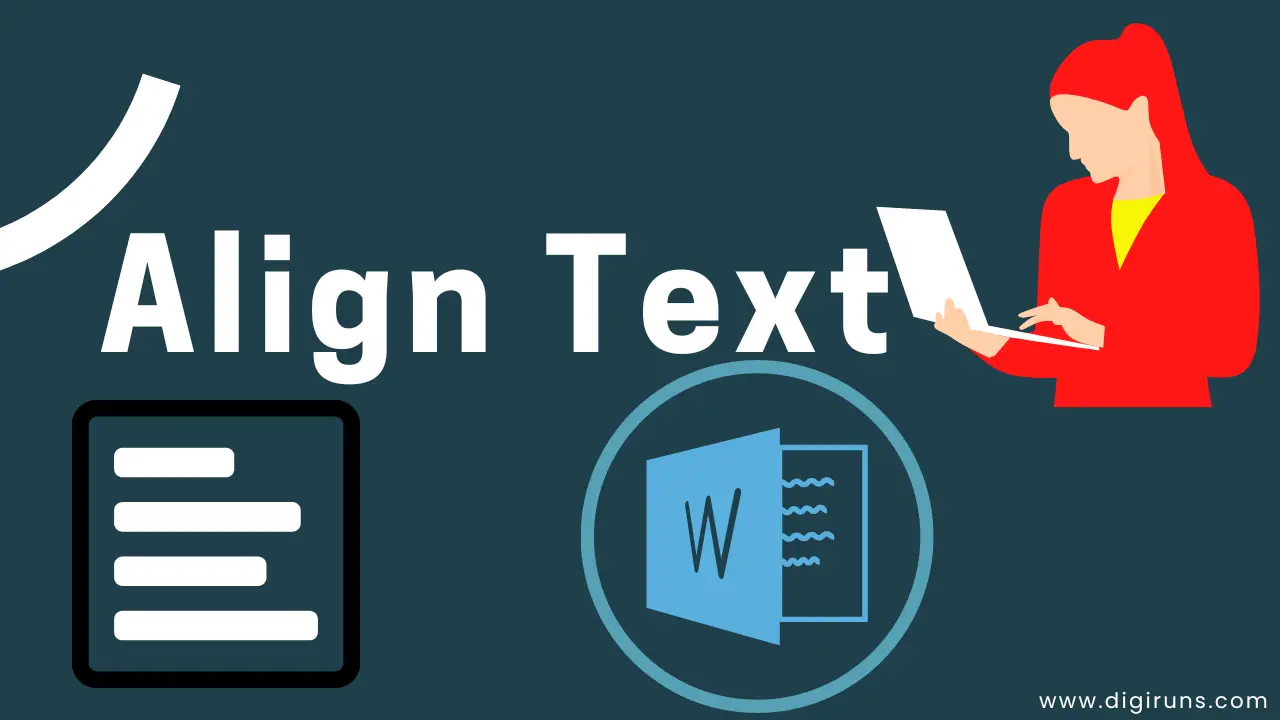
Left, Right, Center, and Justification Alignments in Word
What is an alignment? When paragraphs are aligned properly, a document becomes much simpler and more professional to read. A paragraph is a form of one or more lines; a line is a group of words; and a word is a combination of other characters. In most cases, you have the…
Paste Special Shortcuts in Excel and Word With Examples – 22
The Paste Special feature in Excel is a feature used to paste the copied contents in a specific format. Using this feature, you can paste several formats, like formulas, values, comments, data validation, and number formats. You can also add, multiply, subtract, or divide a specific number from the selected…
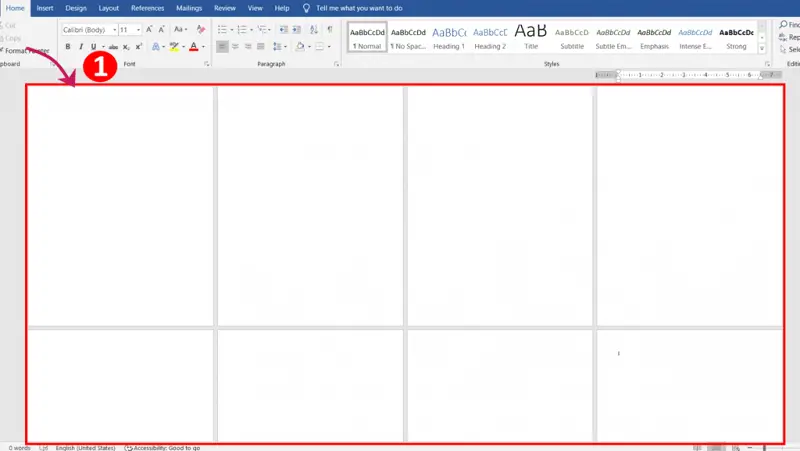
How to Set Multiple Page Sizes in MS Word – 2022
You can set the default page or paper sizes to multiple page sizes at a time, like letter size, A4 size, tabloid size, envelope size, and custom page sizes, in a Word document. This technique saves you time by not having to open and work in separate document windows for…
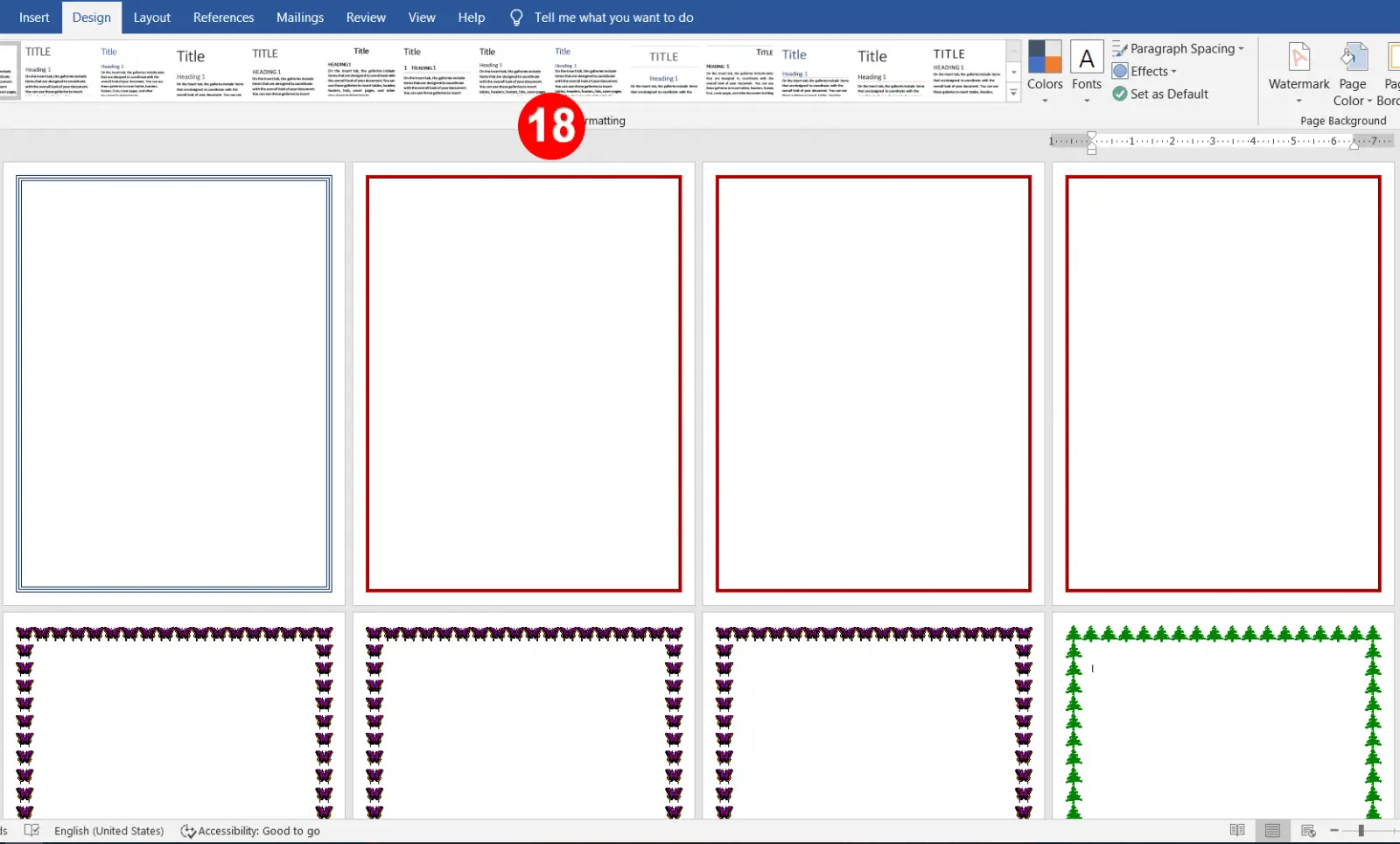
Different Page Borders for Different Pages in Word
You can apply different page borders to the pages you like. Various page borders add beauty to your document. These can be very useful for small children’s projects and any other related projects. What most people do not know, however, is how to add different borders. So in this article,…
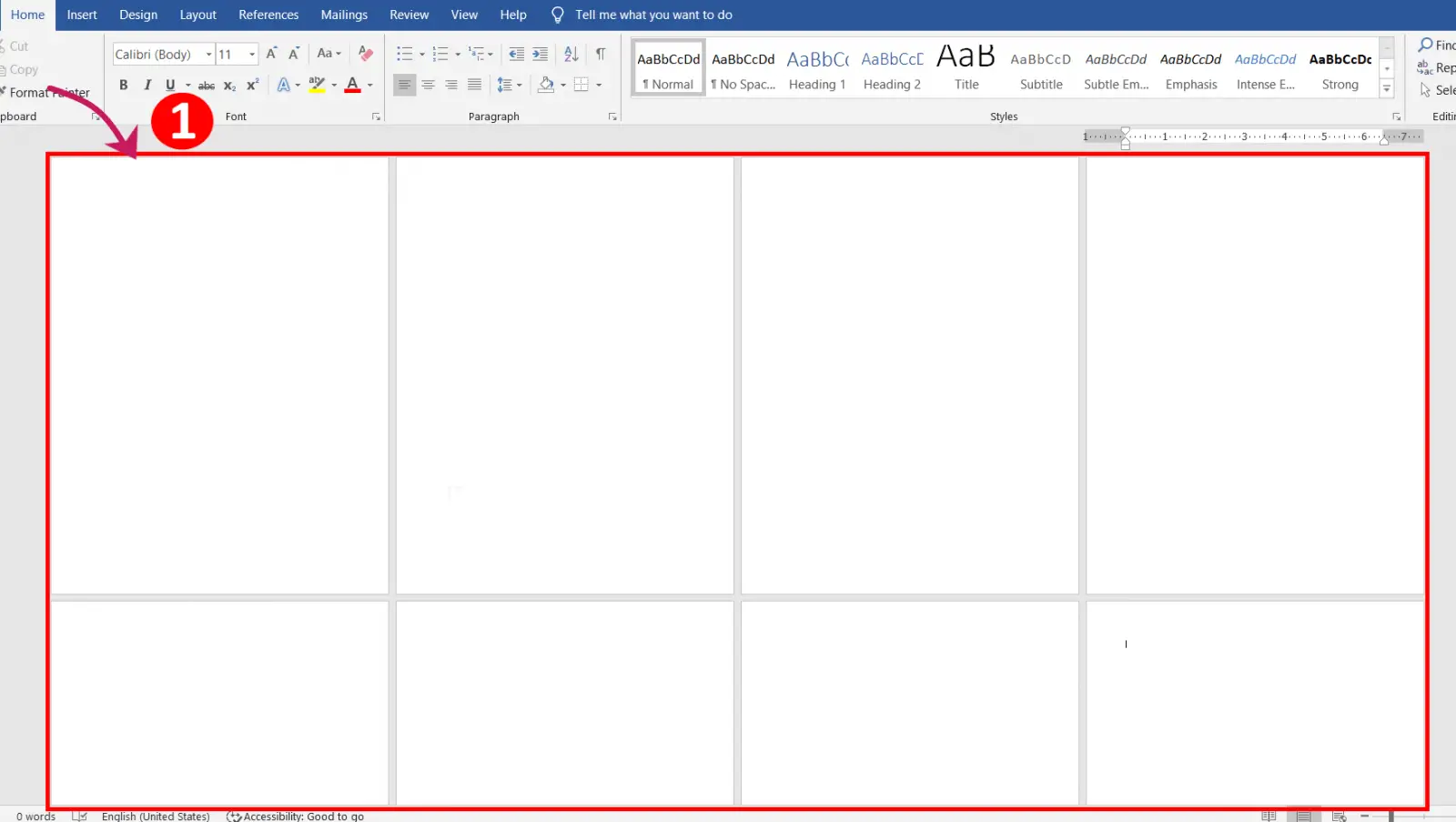
Set Portrait and Landscape Page in One Document in Word -22
Changing the Portrait page to a Landscape page and the Landscape page to a Portrait is called Orientation. In other words, changing the height of a page to the width of a page as height is called Orientation. However, the default Page Layout in word is Portrait. Set Portrait and…
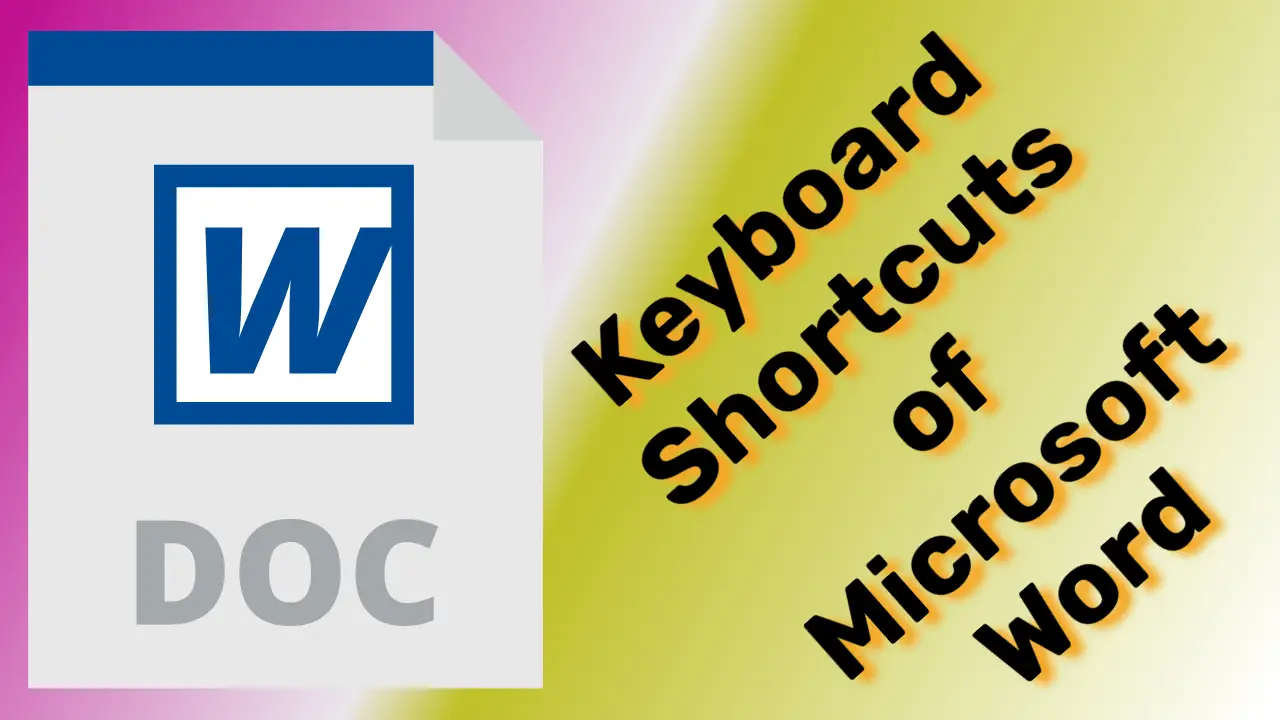
Most Important Shortcut Keys of MS Word – 2022’s Master
To do document work faster, you need touse thee shortcut keys of MS Word that are used frequently. These reduce mouse work and make documents work pretty fast in less time. The Most Important and Frequently used shortcuts in MS Word are explained in this article. Most Important Shortcut Keys…
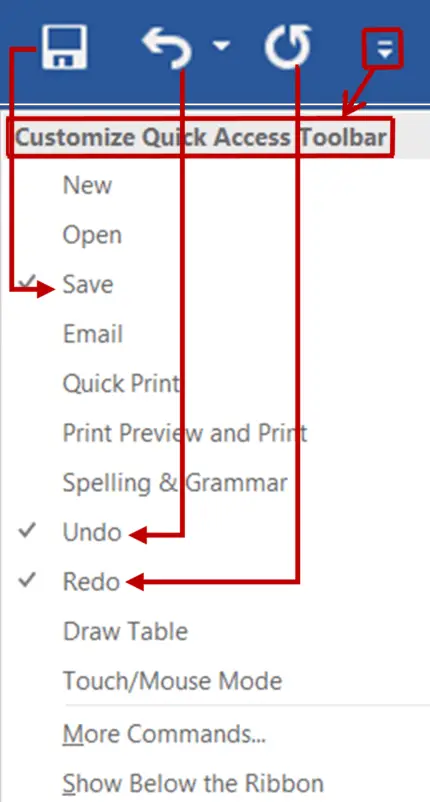
Quick Access Toolbar in MS Word – 2022’s Imaginative
Quickly access any command by adding or removing (customizing) the commands such as Save, Undo, Redo, Cut, or Copy to or from the quick access toolbar. The Quick Access Toolbar is located at the top left corner of the title bar. By default, the Quick Access Toolbar contains a set of…
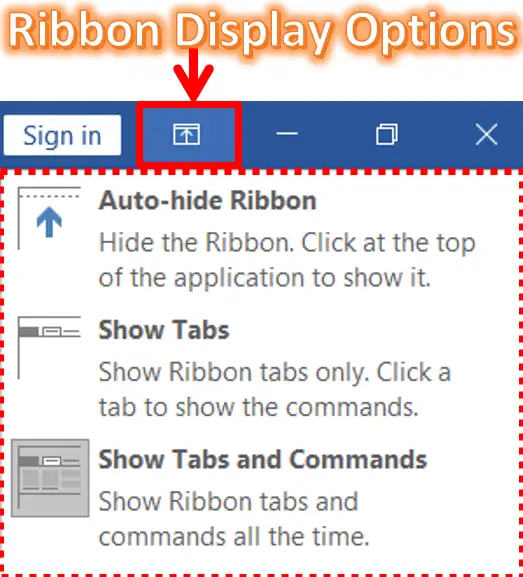
Ribbon Display Options in MS Word 2019 and Office 360
Ribbon Display Options are very useful to control the Ribbon Tabs (Menus) and Groups. It appears at the 4th position from the top right corner of the office applications (Left to the Control Buttons). The list of 3 options under the Ribbon Display Options in MS Word is the Auto-Hide Ribbon,…
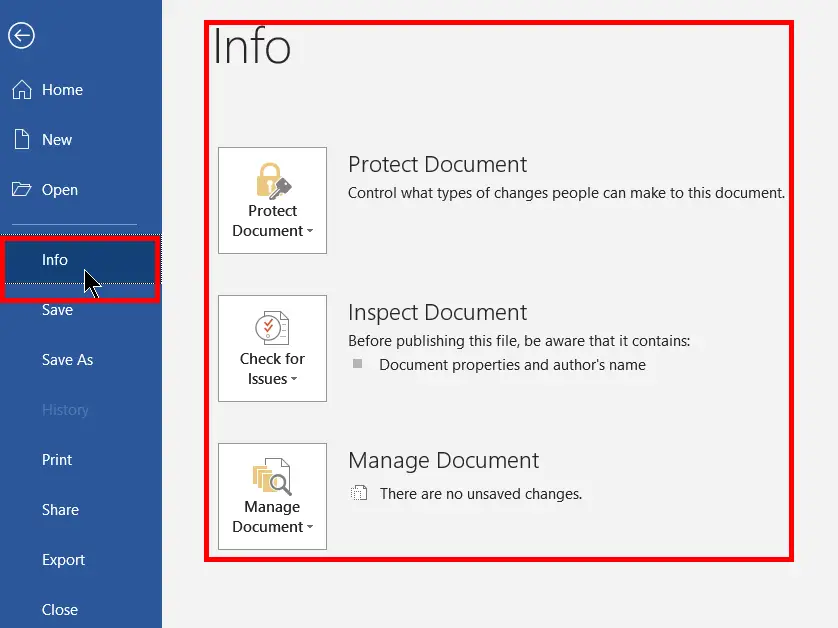
File Menu Options in Microsoft Word, Excel and Ppt – 2022
Another name for the file menu is the “File” tab, it controls and accesses MS Office Products’ file functions. Formally, a file menu handles the files by using various commands. The list of file menu commands is info, New, Open, Save, Save as, Print, Share, Export, Account, Share, Options, and…
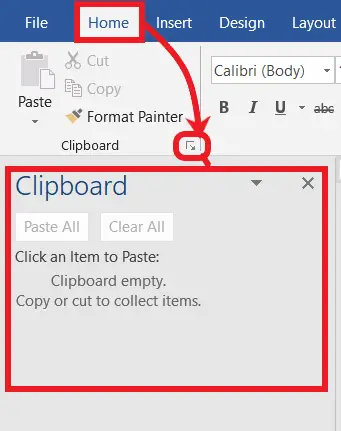
Clipboard Task Pane with Advanced Options in MS-Word
Introduction to the Clipboard Task Pane: We use the copy or cut commands to paste the contents of any Word document from one place to another, into another application, or onto the same system. But after cutting or copying the contents, the previous copied or cut content in the clipboard…
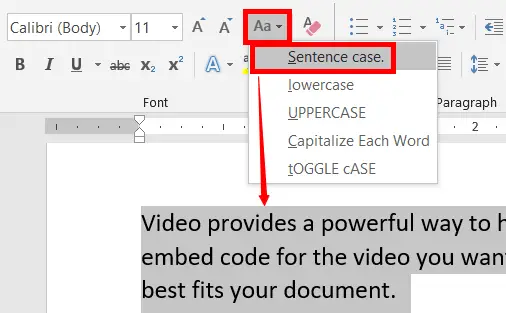
Changing Text Case in MS-Word – 2022’s Skyrocket
Changing text case means changing the selected text from one case to another, such as uppercase, lowercase, capitalize each word, toggle case, and sentence case. Changing the Tet Case: There are five common text cases in Word. These are explained step-by-step below. 1. Change any case to a Sentence case…
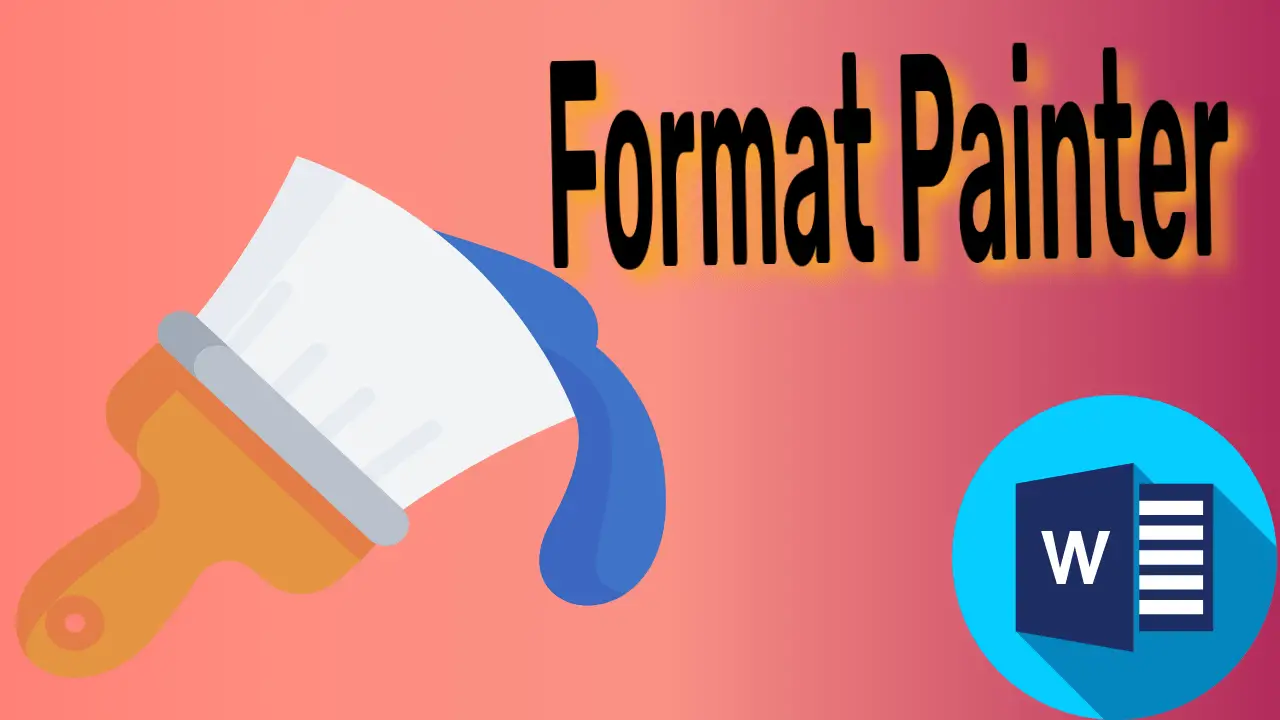
How to Use Format Painter in Microsoft Word- 2022
The formatting of one text can be applied to another text using Format Painter, which copies the formatting from one text and applies it to the other. In other words, duplicate the text formatting, which could include any combination of bold, italic, underlining, text color, text size, etc., and then…
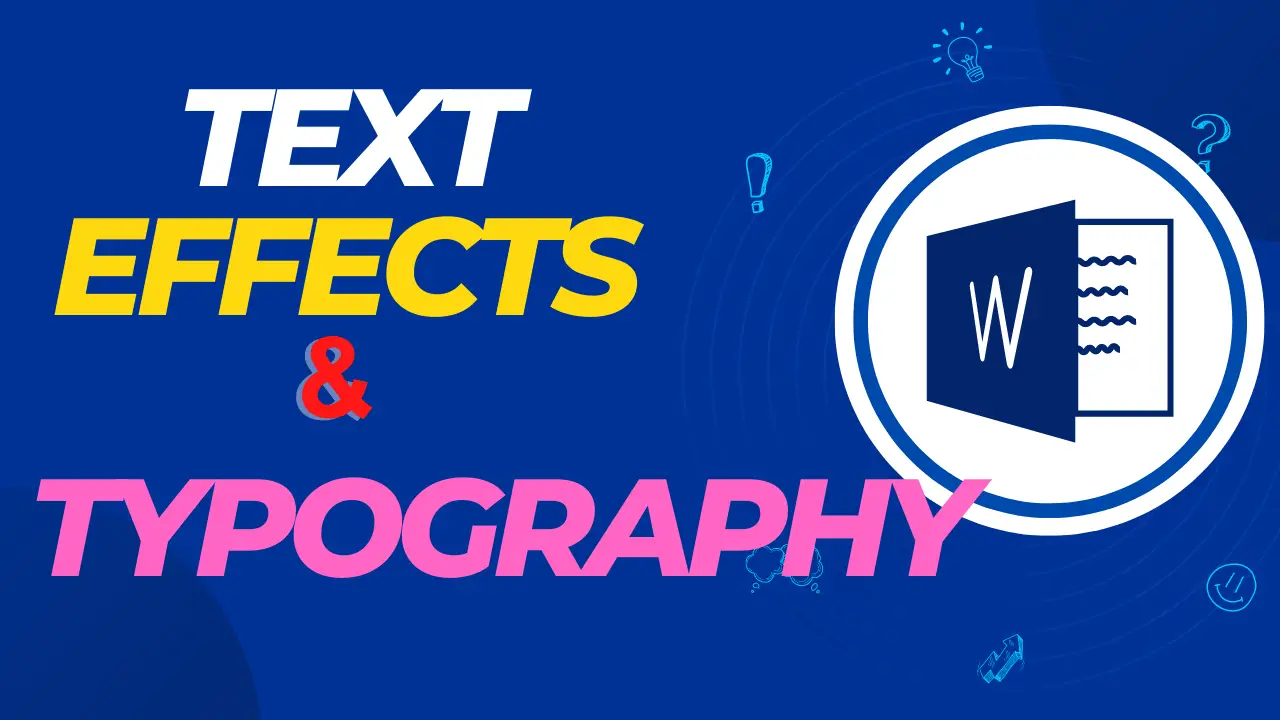
Text Effects and Typography in MS Word & Office 360
Text effects are unique formats that are applied to content, such as an outline, shadow, reflection, or glow. “Typesettings” is another name for changing the styles, ligatures, and style sets of the numbers. Text effects and typography refer to the combination of these parameters. Text Effects and Typography: These are…
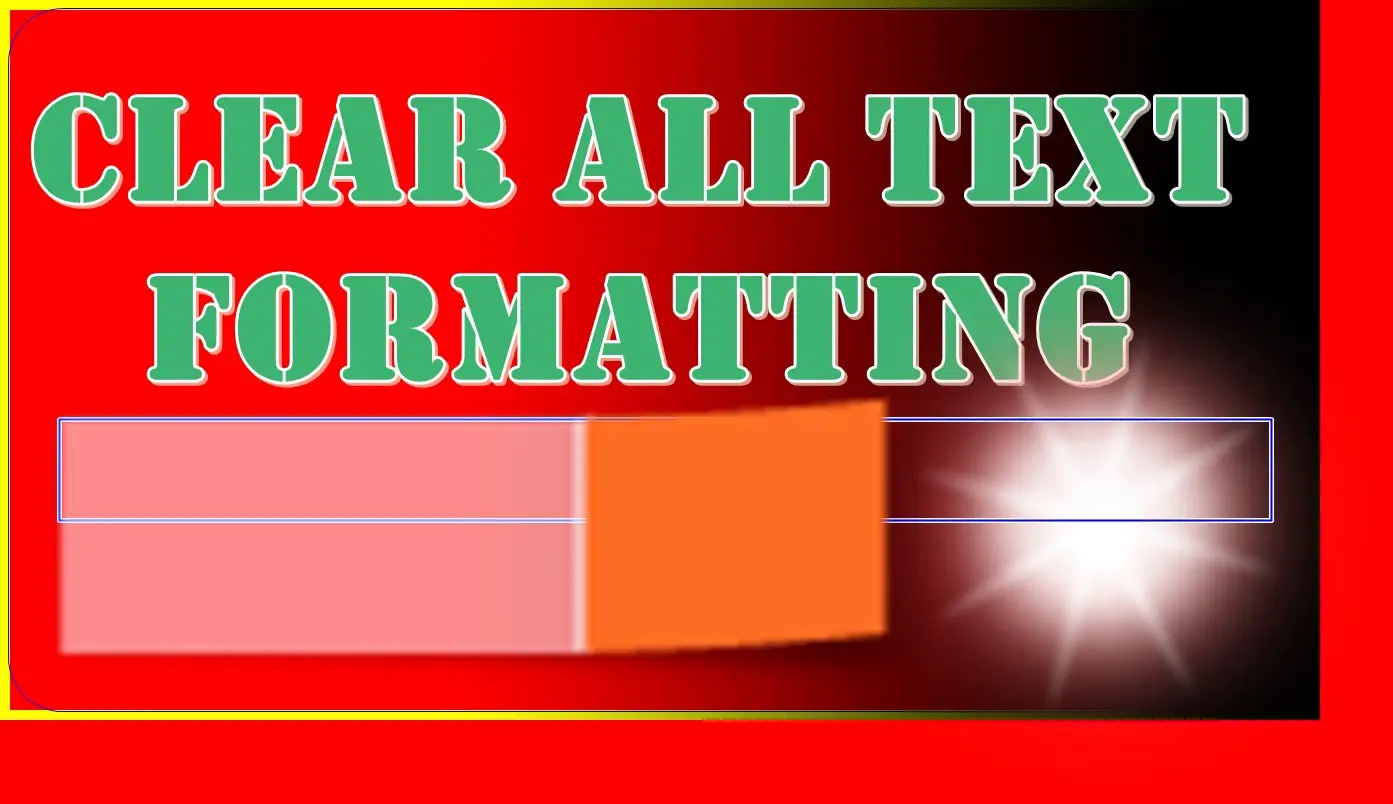
How to Clear All Text Formatting at a Time in Word -2022
Clear All Text Formatting: Clearing all text formatting means removing any formatting previously applied to all text in a document, such as bold, italics, size, text colour, etc. After clearing the font formatting, it resets to the default size (the default font size is 11) with the unformatted Calibri (body)…
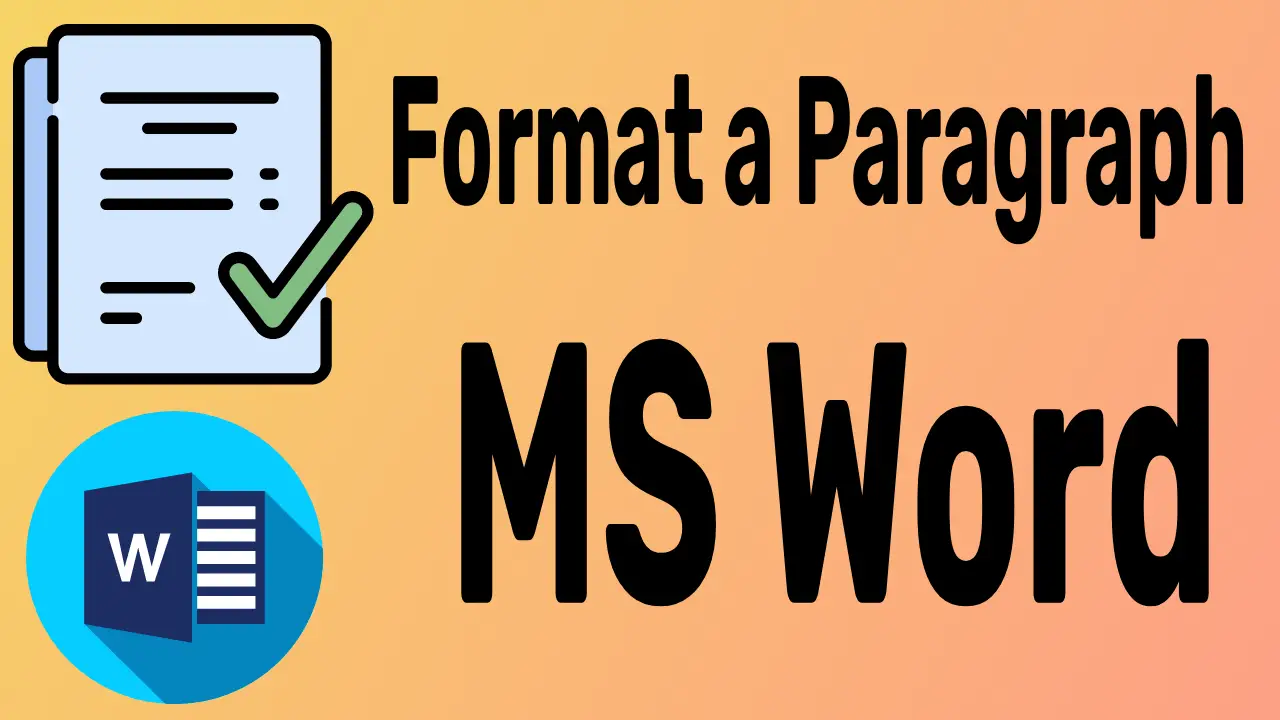
A Big Paragraph Formatting Group in MS Word – 2023
Paragraph formatting can be a little combination of different commands, such as indentation, Numbering, alignment, line spacing, and Spacing. A paragraph is a meaningful part of a document that describes a specific idea or point. It can be a combination of letters, words, numbers, etc. Giving more or less space…
Font-Text Formatting Group in MS Word – 22’s Master
Font formatting is also known as text formatting. It is used to format the text, which entails changing the font style, size, color, and some or all of these qualities, as well as making the selected text bold, italic, and underlined. It is also used to change how the title,…
How to Subscript and Superscript in MS Word – 22
A subscript is a short letter or number that is formatted to the right of the baseline to make a word, number, or formula that makes sense. Examples: H2O, NH3, O2 + H2O ⇌ HO2 + OH, NO + HO2 NO2 + HO, CO2, C2H2, H2C2O,CH3COOH, etc. A superscript is a small letter…

How to Select All Text With Similar Formatting in Word
Using the command “Select All Text With Similar Formatting,” you can select every piece of text in the document that shares the same formatting. In other words, this helps to select all the text in the Word document (for example, formatted text with bold, italic, color, etc.) in the same…
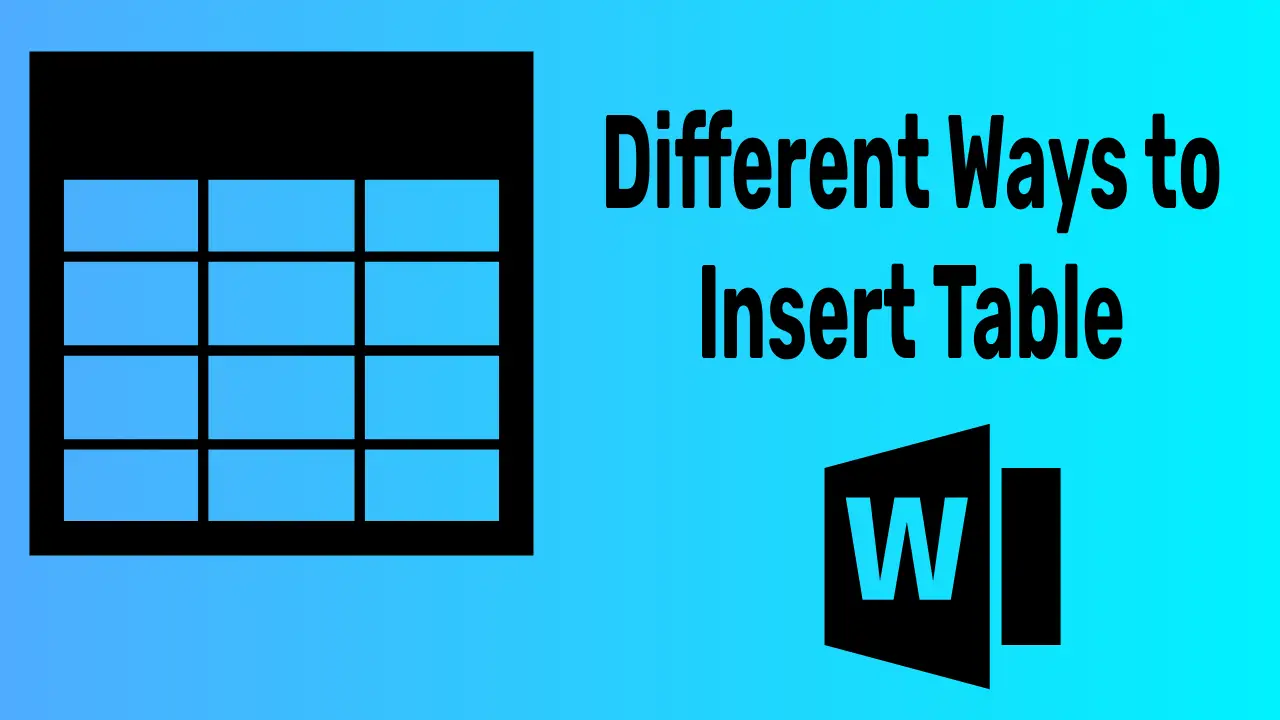
How to Insert the Table in Different Ways in Word – 2022
You can insert tables and spreadsheets in different ways, like Insert, Draw, Convert Text to Table, Spreadsheet (Excel), Quick Tables, and Shortcut, wherever you want in the document. Methods to inserting the table in MS Word 1. The Hidden Secret to Insert a Table in MS Word Insert the table…
