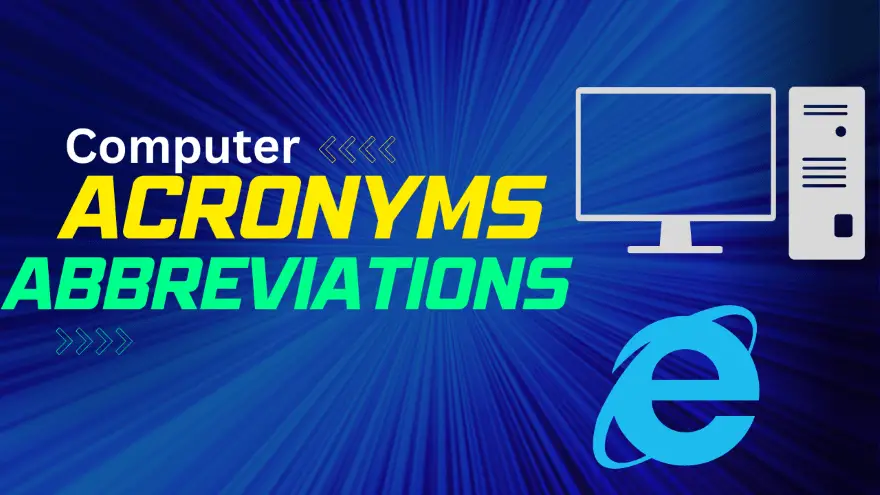A computer abbreviation is also popularly known as a computer acronym or a computer full-form. These short forms are used in the computer industry to represent certain terms, phrases, or commands. The following are the most frequently used abbreviations: Computer Acronyms and Abbreviations That start with A to Z The…
Category: Windows Computer
Windows is an operating system designed by Microsoft to run personal computers. It is widely used in the world.

Space Saving Tips for Your Computer – 2023
It doesn’t matter how much disk space you have on your computer. because how much free space they have is also necessary. because it ensures system speed. If the computer’s disk is empty, the performance of your computer will also slow down. Therefore, it is very important to remove unnecessary…

Windows Screen Magnifier {With Keyboard Shortcuts} – 2023
The Windows screen magnifier is a built-in tool that is useful to enlarge or zoom in on part or all of your desktop screen or desktop apps to see a bigger screen. It is useful when you present something to someone, screen-record something, or for people with weak eyesight. Windows…
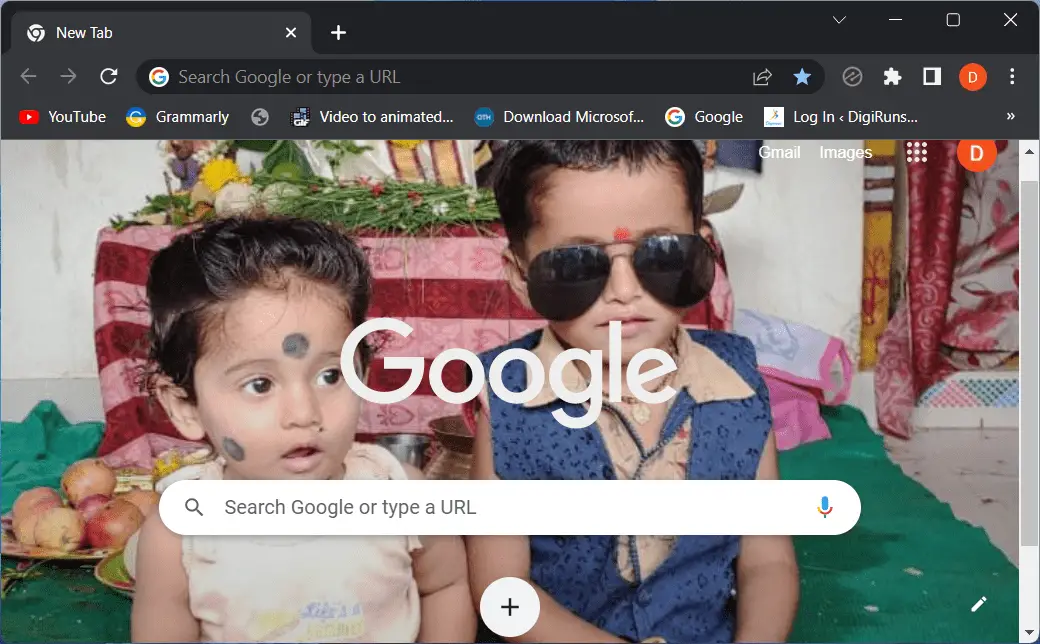
Change Google Chrome Background to Your Own Picture
The Google Chrome background refers to the picture that appears whenever a new tab or window opens in the Google Chrome web browser. You can customize your Chrome background by selecting from a variety of pre-designed images or uploading your own. Adding a Google Chrome background to your own image…
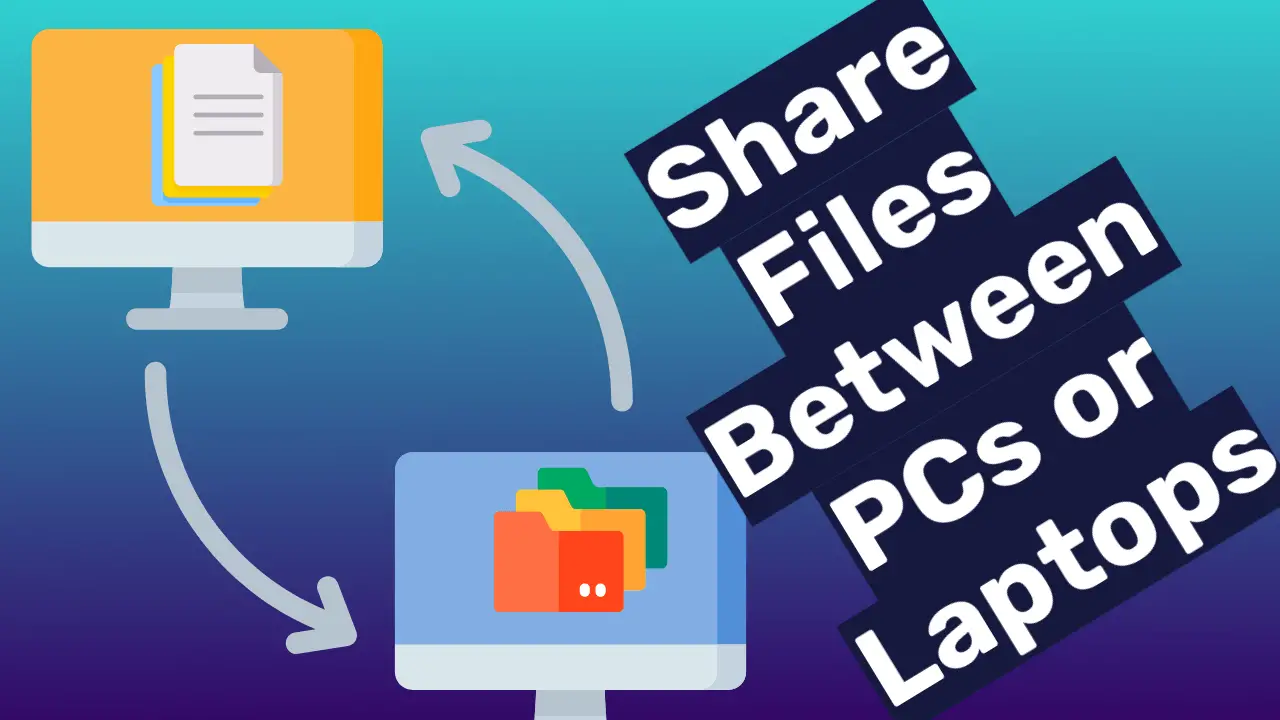
How to share files between nearby PCs or Laptops in Windows
You can easily share files between nearby PCs and Laptops over the network. By doing this, there is no need to waste your time by copying the content to a pen drive from one computer and pasting it to another. This feature on Windows PCs is extremely useful for small…
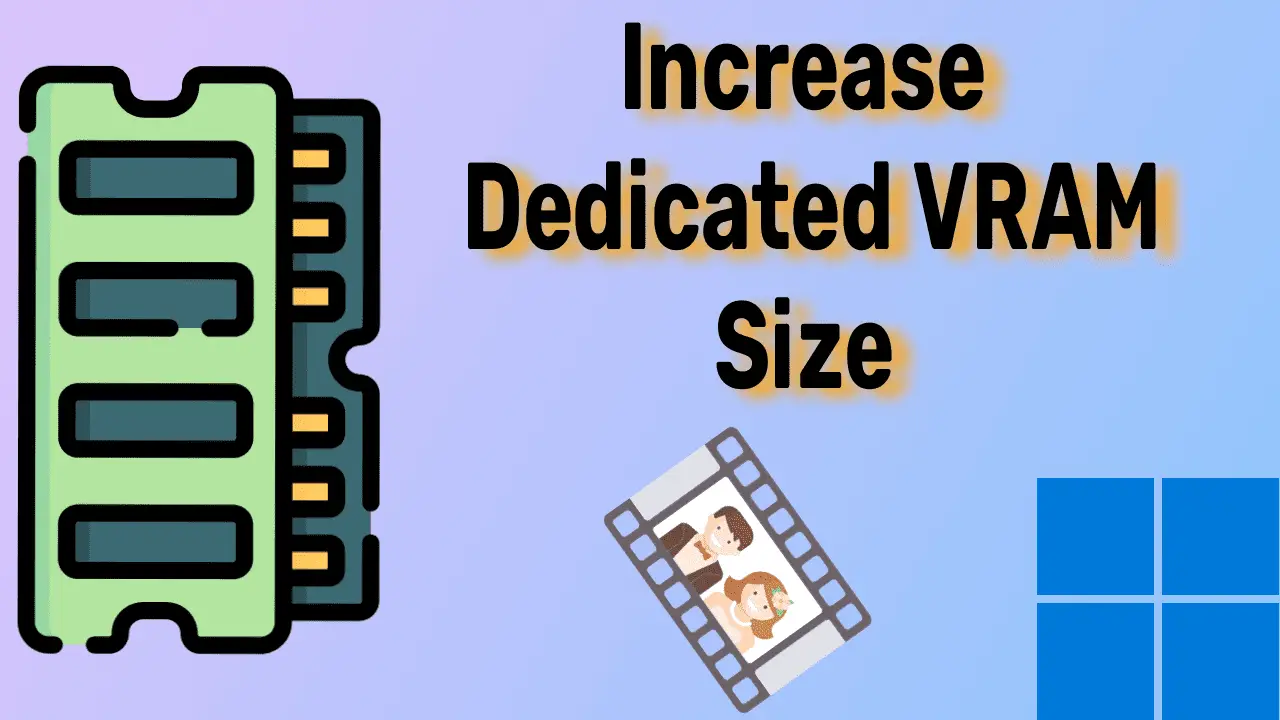
How to Increase Dedicated Video RAM in Windows – 2023
VRAM cannot be increased by physically installing RAM. However, by following specific steps or executing commands, you can enhance its performance to some extent. What is VRAM? Video Random Access Memory (VRAM) is a dedicated part of RAM used to process and display graphics-related tasks such as videos, images, games,…
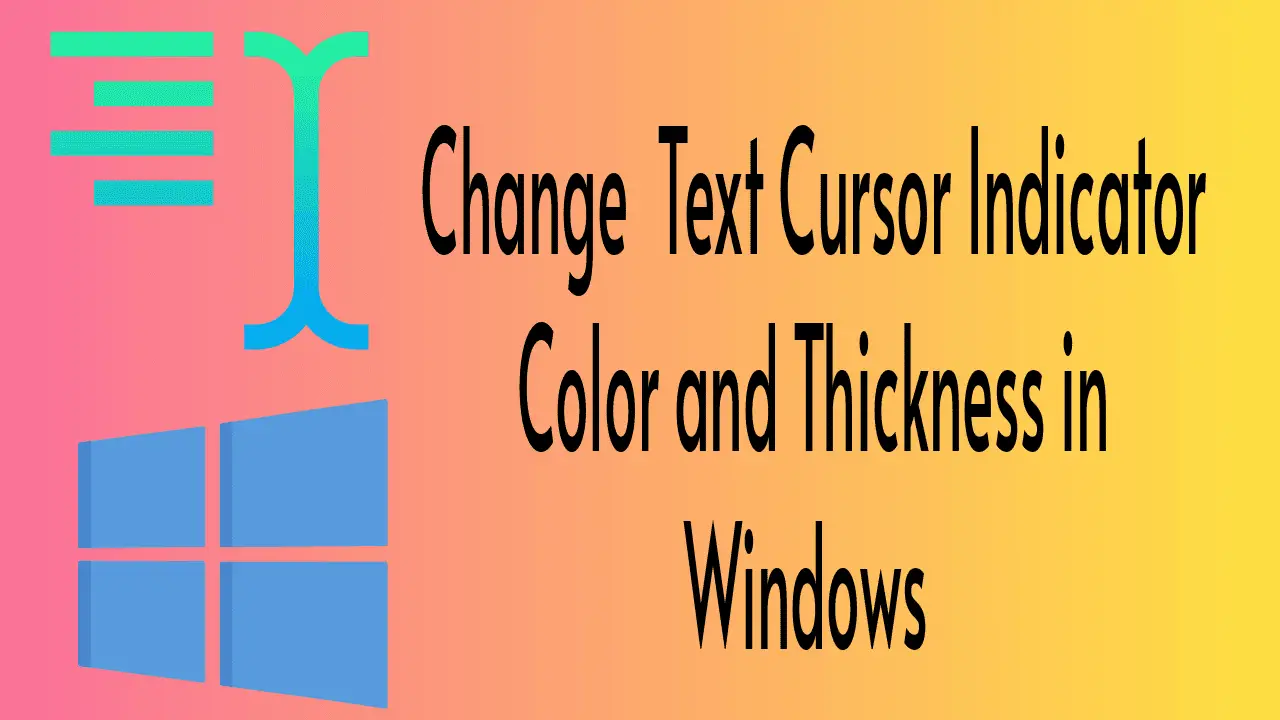
Text Cursor Indicator Color and Thickness in Windows 11/10
The cursor is a blinking vertical line that appears wherever a user types text, such as in text editors, word processing documents, Internet browsers, and so on. When a user types something, the cursor always precedes the text. If you want to indicate the text cursor with two small bobbles…

How to Increase Virtual Memory to Speed Up Windows Computer – 2023
Increasing the virtual memory can increase the speed of the computer to some extent when your current RAM storage is full while working with large applications. But don’t set a minimum lower or a maximum higher than what Microsoft recommends. According to Microsoft’s recommendation, the RAM you are using in…

How to Remove Screen Lock in Windows 11,10, 8.1, and 7
It is very easy to remove the Remove Screen Lock in Windows 11, 10, 8.1, and 7 by following the small steps explained in this article. Removing it does not require signing in again. This should be done only if necessary. Otherwise, there is no protection for the files on…
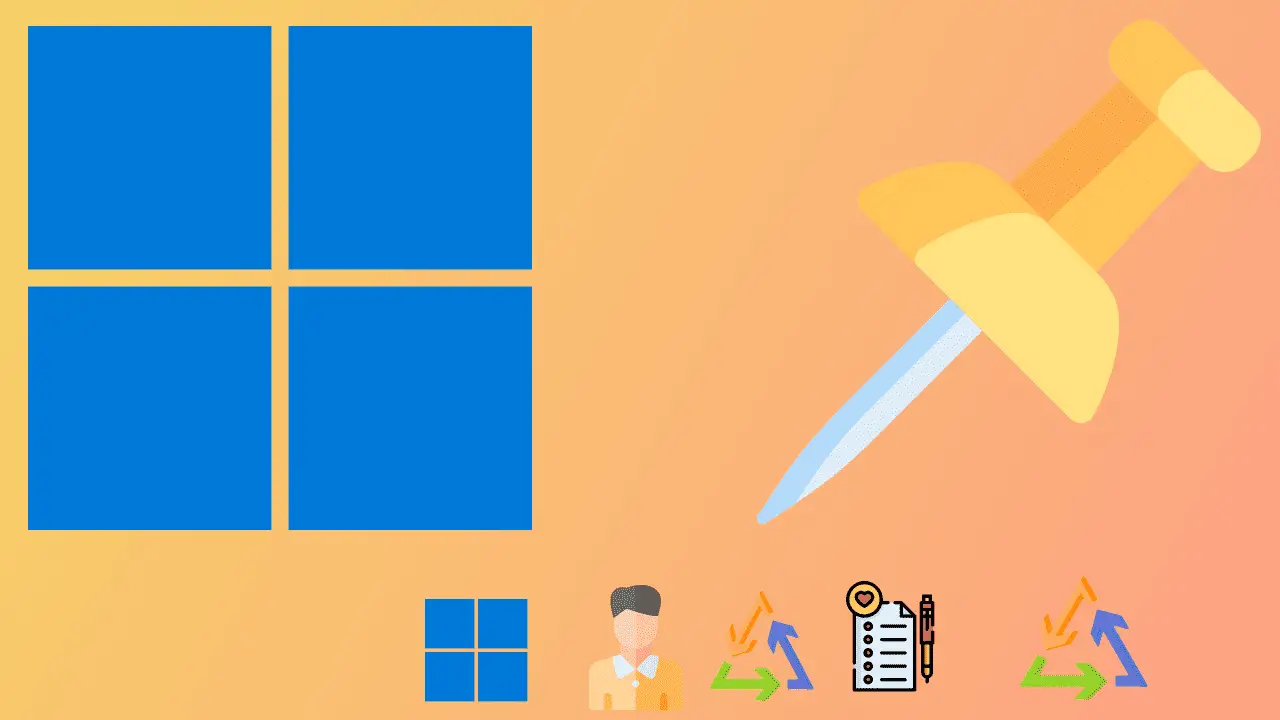
How to Unpin or Pin Apps to Taskbar or Start Menu on Windows 11/10
Pinning frequently used icons like files, folders, or apps to the taskbar or start menu makes them easier for us to access. Likewise, apps that are not used frequently can also be easily deleted. Let’s see how to unpin or Pin Apps to the taskbar or Start Menu on Windows…

Remove or Change Sign-in PIN or Password in Windows 11/10
To disable or change the sign-in PIN or password, you must be an account holder and verify your current Windows login PIN or password. If you have these login credentials, follow the steps for the version of Windows PC you are using. In this article, you are going to learn…
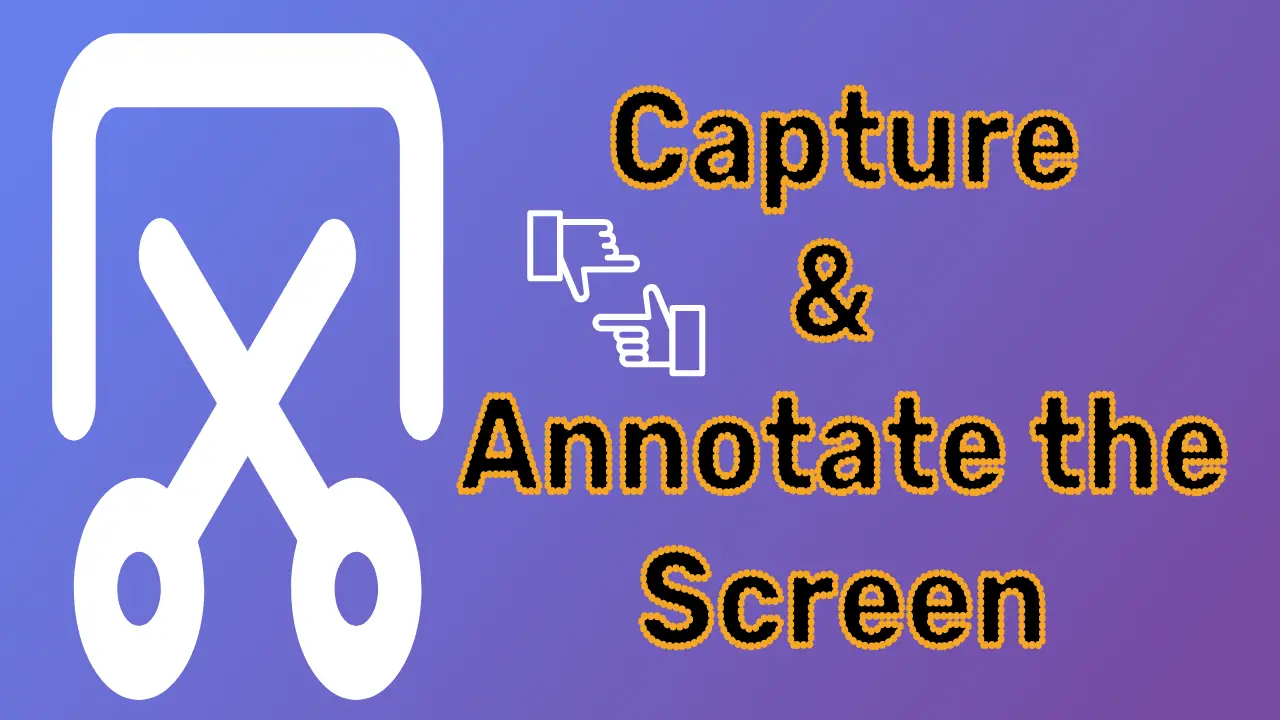
The No.1 Screen Capture and Annotation App – 2023
Did you know that there is an excellent all-around app for screen capturing and annotating the screen? You are reading this article because you don’t know that. But that annotation app’s name is FastStone. It is an all-rounder for annotating screens or images. I used almost all the apps. But…
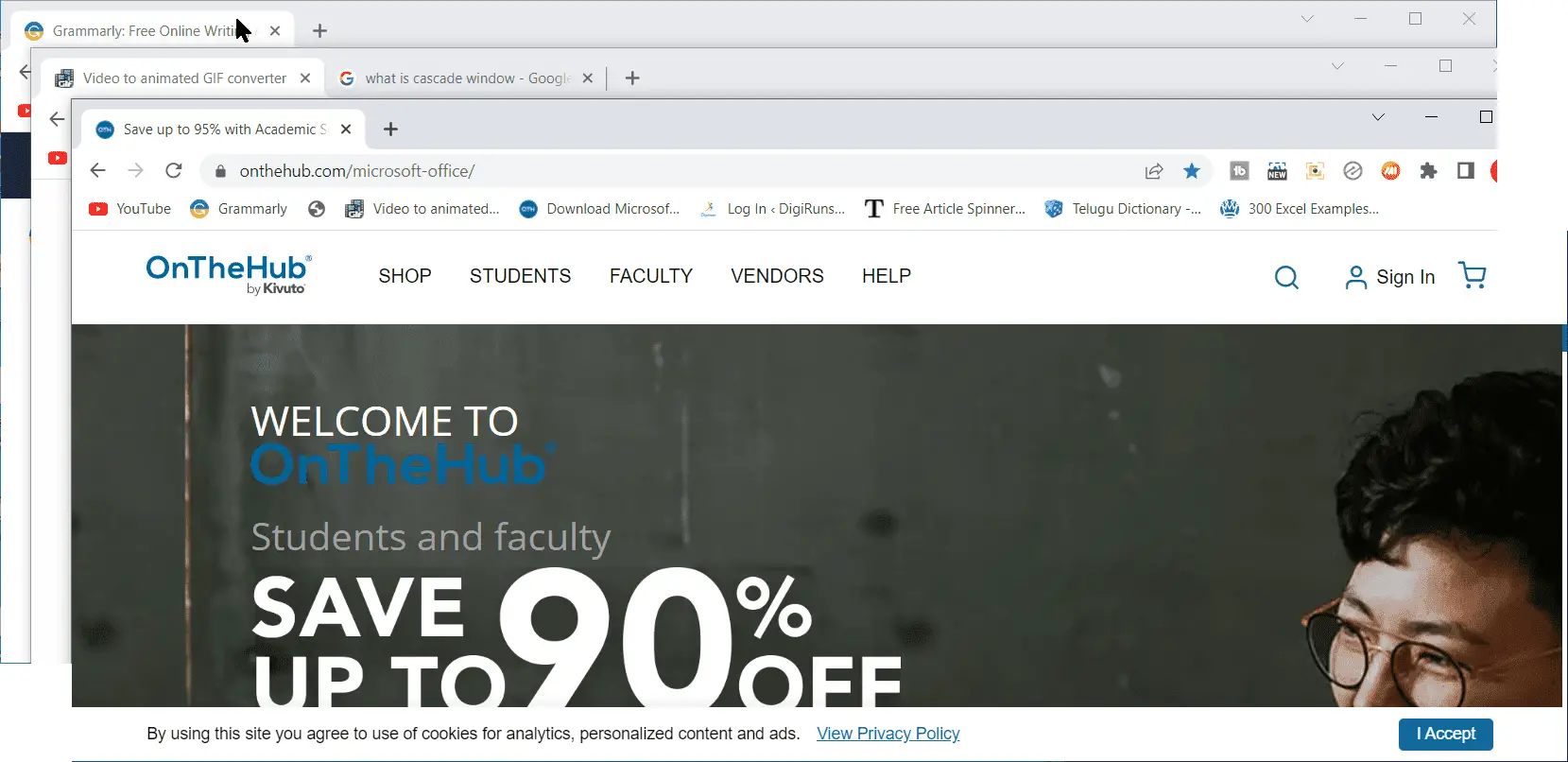
Windows 10/11- Cascade, Stacked, and Side-by-side Windows
Microsoft Windows has many features that we need. But we don’t understand how to use some of them properly. So let’s learn how to properly use the cascade, stacked, and side-by-side windows that are a part of it. If we want to use these options, we can first right-click on…
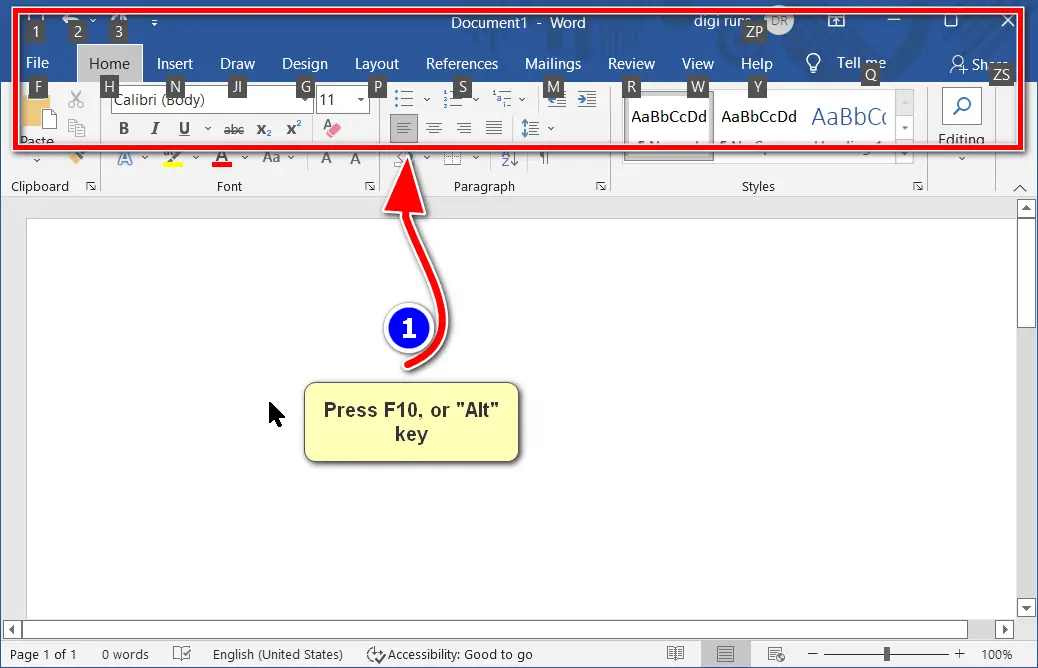
What is the F10 function key and what is its use?
The F10 function key activates the menu bar on apps like Word, Excel, PowerPoint, etc. and displays their navigational keyboard shortcut commands. These keyboard shortcut commands are handy for quickly navigating to any menu and its tools, commands, options, and anything else you like. How do I use the F10…
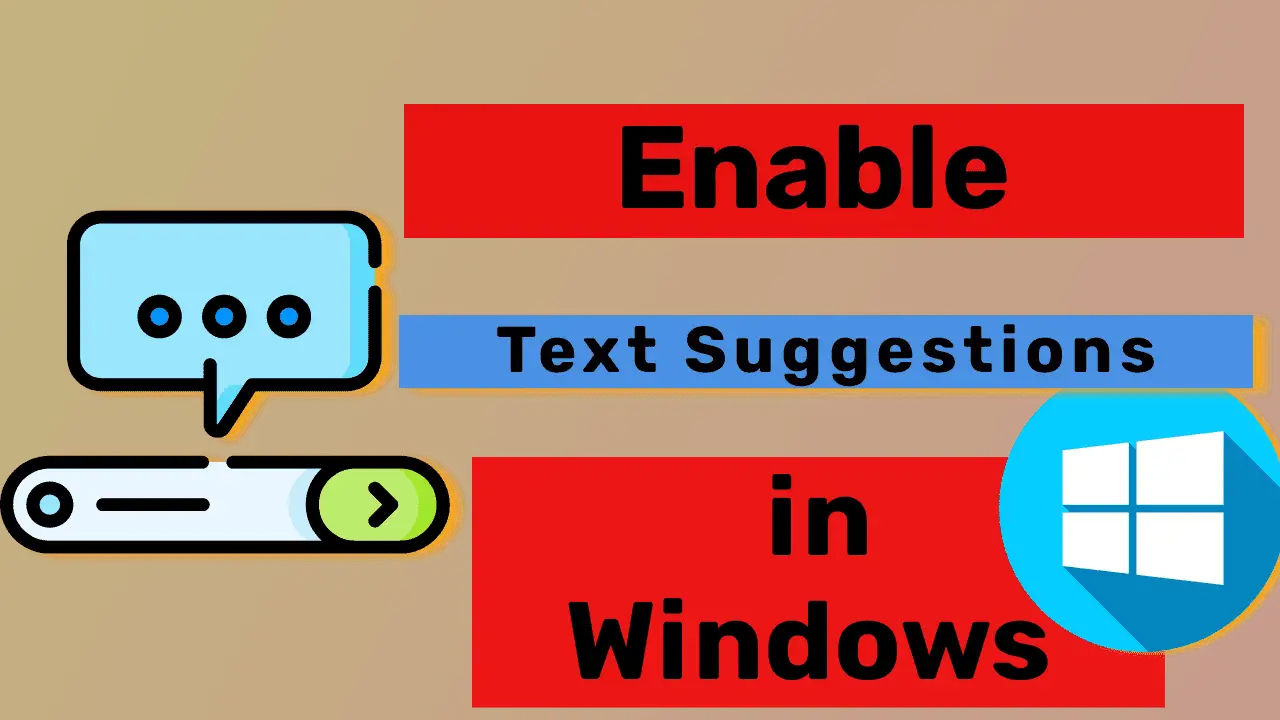
How to Enable Text Suggestions in Windows Computer – 2022
To quickly complete the partially unknown spelling of the known words and work efficiently, you must enable text suggestions on your Windows Computer. As you type, suggestions appear at the top right of the cursor. You can easily choose the one you want out of these. It provides accurate suggestions…

YouTube Floating Window for Windows, Mac, and Mobiles
YouTube’s floating window works best if we use the respective extension, app, or have a premium subscription. We can get some of these for free and some for a fee. How does it Work? Usually, when we are watching videos on YouTube, we need to float or minimize the app…

MS Paint Shortcut Keys- Download PDF Files for Free – 2023
MS Paint shortcut keys are very useful for saving, opening, resizing, zooming, and so on. These shortcuts save you time by allowing you to work faster. MS Paint Shortcut Keys: What is Microsoft Paint? Microsoft Paint is a simple graphics program (a plugin of the Windows OS) that is built-in…
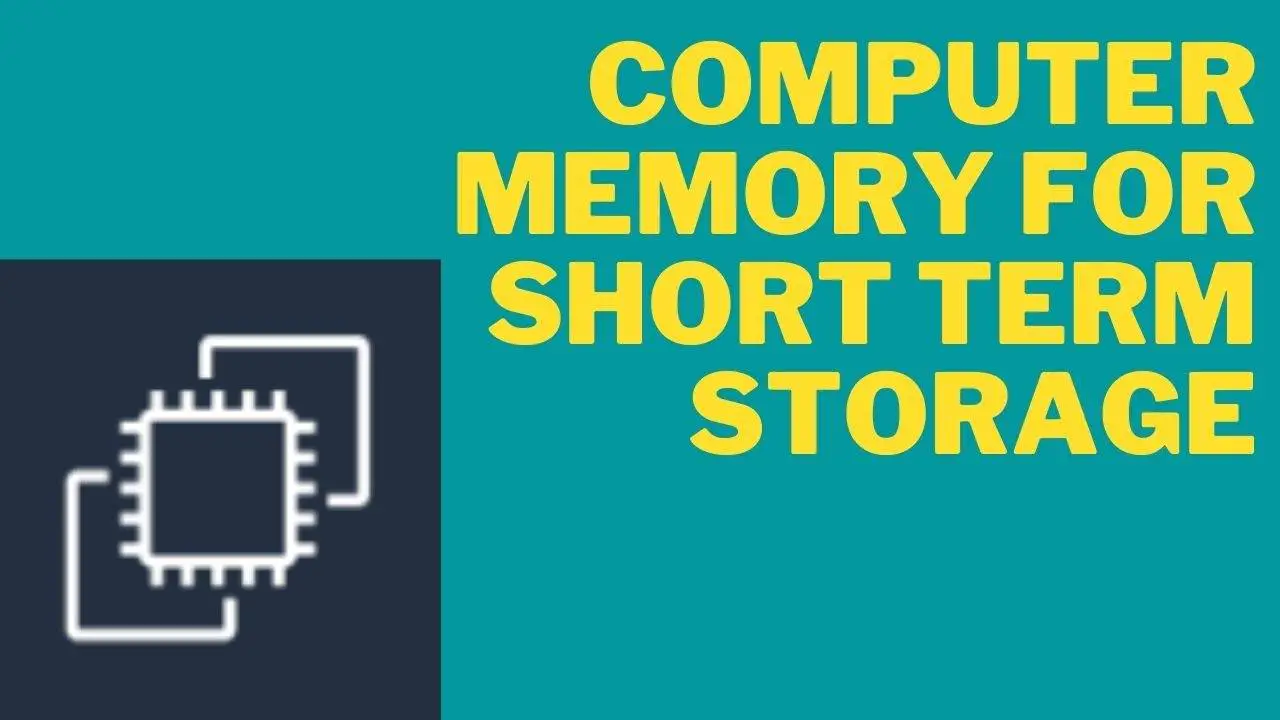
Computer Memory for Short-Term Storage – Gift in 2023
Computer Memory for Short-Term Storage is also known as primary memory, active Memory, or volatile memory, as stored data is lost if power is turned off or the computer is reset. This type of memory is intended for holding data that will only be used for a short period of…

Work Faster with Essential Snipping Tool Shortcuts – Windows
Windows Snipping Tool is a free built-in tool that can be used to take screenshots in a variety of ways. It allows you to capture screenshots of a portion or a whole screen as images. Free-form Snip (capture a freehand selection), Rectangular Snip (grab a rectangular chunk), Window Snip (catch an…
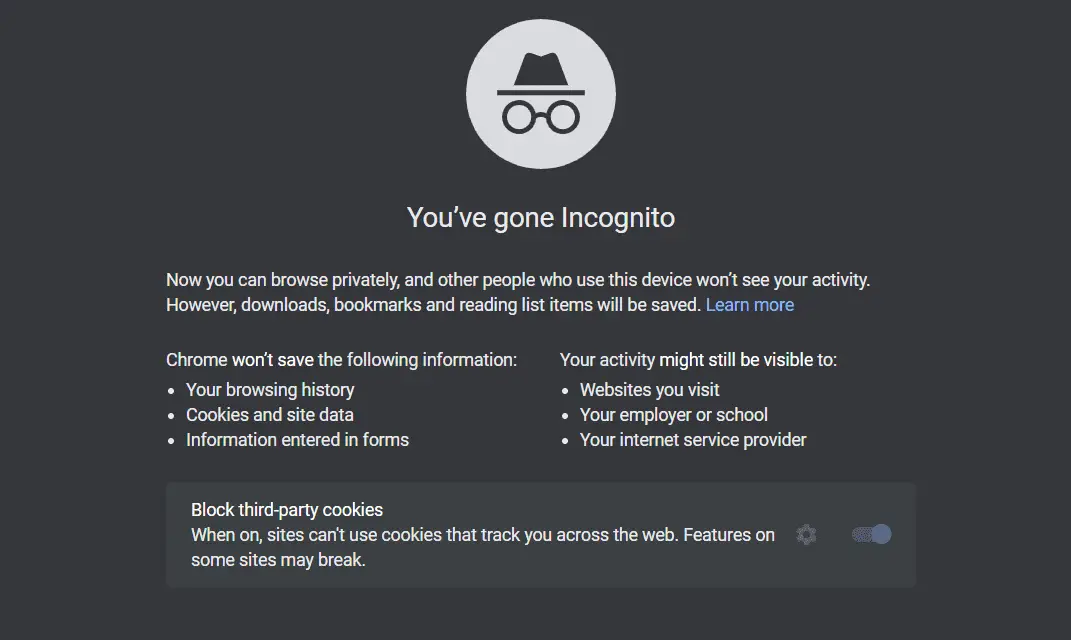
Incognito Mode (Private Browsing Mode) Keyboard Shortcut
Incognito mode is a private browsing mode. Allows you to browse the webpage without saving your browsing history and information. It works on Windows, Chrome, Linux, and Mac operating systems. However, this private browser window can be opened in two ways. We describe them and their keyboard shortcuts in detail…