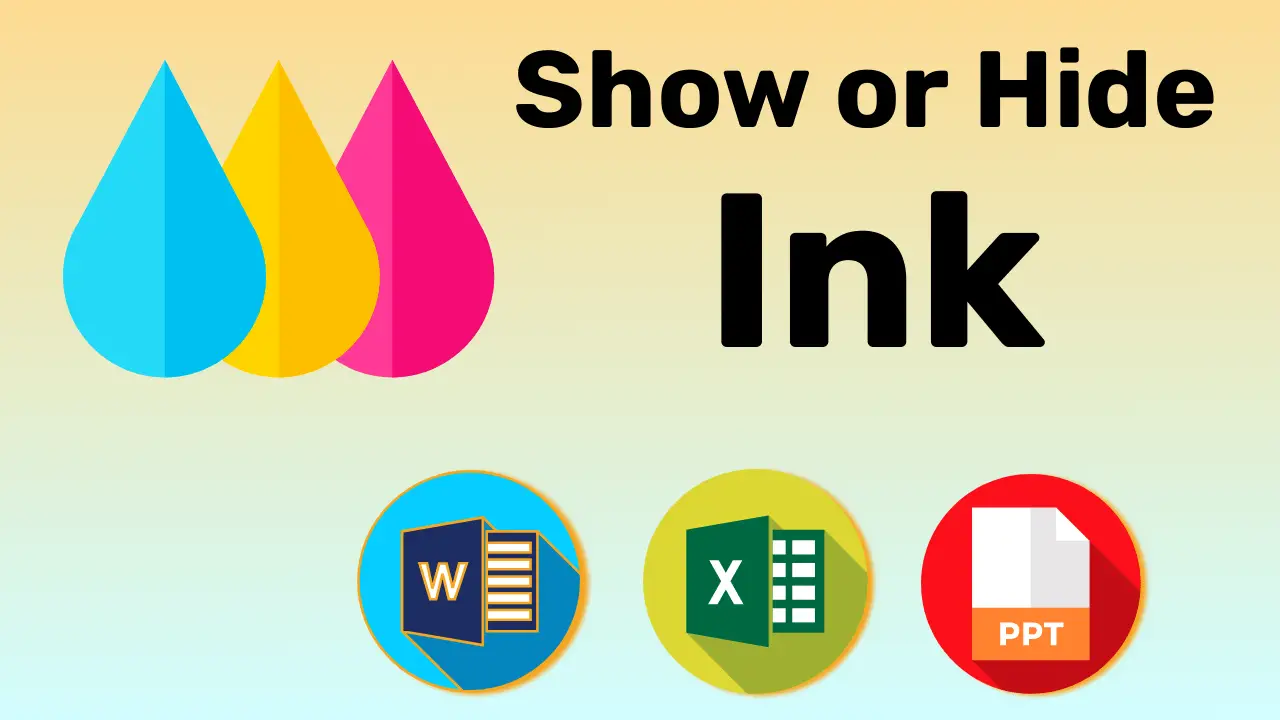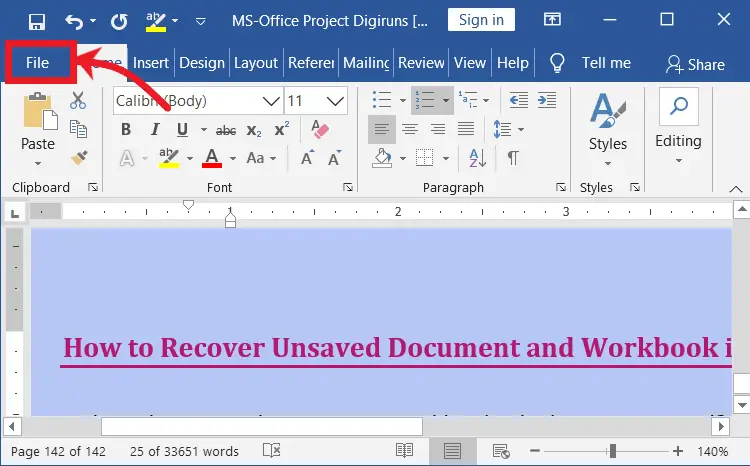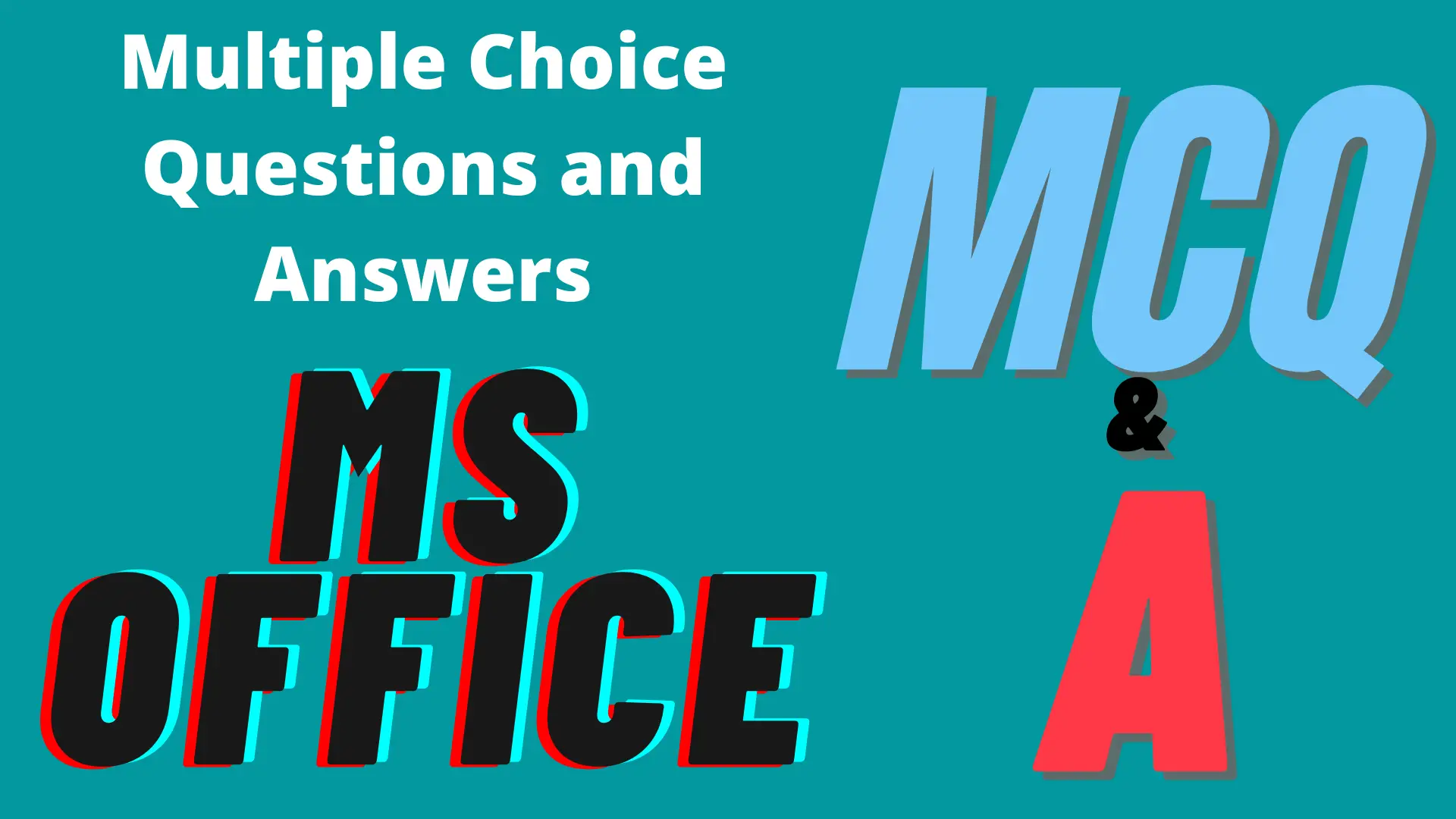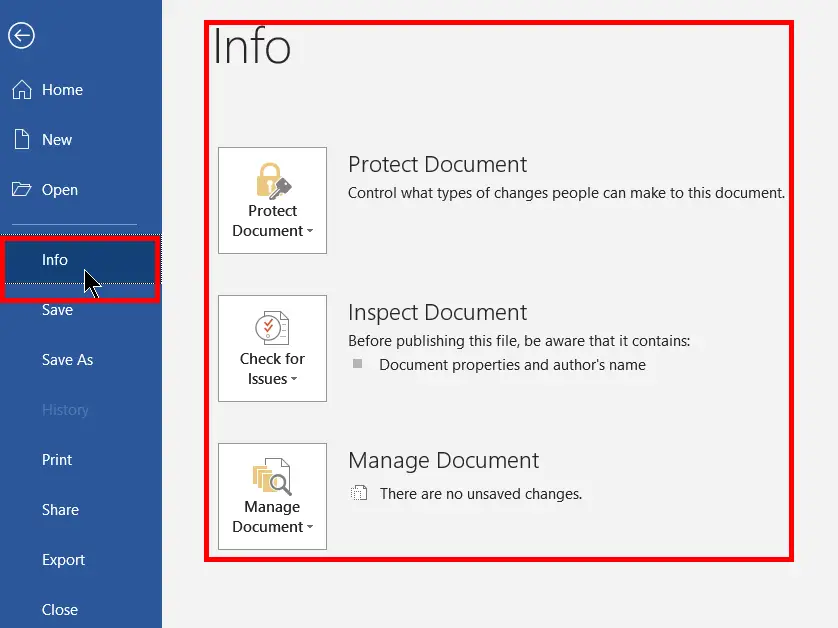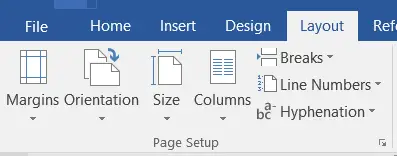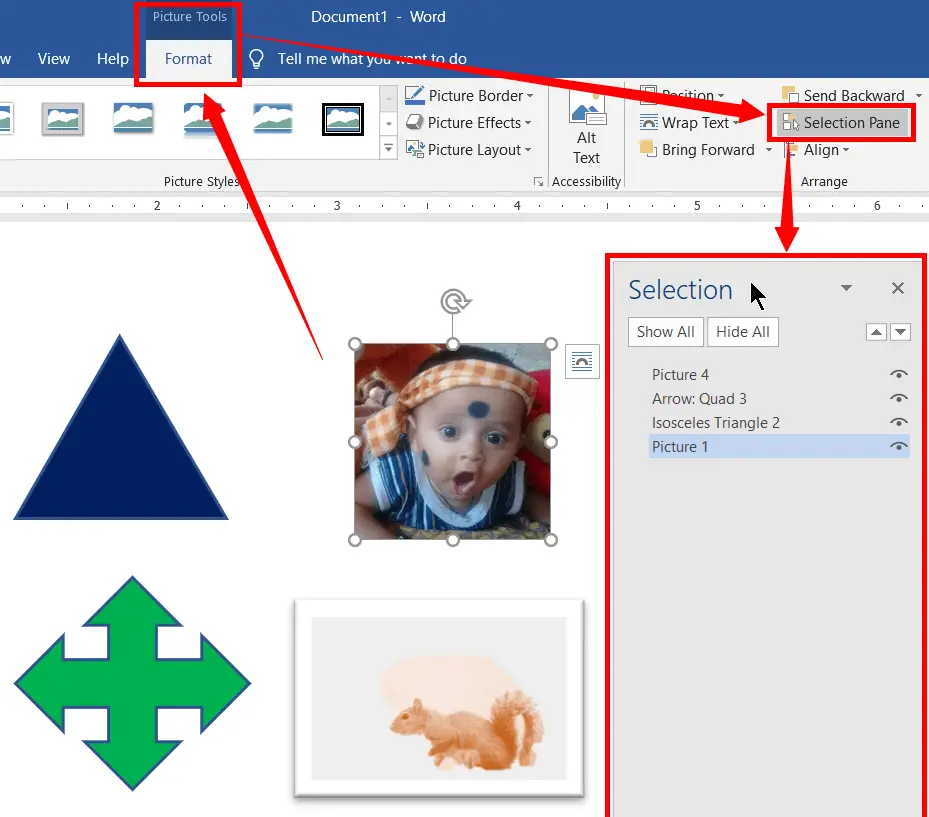You can create a photo album in PowerPoint for your beautiful and favourite photo collections and present it to your loved ones. Not only that, but you can also present your photos related project meaningfully and beautifully to those who… Read More »How to Create a Photo Album in PowerPoint – 2023
Microsoft PowerPoint
Microsoft PowerPoint is an electronic slide show presentation program.
By default, you can’t use the show or hide ink option in Excel, Word, and Ppt. To use the ink annotation you need to add the draw tab to the ribbon, or you can use it directly if your computer… Read More »How to Show or Hide Ink in Excel, Word, and Ppt
How to Show or Hide Ink in Excel, Word, and Ppt
Do you want to restore an unsaved Word document? If yes, don’t worry; here is a solution to manage all your unsaved documents or Excel workbooks by restoring or deleting the required files. Let’s see what the solution is! Delete… Read More »Recover Unsaved Word Documents, Workbook and Ppt – 2023
Recover Unsaved Word Documents, Workbook and Ppt – 2023
Word’s MCQs are useful to test your thinking and related knowledge. These will help you for competitive purposes, interviews, and testing your aptitude skills. But we will update this article regularly and add MCQs, so you can visit it whenever… Read More »Multiple Choice Questions and Answers (MCQ & A) – MS Office
Multiple Choice Questions and Answers (MCQ & A) – MS Office
Another name for the file menu is the “File” tab, it controls and accesses MS Office Products’ file functions. Formally, a file menu handles the files by using various commands. The list of file menu commands is info, New, Open,… Read More »File Menu Options in Microsoft Word, Excel and Ppt – 2022
File Menu Options in Microsoft Word, Excel and Ppt – 2022
When you open a blank document in Microsoft Word, you can choose how you want the page to look by using the Page Setup option. The Page Setup in MS Word provides an easy way to adjust the margins, text… Read More »Page Setup in MS Word, Excel, Ppt – 2022’s Big
Page Setup in MS Word, Excel, Ppt – 2022’s Big
Selection Pane is one of the great ways to select, show, hide, rename, and change the order of the objects in a Word document, Excel worksheet, or PowerPoint presentation. This will help you speed up the object-related work on your… Read More »The Selection Pane in MS-Word, PPT, and Excel – 23’s Master