It doesn’t matter how much disk space you have on your computer. because how much free space they have is also necessary. because it ensures system speed.
If the computer’s disk is empty, the performance of your computer will also slow down. Therefore, it is very important to remove unnecessary applications and files.
Doing so can reduce computer disk space and increase speed. Then your work will be less burdensome.
This blog post will show you some easy space-saving tips for your computer that you can use again and again.
Table of Contents

Space-saving tips for Your PC and Mac
There are several space-saving tips that we can follow to free up computer space. These are as follows:
Free Your Recycle Bin

It is the primary and most essential step that you can take to free up a bit of space on your computer. Sometimes, you keep deleting files from the primary storage, which go straight into the recycle bin.
However, you don’t remove those files from the recycle bin because you feel that you may need a few of them later. But it never happens, and the number of files in the recycle bin exceeds those in actual folders.
As a result, you run out of space because files in the recycle bin do consume storage on your device despite being in the deleted portion.
Therefore, whenever you want to free up space on your computer, you should aim to empty the recycle bin entirely as your first target. As a result, you can free up a good amount of space.
Get Rid of Unnecessary Files and Programs
Once you empty the recycle bin, the next step is to go through the number of files in the central storage to remove the ones you no longer need.
Because of this, your device may have a lot of useless files and programs because you may have stored a lot of random files without thinking about them when you had space.
It can be a daunting task, but the outcomes would be worthwhile. You can also find some software that is not needed anymore that you can delete to make space on your device to adjust new files and make it run better.
This practice will also assist you in removing some suspicious and bugging programs that can eat up disk space. So, you should not let unnecessary files stay on your computer if you want to optimize its performance.
Compress Your Image Files
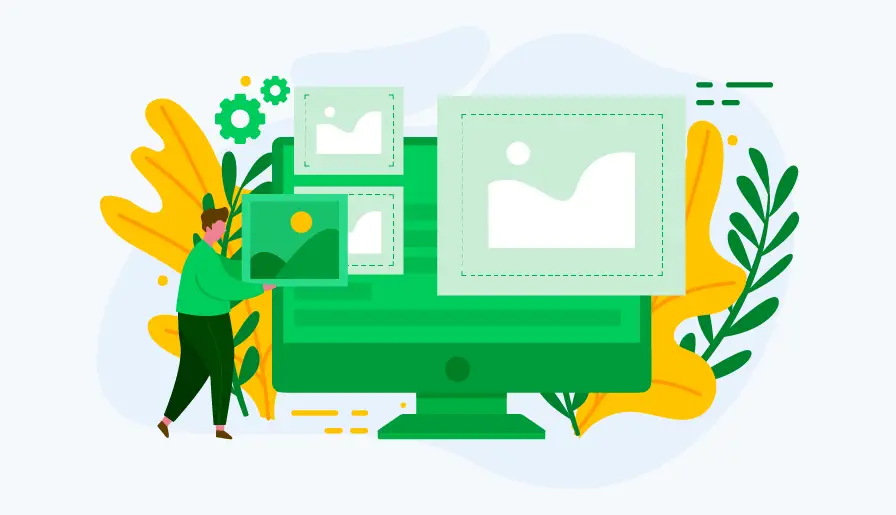
It is another helpful space-saving tip for your PC. You can compress your images to minimize their file size. It is so because image compression reduces the size of images significantly.
Everyone saves a lot of images, whether they are personal or for professional use. So it would be better to compress the image size before saving it to your computer.
The best way to compress photo sizes is by using an online image compressor. Such a utility allows you to reduce an image’s size without affecting its quality.
Uninstall Applications
It is not a hard pill to swallow that you would also have some video and entertainment games on your device that you don’t play any longer. Therefore, you can also look forward to eradicating them to free up storage space.
Undoubtedly, games take up a lot of space and affect the functioning of a device. Thus, removing even two or three gaming apps that can free up many gigabytes of memory on your device is beneficial.
In the same way, there will be different programs on your desktop that you installed for different reasons, but now they don’t do anything. So, you can also delete such apps from your device to free up space.
Nonetheless, it does not mean that you remove every one of them. Instead, you can keep some that seem beneficial for future use.
Remove Extra Files from Downloads
If there is any spare space on your computer that may be made available, you can also look through the folder where all of your downloads are stored.
For example, you might have downloaded a sizable number of songs, videos, and PDF files for entertainment or education; all of these are instantly saved to the download part of the website.
However, some times, you may not pay attention to those files, which keep consuming your device’s memory. When you go through your downloads, you must come across large, unusable, and bulky files that you can delete to free up space.
Delete All Shortcut Files From The Desktop
You may have many shortcut files or icons on your computer. These are also some of the reasons why your computer runs slowly. But some speed can be increased by deleting the useless ones.
Video Tutorial
MCQs and Answers on Clear disk space
- What is the easiest way to free up disk space on your personal computer?
a. Uninstall unused programs
b. Buy a bigger hard drive
c. Delete temporary files
d. Move files to the recycle bin
Answer: a. Uninstall unused programs
Short description: Uninstalling unused programs is an easy and effective way to get rid of storage on your PC and Mac. You can access the “Add or Remove Programs” feature in the Control Panel (Windows) or the “Applications” folder (Mac) to uninstall programs you no longer use.
- Which of the following is a way to compress files and save hard disk space on your computer?
a. Deleting files
b. Moving files to an external hard drive
c. Using a file compression tool
d. Creating a new user account
Answer: c. Using a file compression tool
Short description: File compression tools like WinZip, 7-Zip, and WinRAR can help you save space on your computer by compressing large files into smaller ones. This can be especially useful for files like photos and videos that take up a lot of space.
- How can you free up space on your computer’s hard drive?
a. Use cloud storage services
b. Delete email attachments
c. Use a disk cleanup tool
d. All of the above
Answer: d. All of the above
Short description: Using cloud storage services like Google Drive or Dropbox, deleting email attachments, and using a disc cleanup tool like Disk Cleanup (for Windows) or Disk Utility (for Mac) are all effective ways to free up space on your computer’s hard drive.
- What is a way to free up space on your computer’s desktop?
a. Organize files into folders
b. Use a smaller monitor
c. Disable the desktop background
d. All of the above
Answer: a. Organize files into folders
Short description: Organizing files into folders can help you get more disk space on your computer’s desktop and make it easier to find what you’re looking for. You can create folders for different types of files, such as documents, photos, and music.
- Which of the following is a way to increase disk space on your computer’s web browser?
a. Clear your browsing history
b. Use private browsing mode
c. Disable browser extensions
d. All of the above
Answer: d. All of the above
Short description: Clearing your browsing history, using private browsing mode, and disabling browser extensions can all help you save space on your computer’s web browser. This can improve your browser’s performance and make it easier to use.
- What is the purpose of freeing your recycle bin?
a. To make your computer run faster
b. To recover lost files
c. To protect your privacy
d. To save disk space
Answer: d. To save disk space
Short description: Freeing your recycle bin is the process of permanently deleting all the files that have been placed in it. By doing so, you can clear disk space on Windows PCs and Macs and improve their performance.
- Why should you remove extra files from your Downloads folder?
a. To protect your privacy
b. To recover lost files
c. To save disk space
d. To organize your files
Answer: c. To save disk space
Short description: Removing extra files from your Downloads folder can help you clean up the hard drive on your Windows and Mac computers. The Downloads folder is often used as a temporary storage space for files that you only need to access once, so it can quickly become cluttered with unnecessary files if you don’t clean it out regularly.
- What is the benefit of deleting all shortcut files from the desktop?
a. To save disk space
b. To protect your privacy
c. To organize your files
d. To improve computer security
Answer: a. To save disk space
Short description: Deleting all shortcut files from the desktop can help you free up space on your hard drive. Shortcut files are small files that link to other files or programs on your PC, but they don’t actually contain any data themselves. If you have a lot of shortcut files on your desktop, they can quickly take up valuable space on your hard drive.
Conclusion
You should use the computer very carefully. Similarly, organizing the files in it systematically is also an art. In the same way, removing files and programs that aren’t needed will make the computer last longer without slowing down.
- 11 Paraphrasing Tools to Improve Content Quality
- The Best PDF File Converters (Free and Easy-to-Process)
- Examining Binary Translators Uses in the Real World – 2023
- Free Online Tools for Writing Blog Content in 2023
- Computer Acronyms and Abbreviations: A Complete List – 2023
How can I free up space on my computer?
You can start by deleting unused files and applications, emptying the recycle bin, and running disk cleanup tools.
What is the purpose of disk cleanup?
Disk cleanup helps remove temporary files, system cache, and unnecessary items, reclaiming storage space.
Is it beneficial to store files in the cloud instead of locally?
Storing files in the cloud reduces local storage usage and allows convenient access from various devices.
Can I safely delete log and temporary files?
Deleting log files and temporary files that accumulate over time can contribute to freeing up storage space on your computer.
What role does the “Downloads” folder play in space management?
Regularly clearing the “Downloads” folder of unnecessary files can prevent it from consuming excessive storage space.
Can I safely uninstall pre-installed software?
Yes, uninstalling unnecessary pre-installed programs can help free up space, but be cautious not to remove vital system files.
Can compressing files help save space?
Yes, compressing files into zip or other formats can reduce their size, saving storage space.
