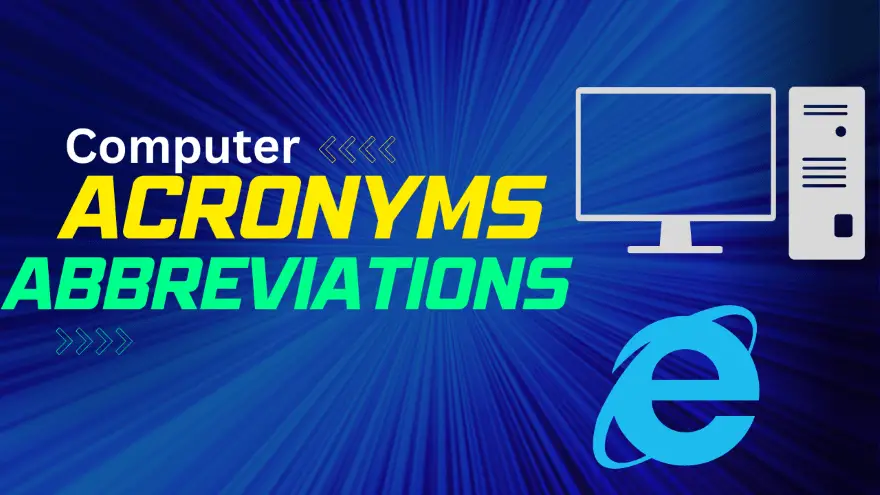A computer abbreviation is also popularly known as a computer acronym or a computer full-form. These short forms are used in the computer industry to represent certain terms, phrases, or commands. The following are the most frequently used abbreviations:
Table of Contents
Computer Acronyms and Abbreviations That start with A to Z
The list of computer acronyms is given below. Please read it in its entirety.
| AI: Artificial Intelligence | |||||||||||||
| API: Application Programming Interface | |||||||||||||
| ACPI (Advanced Configuration and Power Interface) | |||||||||||||
| ATA (Advanced Technology Attachment) | |||||||||||||
| ASCII (American Standard Code for Information Interchange) | |||||||||||||
| AES (Advanced Encryption Standard) | |||||||||||||
| ARP (Address Resolution Protocol) | |||||||||||||
| AJAX (asynchronous JavaScript and XML) | |||||||||||||
| AMD (Advanced Micro Devices) | |||||||||||||
| ASP (Active Server Pages) | |||||||||||||
| APM: Advanced Power Management | |||||||||||||
| ADSL (Asymmetric Digital Subscriber Line) | |||||||||||||
| AWT: Abstract Window Toolkit | |||||||||||||
| AVR: Automatic Voltage Regulator | |||||||||||||
| ACL (Access Control List) | |||||||||||||
| AJAX (asynchronous JavaScript and XML) | |||||||||||||
| ANSI (American National Standards Institute) | |||||||||||||
| AMD64: Advanced Micro Devices 64-bit | |||||||||||||
| ADFS (Active Directory Federation Services) | |||||||||||||
| AD: Active Directory | |||||||||||||
| ADC (Analog to Digital Converter) | |||||||||||||
| r)PIPA – Automatic Private IP Addressing | |||||||||||||
| AES – Advanced Encryption Standard | |||||||||||||
| AMOLED – Active-Matrix Organic Light Emitting Diode | |||||||||||||
| A-GPS – Assisted Global Positioning System | |||||||||||||
| ASP.NET – Active Server Pages .NET | |||||||||||||
| ATA – Advanced Technology Attachment | |||||||||||||
| ATX – Advanced Technology eXtended | |||||||||||||
| AVC – Advanced Video Coding | |||||||||||||
| AVI – Audio Video Interleave | |||||||||||||
| ARP – Address Resolution Protocol | |||||||||||||
| AGP – Accelerated Graphics Port | |||||||||||||
| AAC – Advanced Audio Coding | |||||||||||||
| ASIO – Audio Stream Input/Output | |||||||||||||
| AEC – Acoustic Echo Cancellation | |||||||||||||
| ADF – Automatic Document Feeder | |||||||||||||
| ADSL – Asymmetric Digital Subscriber Line | |||||||||||||
| AES-256 – Advanced Encryption Standard 256-bit | |||||||||||||
| AJAX – Asynchronous JavaScript and XML | |||||||||||||
| AMR – Adaptive Multi-Rate | |||||||||||||
| ASN.1 – Abstract Syntax Notation One | |||||||||||||
| ATM – Asynchronous Transfer Mode | |||||||||||||
| AVR – Automatic Voltage Regulator | |||||||||||||
| AOD – Always-On Display | |||||||||||||
| ACID – Atomicity | |||||||||||||
| ARGB – Alpha-Red-Green-Blue | |||||||||||||
| ARM – Advanced RISC Machines | |||||||||||||
| ASCII – American Standard Code for Information Interchange | |||||||||||||
| AFS – Andrew File System | |||||||||||||
| AML – ACPI Machine Language | |||||||||||||
| APIPA – Automatic Private IP Addressing | |||||||||||||
| APM – Advanced Power Management | |||||||||||||
| AR – Augmented Reality | |||||||||||||
| ARPU – Average Revenue Per User | |||||||||||||
| ASP – Active Server Pages | |||||||||||||
| ATAPI – Advanced Technology Attachment Packet Interface | |||||||||||||
| ATE – Automatic Test Equipment | |||||||||||||
| ATM – Adobe Type Manager | |||||||||||||
| AVC-Intra – Advanced Video Codec-Intra Frame | |||||||||||||
| AWG – American Wire Gauge | |||||||||||||
| AC – Alternating Current | |||||||||||||
| ACL – Access Control List | |||||||||||||
| AES-NI – Advanced Encryption Standard New Instructions | |||||||||||||
| AF – Auto Focus | |||||||||||||
| A-GNSS – Assisted Global Navigation Satellite System | |||||||||||||
| AHCI – Advanced Host Controller Interface. | |||||||||||||
| AIFF – Audio Interchange File Format | |||||||||||||
| AIO – All-In-One | |||||||||||||
| AJAX – Asynchronous JavaScript and XML | |||||||||||||
| ALE – Address Latch Enable | |||||||||||||
| AMOLED – Active-Matrix Organic Light-Emitting Diode | |||||||||||||
| AMP – Accelerated Mobile Pages | |||||||||||||
| APIC – Advanced Programmable Interrupt Controller | |||||||||||||
| ARPANET – Advanced Research Projects Agency Network | |||||||||||||
| ASIC – Application-Specific Integrated Circuit | |||||||||||||
| ASP.NET – Active Server Pages .NET | |||||||||||||
| AT – Advanced Technology | |||||||||||||
| ATSC – Advanced Television Systems Committee | |||||||||||||
| AUI – Attachment Unit Interface | |||||||||||||
| AV – Audio-Visual | |||||||||||||
| A/D – Analog to Digital | |||||||||||||
| ACID-compliant – Atomicity | |||||||||||||
| ADR – Automatic Dialogue Replacement | |||||||||||||
| ADS – Alternate Data Streams | |||||||||||||
| AESA – Active Electronically Scanned Array | |||||||||||||
| AFM – Atomic Force Microscopy | |||||||||||||
| AGP Pro – Accelerated Graphics Port Pro | |||||||||||||
| AIX – Advanced Interactive eXecutive | |||||||||||||
| AM – Amplitude Modulation | |||||||||||||
| AMD-V – AMD Virtualization | |||||||||||||
| API Gateway – Application Programming Interface Gateway | |||||||||||||
| APT – Advanced Packaging Tool | |||||||||||||
| ARP cache – Address Resolution Protocol cache | |||||||||||||
| ASLR – Address Space Layout Randomization | |||||||||||||
| ASM – Assembly language | |||||||||||||
| ASR – Automatic Speech Recognition | |||||||||||||
| ATA RAID – Advanced Technology Attachment Redundant Array of Independent Disks | |||||||||||||
| ATI – Array Technology Inc. | |||||||||||||
| ATM switch – Asynchronous Transfer Mode switch | |||||||||||||
| AVCHD – Advanced Video Codec High Definition | |||||||||||||
| AWD – Automatic Write Distribution | |||||||||||||
| AES-128 – Advanced Encryption Standard 128-bit | |||||||||||||
| AGP texturing – Accelerated Graphics Port texturing | |||||||||||||
| AI accelerator – Artificial Intelligence accelerator | |||||||||||||
| AIS – Automatic Identification System | |||||||||||||
| ALU – Arithmetic Logic Unit | |||||||||||||
| AOD – Active On-Demand | |||||||||||||
| AOI – Automated Optical Inspection | |||||||||||||
| AP – Access Point | |||||||||||||
| API economy – Application Programming Interface economy | |||||||||||||
| APM – Application Performance Management | |||||||||||||
| APFS – Apple File System | |||||||||||||
| ARP spoofing – Address Resolution Protocol spoofing | |||||||||||||
| ASIO4ALL – Audio Stream Input/Output for all | |||||||||||||
| ASIC miner – Application-Specific Integrated Circuit miner | |||||||||||||
| ATX power supply – Advanced Technology eXtended power supply. | |||||||||||||
| A/B testing – A/B (or split) testing | |||||||||||||
| ACD – Automatic Call Distributor | |||||||||||||
| ACLs – Access Control Lists | |||||||||||||
| ACPI – Advanced Configuration and Power Interface | |||||||||||||
| ADS – Active Directory Services | |||||||||||||
| ADSL – Asymmetric Digital Subscriber Line | |||||||||||||
| AE – Auto Exposure | |||||||||||||
| ALE – Address Latch Enable | |||||||||||||
| ALG – Application-Level Gateway | |||||||||||||
| AMD – Advanced Micro Devices | |||||||||||||
| AMI – American Megatrends Inc. | |||||||||||||
| AMT – Active Management Technology | |||||||||||||
| AMPs – Accelerated Mobile Pages | |||||||||||||
| APM – Advanced Power Management | |||||||||||||
| APP – Advanced Power Planning | |||||||||||||
| APR – Apache Portable Runtime | |||||||||||||
| APS – Auto Power-Saving | |||||||||||||
| APU – Accelerated Processing Unit | |||||||||||||
| ARC – Audio Return Channel | |||||||||||||
| ARM – Advanced RISC Machines | |||||||||||||
| ARP – Address Resolution Protocol | |||||||||||||
| AS – Autonomous System | |||||||||||||
| ASCII – American Standard Code for Information Interchange | |||||||||||||
| ASIC – Application-Specific Integrated Circuit | |||||||||||||
| ASLR – Address Space Layout Randomization | |||||||||||||
| ASP – Active Server Pages | |||||||||||||
| ATA – Advanced Technology Attachment | |||||||||||||
| ATAPI – Advanced Technology Attachment Packet Interface | |||||||||||||
| ATM – Asynchronous Transfer Mode | |||||||||||||
| ATP – Advanced Threat Protection | |||||||||||||
| BCD – Boot Configuration Data | |||||||||||||
| BGP – Border Gateway Protocol | |||||||||||||
| BLOB – Binary Large Object | |||||||||||||
| BNC – Bayonet Neill-Concelman connector | |||||||||||||
| BSSID – Basic Service Set Identifier | |||||||||||||
| BSD – Berkeley Software Distribution | |||||||||||||
| BSoD – Blue Screen of Death | |||||||||||||
| GUI – Graphical User Interface (sometimes pronounced as “gooey”) | |||||||||||||
| GB – Gigabyte (sometimes pronounced as “gig-a-byte”) | |||||||||||||
| BASH – Bourne-Again SHell | |||||||||||||
| BCDR – Business Continuity and Disaster Recovery | |||||||||||||
| BYOD – Bring Your Own Device | |||||||||||||
| BOM – Byte Order Mark | |||||||||||||
| BWT – Burrows-Wheeler Transform | |||||||||||||
| BGP – Border Gateway Protocol | |||||||||||||
| BSS – Basic Service Set | |||||||||||||
| BIN – Binary file | |||||||||||||
| BOM – Beginning of Message | |||||||||||||
| BPM – Business Process Management | |||||||||||||
| BERT – Bidirectional Encoder Representations from Transformers | |||||||||||||
| BIST – Built-In Self-Test | |||||||||||||
| B-tree – Balanced Tree | |||||||||||||
| BLOB – Binary Large Object | |||||||||||||
| BYOC – Bring Your Own Cloud | |||||||||||||
| BCD – Binary Coded Decimal | |||||||||||||
| BFT – Byzantine Fault Tolerance | |||||||||||||
| BIG-IP – BIG-IP Intelligent Application Switch | |||||||||||||
| BMR – Bare Metal Restore | |||||||||||||
| BADI – Business Add-In | |||||||||||||
| BGP-4 – Border Gateway Protocol Version 4 | |||||||||||||
| BML – Business Markup Language | |||||||||||||
| BRI – Basic Rate Interface | |||||||||||||
| BGA – Ball Grid Array | |||||||||||||
| BOM – Bill of Materials | |||||||||||||
| BO – Business Object | |||||||||||||
| BOR – Business Object Repository | |||||||||||||
| BPMN – Business Process Model and Notation | |||||||||||||
| BSDL – Boundary Scan Description Language | |||||||||||||
| BRR – Bit Rate Reduction | |||||||||||||
| BWT – Block World Transformation | |||||||||||||
| BOM – Browser Object Model | |||||||||||||
| BNR – Basic Networking Rate | |||||||||||||
| BMT – Business Management Tool | |||||||||||||
| BDT – Business Desktop Terminal | |||||||||||||
| BCP – Batch Command Processor | |||||||||||||
| BFD – Binary File Descriptor | |||||||||||||
| BSC – Base Station Controller | |||||||||||||
| BPL – Broadband over Power Lines | |||||||||||||
| BRI – Basic Rate Interface | |||||||||||||
| BDM – Background Debug Mode | |||||||||||||
| BEA – Binary Editor and Analyzer | |||||||||||||
| BWT – Burrows-Wheeler Transform | |||||||||||||
| BPEL – Business Process Execution Language | |||||||||||||
| BLOB – Basic Language Object | |||||||||||||
| BCC – Blind Carbon Copy | |||||||||||||
| BLS – Basic Line Service | |||||||||||||
| BACnet – Building Automation and Control Networks | |||||||||||||
| BFT – Binary File Transfer | |||||||||||||
| BCDM – Binary-Coded Decimal Microcode | |||||||||||||
| BRAM – Block RAM | |||||||||||||
| BIST – Built-In Self-Test | |||||||||||||
| BPU – Branch Prediction Unit | |||||||||||||
| BWT – Block-World Transform | |||||||||||||
| BBWC – Battery-Backed Write Cache | |||||||||||||
| BGA – Ball Grid Array | |||||||||||||
| BVRP – BitWare Virtual Port | |||||||||||||
| BCS – Balanced Class Sets | |||||||||||||
| BRF – Block Replace Feature | |||||||||||||
| BEM – Boundary Element Method | |||||||||||||
| BFO – Beat Frequency Oscillator | |||||||||||||
| BIST – Boundary-Scan Insertion and Test | |||||||||||||
| BSS – Base Station Subsystem | |||||||||||||
| BFD – Block Fetch Disable | |||||||||||||
| BOR – Basic Output Report | |||||||||||||
| BIP – Bit Interleaved Parity | |||||||||||||
| BDL – Block Design Language | |||||||||||||
| CPU – Central Processing Unit | |||||||||||||
| CSS – Cascading Style Sheets | |||||||||||||
| CDN – Content Delivery Network | |||||||||||||
| CRT – Cathode Ray Tube | |||||||||||||
| CLI – Command Line Interface | |||||||||||||
| CAD – Computer-Aided Design | |||||||||||||
| CMOS – Complementary Metal-Oxide-Semiconductor | |||||||||||||
| CD-ROM – Compact Disc Read-Only Memory | |||||||||||||
| API – Application Programming Interface | |||||||||||||
| CISC – Complex Instruction Set Computing | |||||||||||||
| CGI – Common Gateway Interface | |||||||||||||
| CNAME – Canonical Name | |||||||||||||
| CAM – Content-Addressable Memory | |||||||||||||
| CICS – Customer Information Control System | |||||||||||||
| COM – Component Object Model | |||||||||||||
| CMS – Content Management System | |||||||||||||
| CTR – Click-Through Rate | |||||||||||||
| CRUD – Create | |||||||||||||
| CLI – Client Line Interface | |||||||||||||
| CSV – Comma-Separated Values | |||||||||||||
| CASE – Computer-Aided Software Engineering | |||||||||||||
| CA – Certificate Authority | |||||||||||||
| CPUID – CPU Identification | |||||||||||||
| CBT – Computer-Based Training | |||||||||||||
| CLOB – Character Large Object | |||||||||||||
| CIFS – Common Internet File System | |||||||||||||
| CMTS – Cable Modem Termination System | |||||||||||||
| CAN – Controller Area Network | |||||||||||||
| CRL – Certificate Revocation List | |||||||||||||
| CDN – Content Distribution Network | |||||||||||||
| CRM – Customer Relationship Management | |||||||||||||
| CPU socket – Central Processing Unit socket | |||||||||||||
| CDP – Cisco Discovery Protocol | |||||||||||||
| CIDR – Classless Inter-Domain Routing | |||||||||||||
| COTS – Commercial Off-The-Shelf | |||||||||||||
| CLI – Command Line Interpreter | |||||||||||||
| CAS – Column Address Strobe | |||||||||||||
| CAC – Common Access Card | |||||||||||||
| COBOL – Common Business Oriented Language | |||||||||||||
| CMYK – Cyan | |||||||||||||
| CAPTCHA – Completely Automated Public Turing test to tell Computers and Humans Apart | |||||||||||||
| CDMA – Code Division Multiple Access | |||||||||||||
| CAD/CAM – Computer-Aided Design/Computer-Aided Manufacturing | |||||||||||||
| CBR – Constant Bit Rate | |||||||||||||
| CSSLP – Certified Secure Software Lifecycle Professional | |||||||||||||
| CAN – Campus Area Network | |||||||||||||
| CLI – Common Language Infrastructure | |||||||||||||
| CDF – Channel Definition Format | |||||||||||||
| CPE – Customer Premises Equipment | |||||||||||||
| CUA – Common User Access | |||||||||||||
| CIFS – Common Internet File System | |||||||||||||
| COA – Certificate of Authenticity | |||||||||||||
| CAC – Common Access Card | |||||||||||||
| CHAP – Challenge-Handshake Authentication Protocol | |||||||||||||
| CID – Caller ID | |||||||||||||
| CACM – Communications of the ACM | |||||||||||||
| CDA – Common Data Access | |||||||||||||
| CPU time – Central Processing Unit time | |||||||||||||
| CIE – Commission Internationale de l’Eclairage | |||||||||||||
| CMMI – Capability Maturity Model Integration | |||||||||||||
| DNS – Domain Name System | |||||||||||||
| DSL – Digital Subscriber Line | |||||||||||||
| DDoS – Distributed Denial of Service | |||||||||||||
| DBMS – Database Management System | |||||||||||||
| DOS – Disk Operating System | |||||||||||||
| DPI – Dots Per Inch | |||||||||||||
| DAW – Digital Audio Workstation | |||||||||||||
| DDR – Double Data Rate | |||||||||||||
| DHCP – Dynamic Host Configuration Protocol | |||||||||||||
| DRM – Digital Rights Management | |||||||||||||
| DMA – Direct Memory Access | |||||||||||||
| DVI – Digital Visual Interface | |||||||||||||
| DVD – Digital Versatile Disc | |||||||||||||
| DaaS – Desktop-as-a-Service | |||||||||||||
| DCIM – Data Center Infrastructure Management | |||||||||||||
| DWDM – Dense Wavelength Division Multiplexing | |||||||||||||
| DFS – Distributed File System | |||||||||||||
| DLP – Data Loss Prevention | |||||||||||||
| DAC – Digital-to-Analog Converter | |||||||||||||
| DRM – Digital Rights Management | |||||||||||||
| DSP – Digital Signal Processor | |||||||||||||
| DOS – Denial of Service | |||||||||||||
| DAW – Digital Audio Workstation | |||||||||||||
| DSS – Decision Support System | |||||||||||||
| DIMM – Dual In-line Memory Module | |||||||||||||
| DWT – Discrete Wavelet Transform | |||||||||||||
| DAG – Directed Acyclic Graph | |||||||||||||
| DHCP – Dynamic Host Configuration Protocol | |||||||||||||
| DLP – Digital Light Processing | |||||||||||||
| DRAM – Dynamic Random Access Memory | |||||||||||||
| DSLR – Digital Single-Lens Reflex | |||||||||||||
| DAP – Digital Audio Player | |||||||||||||
| DFS – Distributed File System | |||||||||||||
| DFM – Design for Manufacturability | |||||||||||||
| DRM – Digital Rights Management | |||||||||||||
| DS – Data Set | |||||||||||||
| ECU – Electronic Control Unit | |||||||||||||
| EEPROM – Electrically Erasable Programmable Read-Only Memory | |||||||||||||
| EFI – Extensible Firmware Interface | |||||||||||||
| EFS – Encrypting File System | |||||||||||||
| EIDE – Enhanced Integrated Drive Electronics | |||||||||||||
| EJB – Enterprise JavaBeans | |||||||||||||
| EMM – Expanded Memory Manager | |||||||||||||
| EMS – Expanded Memory Specification | |||||||||||||
| ESD – Electrostatic Discharge | |||||||||||||
| EULA – End-User License Agreement | |||||||||||||
| EVGA – Extended Video Graphics Array | |||||||||||||
| EVDO – Evolution-Data Optimized | |||||||||||||
| EXE – Executable file | |||||||||||||
| EXT – EXTended file system (used in Linux and Unix-like operating systems) | |||||||||||||
| EWS – Embedded Web Server | |||||||||||||
| FDD – Floppy Disk Drive | |||||||||||||
| FTP – File Transfer Protocol | |||||||||||||
| FAQ – Frequently Asked Questions | |||||||||||||
| FPM – Fast Page Mode | |||||||||||||
| FQDN – Fully Qualified Domain Name | |||||||||||||
| FSB – Front Side Bus | |||||||||||||
| FUD – Fear | |||||||||||||
| FPGA – Field-Programmable Gate Array | |||||||||||||
| FAT – File Allocation Table | |||||||||||||
| FDX – Full Duplex | |||||||||||||
| FIFO – First In | |||||||||||||
| FPS – Frames Per Second | |||||||||||||
| FLOPS – Floating Point Operations Per Second | |||||||||||||
| FLOSS – Free/Libre and Open Source Software | |||||||||||||
| GUI – Graphical User Interface | |||||||||||||
| GPS – Global Positioning System | |||||||||||||
| GIF – Graphics Interchange Format | |||||||||||||
| GPU – Graphics Processing Unit | |||||||||||||
| GPRS – General Packet Radio Service | |||||||||||||
| GHz – Gigahertz | |||||||||||||
| GB – Gigabyte | |||||||||||||
| GNU – GNU’s Not Unix (a recursive acronym) | |||||||||||||
| GPL – General Public License | |||||||||||||
| GPT – GUID Partition Table | |||||||||||||
| GUI – Graphical User Interface | |||||||||||||
| GZIP – GNU Zip (file compression format) | |||||||||||||
| GPIO – General-Purpose Input/Output | |||||||||||||
| HTML – Hypertext Markup Language | |||||||||||||
| HTTP – Hypertext Transfer Protocol | |||||||||||||
| HTTPS – Hypertext Transfer Protocol Secure | |||||||||||||
| HDD – Hard Disk Drive | |||||||||||||
| HDTV – High-Definition Television | |||||||||||||
| HDMI – High-Definition Multimedia Interface | |||||||||||||
| GUI – Human-Computer Interface | |||||||||||||
| HP – Hewlett-Packard | |||||||||||||
| HPC – High-Performance Computing | |||||||||||||
| HFS – Hierarchical File System | |||||||||||||
| HIDS – Host-based Intrusion Detection System | |||||||||||||
| HTML5 – Hypertext Markup Language version 5 | |||||||||||||
| Honeypot – A trap set to detect or deflect unauthorized access to information systems | |||||||||||||
| IP – Internet Protocol | |||||||||||||
| IPv4 – Internet Protocal Version 4 | |||||||||||||
| IPv6 – Internet Protocal Version 6 | |||||||||||||
| ISP – Internet Service Provider | |||||||||||||
| IoT – Internet of Things | |||||||||||||
| IMAP – Internet Message Access Protocol | |||||||||||||
| ICMP – Internet Control Message Protocol | |||||||||||||
| IDE – Integrated Development Environment | |||||||||||||
| IEEE – Institute of Electrical and Electronics Engineers | |||||||||||||
| IRC – Internet Relay Chat | |||||||||||||
| ISO – International Organization for Standardization | |||||||||||||
| iOS – iPhone Operating System | |||||||||||||
| IMEI – International Mobile Equipment Identity | |||||||||||||
| IaaS – Infrastructure as a Service | |||||||||||||
| ICMPv6 – Internet Control Message Protocol version 6 | |||||||||||||
| JVM – Java Virtual Machine | |||||||||||||
| JIT – Just-In-Time (a type of compiler used in Java) | |||||||||||||
| JSON – JavaScript Object Notation | |||||||||||||
| JRE – Java Runtime Environment | |||||||||||||
| JDBC – Java Database Connectivity | |||||||||||||
| JSP – JavaServer Pages | |||||||||||||
| JTAG – Joint Test Action Group (a standard for testing and debugging electronic devices) | |||||||||||||
| KB – Kilobyte | |||||||||||||
| KBPS – Kilobits per second | |||||||||||||
| KVM – Keyboard | |||||||||||||
| KLOC – Kilo Lines of Code (a measure of software size) | |||||||||||||
| KPI – Key Performance Indicator (a measure of how well a system or process is performing) | |||||||||||||
| KDE – K Desktop Environment (a popular desktop environment for Linux) | |||||||||||||
| Kbps – Kilobits per second (a measure of data transfer speed) | |||||||||||||
| LAN – Local Area Network | |||||||||||||
| LCD – Liquid Crystal Display | |||||||||||||
| LED – Light Emitting Diode | |||||||||||||
| LDAP – Lightweight Directory Access Protocol | |||||||||||||
| L1/L2/L3 Cache – Level 1/2/3 Cache (temporary storage for frequently accessed data) | |||||||||||||
| MAC – Media Access Control | |||||||||||||
| Mbps – Megabits per second | |||||||||||||
| MHz – Megahertz | |||||||||||||
| MFA – Multi-Factor Authentication | |||||||||||||
| MIME – Multipurpose Internet Mail Extensions | |||||||||||||
| MP3 – MPEG Audio Layer 3 (a popular digital audio format) | |||||||||||||
| MPEG – Moving Picture Experts Group (a set of standards for digital video/audio encoding) | |||||||||||||
| MS-D – Microsoft Disk Operating System | |||||||||||||
| MVC – Model-View-Controller (a software design pattern) | |||||||||||||
| MBR – Master Boot Record (a type of boot sector used in computers) | |||||||||||||
| MCU – Microcontroller Unit | |||||||||||||
| NIC – Network Interface Card | |||||||||||||
| NIST – National Institute of Standards and Technology | |||||||||||||
| NAS – Network Attached Storage | |||||||||||||
| NAT – Network Address Translation | |||||||||||||
| NFS – Network File System | |||||||||||||
| NTFS – New Technology File System (a file system used by Windows) | |||||||||||||
| NTP – Network Time Protocol | |||||||||||||
| NNTP – Network News Transfer Protocol | |||||||||||||
| NUMA – Non-Uniform Memory Access | |||||||||||||
| npm – Node Package Manager (a package manager for Node.js) | |||||||||||||
| NSA – National Security Agency | |||||||||||||
| NVRAM – Non-Volatile Random Access Memory | |||||||||||||
| OS – Operating System | |||||||||||||
| OCR – Optical Character Recognition | |||||||||||||
| OOP – Object-Oriented Programming | |||||||||||||
| OLED – Organic Light Emitting Diode | |||||||||||||
| ODBC – Open Database Connectivity | |||||||||||||
| ORM – Object-Relational Mapping | |||||||||||||
| OTP – One-Time Password | |||||||||||||
| OLE – Object Linking and Embedding | |||||||||||||
| OSI – Open Systems Interconnection | |||||||||||||
| OpenGL – Open Graphics Library | |||||||||||||
| OASIS – Organization for the Advancement of Structured Information Standards | |||||||||||||
| OAS – Oracle Application Server | |||||||||||||
| OTA – Over-the-Air (referring to wireless data transfer) | |||||||||||||
| OEM – Original Equipment Manufacturer | |||||||||||||
| PC – Personal Computer | |||||||||||||
| PSU – Power Supply Unit | |||||||||||||
| PCIe – Peripheral Component Interconnect Express | |||||||||||||
| PCI – Peripheral Component Interconnect | |||||||||||||
| POP – Post Office Protocol | |||||||||||||
| QoS – Quality of Service | |||||||||||||
| RAM – Random Access Memory | |||||||||||||
| ROM – Read-Only Memory | |||||||||||||
| RAID – Redundant Array of Inexpensive Disks | |||||||||||||
| RGB – Red Green Blue (a color model used in digital imaging and video) | |||||||||||||
| RPC – Remote Procedure Call | |||||||||||||
| RTF – Rich Text Format | |||||||||||||
| RDBMS – Relational Database Management System | |||||||||||||
| RSS – Really Simple Syndication | |||||||||||||
| RIP – Routing Information Protocol | |||||||||||||
| RARP – Reverse Address Resolution Protocol | |||||||||||||
| RAID – Redundant Array of Independent Disks | |||||||||||||
| RISC – Reduced Instruction Set Computing | |||||||||||||
| REST – Representational State Transfer | |||||||||||||
| RJ45 – Registered Jack 45 (a type of connector used for Ethernet cables) | |||||||||||||
| RFI – Radio Frequency Interference | |||||||||||||
| RPM – Red Hat Package Manager (a package management system used by some Linux distributions) | |||||||||||||
| SSD – Solid State Drive | |||||||||||||
| SATA – Serial Advanced Technology | |||||||||||||
| SQL – Structured Query Language | |||||||||||||
| CSS – Cascading Style Sheets | |||||||||||||
| TCP/IP – Transmission Control Protocol/Internet Protocol | |||||||||||||
| UI – User Interface | |||||||||||||
| URL – Uniform Resource Locator | |||||||||||||
| USB – Universal Serial Bus | |||||||||||||
| UPS – Uninterruptible Power Supply | |||||||||||||
| UTP – Unshielded Twisted Pair | |||||||||||||
| VPN – Virtual Private Network | |||||||||||||
| VGA – Video Graphics Array | |||||||||||||
| VR – Virtual Reality | |||||||||||||
| VOIP – Voice over Internet Protocol | |||||||||||||
| VLAN – Virtual Local Area Network | |||||||||||||
| VDI – Virtual Desktop Infrastructure | |||||||||||||
| VM – Virtual Machine | |||||||||||||
| WAN – Wide Area Network | |||||||||||||
| WLAN – Wireless Local Area Network | |||||||||||||
| Wi-Fi – Wireless Fidelity: A technology that uses radio waves to provide wireless high-speed internet and network connections. | |||||||||||||
| WPA – Wi-Fi Protected Access | |||||||||||||
| WEP – Wired Equivalent Privacy | |||||||||||||
| WYSIWYG – What You See Is What You Get | |||||||||||||
| WWW – World Wide Web | |||||||||||||
| WORM – Write Once Read Many | |||||||||||||
| WAN/LAN – Wireless Area Network/Local Area Network | |||||||||||||
| XML – Extensible Markup Language | |||||||||||||
| XSS – Cross-Site Scripting | |||||||||||||
| XHR – XML Http Request | |||||||||||||
| XPS – XML Paper Specification | |||||||||||||
| XaaS – Anything as a Service | |||||||||||||
| YAML – YAML Ain’t Markup Language | |||||||||||||
| Y2K – Year 2000 | |||||||||||||
| YMMV – Your Mileage May Vary | |||||||||||||
| YUV – YCbCr Color Space | |||||||||||||
| ZIP – Zone Improvement Plan | |||||||||||||
| ZIF – Zero Insertion Force | |||||||||||||
| ZFS – Zettabyte File System | |||||||||||||
| ZRAM – Zero Random Access Memory (previously called Compcache) | |||||||||||||
| ZVS – Zero Voltage Switching. | |||||||||||||
FAQ
What is a computer abbreviation?
A computer abbreviation is an abbreviation used in computer technology.
Why are acronyms used in computing programming?
In computer technology, computer acronyms are commonly used to save time and space while writing or typing. They are also used in the creation of memorable acronyms or shorthand for technical terminologies and topics.
How to learn computer abbreviations?
Computer full-forms can be learned by reading technical articles and books, taking courses or tutorials on computing, and using online resources such as glossaries or dictionaries of computer terminology.
Are computer abbreviations universal?
Certain computer abbreviations are universal and widely used across different countries and languages, while others could be specific to specific regions or industries.
What is BIOS?
BIOS stands for Basic Input/Output System, managing hardware communication during startup.
What is ISP in the context of the internet?
Internet Service Provider.
What is HTTP in web browsing?
Hypertext Transfer Protocol.
What is SSD used for?
Solid State Drive.