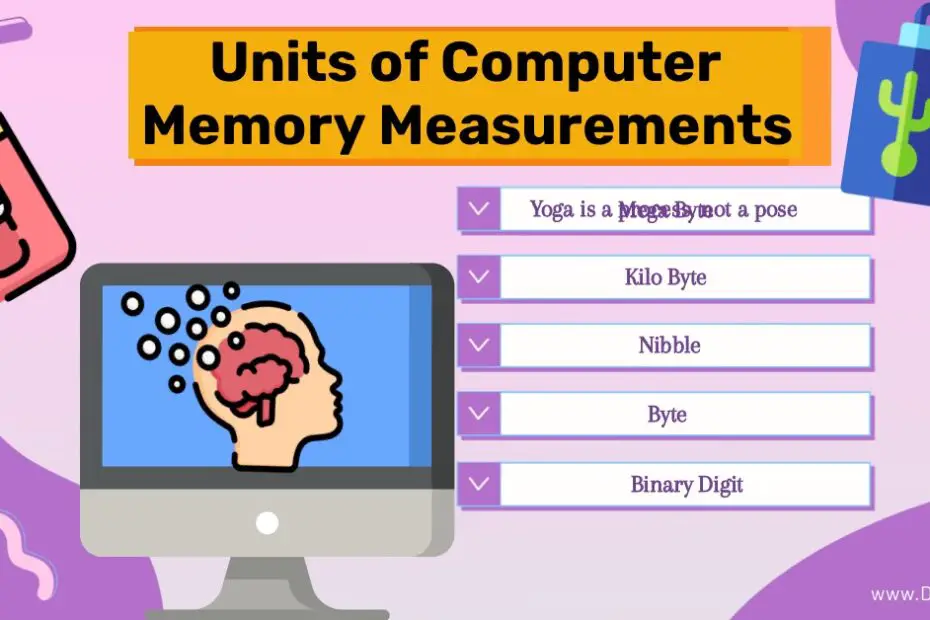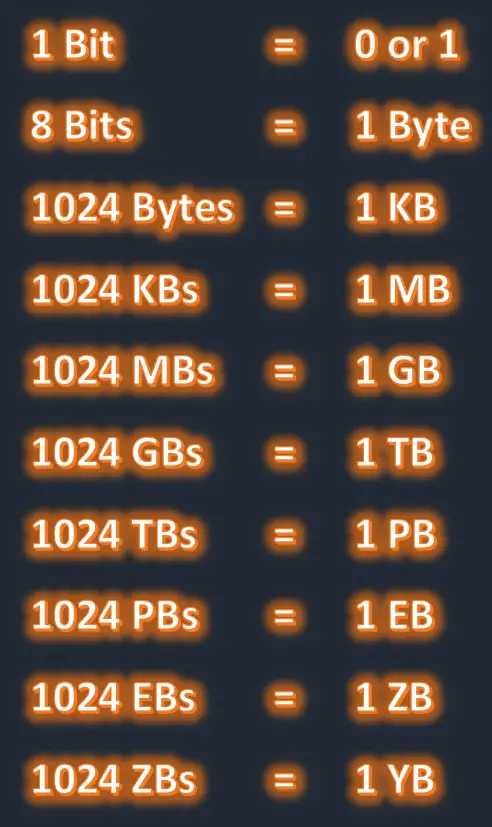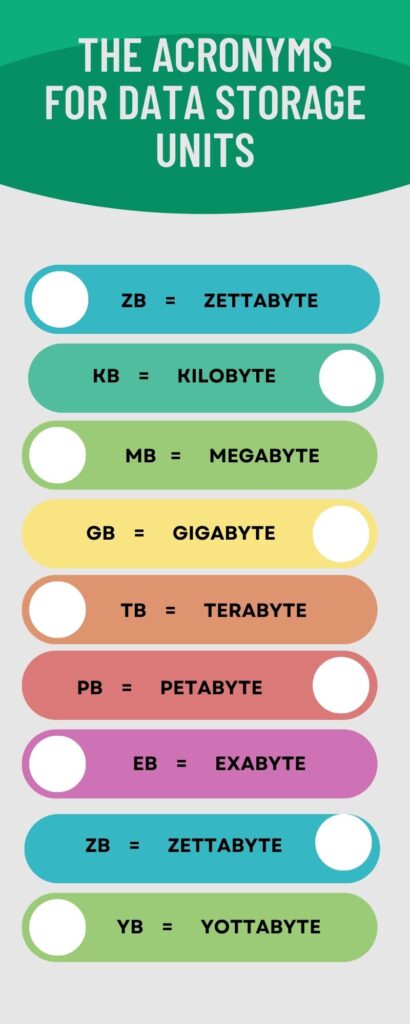Units of Memory Measurement in a Computer (Data Storage Measurement in a Computer) are binary digits, bytes, kilobytes, megabytes, gigabytes, terabytes, etc.
The smallest and most commonly measured units of data storage capacity in computers and other discs are the bit (short for binary digit). The binary value of a bit is equal to either 0 or 1. A group of four bits or a half-byte is equivalent to one nibble. Similarly, a group of eight bits is equivalent to one byte.
Generally, computers manipulate bits in groups of a fixed size, called words.
Table of Contents

Smallest and Largest Data Storage Memory
Crumb is rarely measured memory unit in a computer. A pair of two bits is called a crumb. Bit stands for Binary digit. It is the smallest memory measurement unit on a computer and some other discs. It stores just 0 or 1.
Currently, the largest memory measurement in computers is Yottabyte. But, we have two proposed names for the next levels, namely Hellabyte or Brontobyte (Hellabyte or Brontobyte = 1,024 Yottabytes). So we’re not there yet.
As explained above a Hellabyte = 1,024 Yottabytes or, if we measure in the smallest units, it is equivalent to 1,000,000,000,000,000,000,000,000,000 bytes, or 1 x 1027 bytes.
Memory Units
Bit-Level Units
- Bit (b): The basic unit representing a single binary digit, either 0 or 1. It is often used to measure the capacity of communication channels and network speeds.
- Nibble: A group of 4 bits, representing half a byte or a single hexadecimal digit (0-9, A-F).
- Crumb: A unit consisting of 2 bits. While not commonly used, it is sometimes used in specific contexts.
Byte-Level Units
- Byte (B): The fundamental unit of computer memory, consisting of 8 bits. It can represent a single character or a small amount of numerical data.
- Kilobyte (KB): Approximately 1,024 bytes. It is often used to measure the size of small files and storage capacities of early computer systems.
- Megabyte (MB): Approximately 1,024 kilobytes or 1,048,576 bytes. It represents a significant amount of data and is commonly used to measure file sizes and storage capacities.
- Gigabyte (GB): Approximately 1,024 megabytes or 1,073,741,824 bytes. It is used to quantify larger data sizes, such as high-definition videos or complex software installations.
- Terabyte (TB): Approximately 1,024 gigabytes or 1,099,511,627,776 bytes. It represents massive amounts of data and is commonly used to measure hard drive and solid-state drive capacities.
- Petabyte (PB): Approximately 1,024 terabytes or 1,125,899,906,842,624 bytes. It is used for measuring extensive data archives and cloud storage capacities.
- Exabyte (EB): Approximately 1,024 petabytes or 1,152,921,504,606,846,976 bytes. It is employed for large-scale data analysis and storage systems.
- Zettabyte (ZB): Approximately 1,024 exabytes or 1,180,591,620,717,411,303,424 bytes. It represents data on a global scale, including the digital universe.
- Yottabyte (YB): Approximately 1,024 zettabytes or 1,208,925,819,614,629,174,706,176 bytes. It is an immense unit used in hypothetical scenarios and discussions about the future of computing. These are the example of memory units.
Common Usage Examples
Understanding memory unit sizes can be challenging without relatable examples. Let’s consider some real-world scenarios to put things into perspective.
- A text document consisting of several paragraphs and images may be a few kilobytes in size.
- A typical song in digital audio format, such as an MP3 file, occupies a few megabytes of storage.
- High-definition movies or TV shows, which are popular for streaming or downloading, can range from a few gigabytes to tens of gigabytes in size.
- Large video game installations can take up multiple terabytes of storage, especially for modern games with detailed graphics and extensive content.
Binary system
To understand memory measurements, it is important to understand the binary number system. Unlike the decimal system used in our daily life, which is based on powers of 10, the binary system is based on powers of 2. It uses only two digits 0 and 1 to represent all numbers.
Understanding memory measurements requires conversion between binary and decimal systems. For example, the decimal number 10 is represented as 1010 in binary notation. Each digit in a binary number corresponds to a power of 2, starting from the rightmost digit representing 2^0 (1) and doubling for each subsequent digit.
The binary system is the foundation of computer memory because it allows efficient storage, retrieval, and manipulation of data using electrical or optical signals.
List of Data Storage Measurements
What does Bit stand for?
Bit stands for Binary digit.
What is Nibble in computer memory?
A group of four bits or a half byte is called a nibble.
What is Crumb in computer data measurement?
A pair of two bits is called a crumb.
What is a byte in computer data measurement?
A group of 8 bits are called a byte.
What is a Bit in Computer Memory?
The smallest and most commonly measured units of data storage capacity in computers and some other discs are the bit.
What is Kilobyte in the computer?
A group of 1024 Bytes is called Kilobyte.
What does KB stand for?
In computer memory measurement, KB stands for Kilobyte.
What is Megabyte in the computer?
A group of 1024 Kilobytes is called Megabytes.
What does MB stand for?
In computer memory, MB stands for Megabyte.
What is GB or Gigabyte?
In computer memory measurement, A group of 1024 MB or Megabytes is called GB or Gigabyte.
What does GB stand for?
In computer memory, GB stands for Gigabyte.
What does PB stand for?
In units of memory measurement in computers, PB stands for Petabyte.
What does TB stand for?
TB stands for Terabyte.
What does EB stand for?
In units of memory measurement in computers, EB stands for Exabyte.
What does ZB stand for?
In units of memory measurement in computers, ZB stands for Zettabyte.
What does YB stand for?
In units of memory measurement in computers, YB stands for Yottabyte.