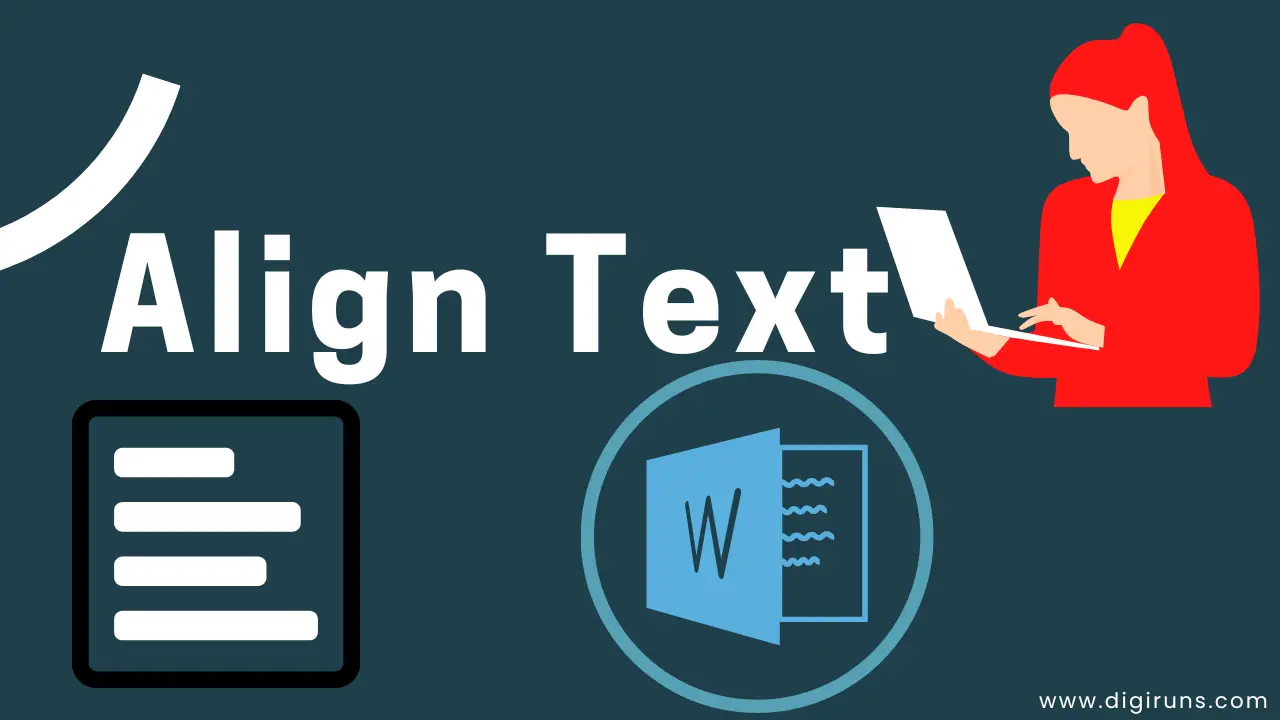What is an alignment?
When paragraphs are aligned properly, a document becomes much simpler and more professional to read. A paragraph is a form of one or more lines; a line is a group of words; and a word is a combination of other characters.
In most cases, you have the option of aligning a paragraph to the left, the center, or the right. If you add more space between the words in the paragraph, you can also justify it from the left margin to the right margin.
Table of Contents
Left Alignment:
Keyboard Shortcut: Ctrl + L
Description:
It is a default alignment. Each line in the document starts at the left margin. It is one of the most widely used paragraph options in Word.
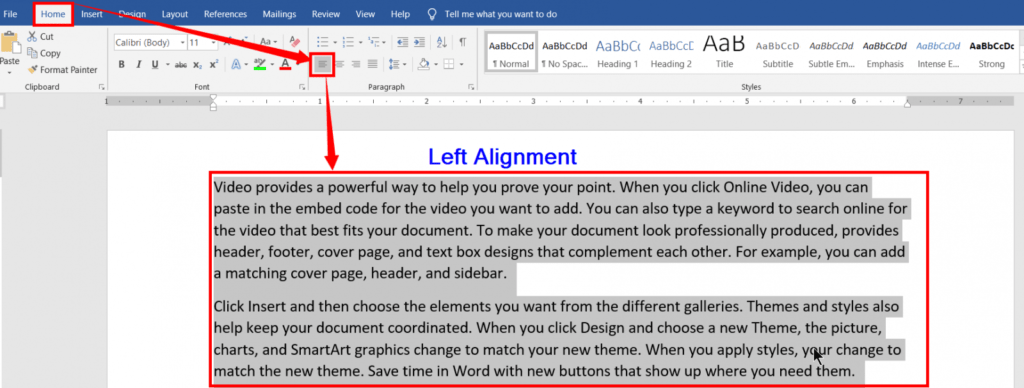
Center Alignment:
Keyboard Shortcut: Ctrl + C
Description:
It aligns the text in the Center. This is especially used for aligning the document Title.
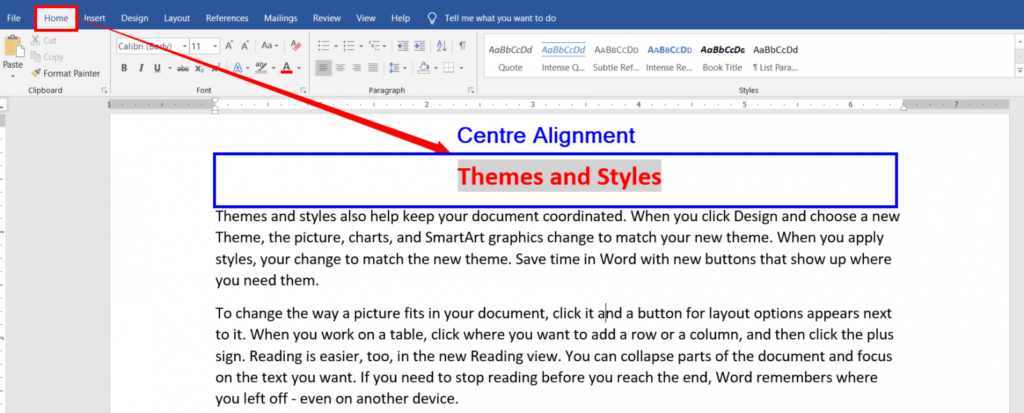
Right Alignment:
Keyboard Shortcut: Ctrl + R
Description:
Every line in the document starts at the right margin, and each line serves to represent a distinct portion of the material that is being presented.
For a letter-formatted document, for instance, you would align the Place and Date fields in the top right corner of the page.
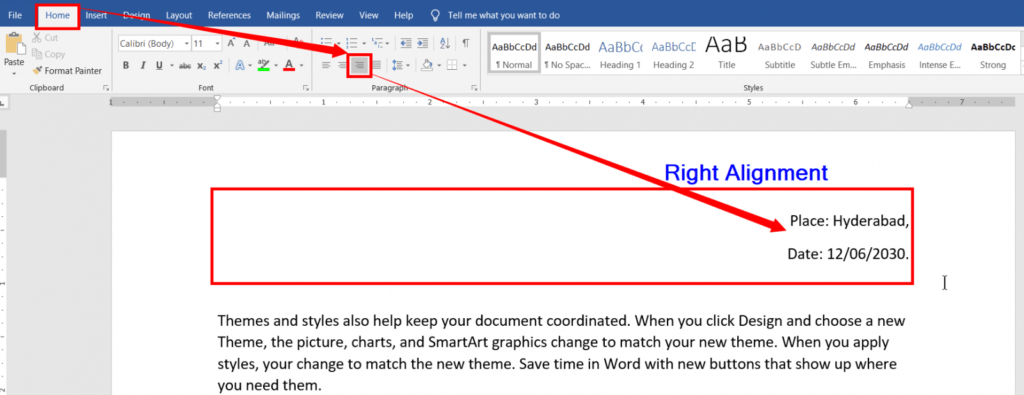
Justification:
Keyboard Shortcut: Ctrl + J
Description:
You can’t justify texting Mannull, but there are several ways to do it. One of them is a keyboard shortcut.
By using the keyboard shortcut, or justification command, you can keep the professional look of the content without making it harder to read by leaving more space between the words and aligning the text closer to the left and right margins of your document.
Steps:
Go to the Home tab. Click Justification in the Paragraph group.
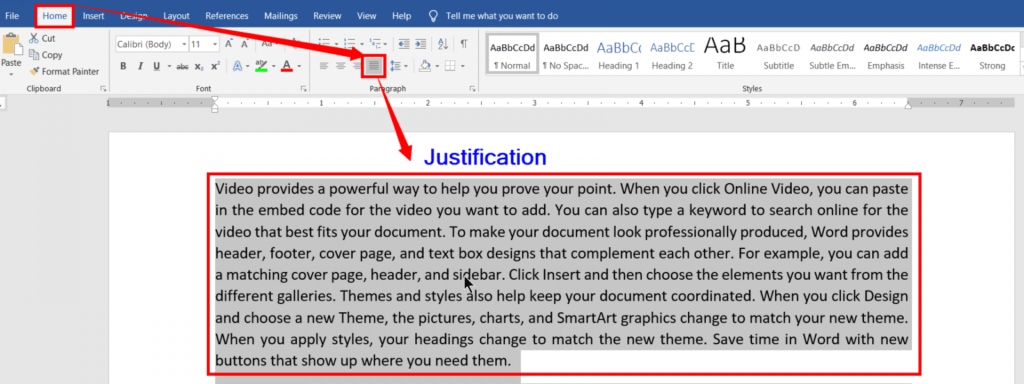
Conclusion:
It takes skill to maintain a clean appearance for the text in a Word document. Not everyone is capable of doing this. It is only feasible for a select few individuals. However, not everything needs to be done by hand.
There are a number of shortcuts or automatic options available in Word. Simply acquire the skills necessary to properly use them. Christe can make an excellent document.
How do I align text to the center in Word?
It aligns the text in the Center. This is especially used for aligning the document Title.
How do I align a text in Word?
Each line in the document starts at the right margin and is used for small sections of the contents. For example, align Place and Date at the top right corner of the document for letter format.
What is justification in Microsoft Word?
Align text closer to both the left and right margins by giving extra space between the words without disturbing the clean look of the content in your document.
How can I left-align text in Microsoft Word?
To left-align text in Word, select the text and click the “Align Left” button on the Home tab or press “Ctrl + L.”
What’s the purpose of justification alignment in Word?
Justification alignment in Word aligns text evenly on both the left and right margins. Use the “Justify” button on the Home tab or press “Ctrl + J.”
How can I justify text but avoid wide gaps in Word?
To justify text with minimal gaps in Word, select “Justify” and enable the “Don’t add extra space for word wrapping” option in the Paragraph settings dialog box.