Table style options and their styles, in a word, are the customizable and automatic format options. These will make it easier for you to format the table based on your text needs. Manually formatting a table is likely to waste some time. Thus, we have a choice in Word to…
Category: Microsoft Word
Microsoft Word is a word processing application software.DigiRuns
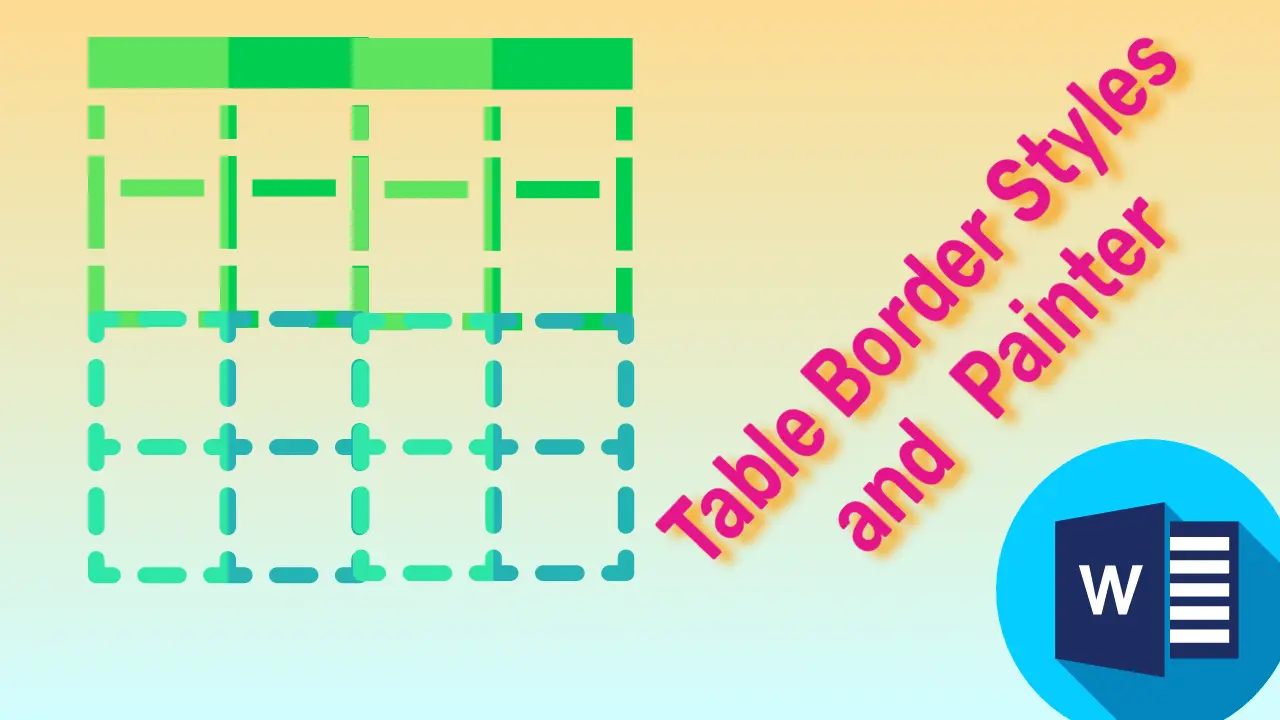
Table Border Styles and Painter in MS Word – 2022
The table border styles and painter are used to apply a stylish look to your table. These include border styles, border weight, border colour, etc. Formatting table styles and borders is useful to match the content of the table in a Word document. Table Border Styles and Painter First, insert…
How to View Gridlines of a Table in MS Word (Office 360)
In MS Word, the View Gridlines of a Table feature allows you to display the gridlines of a table without applying any visible borders. T This is a useful tool for working with tables, as it provides a clear visual guide for the structure and layout of the table, even…

Delete/Erase a Row, Column, or a Cell of a Table in Word
There are many options to delete (erase) a row, column, or cell of a table in Word. So the deletion may be a whole table or a part of it. To find the easiest way to delete or erase a table or part of it, follow the steps below the…
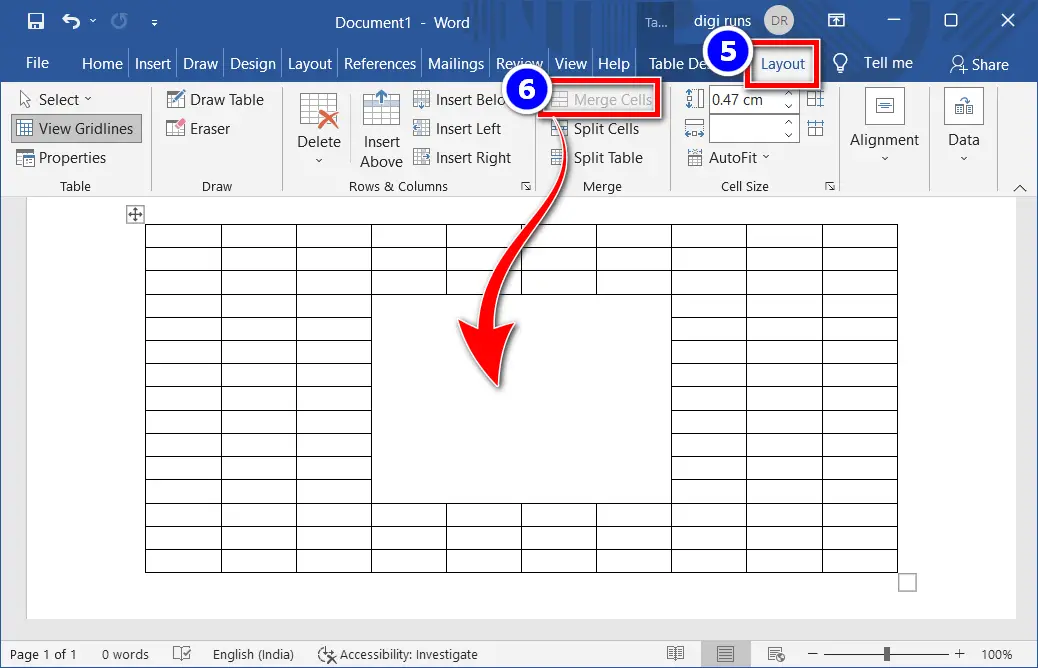
How to Merge and Split Cells of a Table in MS-Word
Combining more than two cells into one is called “merging cells,” and dividing one cell into more cells is referred to as “splitting cells.” Similarly, dividing a table into more tables is called a “split table.” To merge and split cells in a table in a Word document, follow the…

AutoFit Table Contents, Window and Columns in Word -22’s Top
AutoFit Table Contents, Window, Fixed Column Width, and Resize a table, row, or column is also known as autofit behavior. It is based on the content, window, or size. These are described step-by-step below. AutoFit Table Contents in MS Word It is not as professional-looking as it appears if the…
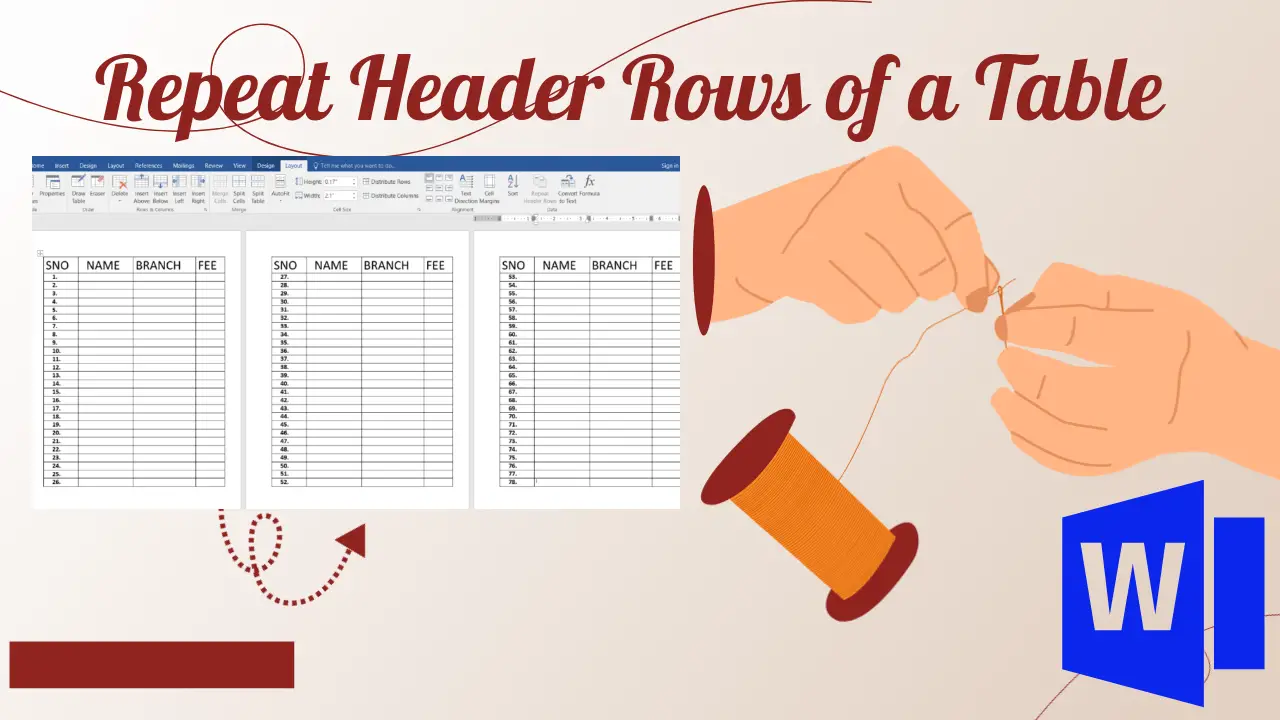
How to Repeat Header Rows of a Table in MS Word – Master
When a table’s header is set to “Repeat Header Row,” all subsequent pages of a Word document will automatically be repeated with that table’s header. In other words: After filling in the data in the table of the current page and starting to fill in the data for the subsequent…
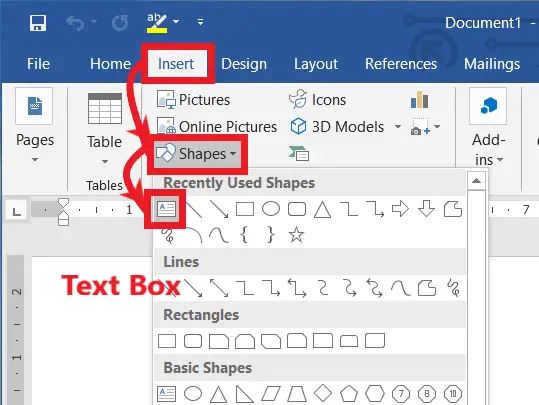
How to Create a Link Between the Text Boxes in Word 23
Do you want to improve the layout of your document and make it more visually appealing? Using text boxes in Microsoft Word is one efficient way to achieve this. You can add captions, sidebars, pull quotes, and other text elements to your document. But what if you want to connect…
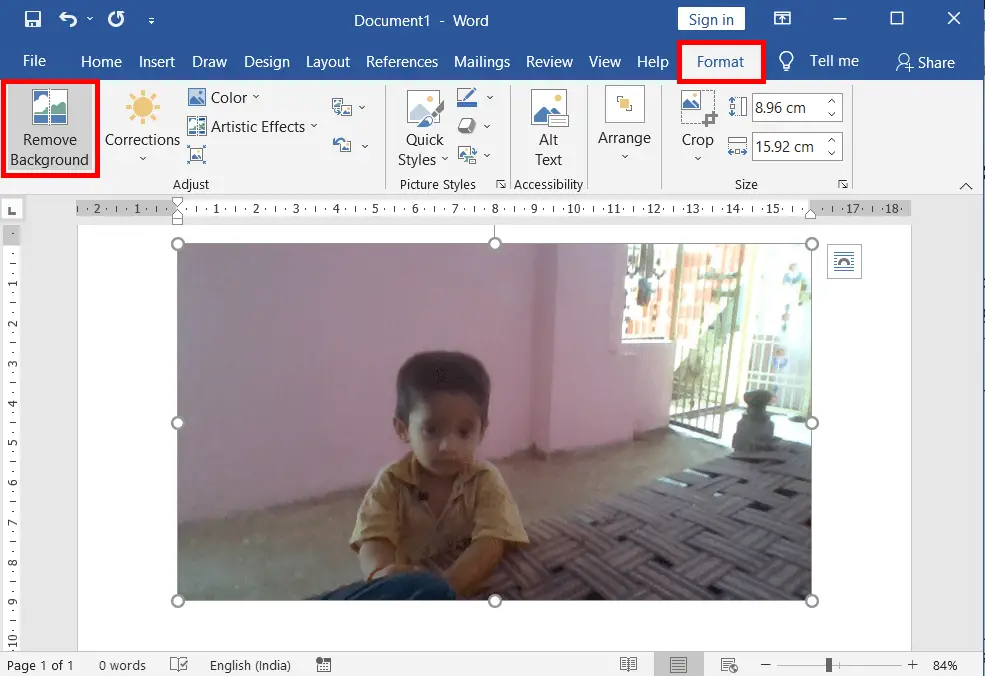
How to Remove Background of a Picture in Microsoft Word
The Remove Background tool is very useful to easily remove the unwanted background of the picture inserted in your Word document. There is no need to use Photoshop or other photo editing software for the basic type of editing. To learn how to remove the background of a picture, follow…
Resizing a Picture using Fill and Fit in MS-Word – 2023
In this article, you can learn how to resize the picture using the commands “Fill” and “Fit” in a Word document. Follow the step-by-step instructions given below to apply these commands. Resizing a picture using Fill in MS Word: After you have cropped an image in any aspect ratio using…
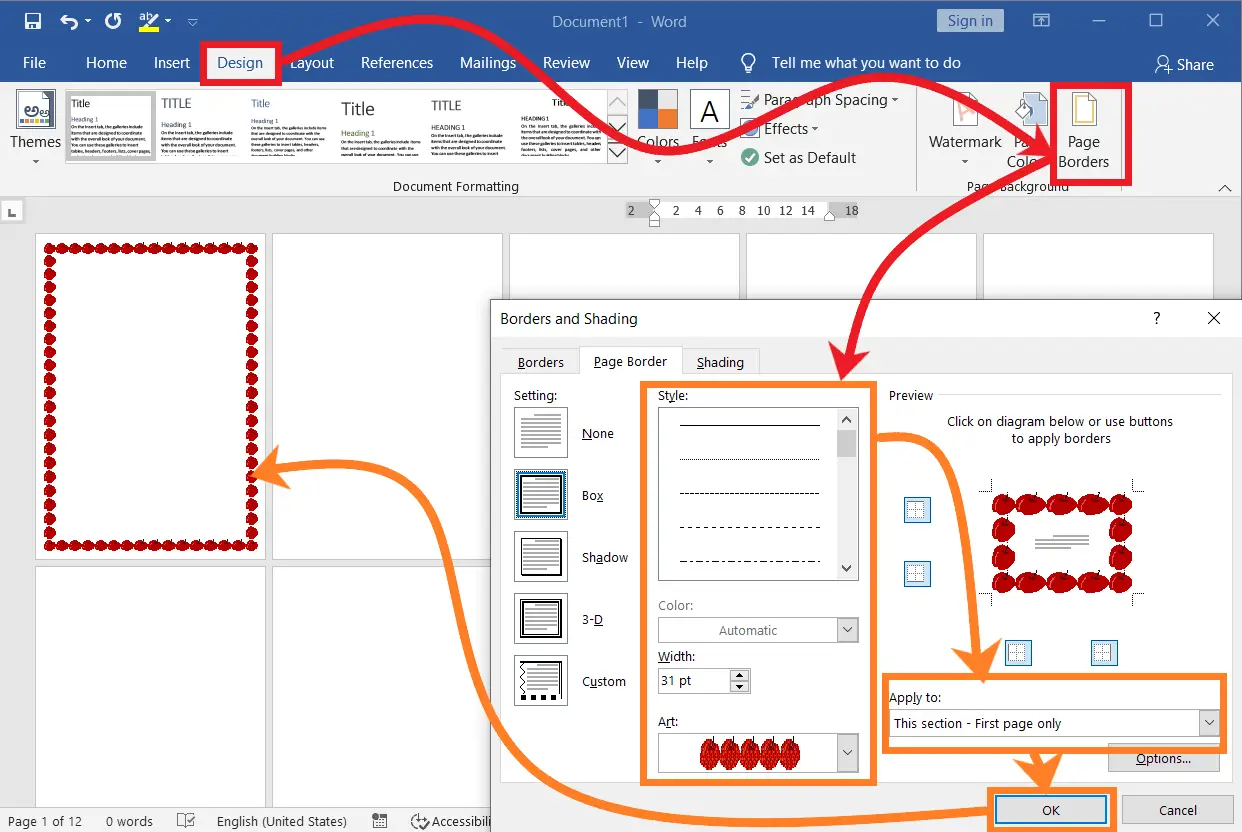
All Except First Page and First Page Border in Word – 2023
All except the first page border means adding borders to all pages except the first. A first-page border means adding the border only on the first page, excluding all subsequent pages in a Word document. Page borders lend a polished and expert air to the overall appearance of your work….
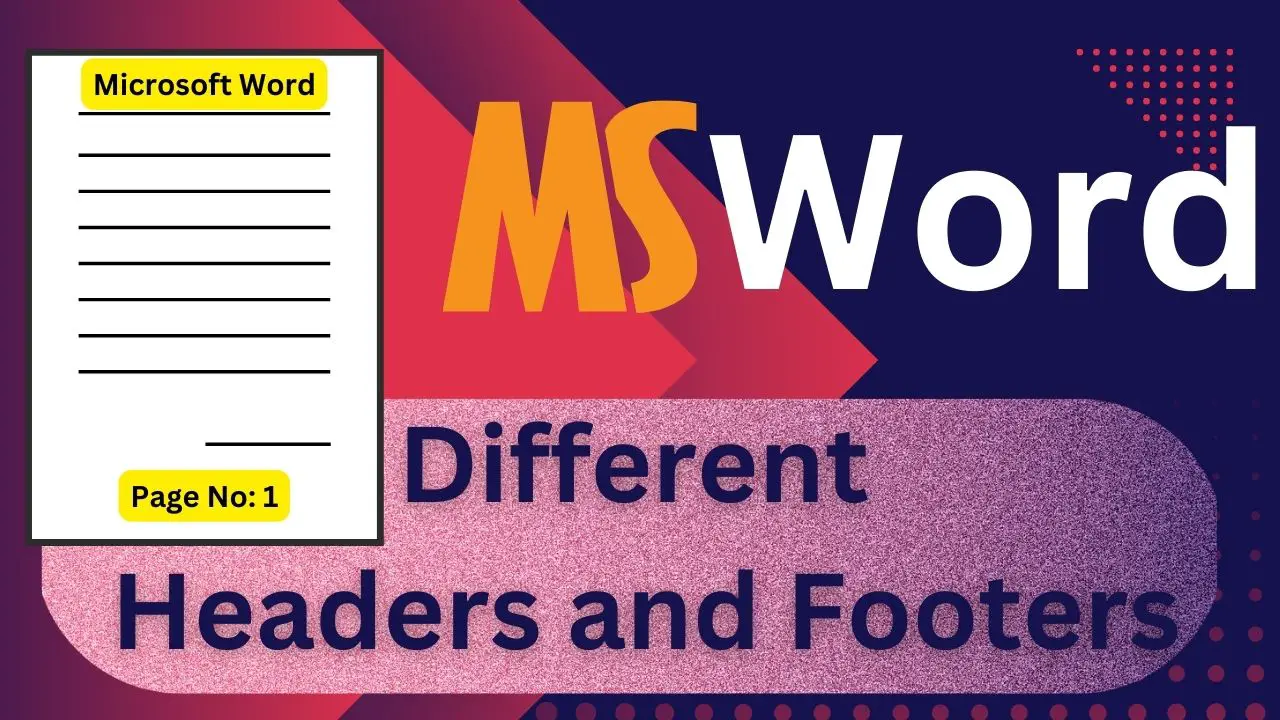
How to Have Different Headers in Microsoft Word – 2023
To have different headers or footers in Microsoft Word, you can customize them based on the content requirements. By following a few simple steps explained in this article, you can have unique headers or footers for any specific page. This feature is useful for creating professional documents with varying header…
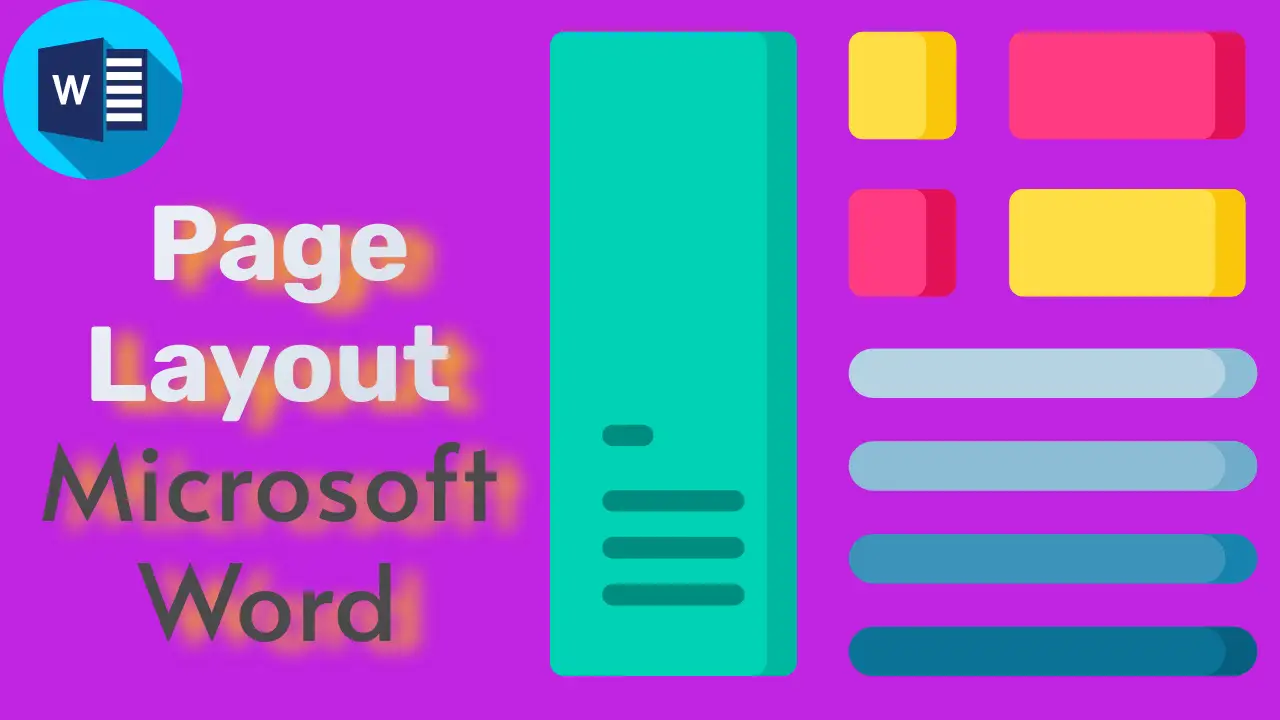
Layout or Page Layout in Microsoft Word – 2023’s Master
Page Layout in Microsoft Word refers to the arrangement or setting of certain pages or entire documents based on the requirements of the content being displayed. Before beginning the process of taking printouts, it is very important to set the page’s margins, orientations, sizes of columns, and spacing. Layout or…
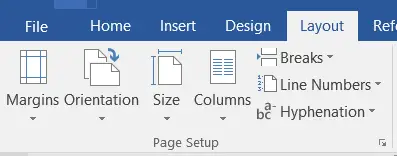
Page Setup in MS Word, Excel, Ppt – 2022’s Big
When you open a blank document in Microsoft Word, you can choose how you want the page to look by using the Page Setup option. The Page Setup in MS Word provides an easy way to adjust the margins, text direction, page orientation, and page size. You can also adjust…
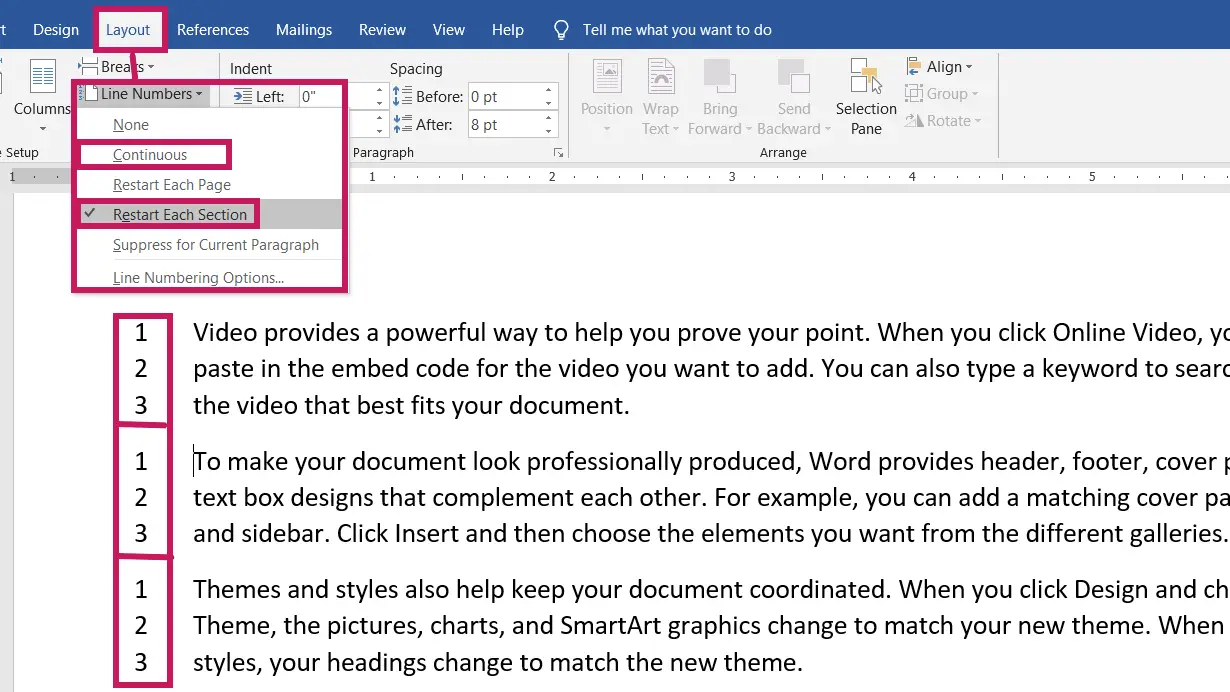
How to Add or Remove Line Numbers in MS Word – 2022
A line number is a sequence starting from inside the margin for each line of the document, unlike a numbered list in the document. Start each line in a document by using these numbers in the margin for your further quick reference, even when the content starts with a bulleted or Numbered…
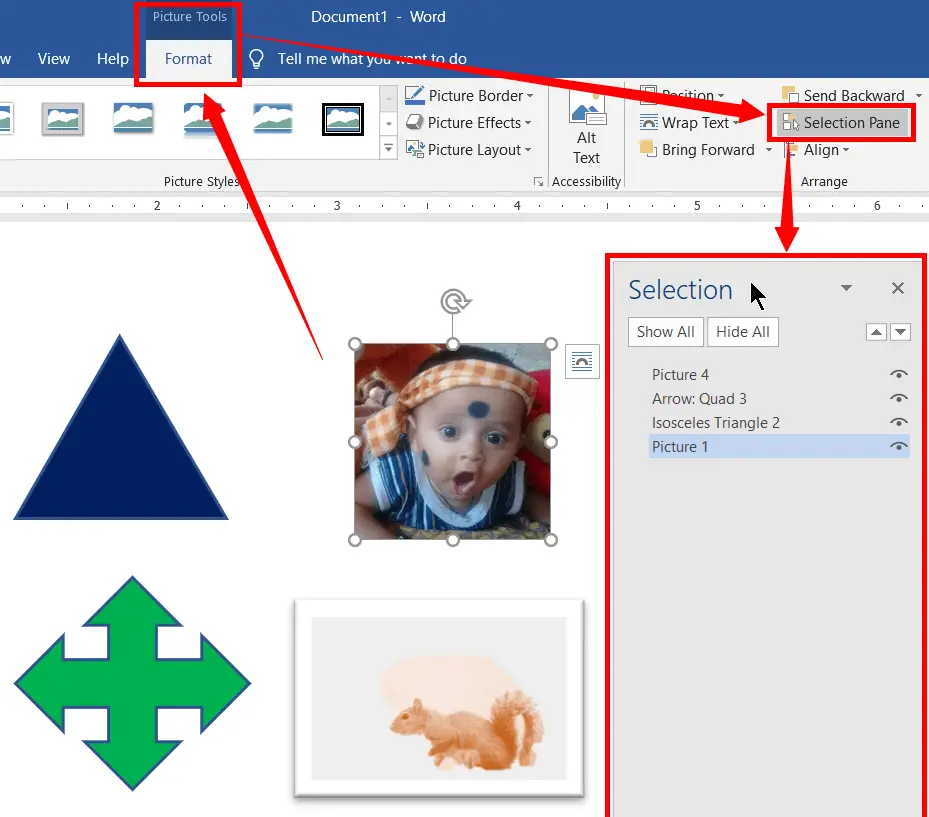
The Selection Pane in MS-Word, PPT, and Excel – 23’s Master
Selection Pane is one of the great ways to select, show, hide, rename, and change the order of the objects in a Word document, Excel worksheet, or PowerPoint presentation. This will help you speed up the object-related work on your document. Launching the Selection Pane in MS-Word We can launch…
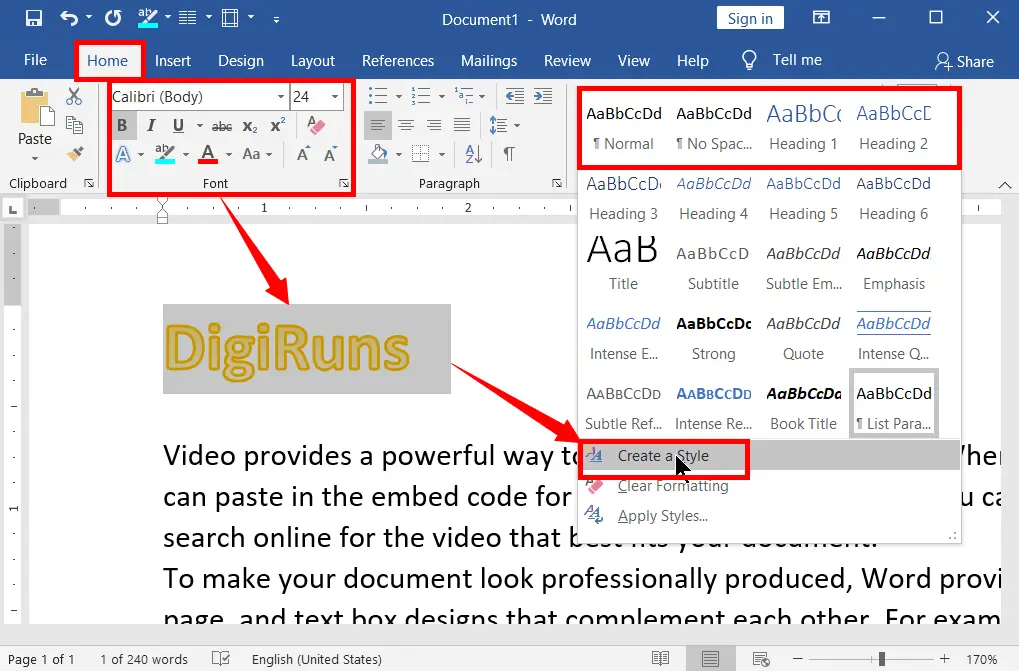
How to Create Heading Styles in MS Word – 2022
The fact that Word documents come with all document-related heading styles pre-built is a great feature. One essential feature is the ability to create and apply heading styles, which not only enhance the visual organization of your content but also make it easier for readers to navigate through your document….
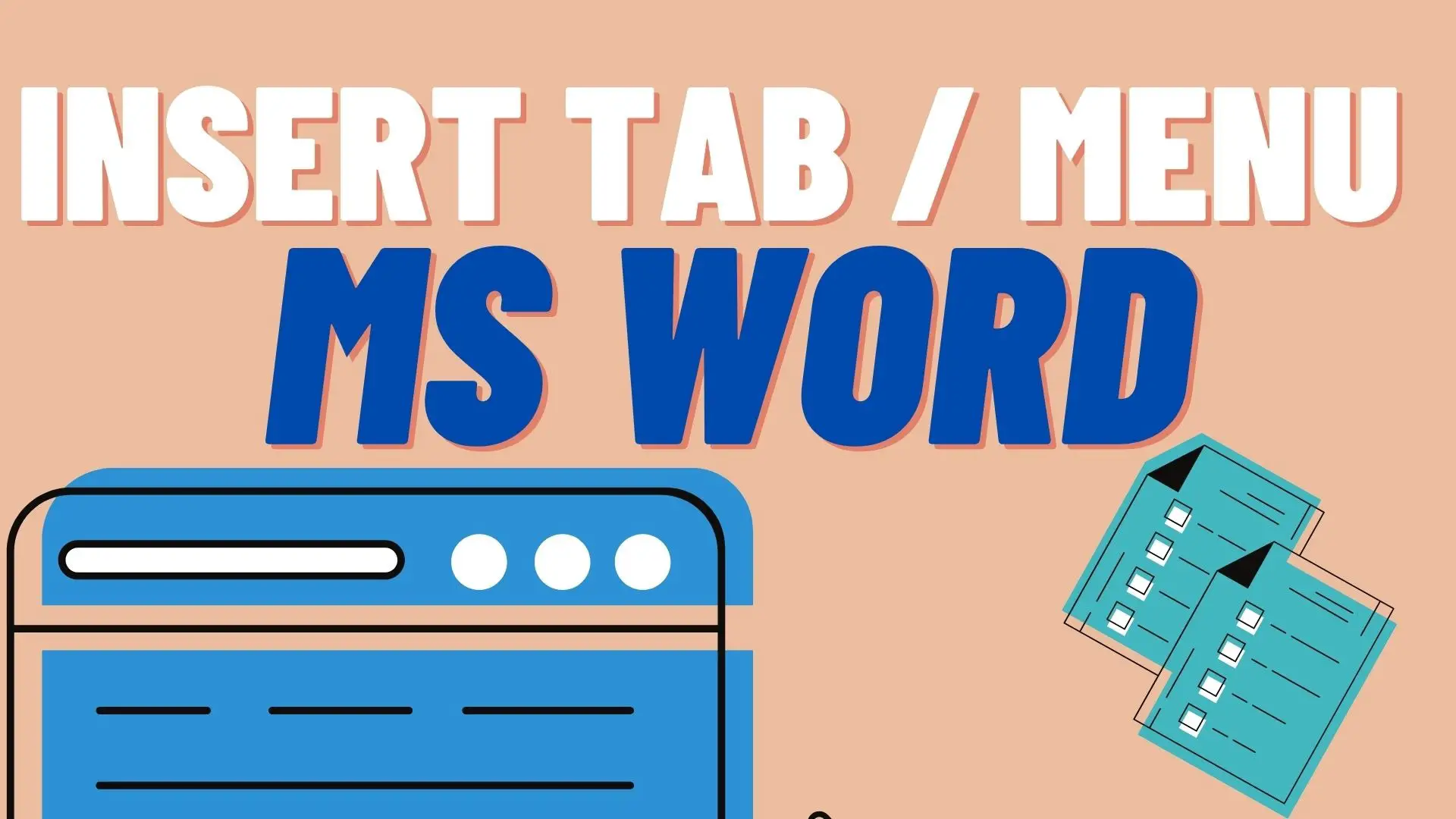
Insert Tab in Microsoft Word – All In One – 2023
The Insert tab is used to insert and format images, shapes, tables, headers and footers, 3D models, page numbers, equations, etc. in a Word document. As said in the above line, Only this menu adds strengths to the text in a Word document. Groups of Insert Tab in MS Word…
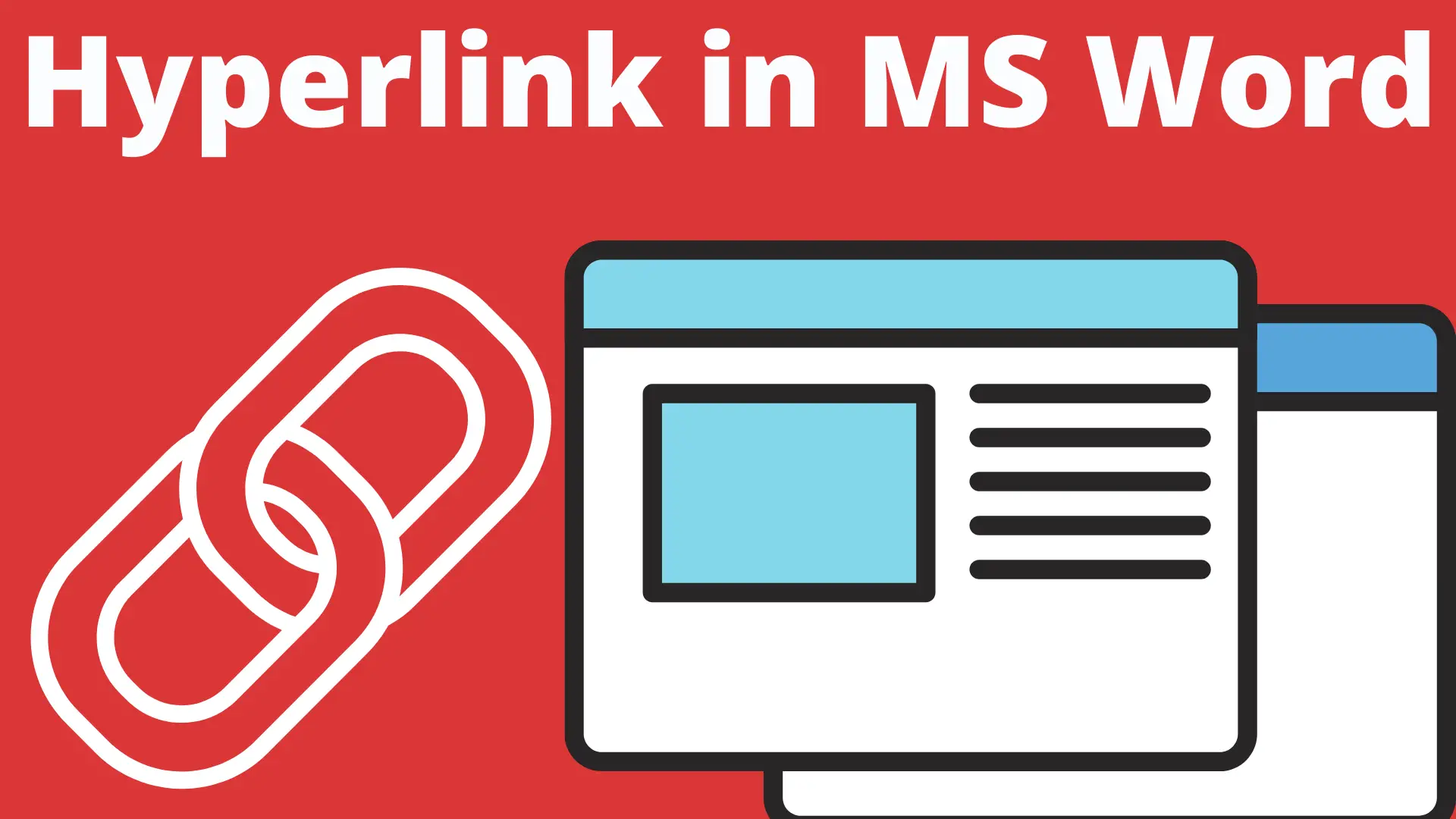
How to Create a Hyperlink in Word – 2023’s Best (A-Z)
A hyperlink in Word is a clickable text or object that links to any web page, image, video, email, other document, or text in a document on your computer. In this article, you are going to learn the process of creating hyperlinks in Word, which will help you enhance the…
