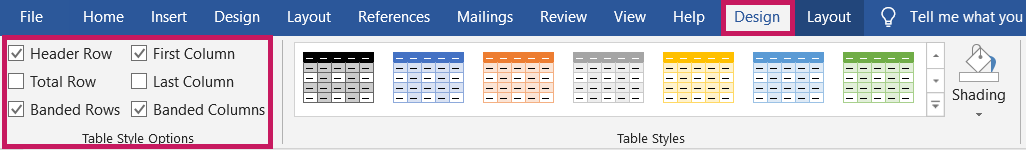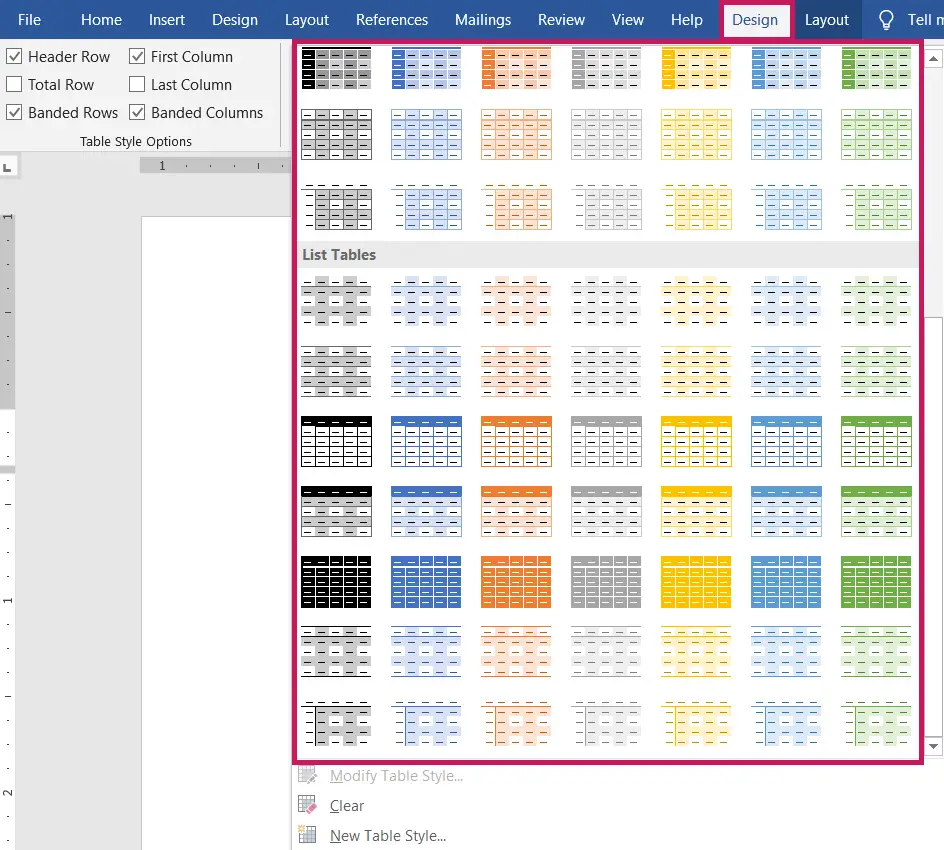Table style options and their styles, in a word, are the customizable and automatic format options. These will make it easier for you to format the table based on your text needs.
Manually formatting a table is likely to waste some time. Thus, we have a choice in Word to save our precious time. A careful reading of the steps given below will give you a complete understanding.
Table of Contents
Table Style Options and Table Styles in MS-Word
Firstly, insert a table in your document.
Soon the table tools Design and Format tabs open.
On the Design tab, in the Table Style Options, select the Style Option you want before applying the table styles to your inserted table.
Table Style Options in MS Word
Header Row: The Header Row option enables you to apply special formatting for the first row of a table to focus your Header of the content.
First Column: The First Column option enables you to apply special formatting for the first column of a table to focus your Heading of the content.
Total (Last) Row: The Total Row is a format to focus the total for the numeric data. Formatting the last row of a table in the document called here is the Total Row. The last row of a table format is based on the table style that you have applied before.
Last Column: The Last Column option enables you to apply the special formatting for the last column of a table to focus your content. The Last column format is depending upon the table style that you have applied before.
Banded Rows: Banded Rows Color Formatting helps in applying the different formats to the even and the odd rows of a table to specify them.
Banded Columns: Banded Columns Color Formatting helps in applying the different formats to the even and the odd columns of a table to specify them.
Table Styles in MS Word
After choosing the Table Styles Options as above, the next step is to choose any style for your table you want based on your content requirement. To do this follow the steps below.
Click the drop-down arrow of the table styles group as given in the picture above
From the list of table-style Icons, select the style you want to apply it.
What is the Header Row of a Table in Table Style Options?
The Header Row option enables you to apply special formatting for the first row of a table to focus your header on the content of a table.
What is the First Column of a Table in MS Word?
The First Column option enables you to apply special formatting for the first column of a table to focus your Heading of the content.
What is the Total Row Format of a Table in Microsoft Word?
The Total Row is a format to focus the total for the numeric data. Formatting the last row of a table in the document called here is the Total Row.
What are the Benefits of the Last Column of a Table in Word?
The Last Column option enables you to apply the special formatting for the last column of a table to focus your content.
What is the Banded Rows of a Table in Word?
Banded Rows Color Formatting helps in applying the different formats to the even and the odd rows of a table to specify them.
What are the Banded Columns of a Table in MS Word?
Banded Columns Color Formatting helps in applying the different formats to the even and the odd columns of a table to specify them.