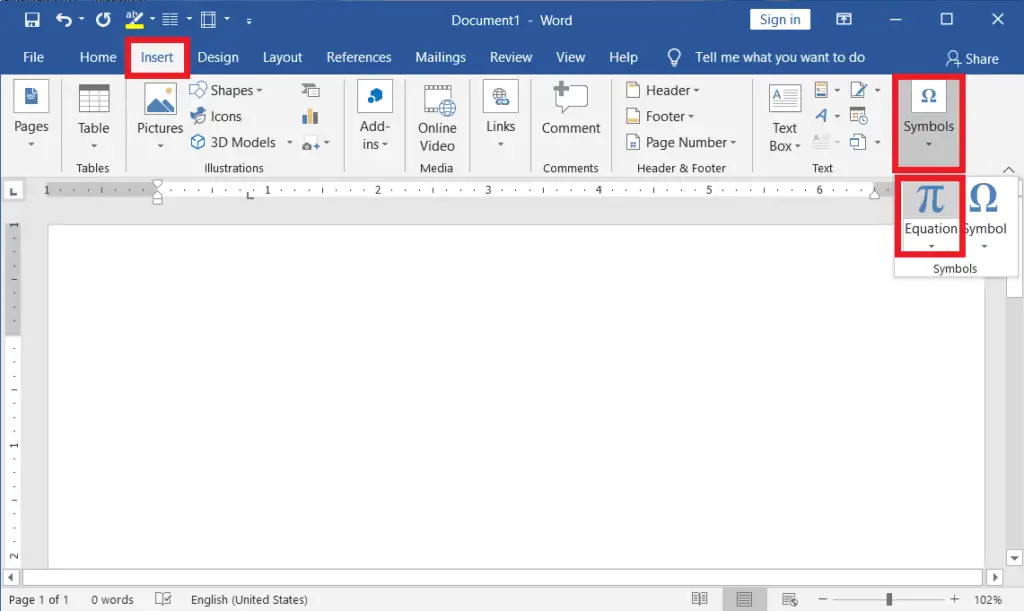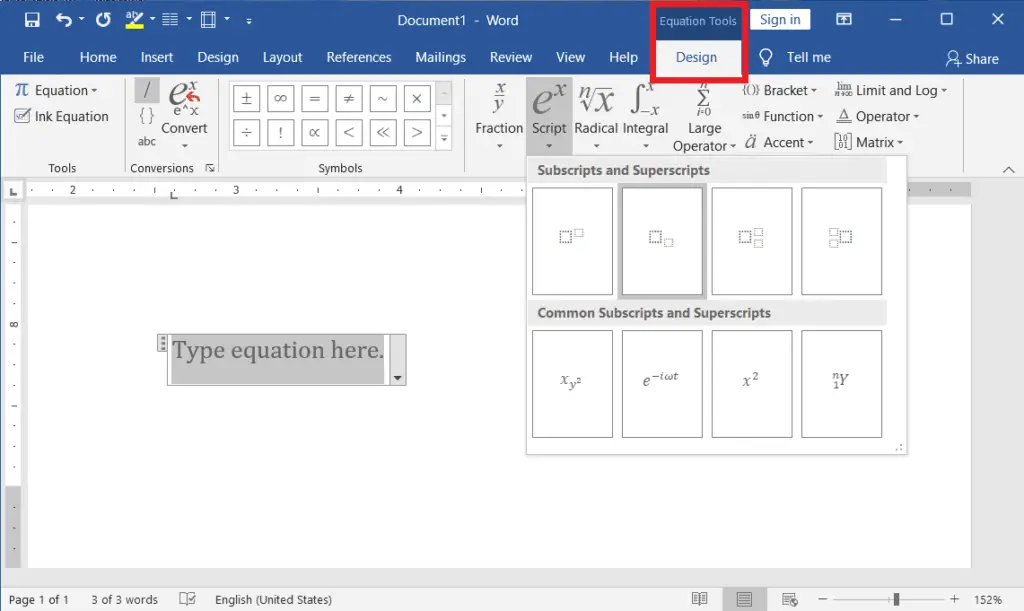A subscript is a short letter or number that is formatted to the right of the baseline to make a word, number, or formula that makes sense. Examples: H2O, NH3, O2 + H2O ⇌ HO2 + OH, NO + HO2 NO2 + HO, CO2, C2H2, H2C2O,CH3COOH, etc.
A superscript is a small letter or number that is placed to the right of the power to form a meaningful word, number, or formula. Examples: X2, (a2+b2) =a2+b2+2ab, HeH+, OH+, etc.
To do these in a Word document, follow the steps given below.
Table of Contents
Subscriting a Word or Number/s:
Type text and select any right or middle number or text you want
Afterwards, go to the Home tab in the Font group,
→ Then click on the Subscript (X2) or use the keyboard shortcut: Ctrl + = (press the control key and then hit the = key on the keyboard).
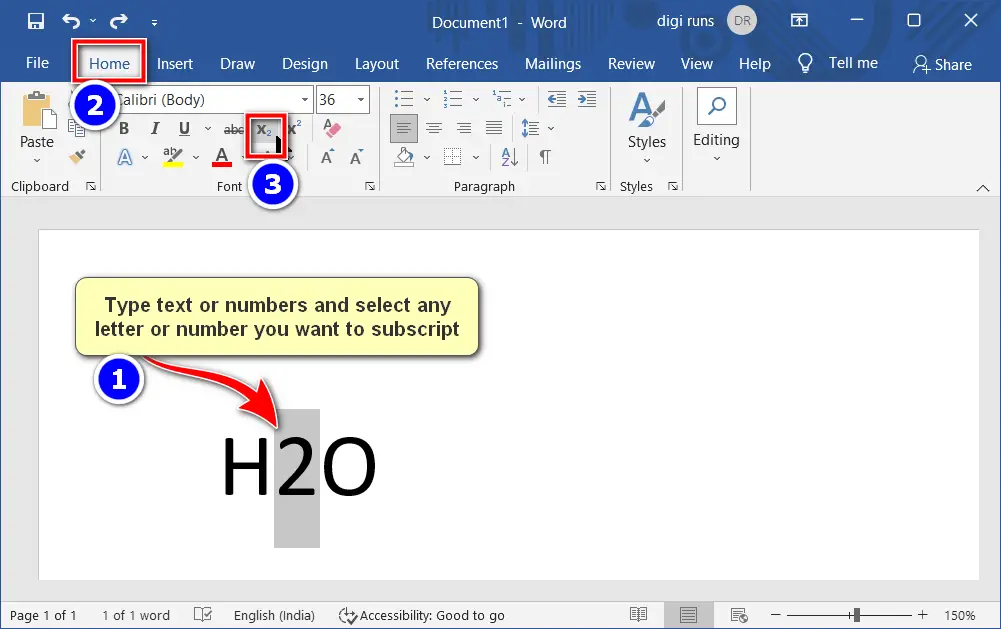
→ Now your text or number will be formatted as in the screenshot below.
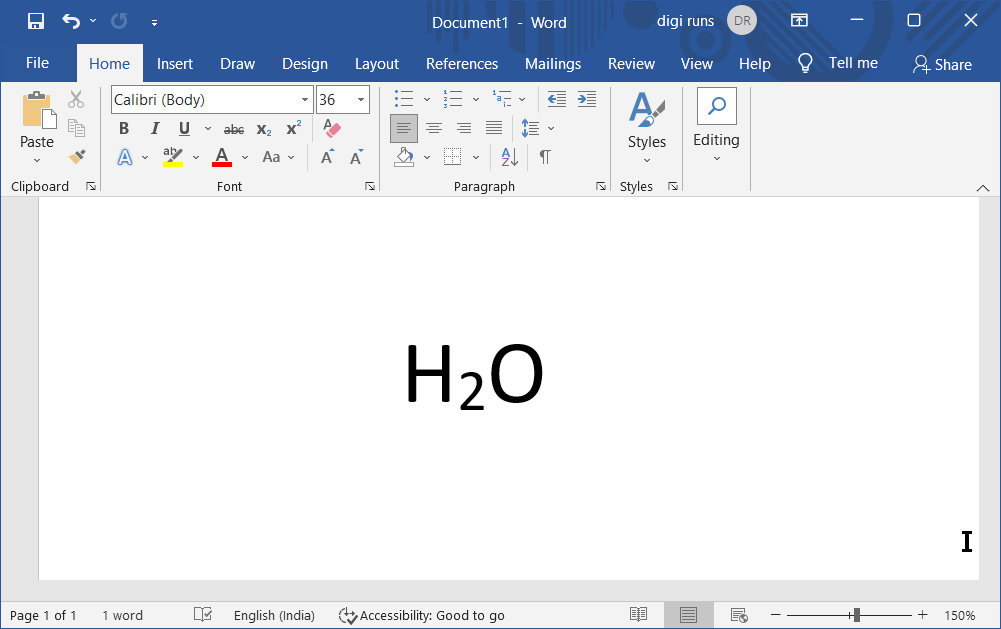
Superscripting a Word or number
Type text and select any right or middle number or text you want
Afterwards, go to the Home tab in the Font group,
→ Then click on the Superscript (X2), or use the keyboard shortcut: Ctrl + Shift + + (press the Control and Shift keys, and then hit the = key on the keyboard).
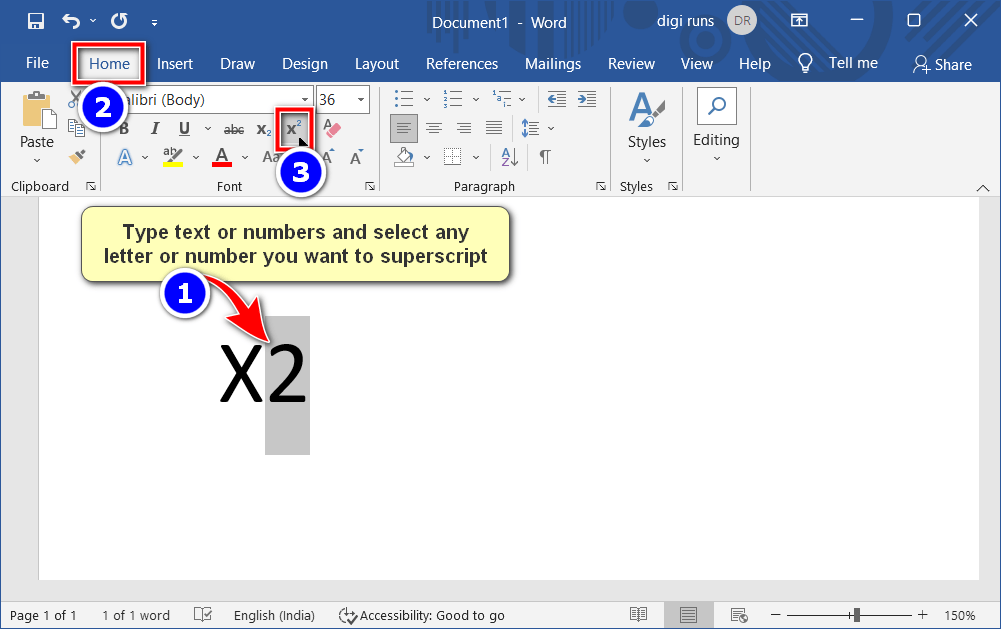
→ Now your text or number will be formatted as in the screenshot below.
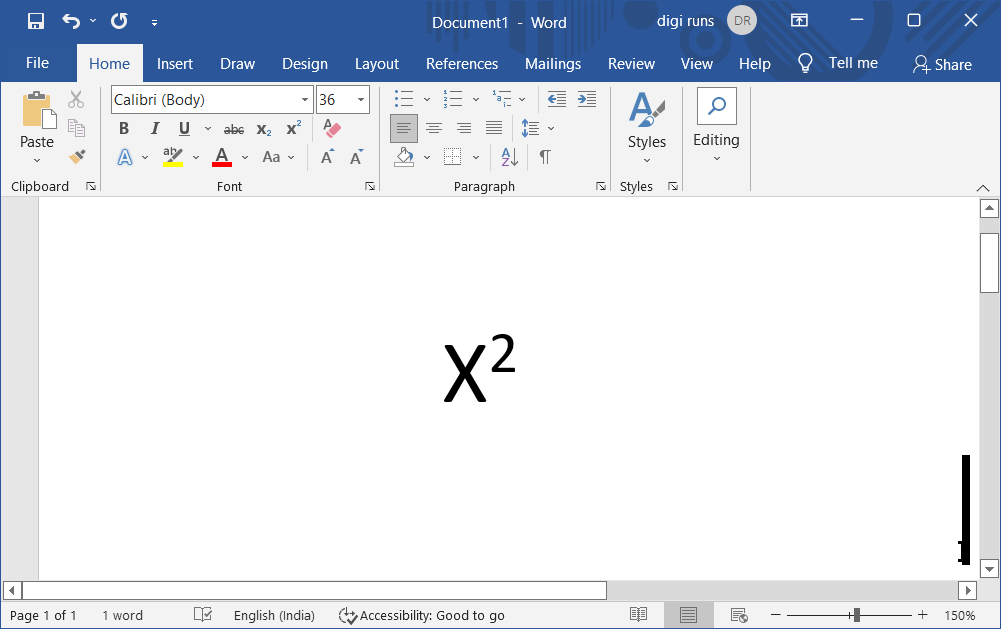
Method 2
→ Go to the “Insert” tab
→ Click on the “Equation” tab in the symbols group to launch the equation tools design tab
→ Select one of the converts or structures to expand the drop-down menu
→ Then select one of the scripts that fits your needs.
→ Edit the field that is inserted in your Word document (Type the text or numeric data that may be a formula or other things in your Word document). That’s it. Now your equations have been successfully made as you choose.
These formulas are used to represent water, oxygen, carbon dioxide, carbon monoxide, etc. in various science subjects like chemistry, physics, and mathematics.
You will not need much information about these if you are in school or if you have opted for them in higher studies.
By learning these, you will be able to type your document quickly on your own without any help. But we know that we have keyboard shortcuts to format them. You can quickly type these formulas into your document using these shortcuts.
What is a Subscript?
It means to make the selected letter or number smaller than the baseline, which is towards the right of any text or number, to form a meaningful word, number, or formula. Examples: H2O, NH3, etc.
What is a Superscript?
It means to make the selected letter or number smaller to the power, which is to the right of any text or number, to form a meaningful word, number, or formula. Examples: X2, (a2+b2) =a2+b2+2ab, etc.
How do I subscript text in MS Word?
To subscript text, select the text you want to format, then press Ctrl + = on your keyboard or use the “Font” dialog box (Ctrl+D), check the “Subscript” box, and click “OK.”
Can I use keyboard shortcuts for subscript and superscript in MS Word?
Yes, for subscript, use Ctrl + =, and for superscript, use Ctrl + Shift + +.
Can I customize the size of subscript and superscript text?
Yes, you can adjust the size by selecting the subscript/superscript text, opening the “Font” dialog (Ctrl+D), and changing the font size.