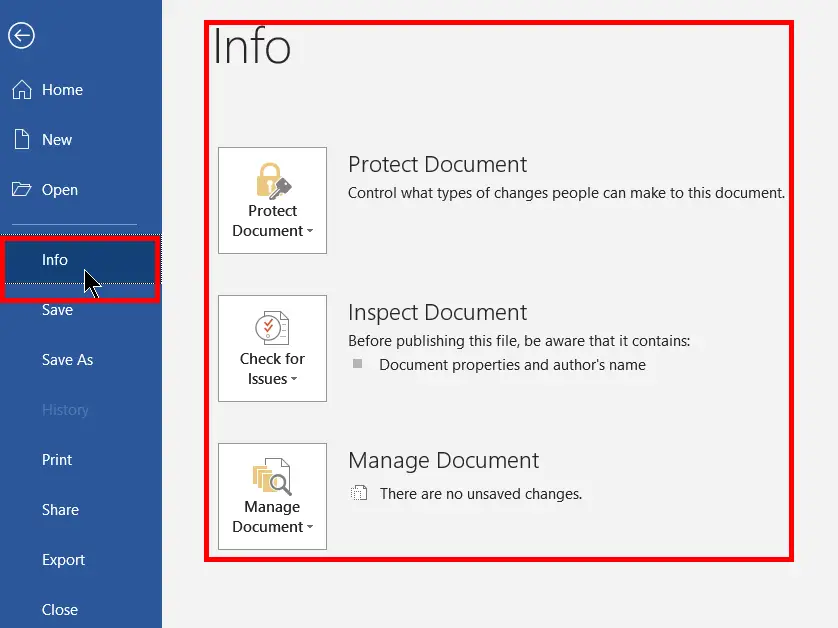Another name for the file menu is the “File” tab, it controls and accesses MS Office Products’ file functions. Formally, a file menu handles the files by using various commands. The list of file menu commands is info, New, Open, Save, Save as, Print, Share, Export, Account, Share, Options, and Close.
Table of Contents
What is an Info under the File Menu Options?
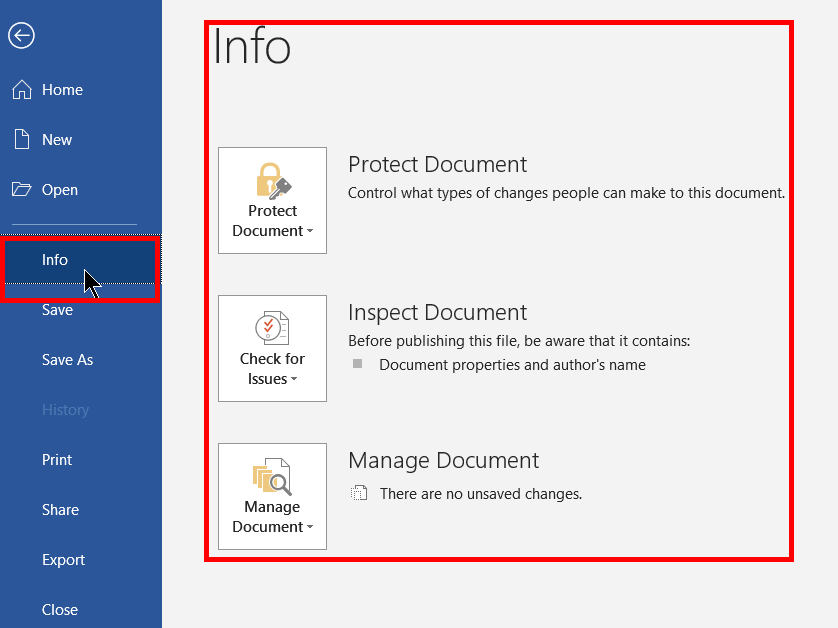
In the File Menu, Info stands for information. It controls and gives information about Document Protection, inspection, and Management. These are discussed below.
Protect Document:
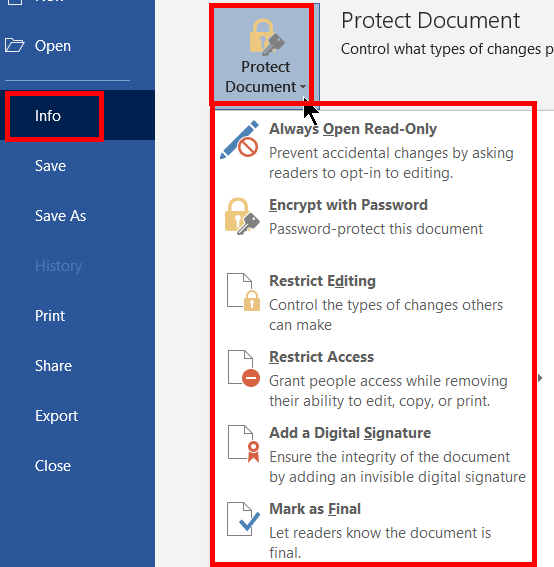
In the File Menu, protection means fully or partially controlling your document work to secure it by marking a document as final, giving the password, adding an invisible digital signature, or applying some other restrictions. In this process, people are not able to access, change, edit, print, copy, or protect the document.
Inspect Document:
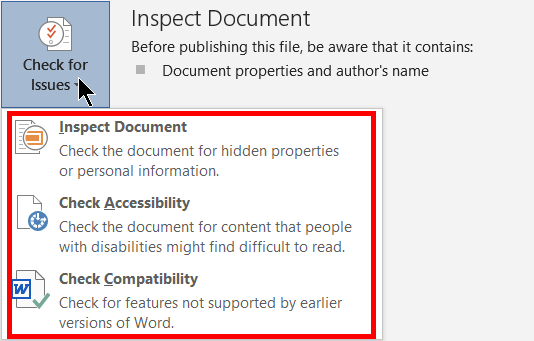
You need to inspect the document before publishing what it contains. In this, you need to check out the document properties: author’s name, accessibility, compatibility, Headers, footers, watermarks, invisible objects, etc.
Manage Document:
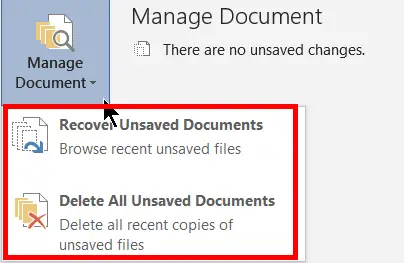
You can recover your unsaved Word document by browsing it. Follow the steps given below.
→ Go to the File menu
→ Click on the File
→ Click on the management document
→ Click on “Recover Unsaved Documents” to open the unsaved file list
Double-click to select the file you want
→ Click on “Save as.”
→ Select the Disk Location where you want to save the file
→ Change the File Name if you want
→ Then click on Save. Click here to read more.
Creating a New Blank document:
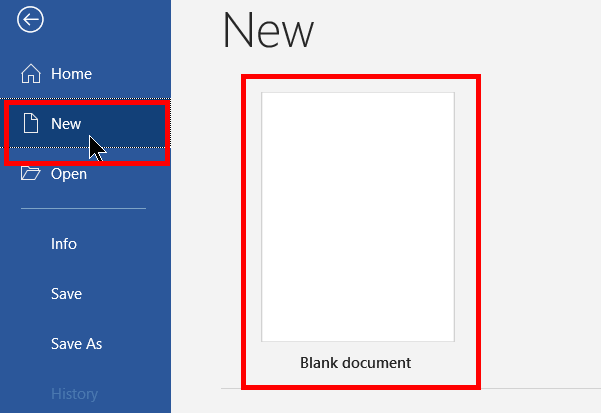
The New is one of the File Menu Options in Word. The command “New” creates a New Blank Document. The shortcut Key for Creating a New Document is “Ctrl+N.”.
Opening a Word Document:
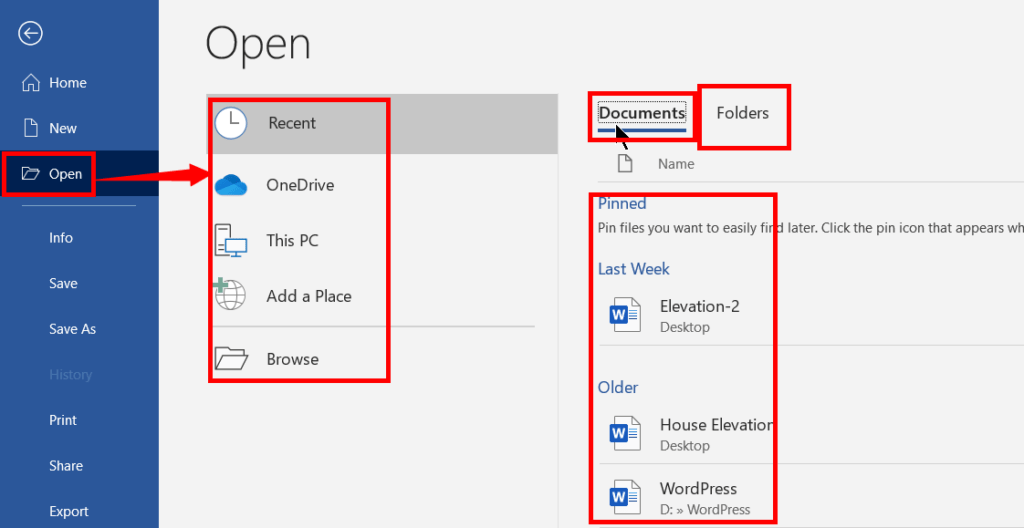
Open is one of the File Menu Commands in Word. The command “Open” opens the window for opening the saved document by searching your computer disk. The shortcut Key for Opening a Document is “Ctrl+O.”.
Saving a Word Document:
Save is one of the File Menu Commands in Word. The command “Save” is used to save the current document work if the file was already saved in any disc location on the computer; if not, it asks to save the document work wherever you want on the disk. The shortcut Key for Saving a document is “Ctrl+S.”.
Saving as a Word Document:
Save As is one of the File Menu Commands in Word. The command “Save As” saves the same document wherever you want with a different name. The shortcut Key for Save as is “F12“.
Printing a Word Document:
Print is one of the File Menu Commands in Word. The Command “Print” Prints the currently opened document pages as many times as you want. To enable the printing option, go to the File menu (Ctrl+P), and then click on the command “Print”. The shortcut Key for Printing a document is “Control + P.”.
Sharing a Word Document:
Sharing is one of the File Menu Commands in Word. Sharing is caring about your work, which means you can save or share your work on different platforms such as Google Cloud, One Drive, E-mail, Blogs, people, etc.
Exporting a Word Document:
The Command “Export” is used to save your document by creating a PDF or XPS document or converting your document to a different format such as Rich Text Format, Plain Text, Web Page, Word 97-2003 Document, etc.
Closing a Word Document:
Closing is an exit from the document, not an application. The shortcut Key for Closing an existing document is “Ctrl+W” and to close an entire application, Strike “Alt+F4“.Read More>>
Account:
It is a free Microsoft account used to access Microsoft services. So you can save and get your documents from anywhere using the service. You can also use this account to sign in to OneDrive, Skype, the Microsoft store, purchase and activate Microsoft products, etc.
File Menu Options:
In the File Menu, you can use the different options in a Word document, whether they are general or advanced. These are: General, Display, Proofing, Save Language, Advanced, Customize Ribbon, Quick Access Toolbar, and Add-Ins.
What is a File in MS Word, Excel, and PowerPoint?
The File Menu Options controls and accesses the file functions of the MS Office Products. Formally, a file menu handles the files by using various commands.
What can I find under the “File” menu in Microsoft Word?
Under the “File” menu in Word, you can access options for opening, saving, printing, and managing documents, as well as setting preferences and permissions for your files.
How do I save a document in Word?
To save a document in Word, click “File,” then “Save” or “Save As” to specify a new name or location for your file.
What options are available under the “File” menu in Microsoft Excel?
In Excel’s “File” menu, you can open, save, share, and export workbooks, as well as access workbook settings and options for printing.
What is the purpose of the “Print” option in Excel’s “File” menu?
The “Print” option in Excel’s “File” menu allows you to configure printing settings for your workbook, such as page layout and printing specific sheets.