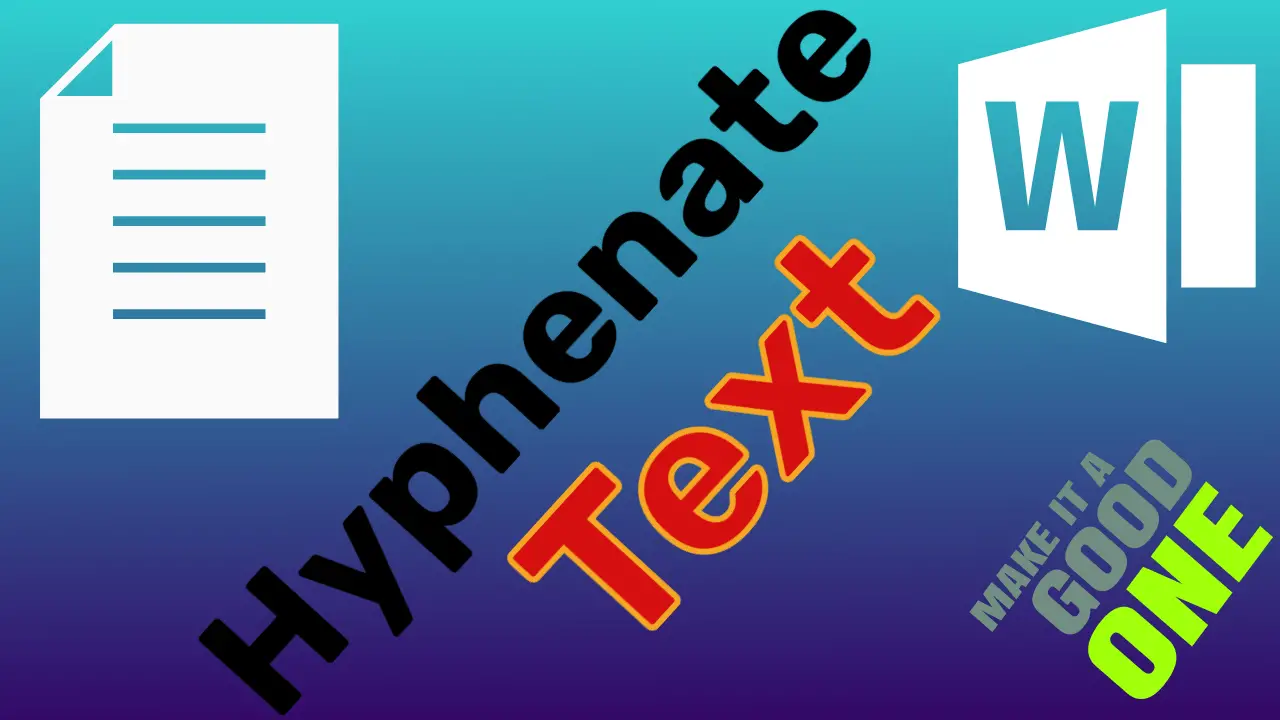Hyphenation in MS Word is used to break the last word of any line beyond the edge of the document and correct it by distributing equally to the current line and its bottom line. Doing so will give clear and uniform spacing for the text of the document beautifully. There…
Category: Microsoft Office
Microsoft Office is a suite of apps like Word, Excel, PowerPoint, Access, and more. Developed by Microsoft Corporation.

The Draw Tab in Word, Excel, and Ppt – 2023
A Draw tab in Word is used to draw different coloured inks with Pen, Pencil, and Highlighter with different effects. Adding Draw Tab to the Ribbon If your ribbon doesn’t have a draw tab, then do the following to add it. To add the tab, click the “File” menu and…
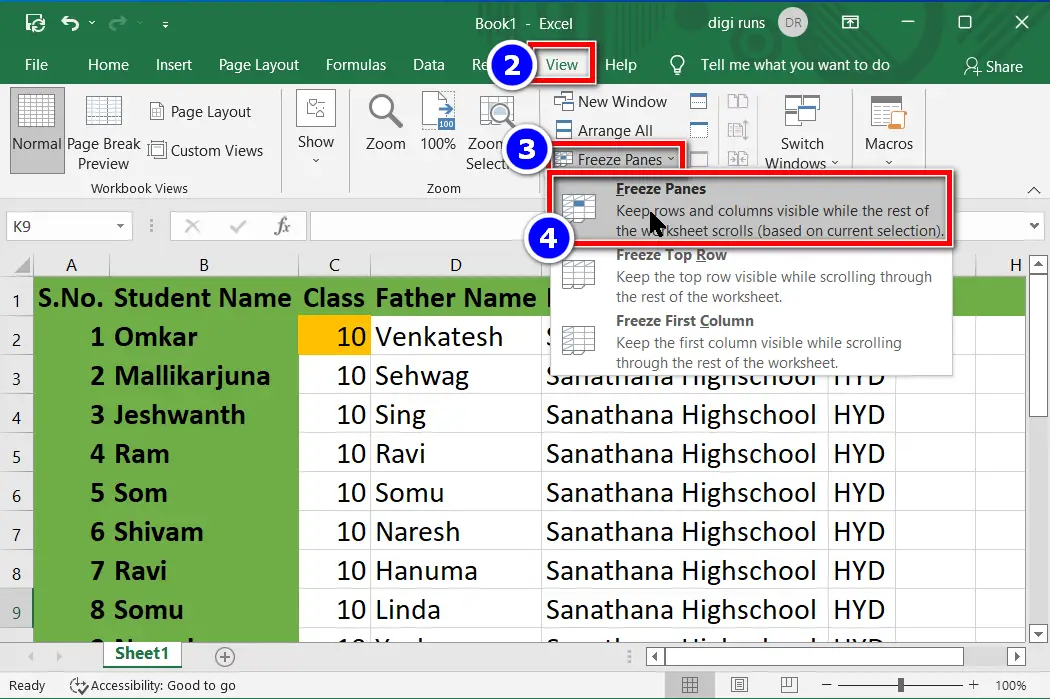
How to use Freeze Panes in Excel Spreadsheet?
In Microsoft Excel, Freeze panes helps us to keep portion of the selected rows, columns, or both visible when scrolling the spreadsheet up or down, or left or right. This feature is particularly helpful when you need to view or work with a large amount of off-screen data, based on…
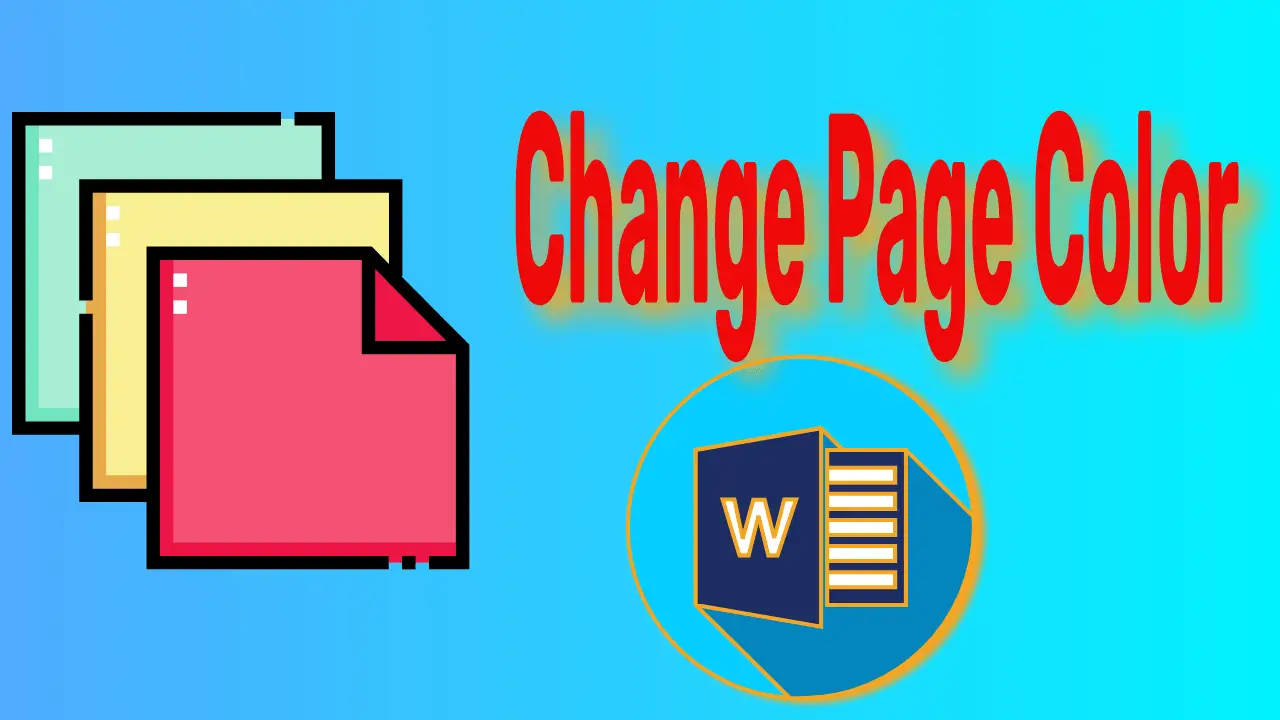
How to Change Page Color in Word – 2023 – Ultimate
In fact, in a professional way in Word, you do not have the option to change the page colour in Word. However, if you are familiar with Word, you need to come up with an idea of how to add your favourite colours to the background of your favourite pages….
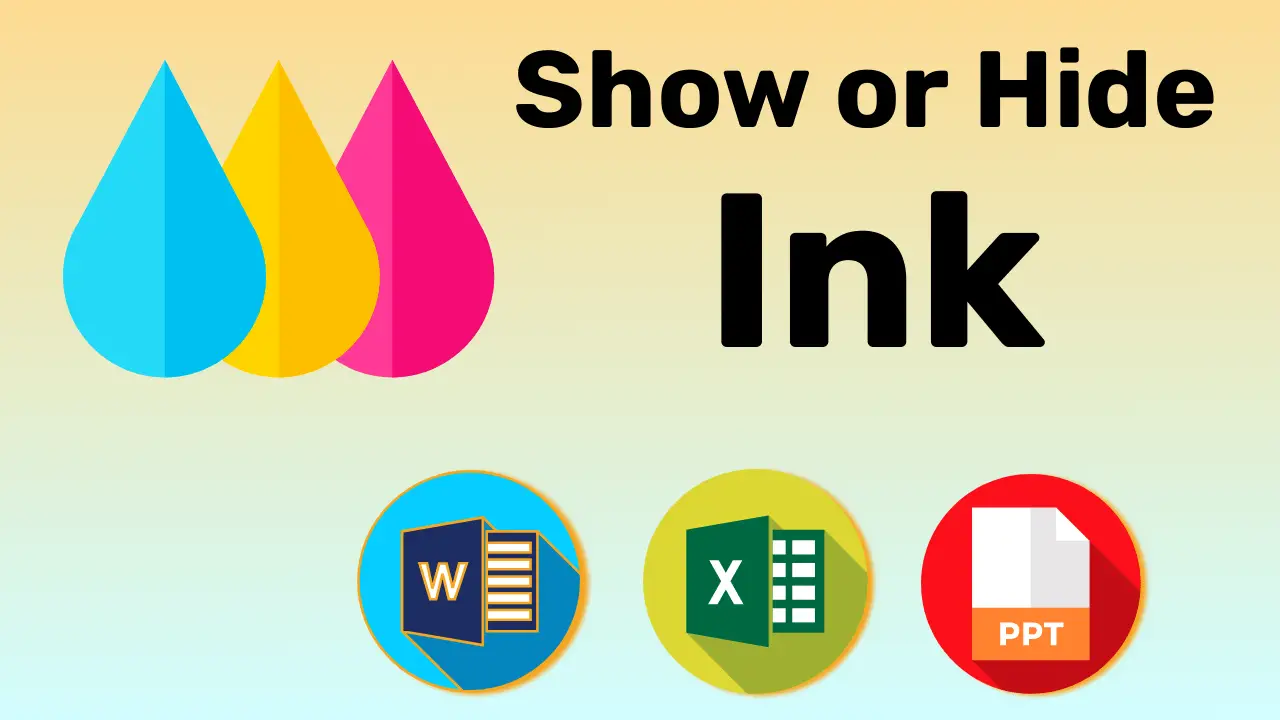
How to Show or Hide Ink in Excel, Word, and Ppt
By default, you can’t use the show or hide ink option in Excel, Word, and Ppt. To use the ink annotation you need to add the draw tab to the ribbon, or you can use it directly if your computer has a touch screen. Ink Annotation in MS Word, Excel…
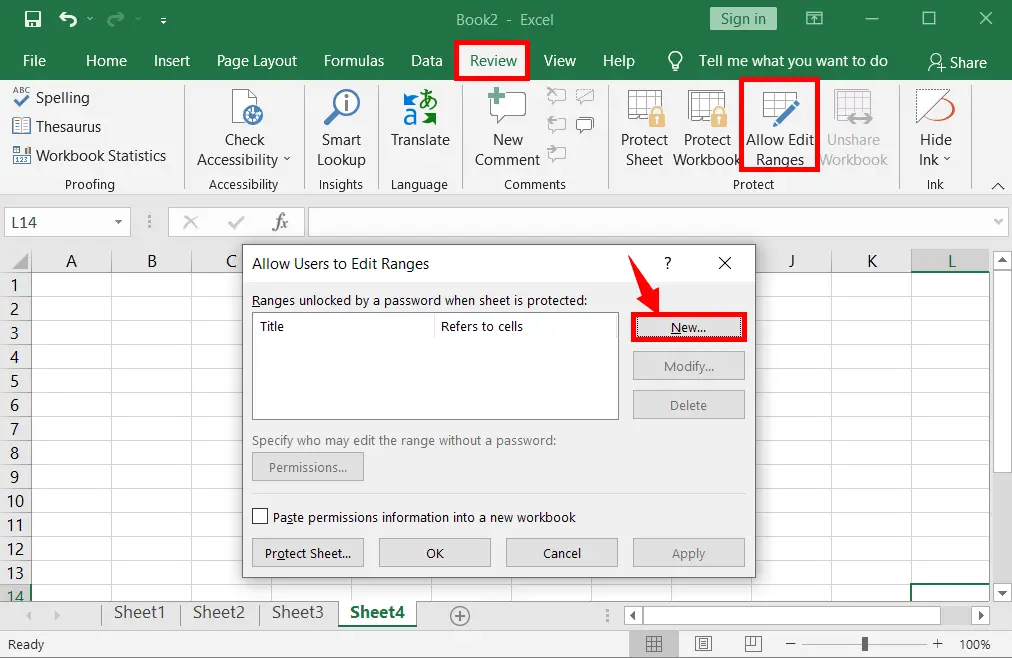
How to Allow Edit Ranges in Microsoft Excel – 2023
Giving full, partial, or no permission to edit the content of a particular range in a worksheet and protecting the rest of the worksheet completely with a password is called Allow Edit Ranges. If you want to set a password for the entire worksheet and also give a password to…
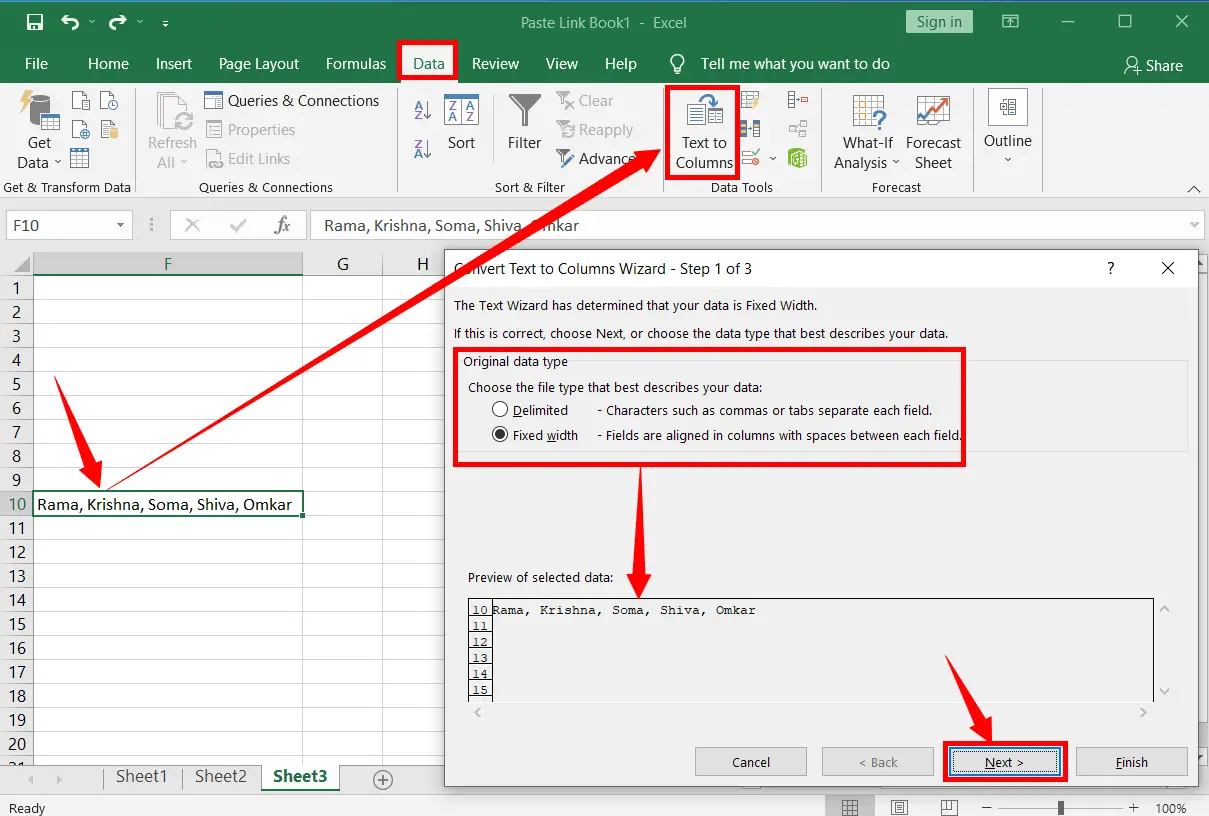
How to Split Text into Columns in MS Excel – 2022
Columns are powerful features in Excel. With the right formatting, columns can be created to make your data readable to the readers in a way that looks great. Sometimes you may need to split a single column of text into multiple columns. For example, a single column may contain a…

How to Apply Data Validation to a Range of Cells in Excel
Data validation is the application of ensuring that the data entered in an Excel spreadsheet matches the parameters set for it. It is used to compare or confirm the data entered with current data. If a user enters any restricted value into any cell of the pre-validated data, it will…
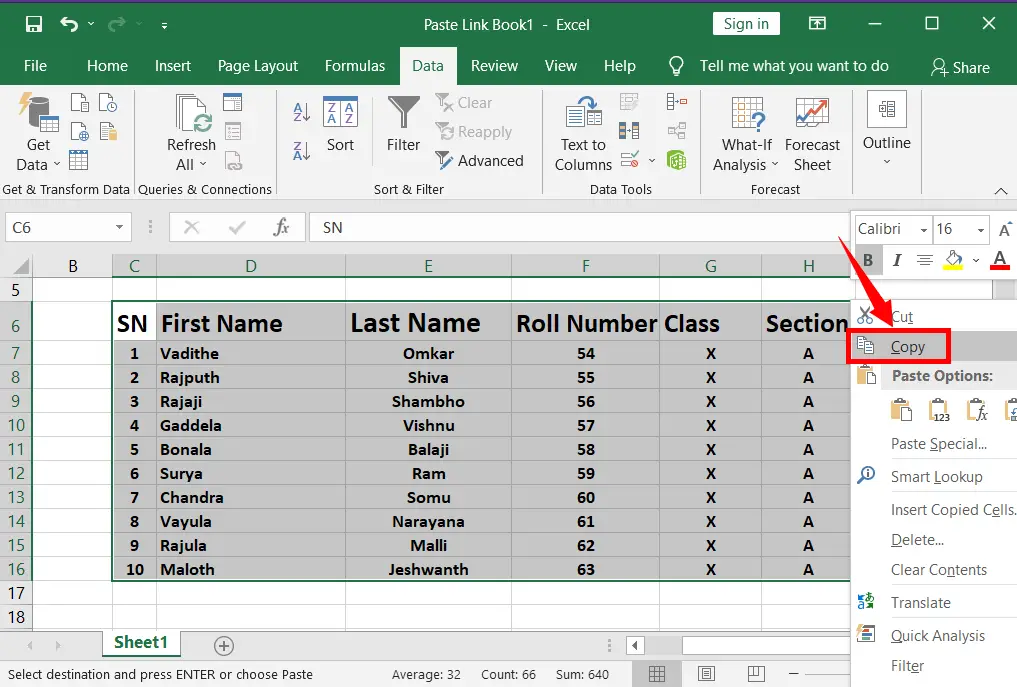
How to Transpose Data in Microsoft Excel -2022
Transpose data means changing the row data to column data, or vice versa. This option is a part of the paste special in Excel. Steps to Transpose Data: For example, suppose you have the following data which is related to students’ details. SN First Name Last Name Roll Number Class…
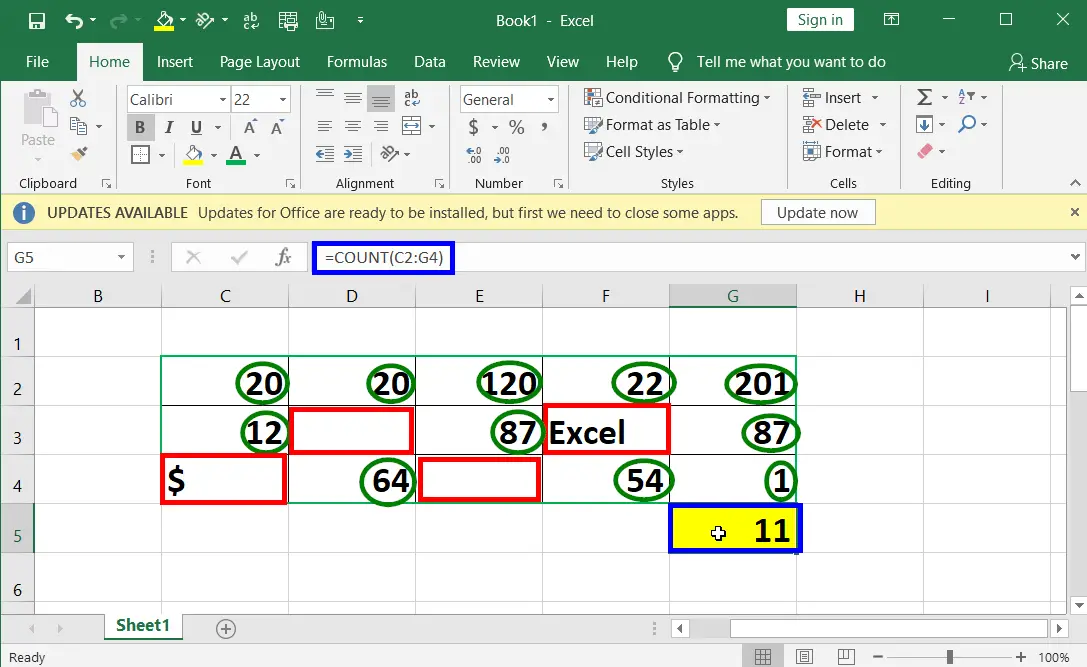
Difference Between COUNT and COUNTA in Excel – 2022
There is a difference between count and counta in excel. A function called count counts all the numbers (only numeric data) in a range of the cells or in the selected cells, whereas a function called counta counts all the characters such as numbers, letters, and any other characters in…

Insert a Page Number from a Specific Page in MS Word – 2023
Inserting page numbers into a Word document is easy, but adding page numbers from a specific page is a bit tricky. However, in this article, you can follow the simple steps below to insert a page number from a specific page in MS Word. Steps to Start or Insert a…
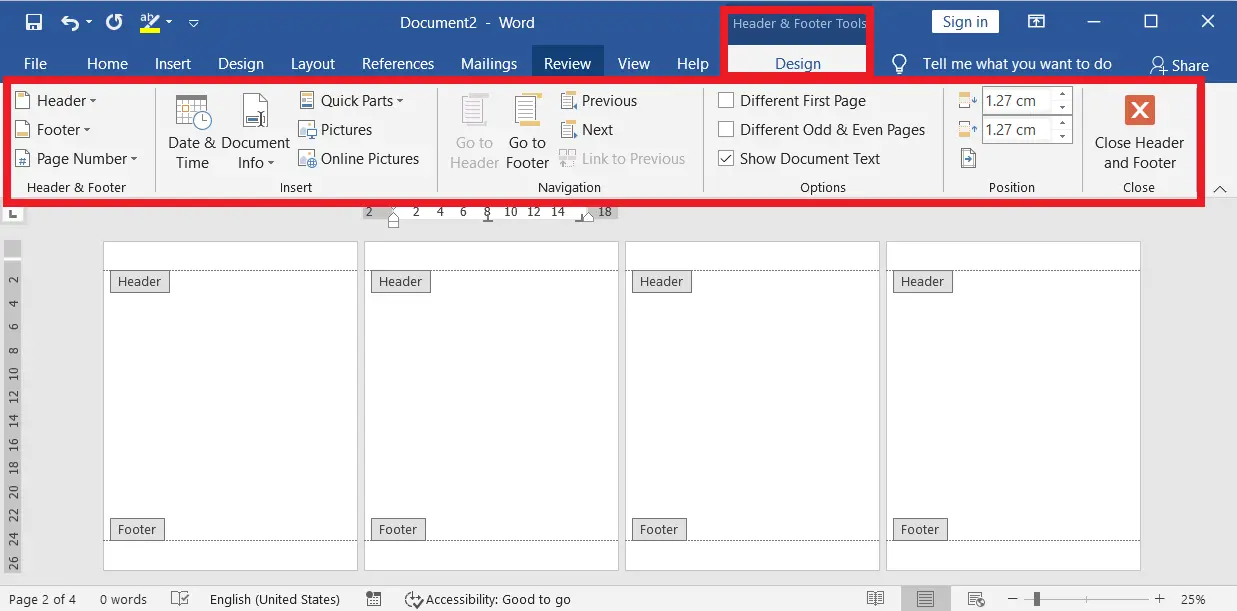
A Complete Header and Footer Tools Design Tab in MS Word
The Header and Footer Tools Design tab is very useful to customize the header and footer you like. To open the header and footer tool design tab, double-click on the top or bottom of any page or go to the Insert tab → click the drop-down arrow of the Header or Footer…

What is a Mail Merge in Microsoft Word – 2022
The Main Purpose of Mail Merge in MS Office is to send mail to multiple recipients by writing and inserting fields into the document such documents are letters, envelopes, e-mail messages, labels, and documents. You can find it in MS Word, Excel, and PPT. What is a Mailing List called in…
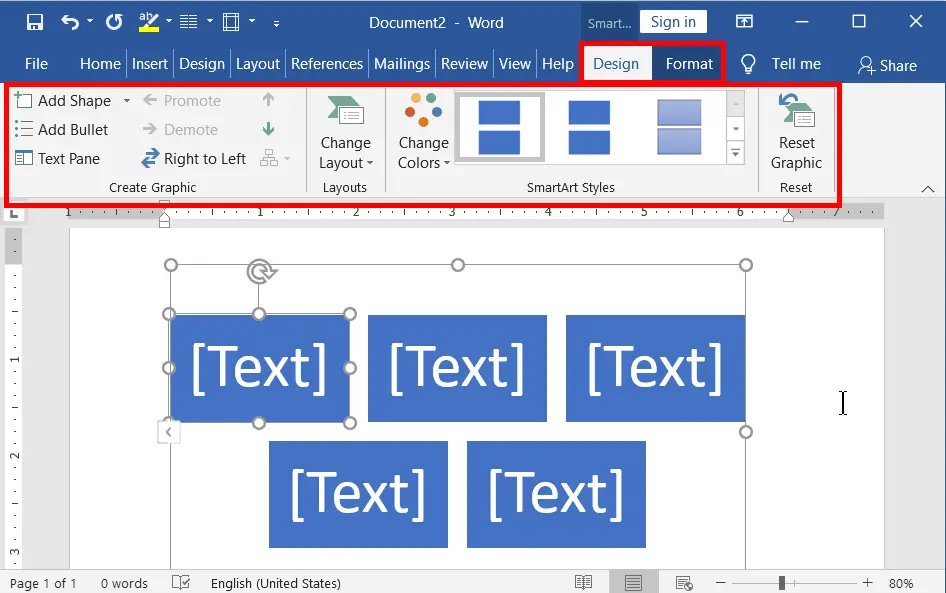
The SmartArt Graphic Tools in MS Word, Excel, and Ppt -2023
Introduction to SmartArt Tools in Word, Excel, and Ppt: SmartArt graphics Tools are useful to easily visualize the appearance of the contents in MS Word, Excel, Outlook, PowerPoint, or Office 360. To communicate effectively, the SmartArt graphic tool includes a variety of layouts, colours, arrangements and styles. In this article,…
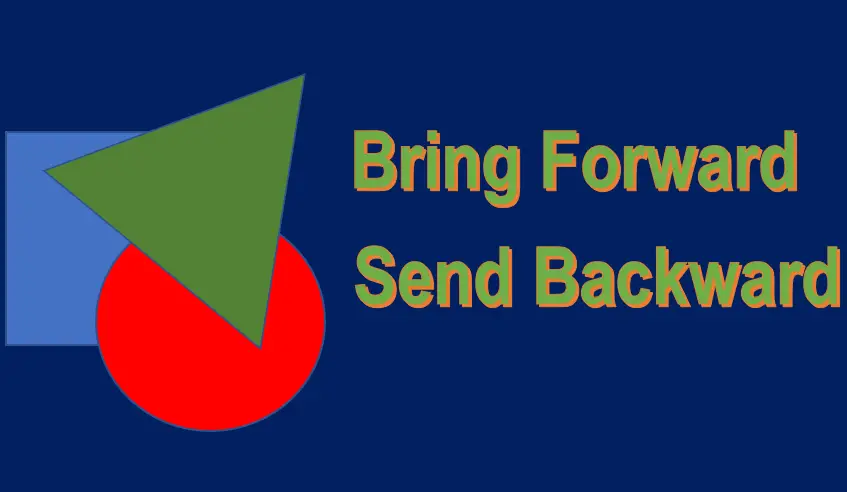
Bring Forward and Send Backward (Objects) in Word – 2023
In a Word document, bringing the selected object (Shapes, Pictures, etc.) forward to one object or in front of all other objects is called Bring Forward. Similarly, sending the selected object back to one object or all other objects is called Send Backward. Bring Forward: You can bring an object…

How to Create a Table of Contents in Word – 22 (All in one)
The Table of Content is the most important for every soft and hard copy material. It is based on the heading levels of the content in the document and can be added where necessary at any beginning of the same document. Without the TOC, one cannot easily guess the inner…

Tricks to Align Objects | Distribute Objects in MS Word
Manually aligning objects is a time-consuming process. But Word, Ppt, and Excel have a great features to align any object, such as a picture, shape, textbox, 3D Models, Icons, etc. with a click. Besides this, you can also easily distribute more objects horizontally or vertically. Important Notes on the Objects…
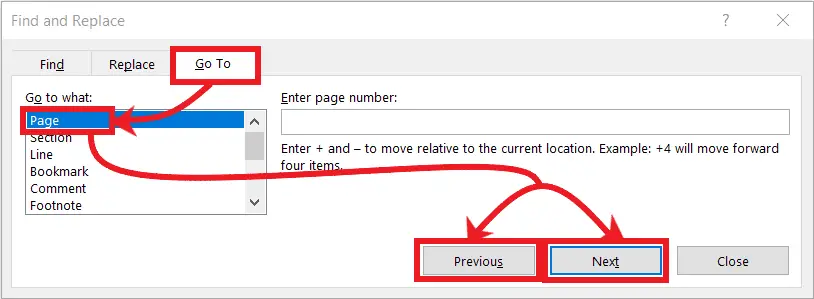
How to Use Go To in Microsoft Word with Step-By-Step – 2022
Go To command is one of the best ways to move forward or backward relative to the location of a page, paragraph, line, section, bookmark, footnote, endnote, field, table, graphic, equation, etc. (To go to a specific location in a word document and the number of items, you can move…
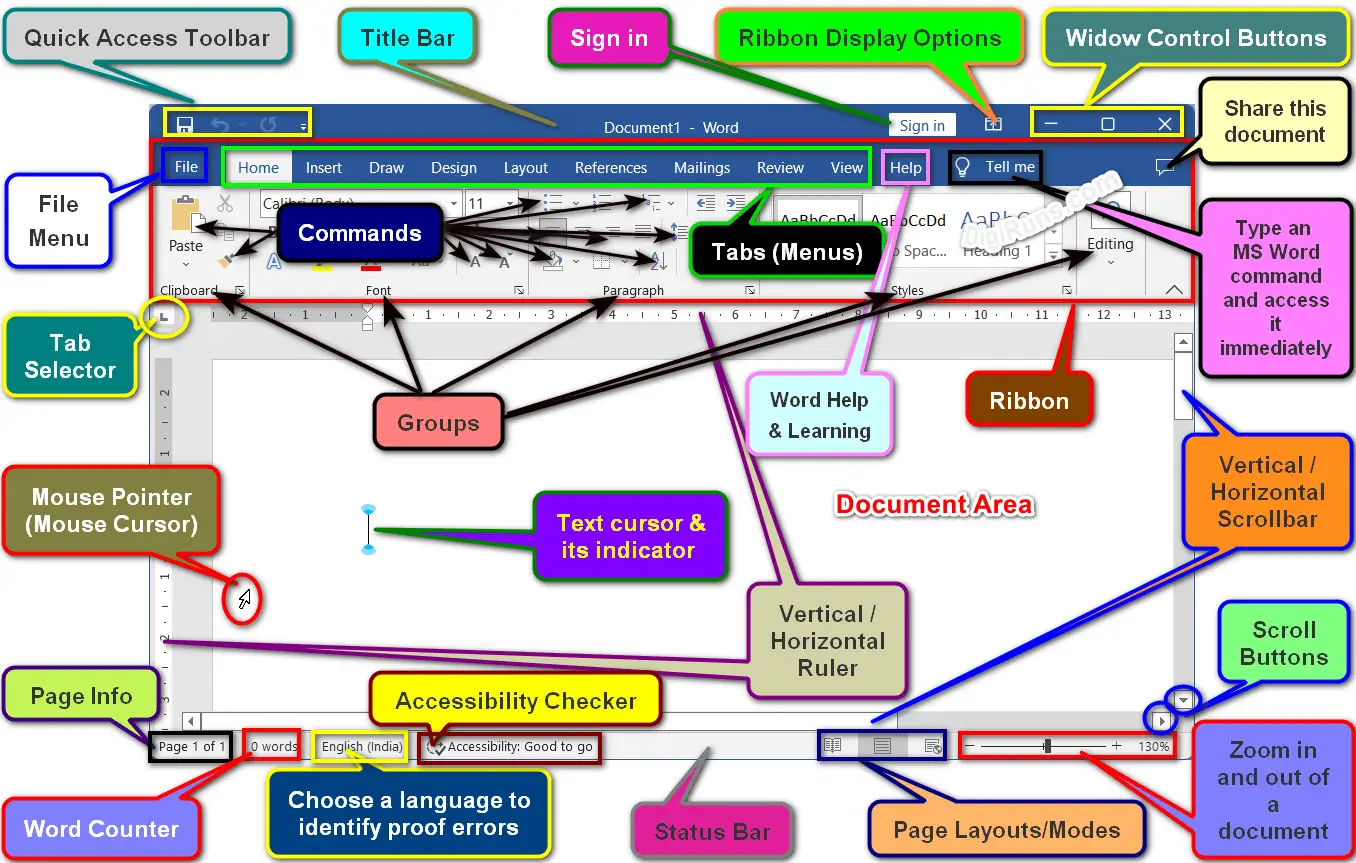
Introduction and User Interface to Microsoft Word – 2023
Introduction to Microsoft Word Microsoft Word is a popular and powerful word processing application software. It is one of the parts of the MS Office Suite of Applications. Microsoft Word has become a must have tool for individuals, educational institutions, businesses all around the world. It is a widely used…

Home Tab in MS Word – 2023
The Home tab in MS Word is also known as the Home menu or Home ribbon. It is like a Heart to Word. Because of the meaning of the word in this tab. The Home menu contains various groups such as a Clipboard, Font, Paragraph, Styles and Editing. All these fully format the word. Clipboard group in…