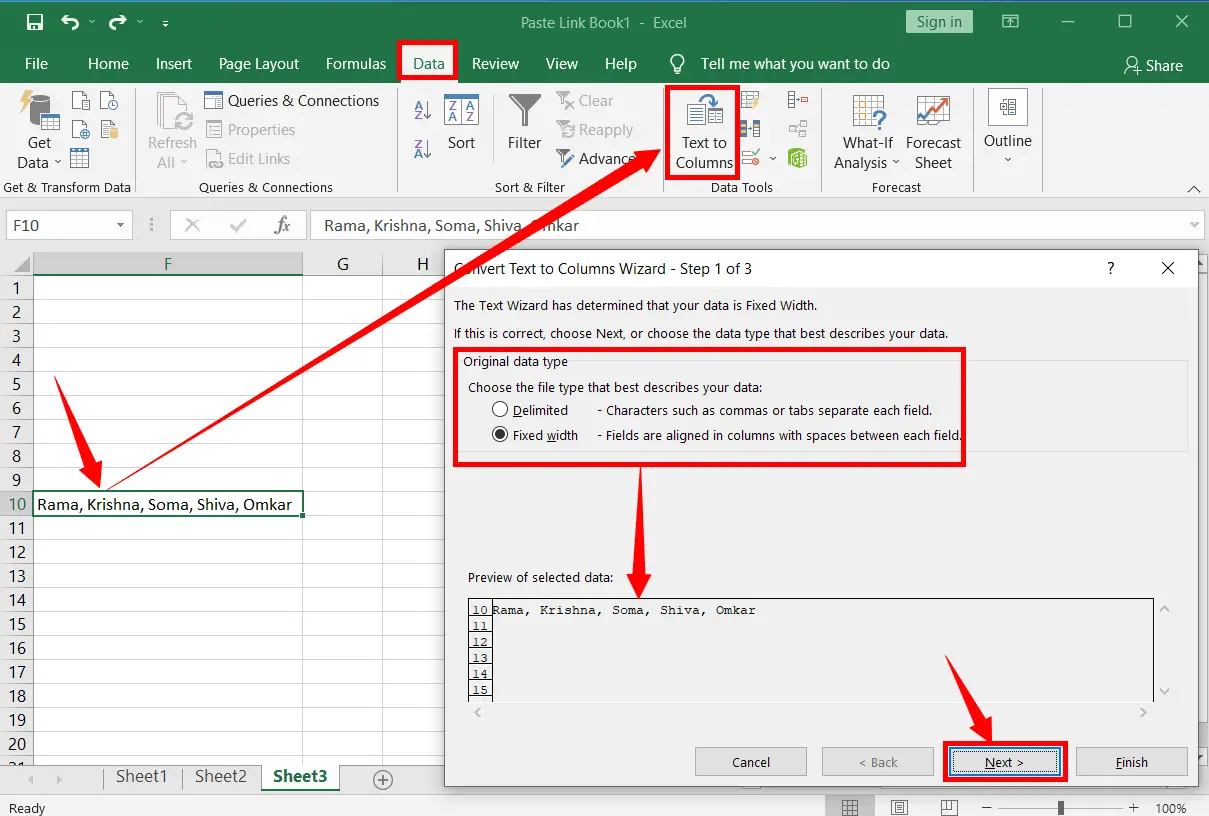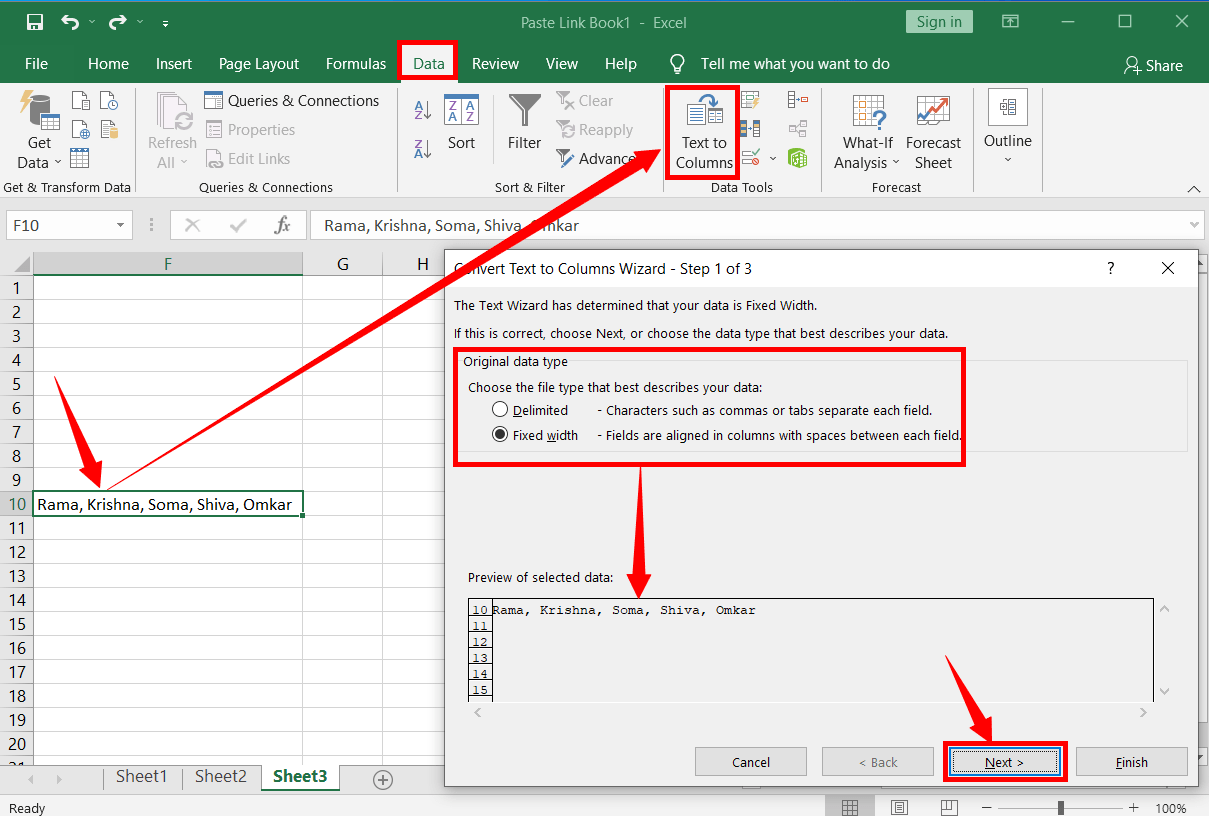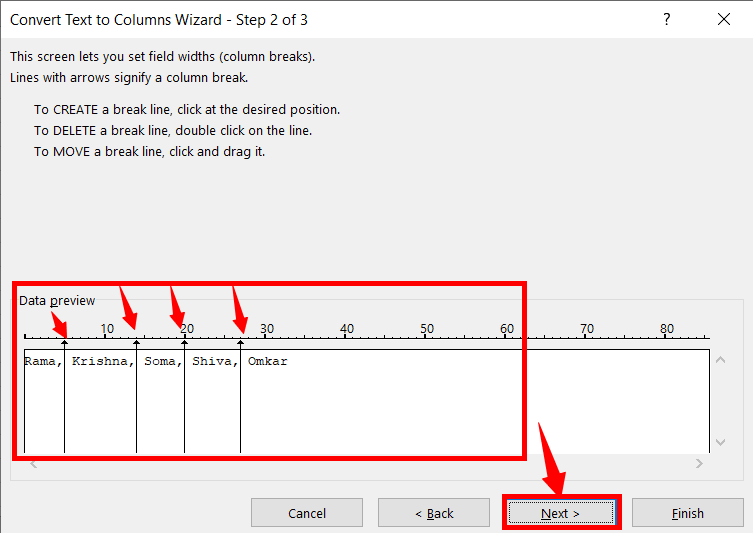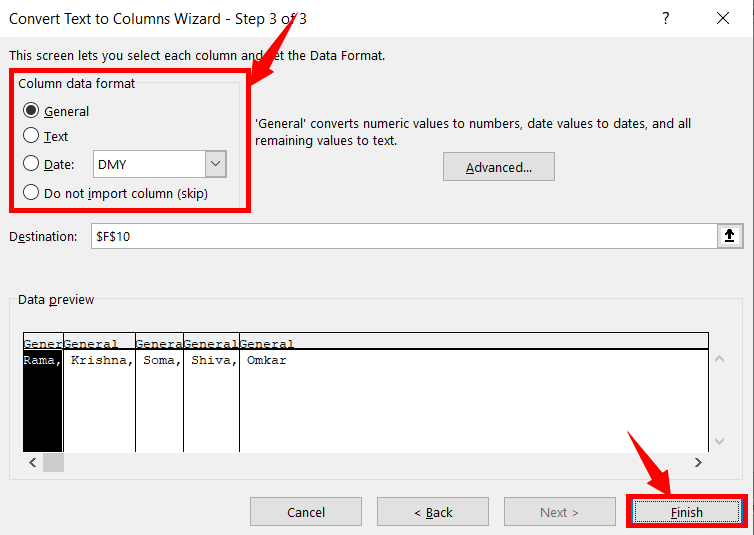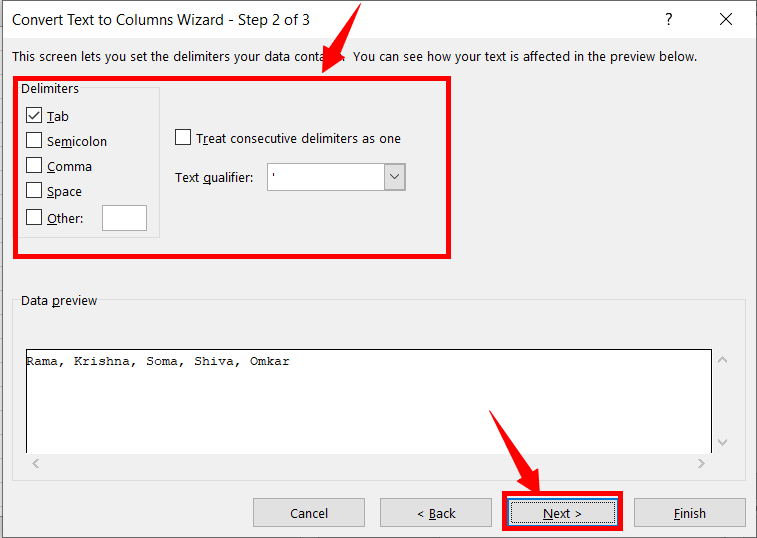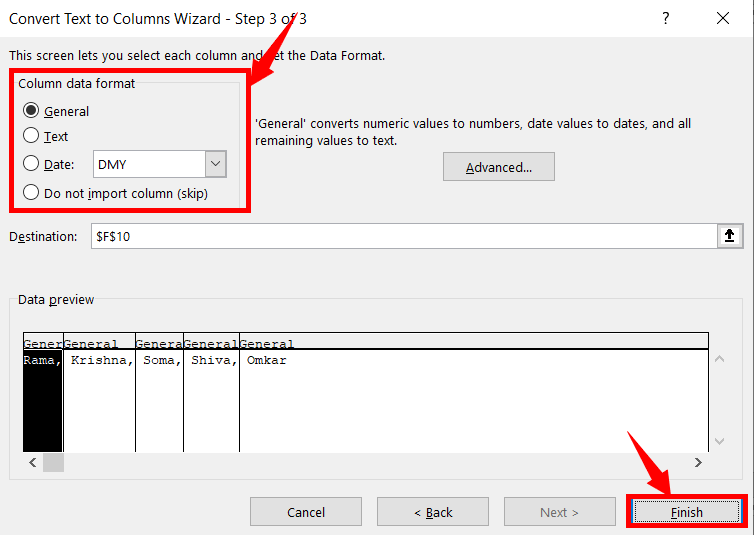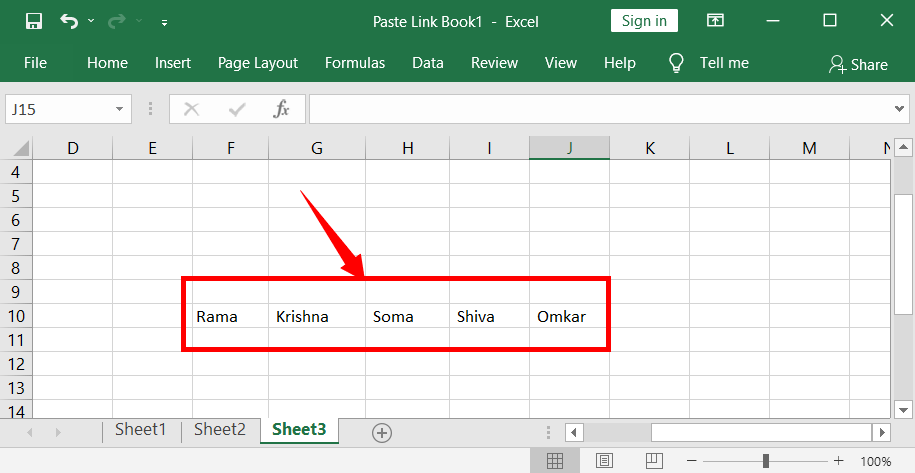Columns are powerful features in Excel. With the right formatting, columns can be created to make your data readable to the readers in a way that looks great.
Sometimes you may need to split a single column of text into multiple columns.
For example, a single column may contain a table of contents or a list of data. You can split it into individual cells i.e. multiple columns using the split function.
Table of Contents
Split Text into Columns in MS Excel
If the Fixed Width file type detects, click “Next” on the dialogue box and do the following
If the Delimited detects, click “Next” on the dialogue box and do the following
How to Split Text into Multiple Columns in Microsoft Excel?
Breaking down a sentence, a line, or a group of words based on the delimiters and filling them into each cell of a column is called Split Text to Columns.
What are the available options for splitting text in Excel?
You can split text using delimiters (like commas or spaces), fixed width, or by specifying a custom delimiter character.
Is it possible to preview the results before splitting the text?
Yes, Excel provides a preview window in the Text to Columns wizard, so you can see how your text will be divided before applying the split.
How can I combine columns after splitting text, if necessary?
To combine columns, you can use Excel functions like CONCATENATE or the ampersand (&) operator to merge the split columns back together.
How do I undo a text-to-columns operation if I make a mistake?
You can use the “Undo” feature (Ctrl + Z) to reverse the text-to-columns operation and restore the original data.