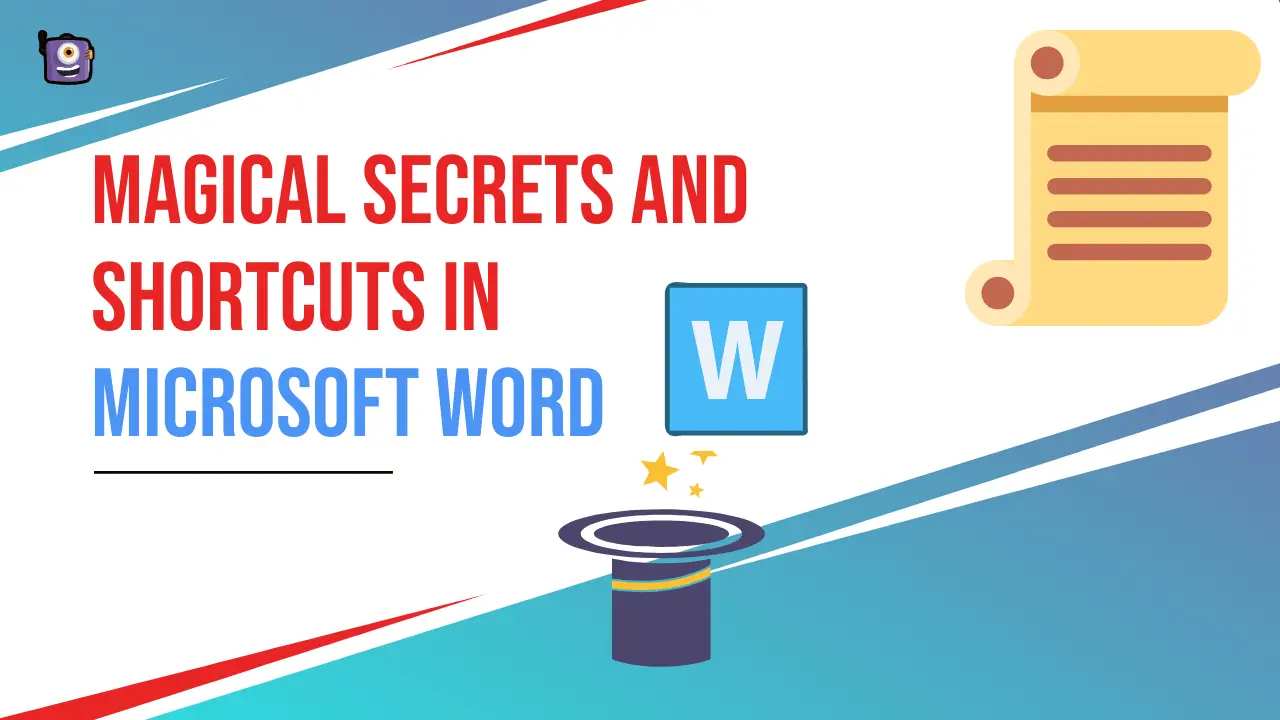There are many secrets, features, and magic that are kept in MS Word. These tips and tricks in word help you make your document work faster and easier. So, there is no doubt that you don’t know all these secrets. I challenge you. You may be aware of some of…
Category: Microsoft Office
Microsoft Office is a suite of apps like Word, Excel, PowerPoint, Access, and more. Developed by Microsoft Corporation.
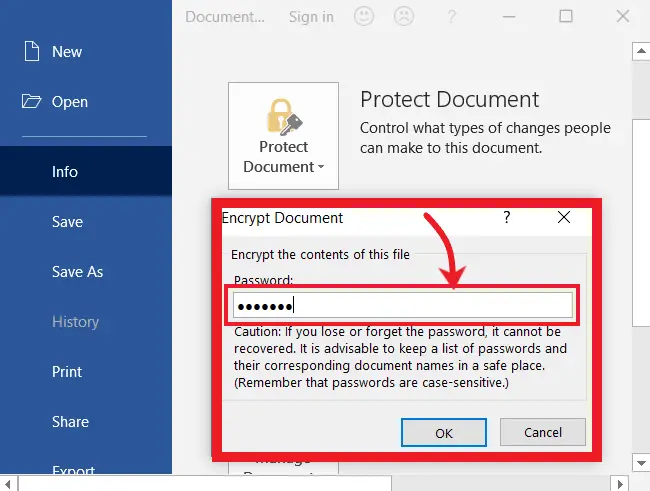
How Does Password Protect a Document, Workbook, or Ppt
Password Protect a Word Document, Excel Workbook, and Ppt means setting a password to a Word document, Excel sheet or Workbook, and PPT slides to easily prevent other readers from viewing, editing, or printing the document without the owner’s permission. In this article, we will teach you how to create…
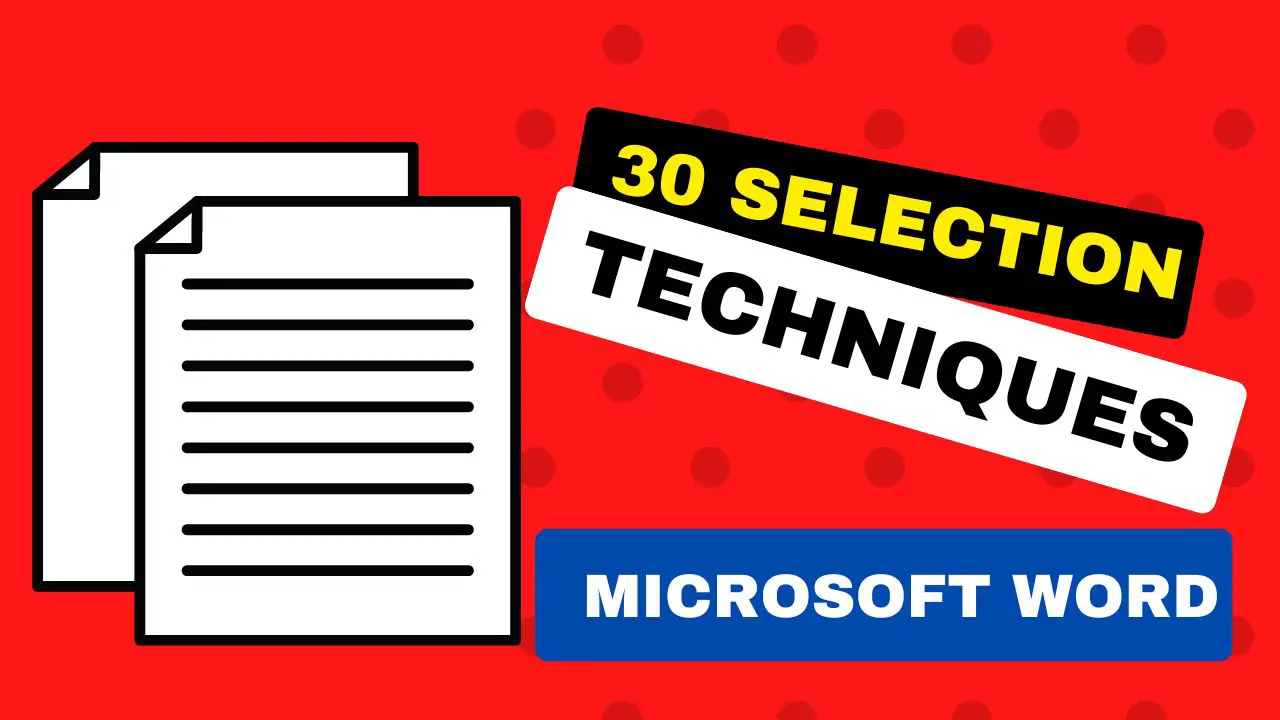
30 Ways to Select Text in MS Word – 2022
There are several selection techniques are provided in Word and Excel. These selection techniques include shortcut keys, mouse, and other commands to select all the text, paragraphs, lines, words, characters, any block and vertical selection. To learn all these tips and tricks, you should read all the articles given below to become…
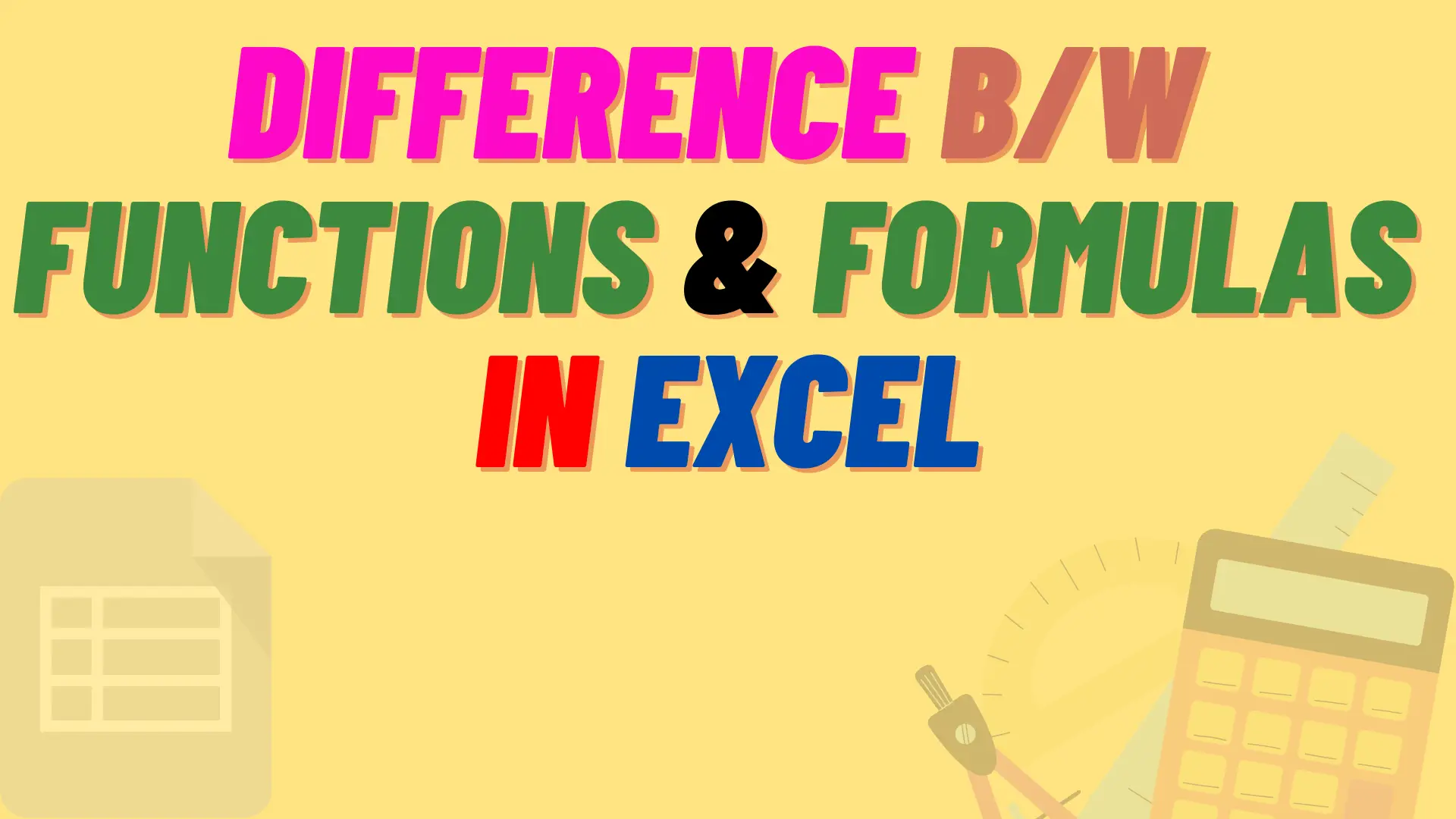
What is the Difference Between Functions and Formulas in Excel
A function is a pre-defined operation, developed by Microsoft Corporation in an Excel application. The formula is similar to a simple calculation, which is defined according to the user’s needs and desires. 7 Differences Between Functions and formulas in Excel: We explained more than 5 differences between functions and formulas…
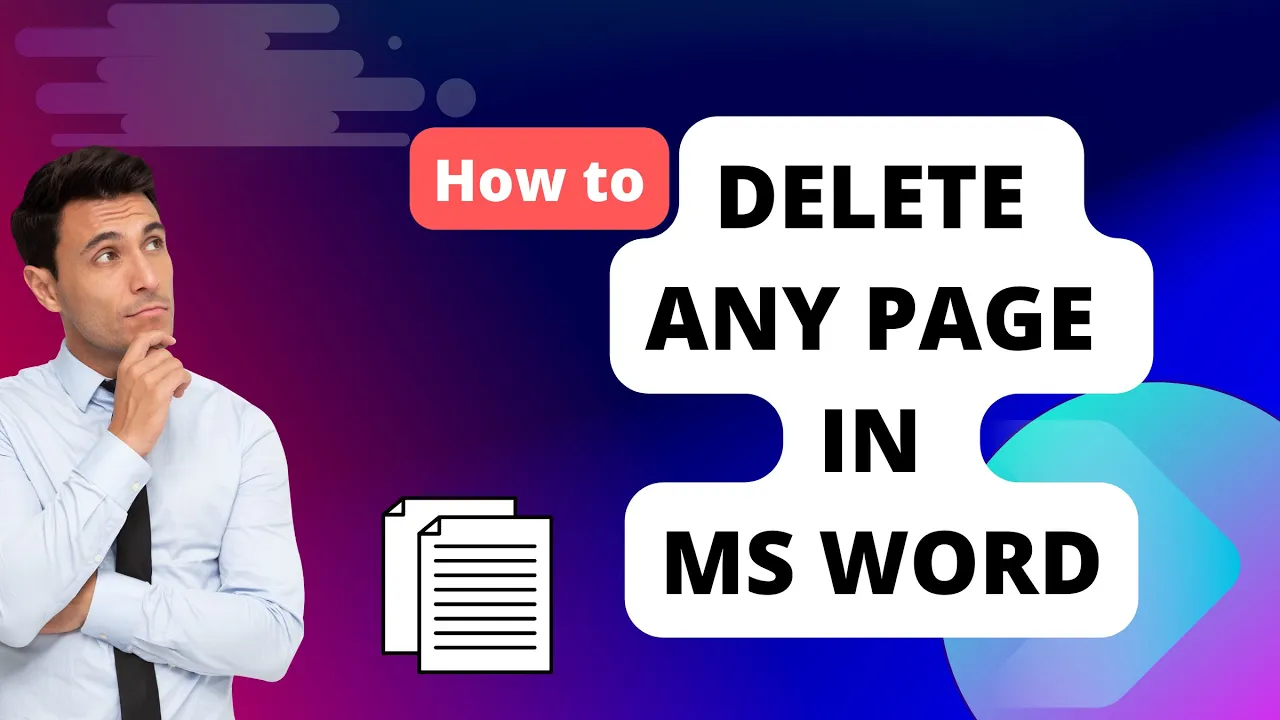
How to Delete a Blank Page in Word in 5 Ways – 2023’s Top
When you are working on a Word document, sometimes a page (especially a blank page) is pushed out to the next. Deleting such a page can be a daunting task. Similarly, it can be difficult to delete the last blank page, especially the last odd blank page in a document….

What are the Keyboard Navigation Keys in Windows PC?
Keyboard navigation keys are used to move the cursor or mouse pointer around a document area or screen. These keys are the Left Arrow, Right Arrow, Up Arrow, Down Arrow, Page Up, Page Down, Home, and End keys. Source: Redragon Karura K502 USB Gaming Keyboard, from Amazon.in Types of keyboard navigation…
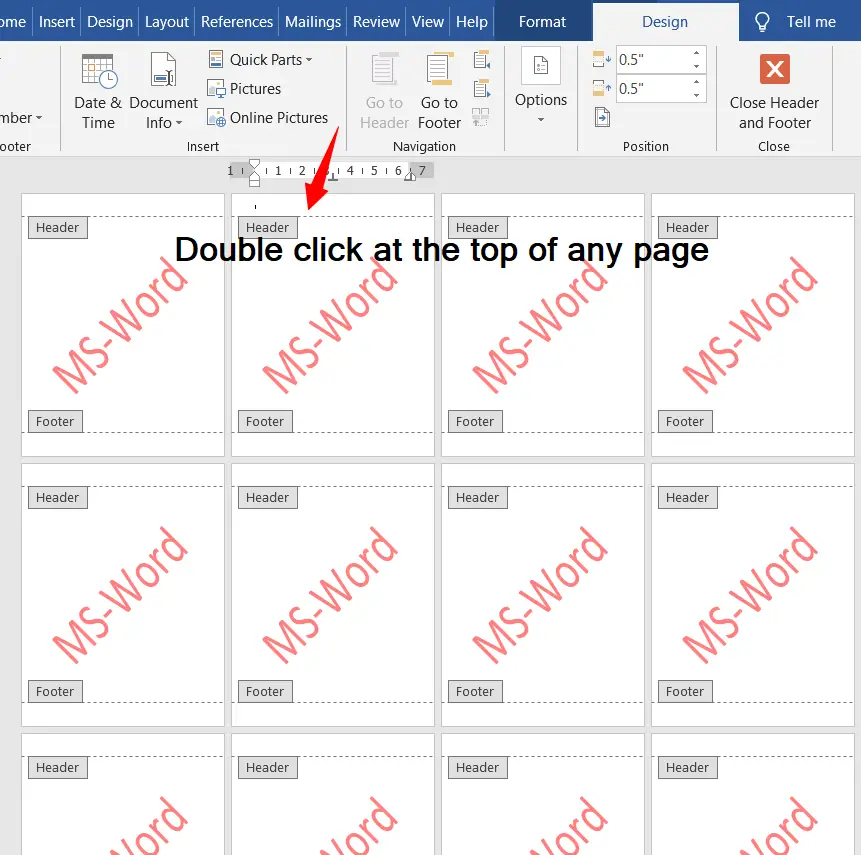
How to Change Watermark for Selected Pages in MS Word
A Watermark is useful as a sign, which appears behind the content to identify important documents such as bond papers, stamps, mark sheets, documents, and materials. Itis also useful to prevent duplicate documents, identify their own contents, and claim ownership of the property. To change the watermark for selected pages…
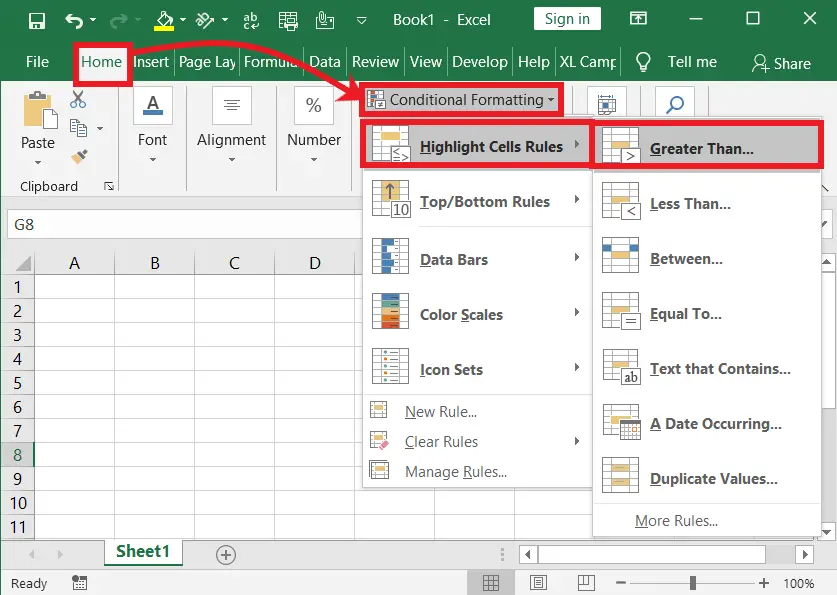
The Advanced Conditional Formatting in Excel – 2022
Conditional Formatting in Excel is one of the best features to format or highlight cells (with different colors) that contain data. This feature will help us easily spot certain cells with data based on the condition we have given. The data in the cells may include the following: Highlight Cells…
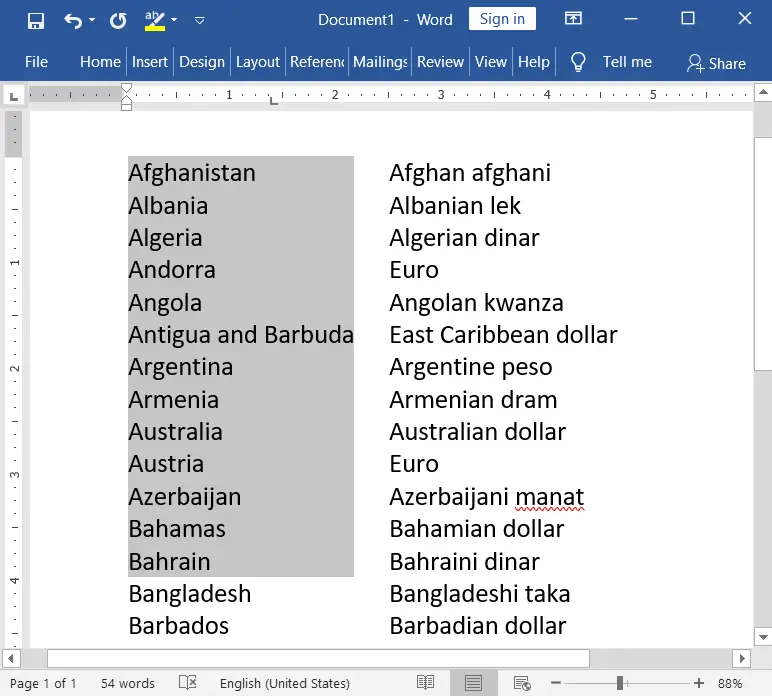
The Best Ways to Select Text Vertically in MS Word
Vertical text selection is a great feature of all MS-Word versions. This technique can be used to select a list of different written texts vertically. The usefulness of Vertical Text selection For example, if your document has a list of countries and Currencies, Countries and capitals, Dogs and Nicknames, States…
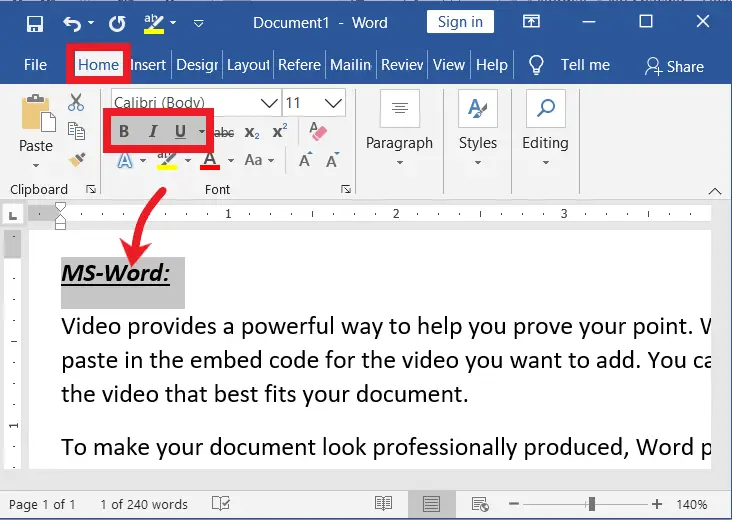
How to Bold, Italicize, and Underline Text in Word – 2023
The bold, italic, and underline commands are very important to format your text in the document. In fact, without these commands, we can’t specify an important paragraph sentence, line, phrase, or word. These commands are very useful when you specify a theme for the content. Bold, Italic, and Underline Text in Word…
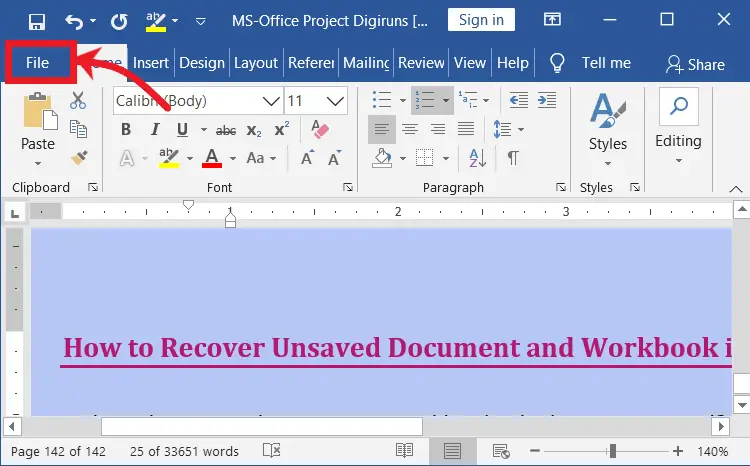
Recover Unsaved Word Documents, Workbook and Ppt – 2023
Do you want to restore an unsaved Word document? If yes, don’t worry; here is a solution to manage all your unsaved documents or Excel workbooks by restoring or deleting the required files. Let’s see what the solution is! Delete Unsaved Files in MS Office In conclusion, recovering unsaved Word…
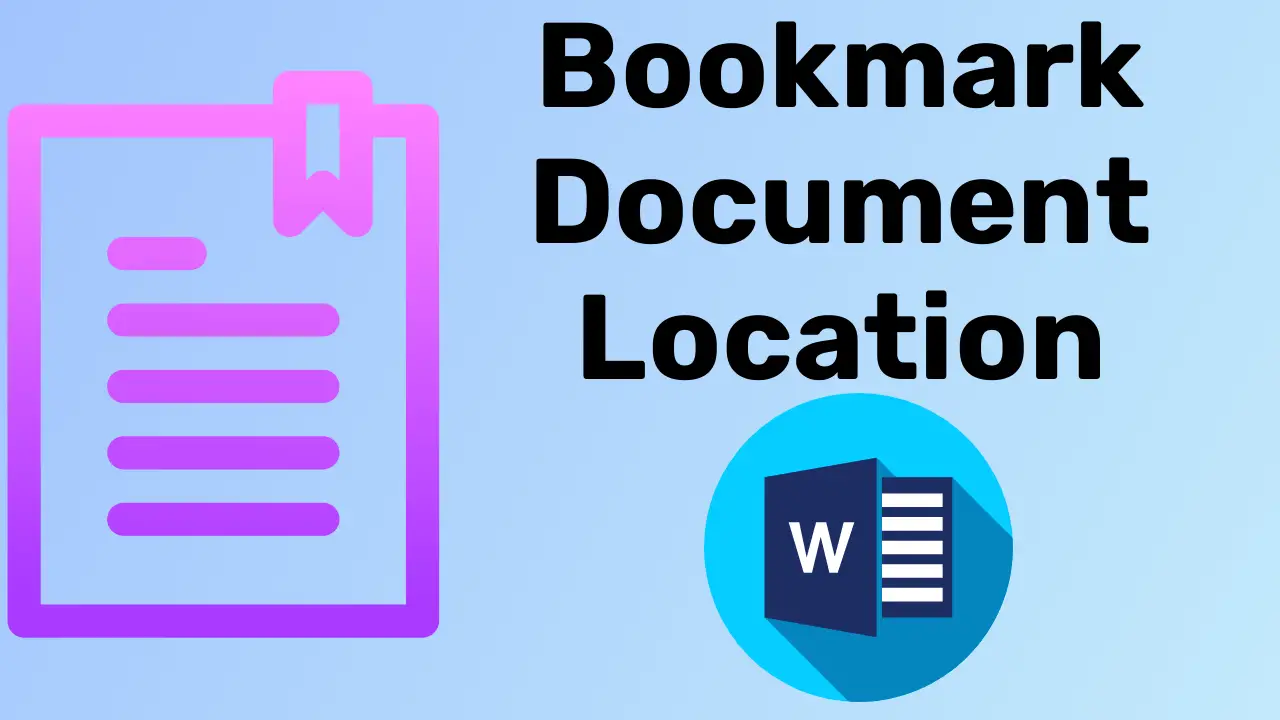
How to Create a Bookmark in Microsoft Word – 2022
Creating a bookmark in Word means that any location or content in a document can be saved with its corresponding name, and the same location or content can be navigated by a bookmarked name at any time in the future. Create a Bookmark To create a bookmark in your Word…
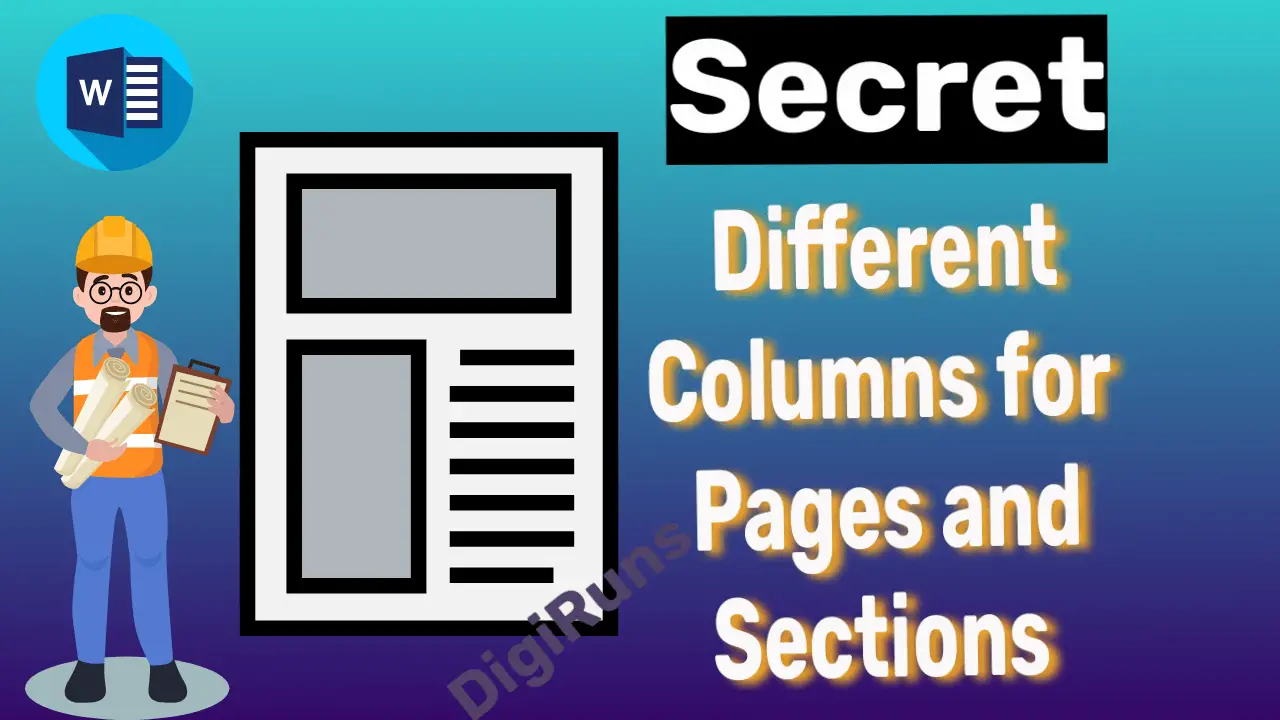
Columns for Different Pages and Sections in MS Word – 2022
In the Word document, you can split (divide) text into different columns for different pages and sections wherever you want. The column Format includes one column, two columns, three columns, left columns, and right columns, and you can also insert a line in between the columns. Formally, the column format…
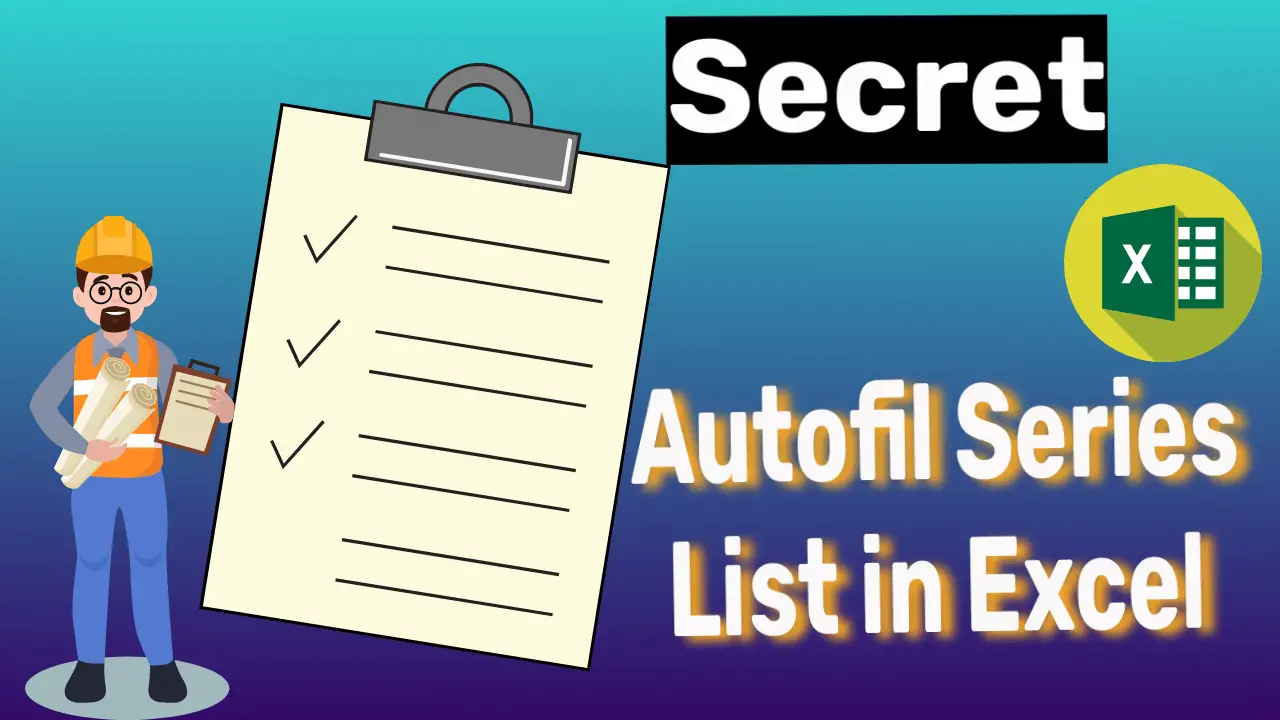
How to Create a Custom AutoFill Series List in MS Excel
Do you often waste time typing employee names, business names, nation names, state names, currency names, and family names into an Excel worksheet? With the custom Autofill series, you can stop wasting time by entering the same information over and over again. Once you’ve made a custom AutoFill list, you…

6 Shortcuts to Increase or Decrease Font Size in Word
Usually, increasing or decreasing the font size with the mouse is a time-consuming task. So, you can quickly and easily change the font size by using keyboard shortcuts instead of the mouse. You can also learn other commands to change the font size in addition to these six. That is…
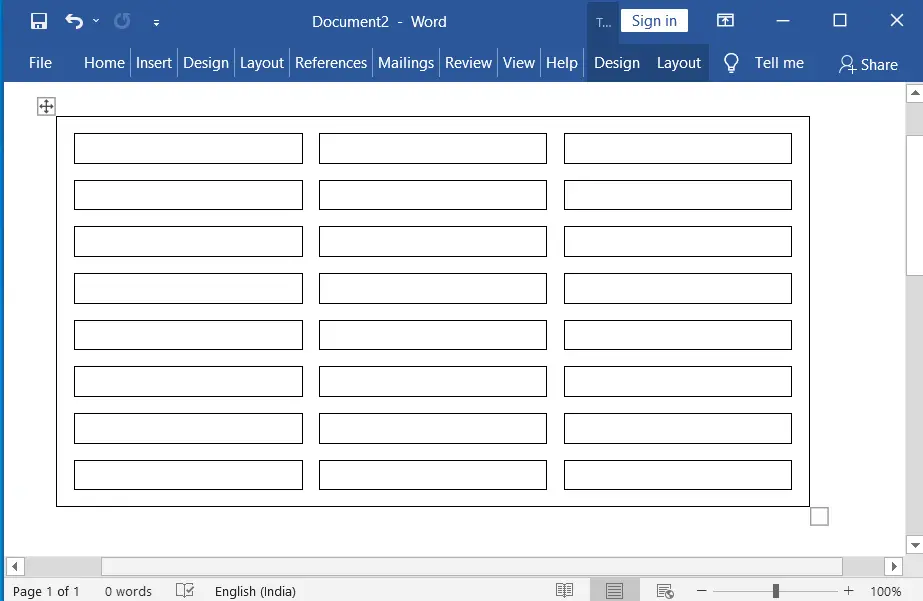
How to Add Space Between the Cells of a Table in MS Word
There are great ways to add space between the cells of a table by using the table options in a Microsoft Word document. The space between the cells gives a clean look and shows you a clear margin area for the content of a table, as in the picture below….
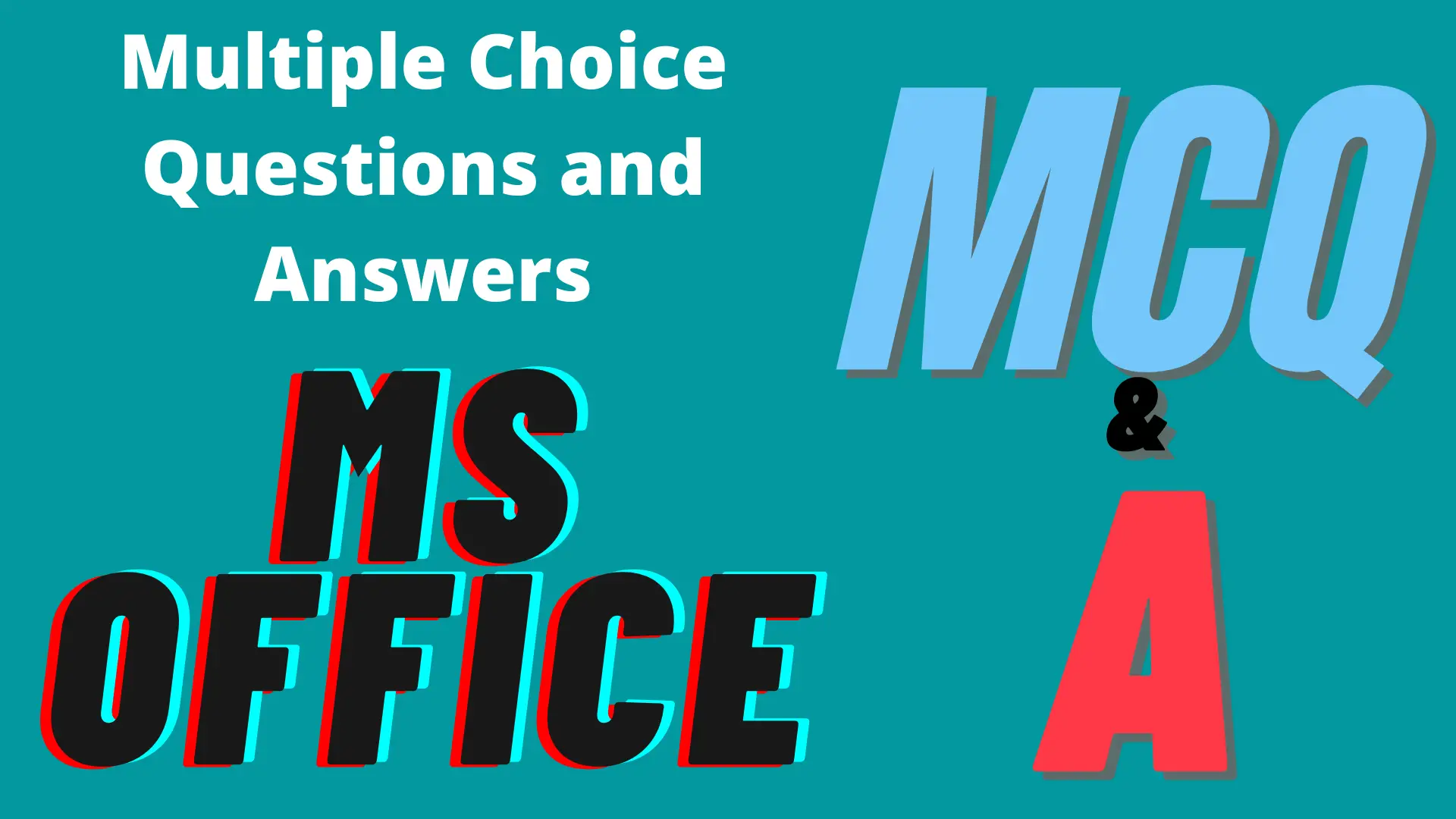
Multiple Choice Questions and Answers (MCQ & A) – MS Office
Word’s MCQs are useful to test your thinking and related knowledge. These will help you for competitive purposes, interviews, and testing your aptitude skills. But we will update this article regularly and add MCQs, so you can visit it whenever you need. Objective-type (MCQ) Multiple Choice Questions FAQ
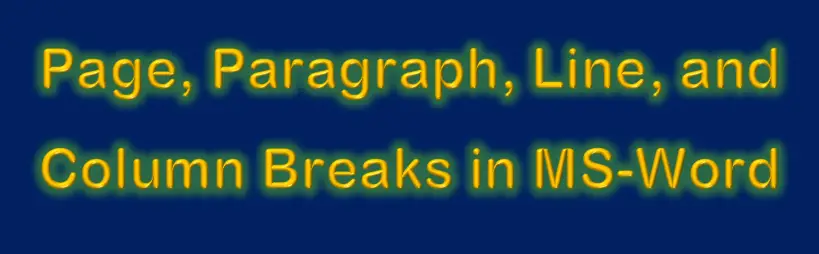
Page, Paragraph, Line, and Column Breaks in MS Word
In this article, you will learn about a very important topic related to paragraph formatting, such as page breaks, paragraph, line, and column breaks in a Word document. Page Break in MS Word: Here’s the sentence corrected for grammar and clarity: “When a new page is initiated, or an additional…

Distribute Rows and Columns of a Table in Word – 22’s Master
If a table’s row height or column width is not distributed equally or evenly, the “Distribute Row Height” and “Distribute Column Width” options can help you distribute all of the row heights and column widths equally when they are not even. This is useful in cases where the table’s row…
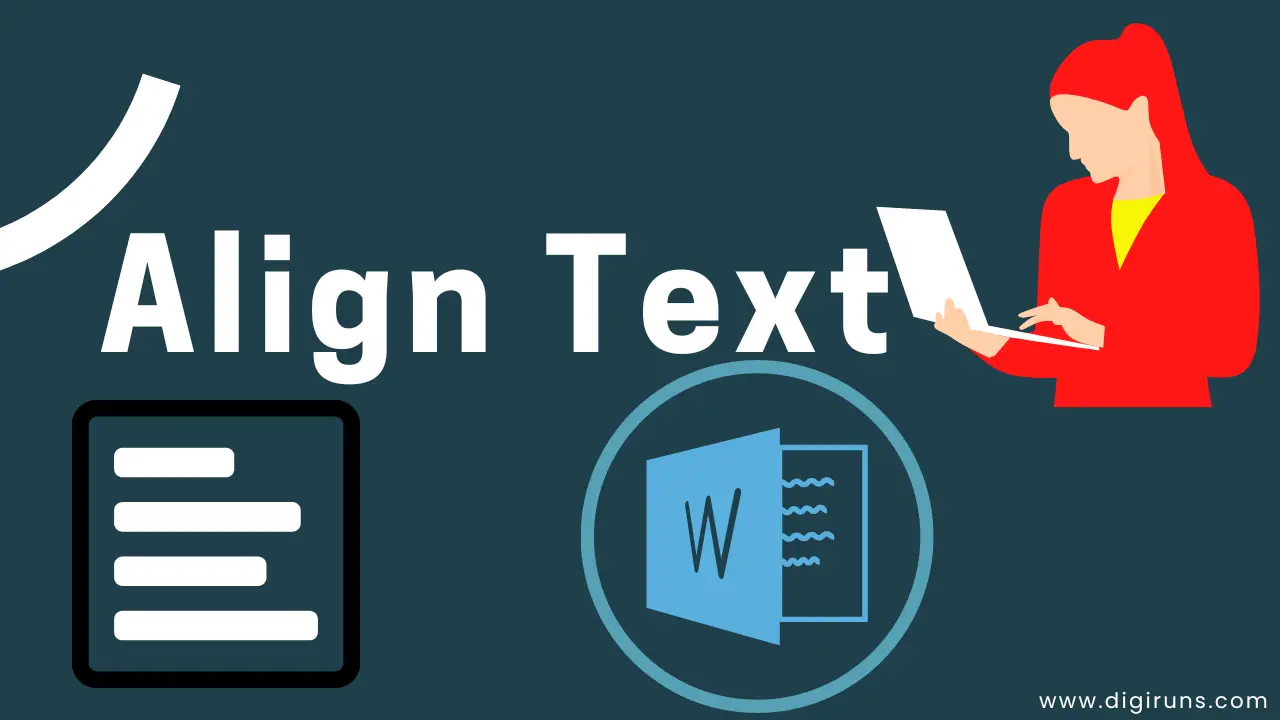
Left, Right, Center, and Justification Alignments in Word
What is an alignment? When paragraphs are aligned properly, a document becomes much simpler and more professional to read. A paragraph is a form of one or more lines; a line is a group of words; and a word is a combination of other characters. In most cases, you have the…