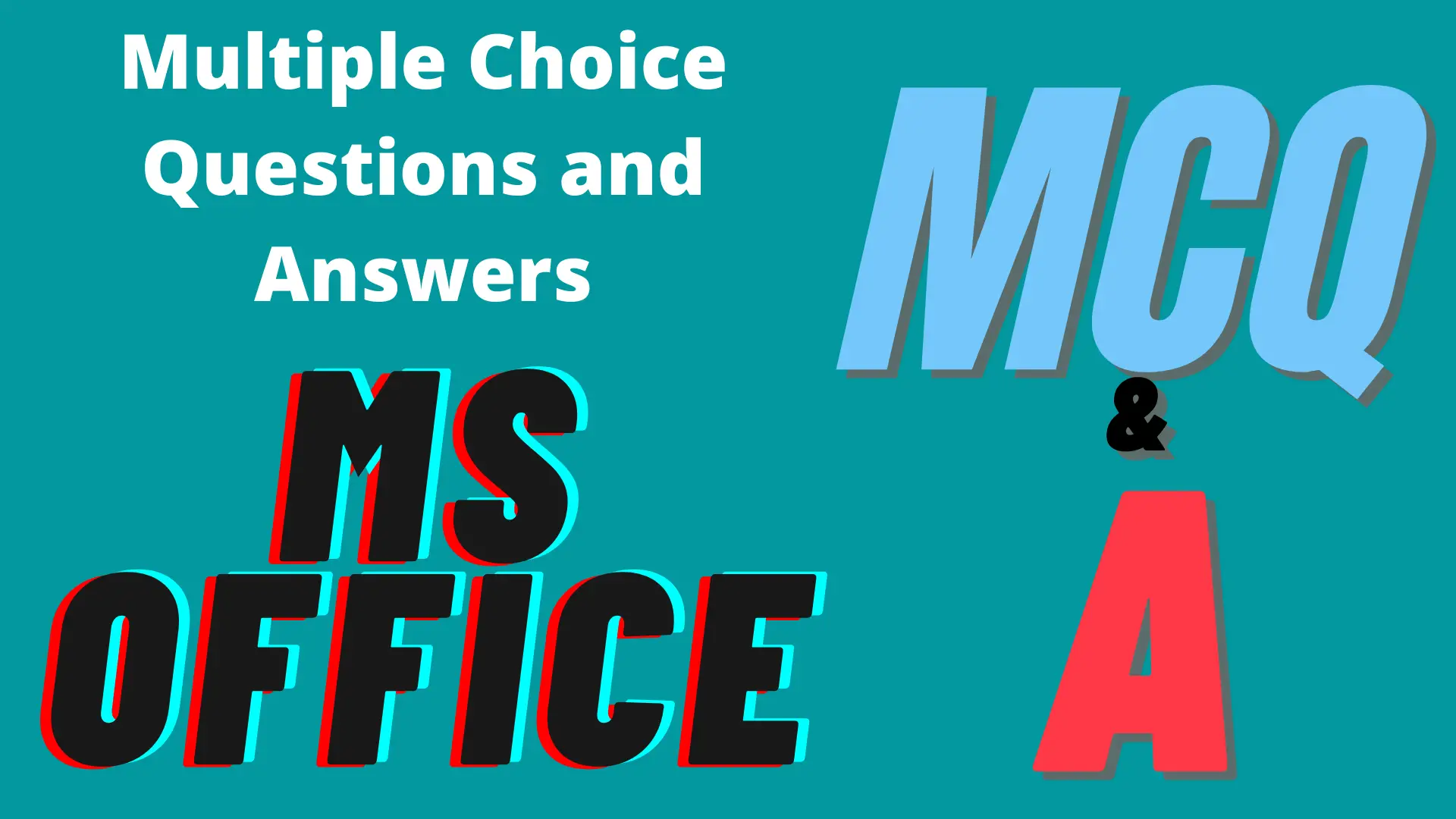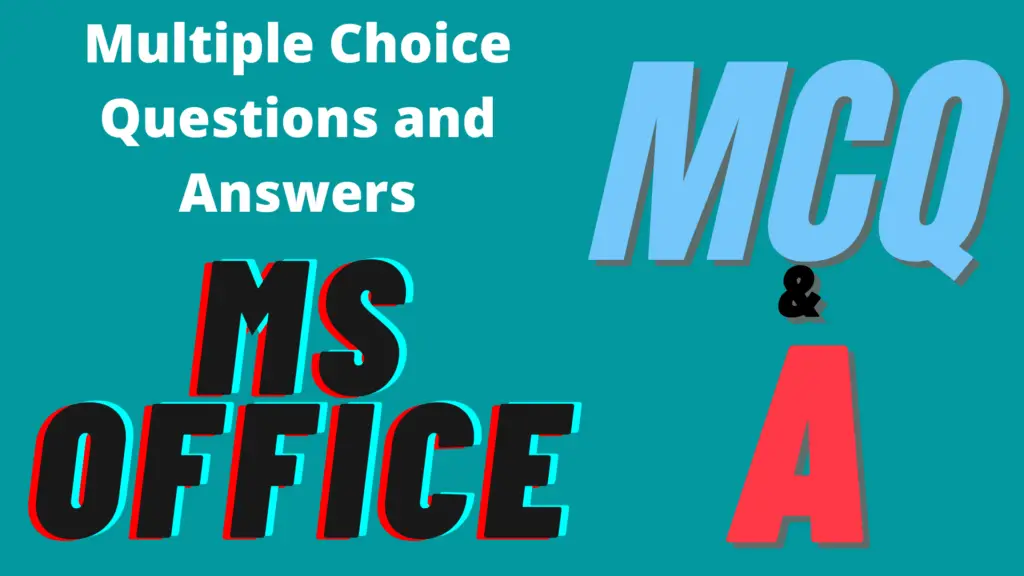Word’s MCQs are useful to test your thinking and related knowledge. These will help you for competitive purposes, interviews, and testing your aptitude skills.
But we will update this article regularly and add MCQs, so you can visit it whenever you need.
Table of Contents
Objective-type (MCQ) Multiple Choice Questions
- Home, Insert, Design Layout, References, Mailings, Review, and View in MS Office Word, Excel, and PPT are called
- Tabs or Menus
- Commands
- Groups
- Separators
- All of the above
- What is the Shortcut Key to Cut the contents of a document?
- Ctrl+V
- Ctrl+B
- Ctrl+C
- Ctrl+X
- None of the above
- What are the default commands (icons) that appear on the Quick Access Toolbar?
- Save, Undo, and Redo
- Save, Bold, and Italic
- Bold, Italic, and Underline
- Cut, Copy, and Paste
- All of the above
- What is the Shortcut Key to Copy the contents of a document?
- Ctrl+V
- Ctrl+B
- Ctrl+C
- Ctrl+X
- None of the above
- What is the Shortcut Key to pasting the contents of a document?
- Ctrl+V
- Ctrl+B
- Ctrl+C
- Ctrl+X
- None of the above
- What is the shortcut key to copy the text formatting in a Word document?
- Ctrl + Shift + A
- Ctrl + Shift + V
- Ctrl + Shift + C
- Ctrl + Shift + B
- Ctrl + Shift + E
- What is the shortcut key to paste the text formatting in a Word document?
- Ctrl + Shift + A
- Ctrl + Shift + V
- Ctrl + Shift + C
- Ctrl + Shift + B
- Ctrl + Shift + E
- What are the steps to change the clipboard advanced options in MS Word?
- Go to Insert > Clipboard → Click Clipboard dialogue launcher icon → Options → Tick or untick the options you want
- Go to Home Font → Click Clipboard dialogue launcher icon → Options → Tick or untick the options you want
- Go to Home Paragraph → Click Clipboard dialogue launcher icon → Options → Tick or untick the options you want
- Go to Home Clipboard → Click Clipboard dialogue launcher icon → Options → Tick or untick the options you want
- Go to Home Editing → Click Clipboard dialogue launcher icon → Options → Tick or untick the options you want
- What are the advanced clipboard options in MS Office?
- Show Office Clipboard Automatically
- Show Office Clipboard When Ctrl C is Pressed Twice
- Collect Without Showing Office Clipboard
- Show Office Clipboard Icon on Taskbar and Show Status Near Taskbar When Copying
- All of the above
- What are the steps to “Clear All” clipboard items in MS Word, Excel, PowerPoint, and Outlook?
- Go to Home Clipboard → Click Clipboard dialogue launcher icon → Click “Clear All” underClipboard.
- Go to Home Clipboard → Click Clipboard dialogue launcher icon → Click “Clear All” under Options
- Go to Insert > Clipboard → Click Clipboard dialogue launcher icon → Click “Clear All” underClipboard.
- Go to Review, Clipboard, Click Clipboard dialogue launcher icon → Click “Clear All” underClipboard.
- Go to Home Options → Click Clipboard dialogue launcher icon → Click “Clear All” under Clipboard.
- What are the steps to “Paste All” clipboard items in MS Word, Excel, PowerPoint, and Outlook?
- Go to Home Clipboard → Click Clipboard dialogue launcher icon → Click “Paste All” underClipboard.
- Go to Home Clipboard → Click Clipboard dialogue launcher icon → Click “Paste All” under Options
- Go to Insert > Clipboard → Click Clipboard dialogue launcher icon → Click “Paste All” underClipboard.
- Go to Review, Clipboard, Click Clipboard dialogue launcher icon → Click “Paste All” underClipboard.
- Go to Home Options → Click Clipboard dialogue launcher icon → Click “Paste All” under Clipboard.
- You can collect all items or text with or without showing a clipboard when this option is enabled.
- Show Office Clipboard Automatically
- Collect Showing Office Clipboard
- Show Office Clipboard Automatically
- Collect With or Without Showing the office clipboard.
- Collect Without Showing Office Clipboard
- How do I put contents on the clipboard one by one after cutting or copying without replacing the existing one?
- By launching the Clipboard task pane
- By enabling the “Collect Without Showing Office Clipboard” option
- By enabling the “Collect with Showing Office Clipboard” option
- A or B, or A and B
- None of the above
- Where will the contents of the document be stored after cutting or copying?
- On the clipboard
- On the Word
- On the Document
- On the MS Office
- All of the above
- What is a Format Painter?
- Format painter is a text formatter
- It doesn’t copy more than two formatted texts
- It’s easy to apply the formatting to one or more places in the document
- Copy the text formatting from one place and apply it to another
- None of the above
- The Cut, Copy, Paste, and Format painters are located in which of the following groups in Office applications?
- Font
- Clipboard
- Paragraph
- Styles
- Editing
- Formatting
- Clipboard Task Pane dialogue box helps in
- Collecting the contents that you need
- Deleting the selected contents that you don’t need
- Deleting all the contents
- Pasting all the contents
- All of the above
- Once the contents are stored on the Clipboard, we can get back on the
- On the same application of the same computer
- On the other application of the same computer
- On any application of the same computer
- On any application of any computer
- MS Office applications
- MS Office applications, except for others.
- Once the contents of the clipboard are erased,
- We can not get it back again
- We can get it back again
- We can get it back online
- We cannot get it back again on other applications
- None of the above
- Where do you see “Paste Options” in MS Word?
- Under the drop-down of the Paste
- In the Clipboard group
- On the “Home” tab
- All of the above
- None of the above
- Where do you see “Paste Special” in MS Word?
- Under the drop-down of the Paste
- In the Clipboard group
- On the “Home” tab
- All of the above
- None of the above
- To paste the cut or copied text in the Word document as a Microsoft Word document icon, we use which of the following options?
- Paste Options
- Paste Special
- Paste
- None of the above
- All of the above.
- Describe the “Paste Options” in MS Office.
- “Paste Options” is the choice to paste the contents of the clipboard after cutting or copying the contents.
- You can choose 4 options to paste the contents, such as: 1. Keep Source Formatting; 2. Merge Formatting; 3. Picture; and 4. Keep Text Only.
- You can paste the “Original content”, “All the contents with merge formatting”, “Picture except content”, and “Plain text without a picture” as if they were before cutting or copying.
- All of the above
- None of the above
- Which of the following commands is used for formatting the text?
- Bold
- Italic
- Underline
- Text Colour
- Strikethrough
- All of the above.
- What is a keyboard shortcut to increase the font size by 2 or more points?
- Ctrl + [
- Ctrl+[
- Ctrl +Shift + <
- Ctrl + Shift + >
- None of the above
- What is a keyboard shortcut to decrease the font size by 2 or more points?
- Ctrl + [
- Ctrl+[
- Ctrl + Shift + <
- Ctrl + Shift + >
- None of the above
- What is a keyboard shortcut to increase the font size by 1 point?
- Ctrl + [
- Ctrl+[
- Ctrl + Shift + <
- Ctrl + Shift + >
- None of the above
- What is a keyboard shortcut to decrease the font size by 1 point?
- Ctrl + [
- Ctrl+[
- Ctrl +Shift + <
- Ctrl + Shift + >
- None of the above
- What is a change case in a word?
- Change the selected text to Uppercase
- Change the selected text to Lowercase
- Change the selected text to Capitalize Each Word
- Change the selected text to Sentence Case
- All of the above
- Clear All formatting means___
- Removing all the formatting from the selected text to make it an unformatted text
- Clear all the fonts in a word document
- Applying format to the selected text
- All of the above
- None of the above
- Which one of the following groups of commands applies to font formatting?
- Text
- Font
- Paragraph
- All of the above
- None of the above
- What is an Indention?
- Move your paragraph closer to the left margin or farther away from the left margin
- Add how much space appears before the selected paragraph
- Add how much space appears after the selected paragraph
- All of the above
- None of the above
- Increased Indent means___
- Move your paragraph farther away from the left margin
- Add how much space appears before the selected paragraph
- Add how much space appears after the selected paragraph
- All of the above
- None of the above
- Decreased Indent means___
- Move your paragraph closer to the left margin
- Add how much space appears before the selected paragraph
- Add how much space appears after the selected paragraph
- All of the above
- None of the above
- What is the default line spacing between the paragraphs?
- 1.0
- 1.10
- 1.15
- 1.5
- 1.25
- In which one of the following groups does the font family appear?
- Clipboard
- Font
- Paragraph
- Styles
- Editing
- Selecting All the Text with Similar Formatting means
- select the text with font colour
- select the text with the same formatting
- Select the text with any formatting, anywhere.
- All of the above
- None
- Bookmarks work with hyperlinks that you have linked to the contents of the document to jump from one place to another.
- True
- False
- Either True or False
- None of the above
- Creating a Hyperlink helps in
- Jumping from one Heading to another or bookmarking
- Jumping from one bookmark to another or Heading
- Quickly access your web pages or files
- All of the above.
- Only A and B
- What is the default font in MS Word?
- Times New Roman
- Calibri
- Ariel
- Algerian
- None of the above
- What is the default font size in MS Word?
- 11
- 12
- 13
- 14
- 15
- Making the text thick is called
- Bold
- Underline
- Italic
- Font colour
- None of the above
- The font style in which the letters are evenly curved to the right is called_____.
- Bold
- Underline
- Italic
- Font colour
- None of the above
- Drawing a line under a periocular word or phrase to emphasize or indicate them is called_____.
- Bold
- Underline
- Italic
- Font colour
- None of the above
- Drawing a horizontal line in the centre of the text is called a _____.
- Strikethrough
- Strike out
- Cross through
- Cross in
- All of the above
- In which of the following Home tab or menu groups does the font family appear?
- Font
- Paragraph
- Clipboard
- Styles
- Editing
- Superscript is the_____.
- Placement of the letter or number at the top right of a word, letter, phrase, sentence, or number
- Placement of the number or numbers at the top right of a word, letter, phrase, sentence, or number
- Placement of the letter or letters at the top right of a word, letter, phrase, sentence, or number
- Placement of the letter or number at the bottom right of a word, letter, phrase, sentence, or number
- None of the above
- Subscript is the_________
- Placement of the letter or number at the top right of a word, letter, phrase, sentence, or number
- Placement of the number or numbers at the top right of a word, letter, phrase, sentence, or number
- Placement of the letter or letters at the top right of a word, letter, phrase, sentence, or number
- Placement of the letter or number at the bottom right of a word, letter, phrase, sentence, or number
- None of the above
- Changing all the text to capitals is called_________
- UPPERCASE
- lowercase
- Sentence case
- tOGGLE cASE
- Capitalize Each Word
- Changing all the text to the small is called_________
- UPPERCASE
- lowercase
- Sentence case
- tOGGLE cASE
- Capitalize Each Word
- Changing all the text to the general reading and printing format is called
- UPPERCASE
- lowercase
- Sentence case
- tOGGLE cASE
- Capitalize Each Word
- Changing each beginning letter of the words to the small and the remaining in the capital is called_________
- UPPERCASE
- lowercase
- Sentence case
- tOGGLE cASE
- Capitalize Each Word
- Changing each beginning letter of the words to the capital and the remaining letters to the small is called_________
- UPPERCASE
- lowercase
- Sentence case
- tOGGLE cASE
- Capitalize Each Word
- What is the default alignment in a Word document?
- Right alignment
- Left alignment
- Centre alignment
- Justification
- None of the above
- What is the shortcut to align text from the left margin?
- Ctrl+R
- Ctrl+L
- Ctrl+J
- Ctrl+E
- None of the above
- Aligning text to the left or from the left is called_________
- Right alignment
- Left alignment
- Centre alignment
- Justification
- None of the above
- What is the shortcut key to aligning text on the right margin?
- Ctrl+R
- Ctrl+L
- Ctrl+J
- Ctrl+E
- None of the above
- What is the shortcut key to center the text in a Word document?
- Ctrl+R
- Ctrl + L
- Ctrl + J
- Ctrl + E
- None of the above
- Aligning text to the centre is known as__________
- Right alignment
- Left alignment
- Centre alignment
- Justification
- None of the above
- Distribute the text evenly from the left and right margins by giving a clean look is called________
- Right alignment
- Left alignment
- Centre alignment
- Justification
- None of the above
- What is the shortcut key to justifying the text in a word document?
- Ctrl + R
- Ctrl + L
- Ctrl + J
- Ctrl + E
- None of the above.
FAQ
What are Multiple Choice Questions (MCQs)?
MCQs are a type of assessment format where respondents choose the best answer from a list of options.
What is the purpose of using MCQs in assessments?
MCQs efficiently assess knowledge, comprehension, and application of concepts, making them widely used in education and testing.
How do I analyze MCQ results?
Calculate the percentage of correct answers and review the distribution of responses to identify common misconceptions.
Can MCQs be used in formative assessments?
Yes, MCQs can inform ongoing learning by providing immediate feedback to students and instructors.
Can MCQs be used for open-ended questions?
No, MCQs are closed-ended questions with predefined answer choices.