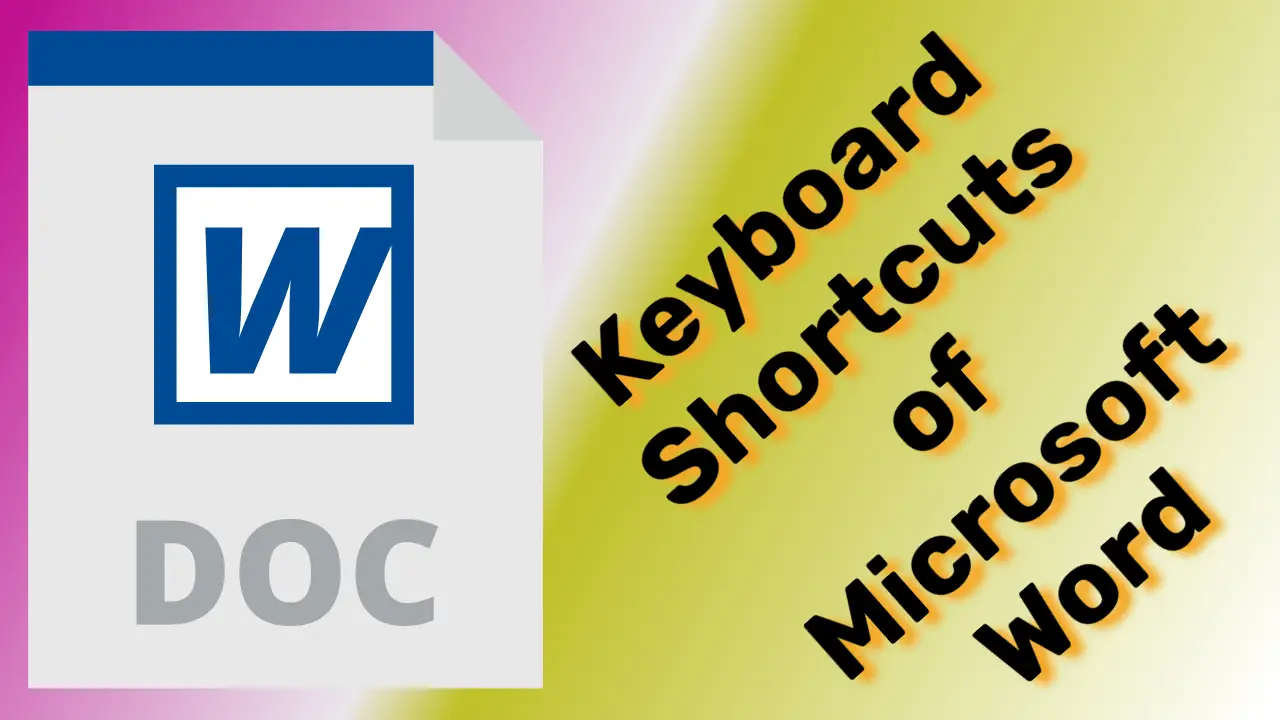To do document work faster, you need touse thee shortcut keys of MS Word that are used frequently. These reduce mouse work and make documents work pretty fast in less time. The Most Important and Frequently used shortcuts in MS Word are explained in this article.
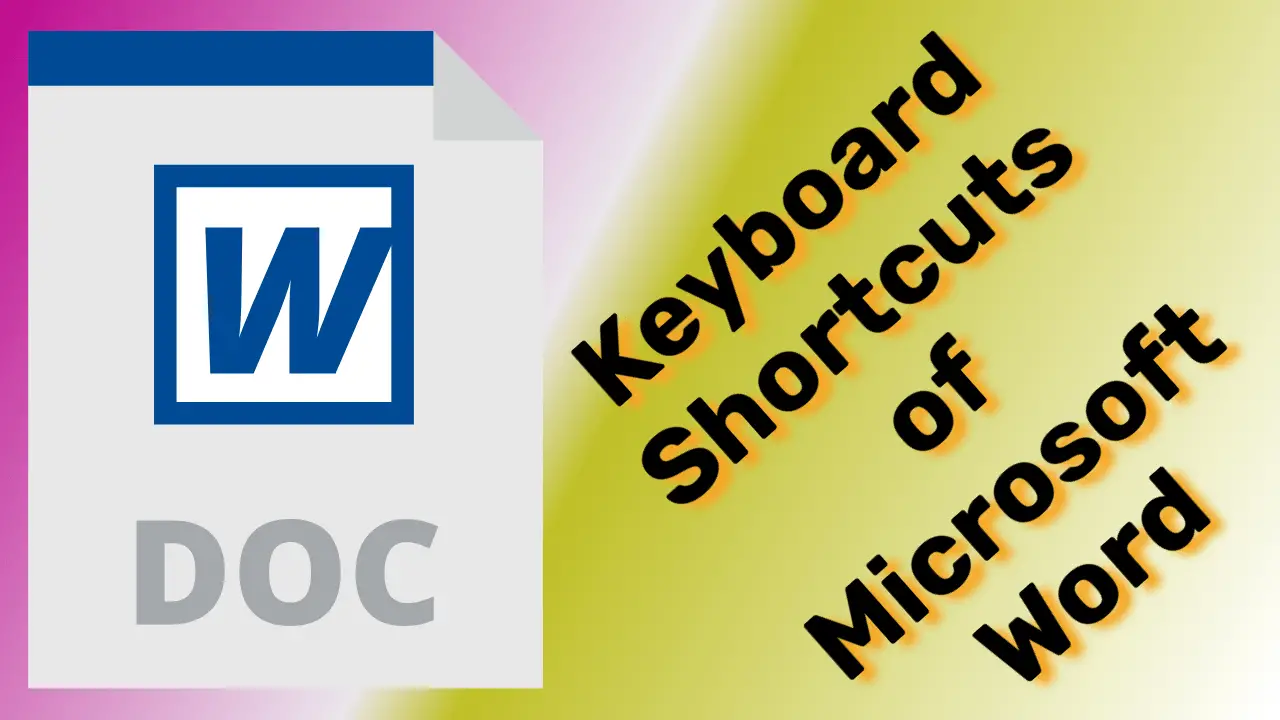
Table of Contents
Most Important Shortcut Keys of MS Word
| Shortcut Keys of MS Word | Description |
|---|---|
| Ctrl+B | Make the selected text Bold |
| Ctrl+I | Italicize the selected text |
| Ctrl+U | Underline the selected text |
| Ctrl+S | Saves the document’s work |
| Ctrl+X | Cut the selected text and put it on the clipboard |
| Ctrl+C | Copy the selected text (Copied text goes to the Clipboard) |
| Ctrl+V | Paste the items (contents) of the clipboard (after cutting or copying) |
| Ctrl+Z | Undo reverses the last action you performed |
| Ctrl+Y | Redo the action you performed |
| Ctrl+Shift+> | Increase the selected font size by 2 points |
| Ctrl+Shift+< | Decrease the selected font size by 2 points |
| Ctrl+] | Increase the selected font size by 1 point |
| Ctrl+[ | Decrease the selected font size by 1 point |
| Ctrl+L | Aligns a word, line, Paragraph, or whole piece of content to the Left in the document |
| Ctrl+E | Aligns a word, line, Paragraph, or whole piece of content to the center of a document |
| Ctrl+R | Aligns a Word, Line, Paragraph, or whole piece of content to the Left in the document |
| Ctrl + j | To justify the paragraph(s) for a clean look by giving extra space between words |
| Ctrl + Mouse Scroll | Zoom in and out a Document |
| Shift + F3 | Change the selected text to the Upper, Lower, and Sentence cases. |
| Ctrl+W | Close the currently open document |
| Shift+Alt+↓ | Move the selected paragraph down |
| Shift+Alt+↑ | Move the selected paragraph up |
| Ctrl+A | Selects all the contents in a document |
| Shift+← | Select one by one character to the left side of the cursor |
| Shift+→ | Select one character at a time on the Right side of the cursor |
| Shift+↓ | Select one by one line to the down |
| Shift+↑ | Select one by one line to the up |
| Ctrl+shift+→ | Select one word at a time to the right of the cursor |
| Ctrl+shift+← | Select one word at a time to the left of the cursor |
| Ctrl+shift+↑ | Select one by one paragraph to the up |
| Ctrl+shift+↓ | Select one by one paragraph to the down |
| Ctrl+Space bar | Clears all the Formatting from the selection (Resets highlighted text to the default font) |
| Delete | Deletes one character from the beginning of the line/paragraph |
| Ctrl+Delete | Deletes one word from the beginning of the line/paragraph |
| Backspace | Deletes one Character from the ending of the line/paragraph |
| Ctrl+Backspace | Deletes one Word from the ending of the line/paragraph |
| Enter | Breaks one Paragraph into two Paragraphs from the cursor position |
| Ctrl+Enter | Breaks one Page into two pages (Also used to add more pages or move the text to the next page from the cursor position.) |
| Shift + Enter | Breaks one line into two lines from the cursor position |
| Ctrl + Shift + Enter | Breaks one column’s content to the next column from the cursor position |
| Alt + Ctrl + R | To insert the Registration Symbol |
| Alt + Ctrl + C | To insert the Copyright Symbol |
| Alt + Ctrl + T | To insert the Trademark Symbol |
| F1 | Get all about MS Office or you can visit office.com |
| F2 | To move the selected text, first select the text and press F2, then position your Cursor wherever you want, and then press the Enter key. |
| F3 | To copy the selected text or graphics into a Word document. |
| F4 | Repeat the last action you have taken before |
| F5 | Go to the Page, Line, Footnote, Endnote, Section, etc. |
| F6 | Go to the Next Page or Frame |
| F7 | Check for Spelling and Grammar errors (no proof errors) in your word document |
| F8 | Extends the text selection in a word document |
| F9 | Update the selected (e.g: date and time) fields. |
| F10 | It Shows the key Tips on the Ribbon Tabs |
| F11 | I got to the next Field |
| F12 | The command “Save As” is used to save the same document wherever you want with the same or different name. |
Why do we use keyboard shortcuts in Word?
To do document work faster, you need to use shortcut keys that are frequently used. Shortcut keys reduce mouse work and make documents work pretty fast in less time.
What are the most important shortcut keys in MS Word?
Some of the most essential shortcut keys include “Ctrl + S” to save, “Ctrl + C” to copy, “Ctrl + X” to cut, “Ctrl + V” to paste, and “Ctrl + Z” to undo.
How can I quickly select all text in a document?
Press “Ctrl + A” to select all text in your MS Word document.
How do I bold or italicize text without using the toolbar?
Highlight the text and press “Ctrl + B” to bold and “Ctrl + I” to italicize.
How can I quickly undo or redo my actions in Word?
Press “Ctrl + Z” to undo and “Ctrl + Y” to redo your last action.
How can I quickly align text in MS Word?
Use “Ctrl + L” for left alignment, “Ctrl + R” for right alignment, and “Ctrl + E” for center alignment.