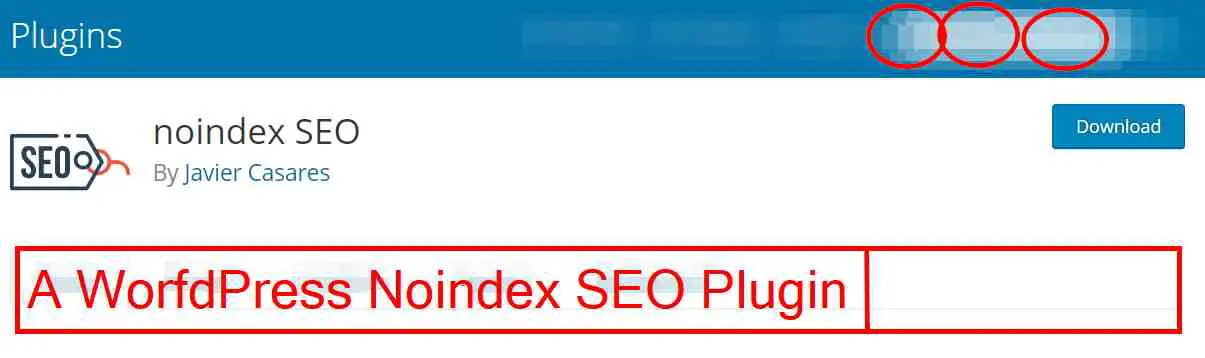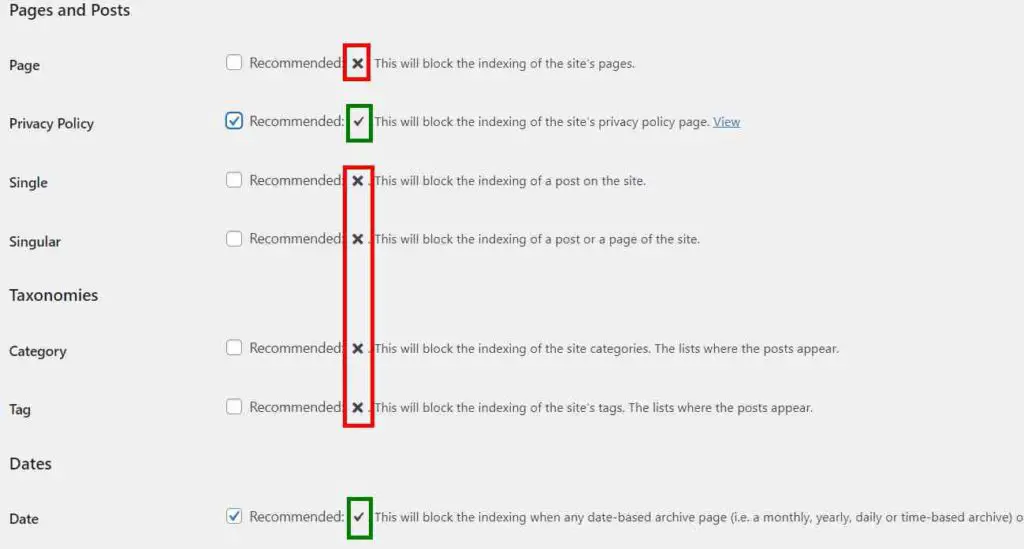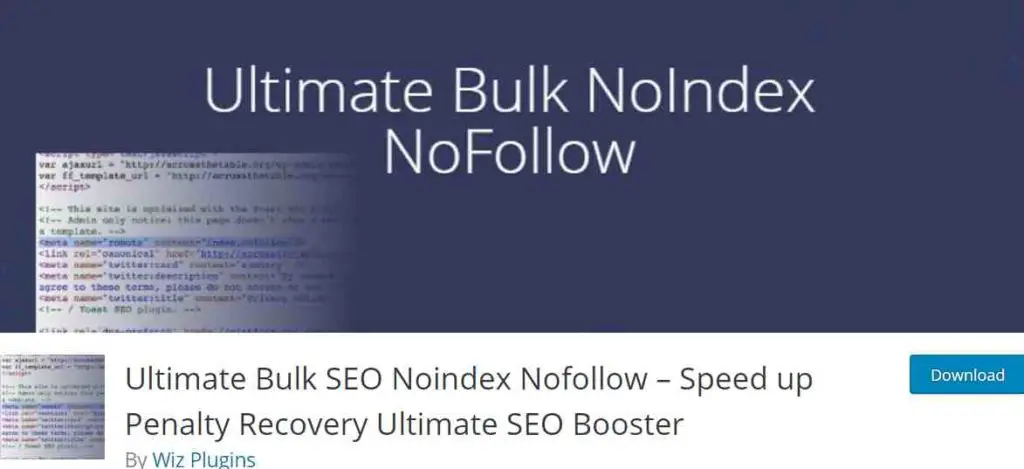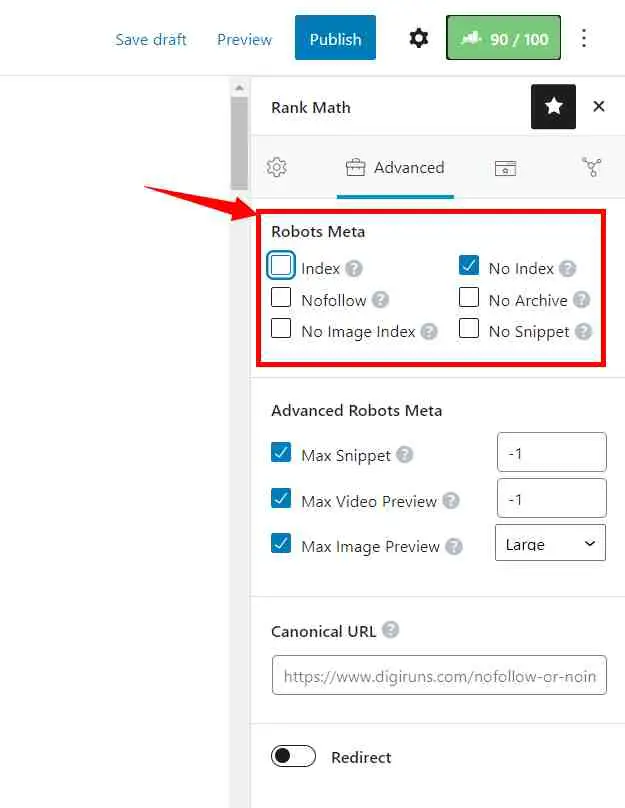A nofollow instructs search engines not to follow a specific link/link on your website.
Noindex completely blocks unwanted web posts or pages on your WordPress website such as 404 error pages, and duplicate content pages from being followed by search engines.
Doing so will not only improve the SEO of your website but also give the user a better experience. A user with a good experience becomes a loyal user.
The HTTP 404, 404 Not Found, 404, 404 Error, Page Not Found, or File Not Found error message is one error with a different name that is related to the HTTP code.
These are changed, misspelt, broken, or deleted on the page of a website but the URL is still existing on the server.
These pages annoy the user as well as the developer. You can redirect the broken link to the actual one without blocking it. But if you want to completely remove it, you must block it.
Table of Contents
Noindex SEO Plugin
This SEO Plugin completely blocks a 404 page or page that you do not like from being followed by Google and other search engines. By doing so a page searched by a user will not see the 404 pages from your website. It also improves your website’s SEO.
Block 404 Post, or Page
You can easily block your WordPress page, or post you want by using an SEO plugin. To do so follow the steps below.
Recommended Plugin Settings
Please be careful before using the SEO settings. You can use recommended settings for the website or part of the website you want by following the screenshot below.
The recommended settings are marked with a checkmark sign in the screenshot below. So follow accordingly.
Be careful while using the settings that make Harm to SEO are given in the [x] cross mark.
Plugin Recommendations
The minimum required WordPress version is 4.9 or higher.
Compatibility is up to 5.8.
The required PHP version is 7.0 or higher.
Another Useful WP Plugin
Google SEO
Are you looking for a very easy and quick way to Not to index content to recover from Google penalties or remove most junk pages from your website? The Pro Plugin is the best option you are looking for.
Your website has limited access to certain types of content. You may need to manually edit each post or page at a time using an SEO plugin. Other plugins are less available but have not been updated for a long time or have a complicated user interface. Modifying the robots.txt file is very difficult for those who don’t have coding knowledge.
Learn How to Index a Post in Just 2 Hours? – New Strategy
You can’t access full settings unless you upgrade to pro.
If you are using a Rank Math, and Yoast SEO plugin, you can change the robot’s meta tag settings such as no archive, no image index, no snippet, etc. as per your need. But these plugins don’t have a 404-page blocker option.
What is a 404 Error Message?
The HTTP 404, 404 Not Found, 404, 404 Error, Page Not Found, or File Not Found error message is one error which is changed, misspelt, broken, or deleted the page of a website but the URL is still existing on the server.
What is Google’s Noindex Meta Tag?
It means completely blocking a 404 page or page that you do not like from being followed by Google and other search engines.
What is Nofollow Link?
It is a hyperlink of a web page that tells search engines to not follow the respective link. So that the search engine doesn’t follow and penalized it and your site.
How can I make a WordPress page or post “noindex”?
Use an SEO plugin like Yoast or All in One SEO Pack to set the “noindex” attribute for specific pages or posts.
How can I customize the 404 page in WordPress?
You can create a custom 404 page template or use a plugin like “404page” to design and display a user-friendly error page.
Is it essential to nofollow or noindex pages or posts in WordPress?
It depends on your SEO strategy. Use “nofollow” for links you don’t want to pass authority, and “noindex” for content you want to keep out of search results.