This article gives you a 100% way to index a post within just 2 hours on the Google search engine. Let’s see how to do it!
Table of Contents
How to Index a Post in Just 2 Hours:
To index a post in google, Bing, or other search engines within 2 hours, your content must be unique, 2. link a post with a top-ranked post of your website, 3. link a post with top domain authority with other websites, 4. make sure your website has a sitemap, 5. lastly, submit a post to Google Search Console.
1. Write unique content:
Make sure the posts you want to publish are unique. Be aware that Google only likes content that is unique. If necessary, it is a good idea to check your content after writing it through the plagiarism Tool.
Unique content helps your posts quickly index and stay in the top position.
2. Internal Linking:
Link the post you want to index fast right now to at least two or three top-indexed posts in the same blog. It serves as an important booster for fast indexing by search engines.
3. External Linking:
Link a post that you currently want to index within two hours to 2 to 3 posts from other websites that have at least equal or greater domain and page authority than yours.
An outbound link is a link to a particular web page or post from one website to another. This link will serve as an important booster for fast indexing on the Google search engine.
4. Make sure your website has a sitemap:
Generally, when starting a website, the organ should generate a sitemap during its construction. It is better to make sure that it stays or not. Sitemaps inform all the content that you publish or edit for the search engine. Doing so will quickly index your blog post.
5. Submit Post to Google Search Console:
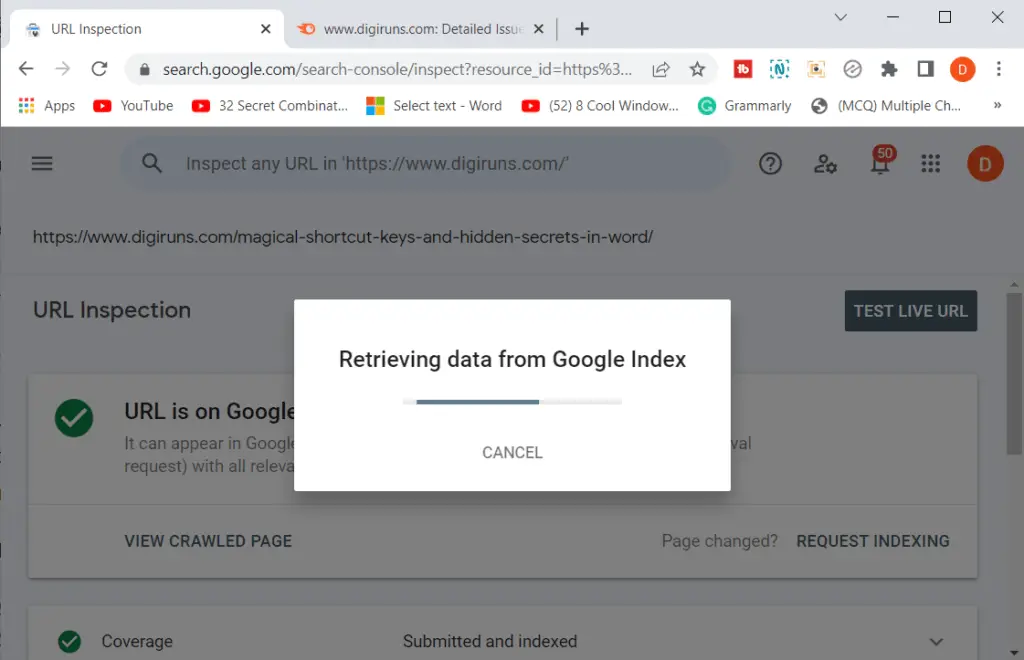
Once you have completed and published the newly created content, be sure to submit it to the Google search console. Doing so will let Google know that you have created new content and have requested that it be indexed immediately.
How to find out in 2 hours if a post is indexed:
After optimizing your blog post as mentioned above, after typing the title of the post in Google, add the website name and search, and it will show up at the top.
Generally, it takes Google 2 to 4 days to set the exact position of your post in order to index it in the search engine.
What does unique Content do?
How long does it take for Google to index a new post?
Website or blog index time depends on domain authority, page authority, domain age, and content quality. It usually takes an hour to 4 weeks for Google to index a new post.
How can I index a post within 2 hours using a new strategy?
Efficiently index your post by focusing on high-quality content, utilizing relevant keywords, and leveraging social media shares to enhance search engine visibility in a shorter timeframe.
Can you explain the 2-hour post indexing strategy?
Optimize content quality, incorporate targeted keywords, and utilize social media sharing to fast-track search engine recognition, achieving post indexing in just 2 hours.
What’s the efficient new method to index a post within 2 hours?
Employ a strategy involving top-notch content, relevant keywords, and active social sharing to expedite search engine indexing and achieve the goal in 2 hours.
How can I index my post within 2 hours using a novel approach?
By emphasizing content quality, strategic keyword usage, and social media promotion, you can employ a fresh strategy to ensure your post is indexed within just 2 hours.
What are the steps for a rapid 2-hour post indexing strategy?
Focus on quality content, appropriate keywords, and social media engagement to swiftly enhance search engine visibility and successfully index your post within 2 hours.
