Enabling missing theme editors in WordPress is not as difficult as you might think. There is definitely one of the four main reasons why the theme and plugin editor disappeared in WordPress.
And let’s see what those reasons are and how to fix them!
Table of Contents
Ways to Enable Missing Theme Editor and Plugin Editor in WordPress:
Do you know one thing: 99% of this problem will be fixed by uninstalling the plugins or editing the wp-config.php file to define (DISALLOW_FILE_EDIT’, false)?
However, the theme editor and the plugin editor in WordPress can be any of the four reasons to miss them. The following are the solutions to solve them:
1. Clear Web Browser Cache:
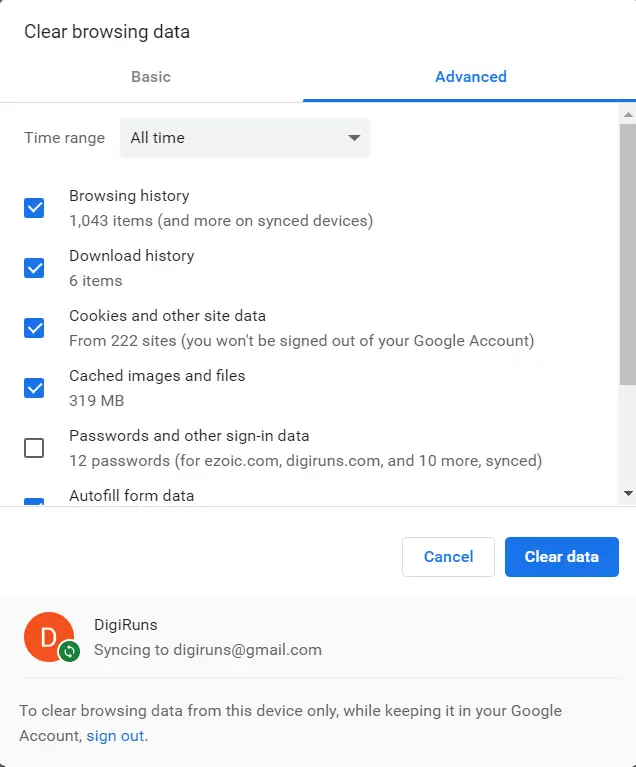
Do you know one thing? The browser may lose the plugin editor option due to cache effects. So by clearing the cache, you can fix the problem. If the problem is not solved, follow the next step given below.
If this method does not fix your problem, then you will know that the problem is not related to it. However, the following one of the three methods will definitely solve the problem:
2. Uninstall incompatible plugins:
Some plugins may not be compatible with some WP features. So uninstall a plugin from the beginning, refresh the WP website, and see if the Theme Editor and Plugin Editor options are enabled. Otherwise, do the same for the next plugin.
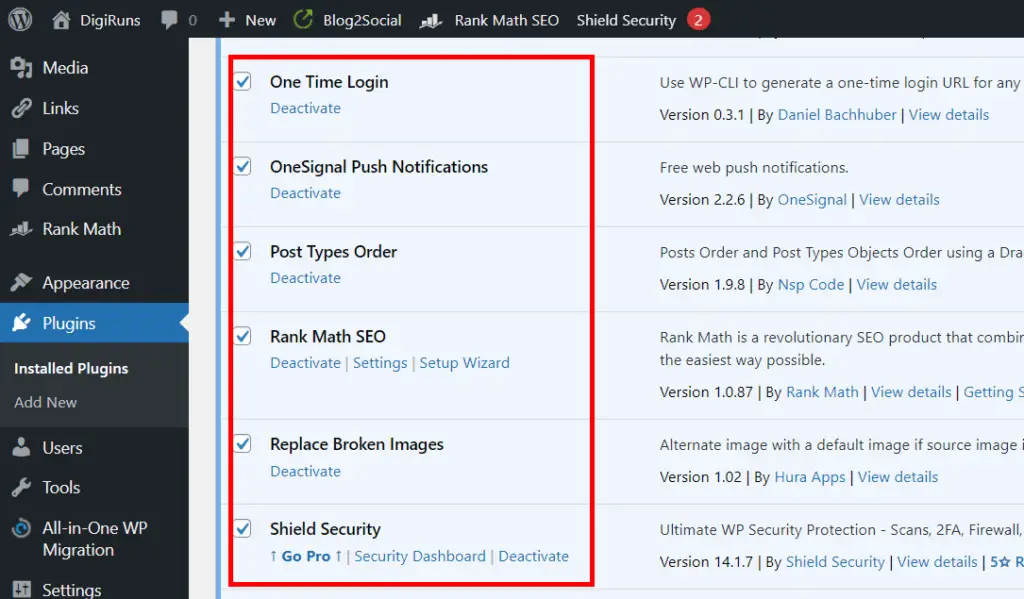
If these two methods do not enable the missing Theme Editor and Plugin Editor in WordPress, then you will know that the problem is not related to these. However, the following step will definitely solve the problem.
3. Edit the wp-config.php file:
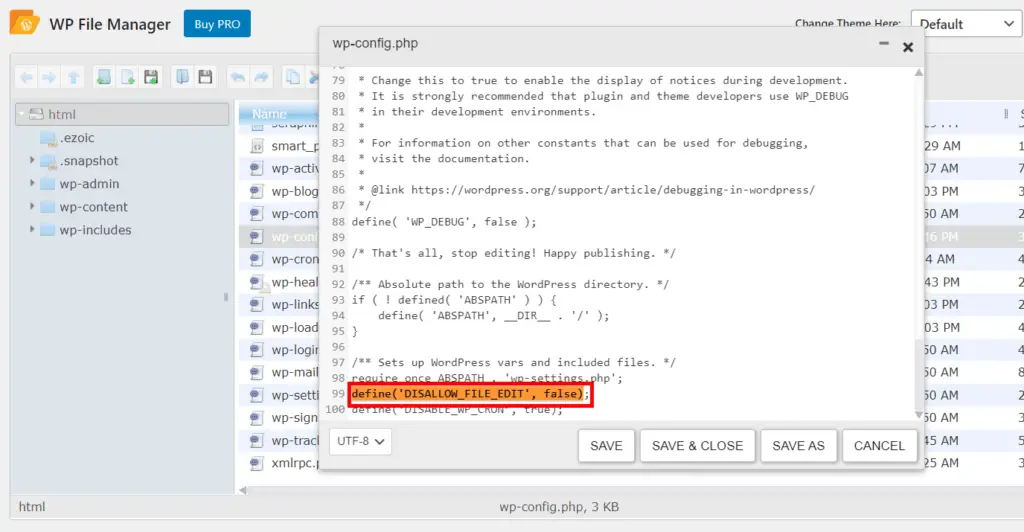
If these three methods do not fix your problem, then you will know that the problem is not related to them. However, the following last method will definitely solve the missing WordPress theme editor.
4. Install the TinyMCE plugin:
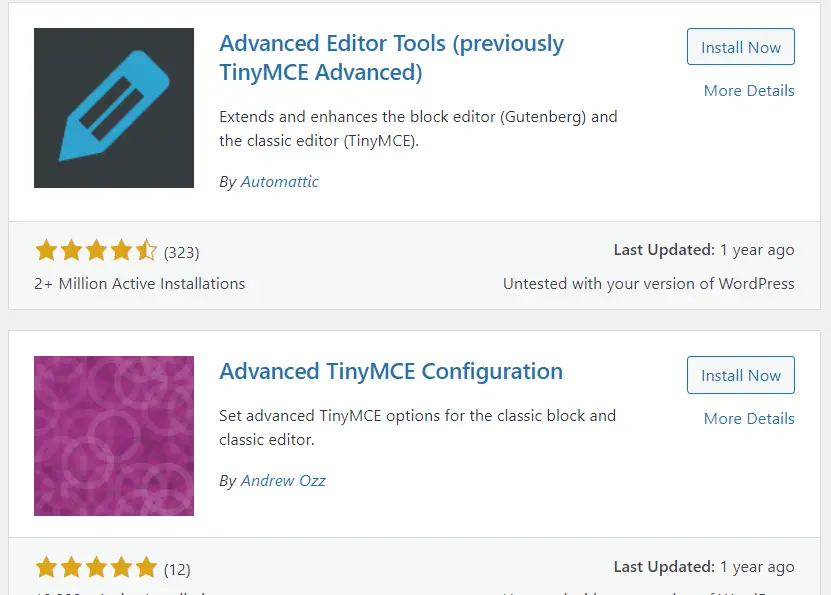
This plugin Extends and enhances the classic editor and block editor (previously Gutenberg). Installing these plugins definitely enables the missing WordPress theme editor and plugin editor.
What is the reason behind the missing theme editor?
There is definitely one of the 4 main reasons why the theme and plugin editor disappear in WordPress.
Can enabling the editors affect website security?
Yes, enabling editors can pose security risks, as unauthorized access could lead to code modifications. Use caution and restrict access.
Why might the editors be missing in WordPress?
Security plugins, custom code, or hosting restrictions might disable the editors to prevent unauthorized changes.
Can I enable the editors temporarily and disable them later?
Yes, you can modify the “DISALLOW_FILE_EDIT” setting in “wp-config.php” to enable or disable the editors as needed.
What precautions should I take when using the editors?
Back up your site, make small changes, and test thoroughly after each edit to avoid unintended issues.
Why might the editors be missing in WordPress?
Security plugins, custom code, or hosting restrictions might disable the editors to prevent unauthorized changes.
What does the “DISALLOW_FILE_EDIT” define do?
Setting “define(‘DISALLOW_FILE_EDIT’, false);” allows access to the Theme and Plugin Editors within the WordPress dashboard.
