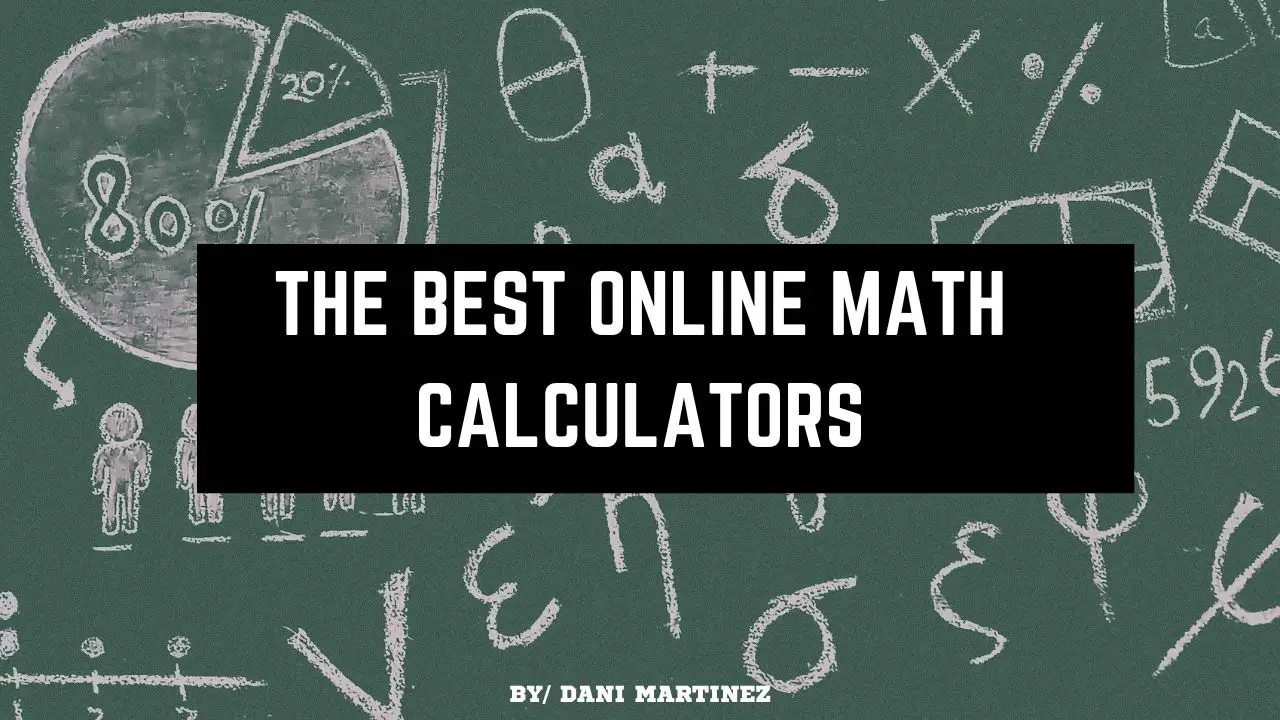Table of Contents
Math problems are very interesting, and the struggle is enjoyable, so as the lifestyle changes day by day in mathematics, many tools are available that help you solve the problems by just clicking on the calculate button. After entering your given values, the tools will also generate steps, and they are 100% accurate because it’s a remote work, there are no chances of mistakes, and it is updated on a daily basis.
While manually working, there are chances of mistakes; a human can forget the input that he used on previous pages and also make mistakes in writing the formulas after repetition of work. Tiredness problems make it difficult to properly work on the math problems, so in comparison, this online tool is time-saving, more accurate, and works with the same quality every time.
Now the important thing is to know what online tools are important, how to check the tool’s authenticity, and which are more beneficial for math homework and also in your daily routine computation.
In this article, the 4 best online calculators are described in detail, and the working criteria are given accurately and generate results in a few seconds.
Online Calculators For Completing Math Homework
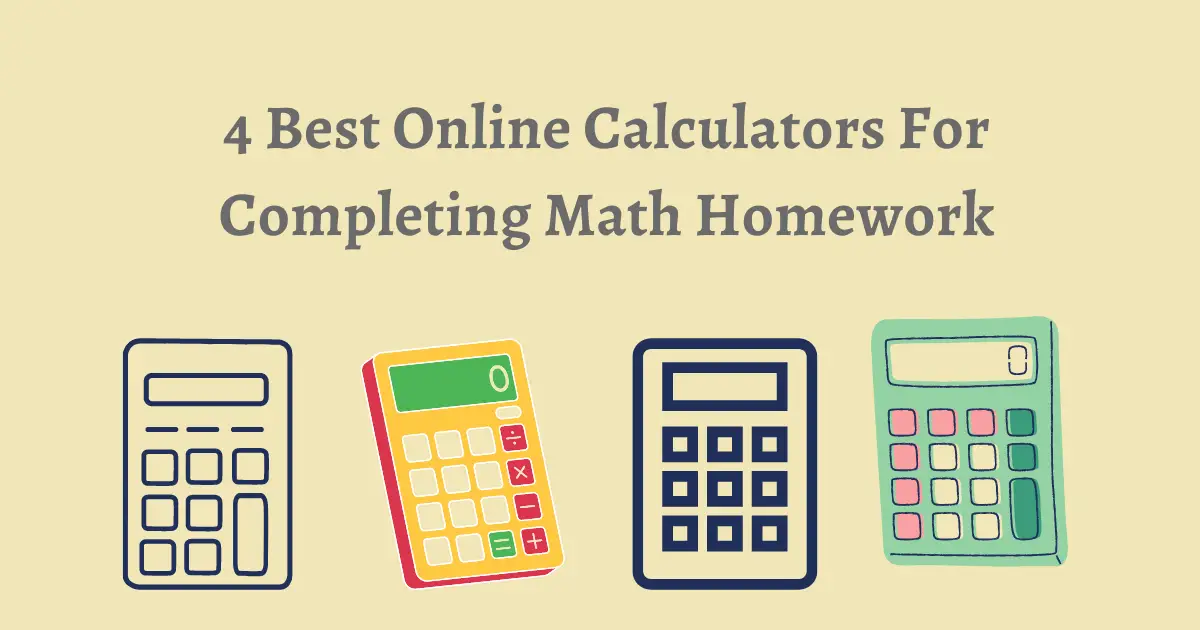
1. Limit Calculator
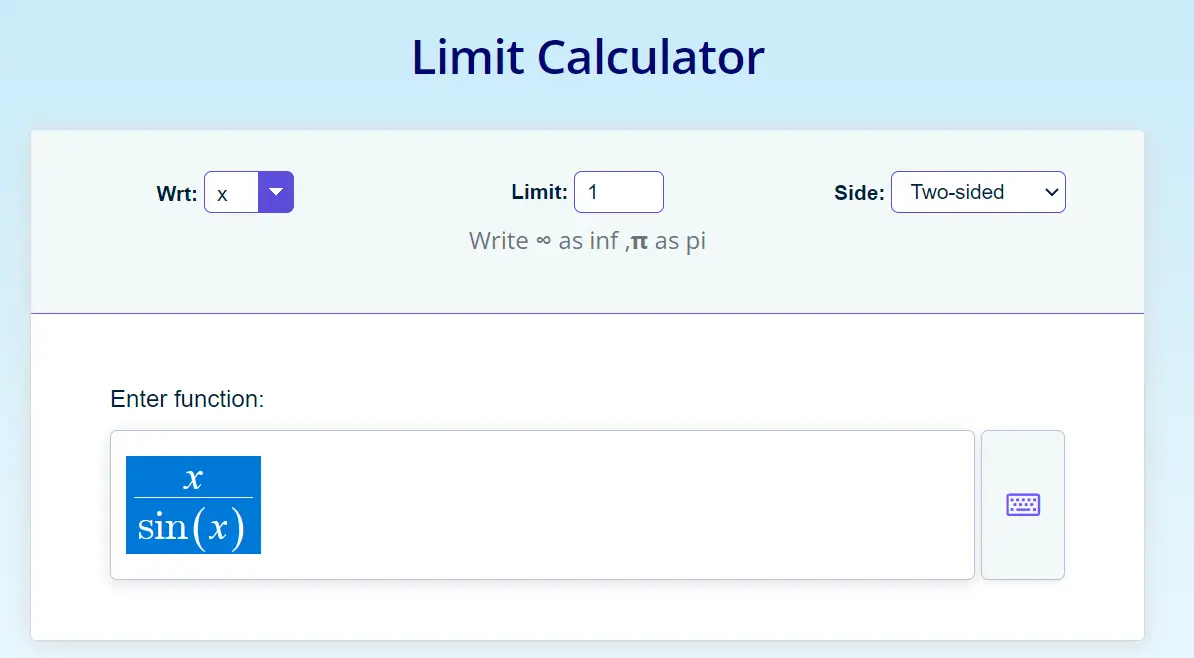
The limit calculator is an online tool that is essential for higher education. It allows you to write the input in the given tab, select the variable, and write the limit value to solve the limit problems effectively.
Methods for Solving Limit problems using Calculator
- Factor method
- LHospital Rule
- Rationalization
Basic details of these methods
The factor Method used for fraction problems makes the factors and then cancels the like terms, making the problem in determinate form.
The Hospital Rule is also used for the fraction problem, and it also makes the problem determinate by taking the derivative of the numerator and denominator.
The rationalization method does the same work by rationalizing the fraction and then making it in determinate form. After this, insert the values and get the result.
Working procedure to use this Limit Calculator Online:
- Write the function in the given box.
- Select the variable into which you put the function.
- Select the side, like the left side, the right side, or both sides, by just clicking on it.
- Adjust the limit value, and to get the limit, hit the calculate button.
2. Antiderivative Calculator
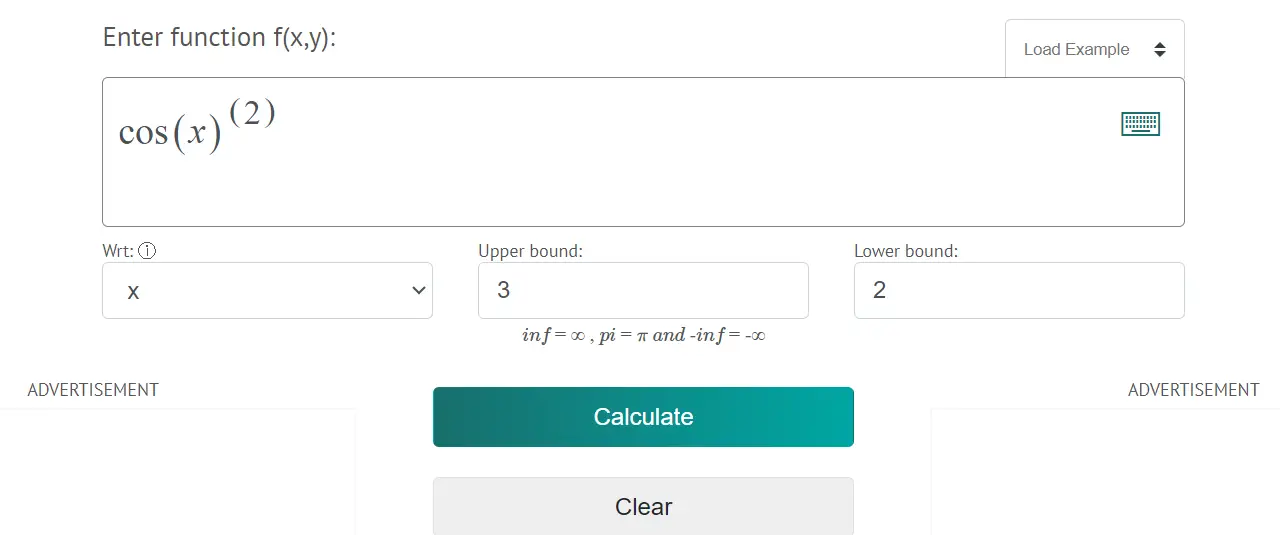
It has much more importance in mathematics; it introduces intermediate classes, and then it goes throughout education if students choose a math major in their study.
Antiderivative problems are very lengthy and a little bit tricky, and multiple formulas are applied to get their results. Through different techniques, antiderivative problems are solved.
There are two types of problems in antiderivative
- Definite
- Indefinite
Basic details of these two types
Indefinite problems can be solved by just integrating them; there is no use of limits in this problem.
To solve definite problems in which limits are given, like upper and lower limits, it first integrates the problem and then puts the limits.
Working procedure to use this Antiderivative Calculator:
Choose the option according to your problem, like “definitive or indefinite.”
For a definitive Problem, write the function, adjust the lower and upper limits, and then choose the variable according to your problem and get an antiderivative hit on the calculate button.
For indefinite problems, write the function and adjust the variable now to get the antiderivative hit on the calculate button.
3. Derivative Calculator
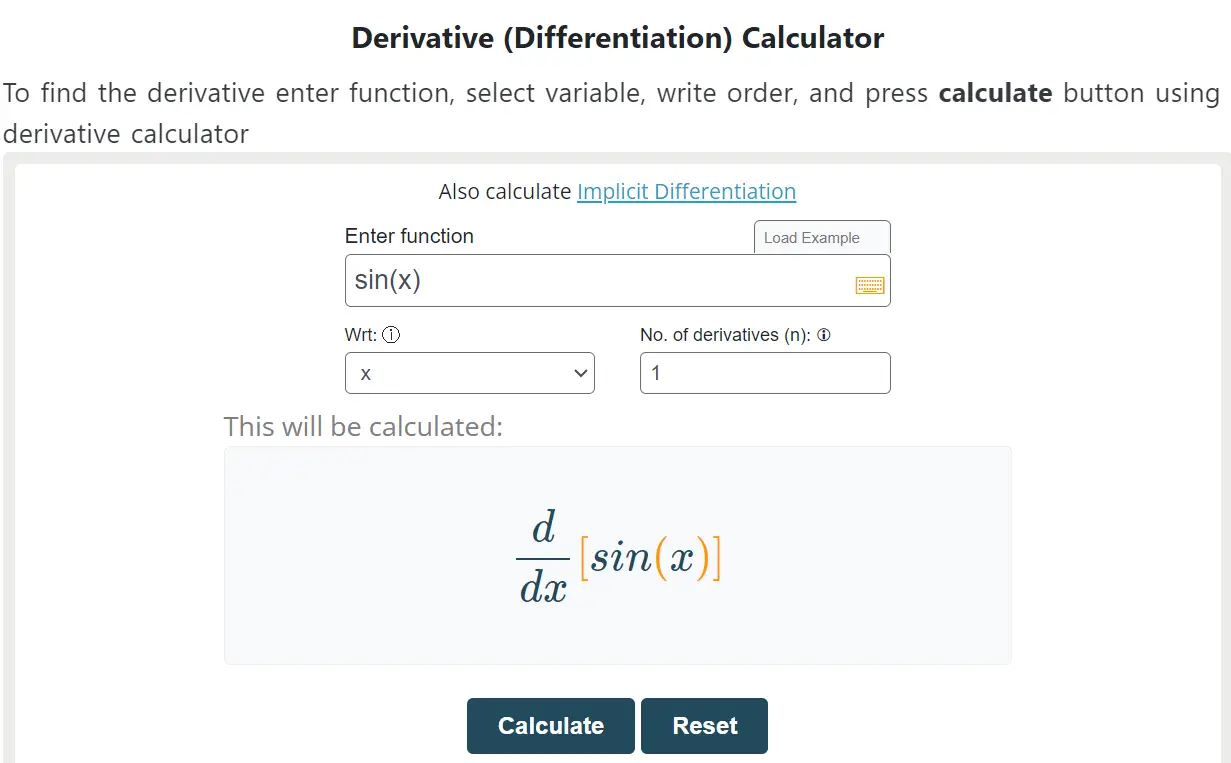
Derivative problems are the gist of mathematics, and they have multiple methods to differentiate the problem. The problem is lengthy, so to get away from lengthy calculations, use this derivative tool and complete your homework in a few seconds.
Rule
- Power rule
- Product rule
- Quotient rule
The basic details of these rules
The power rule is used in a derivative problem in which you write the power first, subtract 1 from the exponent, and then multiply the derivative of the variable.
The product rule is applied in derivative when two variables multiply in the given function, like f(x) = (x)*(y)
The quotient rule is applied in derivative when two variables are in a fraction in the given function, like f(x) = x/y
This Derivative Calculator helps you evaluate the problem in a few seconds with accurate results.
Working method to use this Derivative Calculator:
- Write the function on the given tab.
- Adjust the variable.
- Select how many times you want to differentiate between the problems.
- To get an answer, hit the calculate button.
4. Slope Calculator
It calculates the line slope and checks how steep the line is. It also determines if the line is intersecting and checks if the points are collinear. It can determine the slope of two points and the line equation.
Here are the types of slopes that it covers:
- Positive
- Negative
- Zero
- Undefined
Write the two points like A = (2,3) and B = (4,5). Which is basically A = (x1, y1) and B= (x2, y2) and formula is
m = y2-y1/x2-x1 and for line equation, y = mx + c and m = -y/x
To get rid of these lengthy calculations, use this Slope Calculator and do the sums with the same quality.
Instructions for using this Slope Calculator Online:
For Two Points
- Write the values of two points (x1, y1) and (x2, y2)
- To get the slope of two points, hit the calculate button.
For the line equation
- Write the values of x, y, and c.
- To get the slope of the line equation, hit the calculate button.
Everyone in need wants a great website with lots of math calculators to use. With the help of math calculator tools, the students can easily perform the long calculations in a couple of seconds.
Users have to put in the correct values and units in order to get the expected result. To make it easier for users, the result is provided with relative units of measurement and appropriate significant figures.
Approximately all the calculators allow the users to download the output in PDF format, and most of them also provide the derived solution step by step so that the students can make their assignments and get help in the exams.
More info:
At the core college level, the students are focused on becoming skilled in a particular field. For this, they have to make a practice of solving numerous problems and analyzing various types of data.
To become a skilled person they have to solve many kinds of mathematical problems. The calculation performed manually by a student can be prone to human error.
Here an online calculator comes handy that allows them to perform the calculations accurately without the chance of any error.
4 Best Online Math Calculators:
Below we have provide the brief description about the three best Calculators that are commonly used by the students:
1. Calculator-Online.Net:
Users can use this website to access a variety of online calculators for free. Users are not charged any additional or hidden fees.
By using this online utility, one can easily perform all the mathematical calculations online. It does not require any kind of additional installation on your computer or smart device. You can access it from anywhere and from a variety of smart devices without difficulty. To use it, you must have an internet connection.
The user can easily avail the required service directly without going through a long and hectic registration process.
Users of any age can get the benefits of this website’s huge collection of calculators. Go to Calculator-Online.Net and search for the calculator, or simply select the category, and you will have the relevant calculators in front of you. After clicking on the desired calculator, you can avail of its services.
2. RREF Calculator:
This calculator is used to determine the matrix’s reduced row echelon form.
What Is Reduced ROW Echelon Form?
A matrix is said to be in the Reduced echelon form if it fulfils the below listed requirements:
You can easily determine the RREF of a matrix by performing the row operations. This calculation will cost your time and effort. Instead of that, you can rapidly find out the reduced echelon form of a matrix with the help of an online rref calculator.
Steps to use an online Matrix Reduction Calculator:
See the below listed simple steps to use the online calculator efficiently:
Step 1:
First of all add the size and the values of the matrix in the specified fields.
Step 2:
After adding all the values, hit the calculate button and wait until the completion of the calculation.
Step 3:
Press the print icon to get the results in the hard form, or if you do not have access to a printer, then you can download it in the PDF format from the print option.
3. Sohcahtoa Calculator:
Finding out the sides and the angles of the triangles is a daunting task. In trigonometry, students have to solve problems where they have to figure out the sides and angles of a triangle based on the sides and angles they are given.
The manual calculation requires a lot of focus and the derivation of each step with great care. But an online trig Calculator allows users to find out the sides or the asked angles accurately in a matter of seconds.
Steps to use an online Sohcahtoa Calculator:
Go through the following steps to use this free online calculator accurately:
Step 1:
Add the values of the two sides or add only the value of the area and one angle in the specified fields.
Step 2:
Press the calculate button and let the trigonometry calculator do the rest for you.
Step 3:
Now, hit the download icon to export the results in PDF format.
4. Factoring Calculator:
Factoring means changing the complex expression into the product of the simple factors. These factors can be algebraic expressions, variables, numbers, etc. It basically means taking a number apart and multiplying the parts to get back to the original number.
There are several methods available today for determining the factors. Finding out the factors of an integer is easy, but doing the same thing for the allergic expression will be a difficult task.
Steps to use an online Factoring Polynomials Calculator:
Step 1:
Add the equation in the toolbox of the factoring calculator.
Step 2:
After adding the equation, press the calculate button and wait until the process is complete.
Step 3:
Once the process is complete, hit the download icon to get the result in PDF format from the online calculator.
Using an online utility not only saves you from installing additional software on your smart devices but also provides you with accurate results.
These types of tools are very beneficial for the students to understand the calculations because most of them provide the whole derivation.
Why Use Online Calculators for Math Homework?
Online calculators are more than just convenient and accurate; they are powerful tools that can enhance your understanding of mathematical concepts. Here’s why you should consider using them for your math homework:
- Speed and Accuracy: Online calculators provide rapid solutions to complex problems, ensuring accuracy in your calculations.
- Step-by-Step Solutions: Some calculators break down solutions step by step, aiding in better comprehension.
- Visualization: Many calculators offer graphical representations, helping you grasp intricate mathematical relationships with ease.
- Diverse Functions: From algebra and calculus to geometry and statistics, online calculators cover a wide range of mathematical branches.
Tips for Effectively Using Online Calculators
- Understand the Problem: Before inputting data into the calculator, make sure you fully comprehend the problem.
- Follow Steps: If the calculator provides step-by-step solutions, take the time to understand each step.
- Practice Regularly: Familiarize yourself with the calculator’s functions through consistent practice.
Common Mistakes to Avoid
- Over-Reliance: While calculators are valuable, don’t become overly dependent on them. Strive to understand the concepts behind the calculations.
- Input Errors: Double-check your inputs to avoid erroneous results.
Summary:
In this article few important tools are given with their details with working criteria you can take help using them to complete math homework, math assignments, and other task relevant to math. These tools are authentic and give accurate results, and generate results in a few seconds.
FAQ:
Can I solely rely on online calculators for all my math homework?
Online calculators are valuable tools, but it’s also essential to understand the underlying concepts.
Do these calculators require an internet connection to work?
Yes, these calculators operate online and require an active internet connection.
Are there any costs associated with using these calculators?
While some calculators offer free versions, certain advanced features may require a subscription fee.
Are these calculators accessible on mobile devices?
Yes, most online calculators have mobile-friendly versions or dedicated apps.
Are these tools suitable for specialized math fields?
Yes, while some tools are general-purpose, they also cater to specialized fields like geometry, calculus, and algebra.
Can I use these tools offline?
Most online math calculator tools require an internet connection, but some, like GeoGebra, offer offline versions for specific platforms.