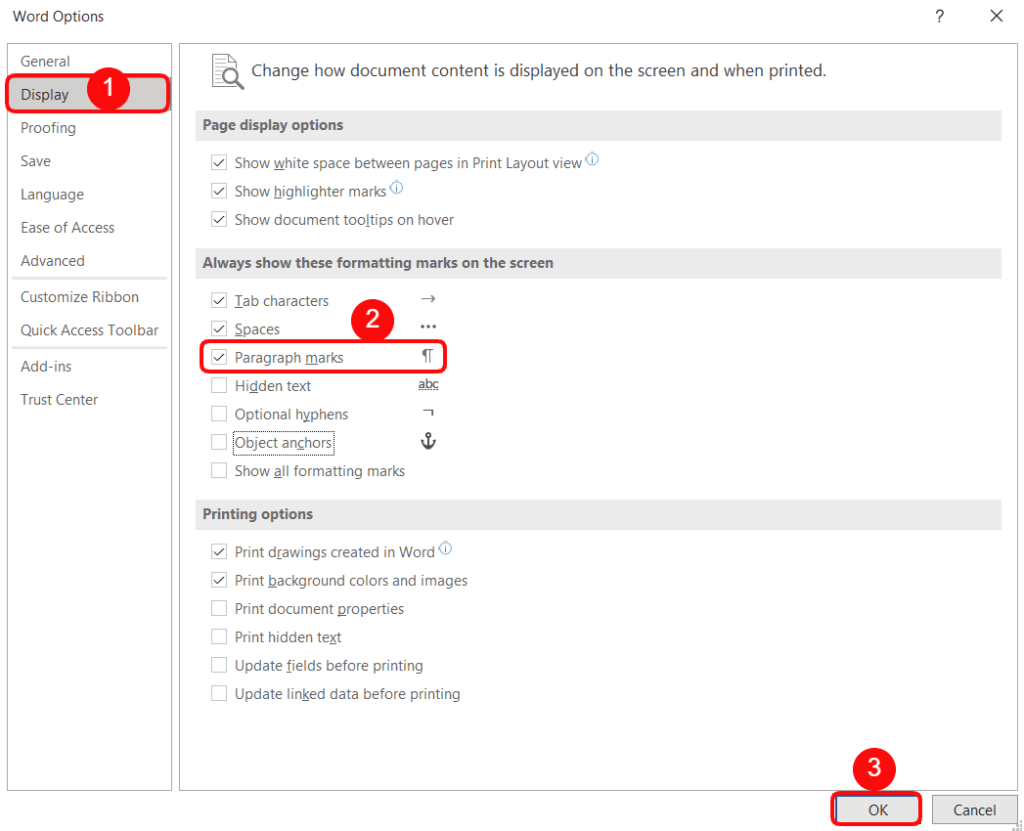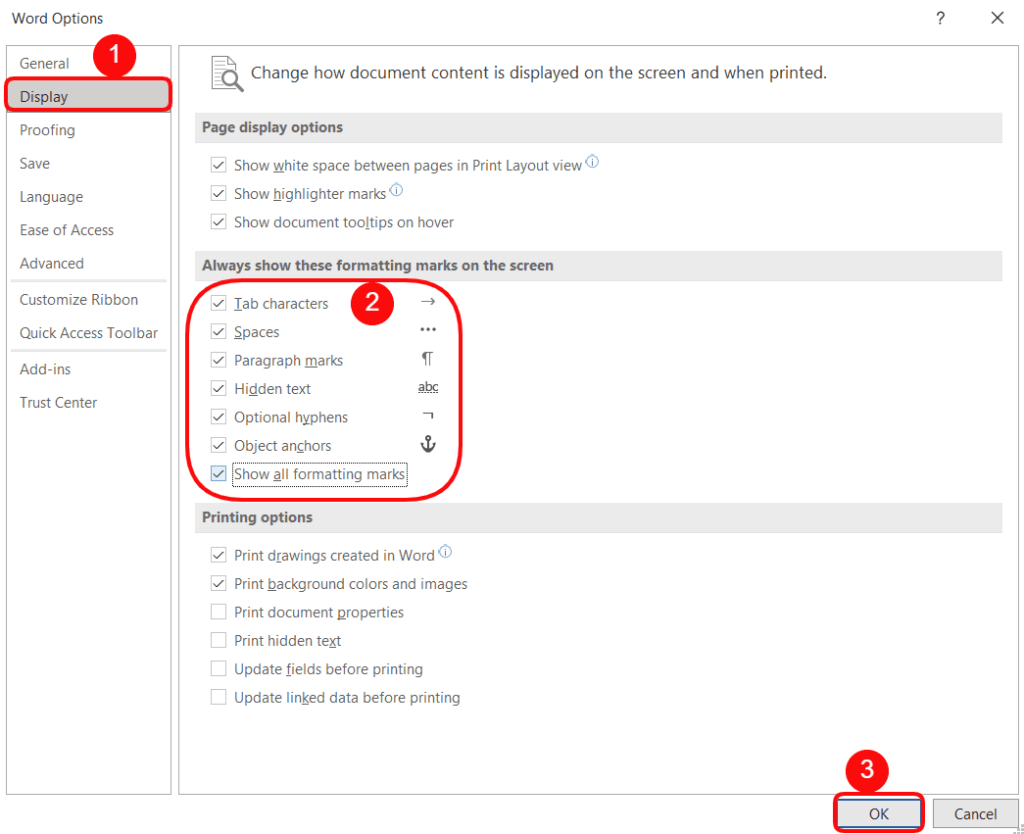Paragraph marks are non-printable marks. This is useful for showing invisible characters related to the paragraph. For example, Word-to-word space, paragraph breaks, page breaks, tab spaces, and line breaks.
Turn on or off paragraph marks in Word:
On the Home tab, in the Paragraph group, click the paragraph mark icon to turn on it. To turn off it in the word document, all you have to do is click it again.
Always show or hide:
To always show or hide the marks, do the following:
Click the File menu and navigate to its options
Click “Options” to open the Word Options dialogue box
In the word options dialogue box, select “Display”
To always show, click display in the dialogue box, then checkmark the “Paragraph marks”, and then click OK.
To hide it, click display in the dialogue box, then uncheck mark the “Paragraph marks”, and then click OK.
Table of Contents
Paragraph Formatting Symbols or Marks in Word:
To always show or hide the formatting symbols or marks in word, do the following:
Click the File menu and navigate to its options
Click “Options” to open the Word Options dialogue box
In the word options dialogue box, select “Display”
Under” Always show these formatting marks on the screen”, check or uncheck the box to show or hide them regardless of paragraph marks.
Depending on the selection of formatting marks, it displays the formatting marks associated with the word-for-word space, image, the tab space.
How to Use in Word:
After enabling it to show it, do the following:
The right arrow (→) is shown each time you press the “Tab” key.
The dot (.) is shown between the words or shown anywhere each time you press the “Space” key.
The paragraph marks (¶) are shown at the end of the paragraph each time you press the “Enter” key.
The Page Break line with text a piece of information is shown each time you press the “Ctrl + Enter” key.
When you press the “Shift + Enter” key a paragraph line breaks and inserts a Return mark.
What is a Paragraph Mark in MS Word?
Paragraph marks are non-printable marks. This is useful for showing invisible characters related to the paragraph.
How do turn Paragraph Markson on or off?
On the Home tab, in the Paragraph group, click the paragraph mark icon to turn it on. To turn off the same in the word document, all you have to do is click on it.
How do I show or hide paragraph marks in Microsoft Word?
To show or hide paragraph marks in Word, press Ctrl + Shift + 8 click the ¶ button in the “Home” tab’s Paragraph group.
Why are paragraph marks useful in Word documents?
Paragraph marks reveal hidden formatting and help with document editing, ensuring proper spacing and formatting of text and paragraphs.
Can I customize the appearance of paragraph marks in Word?
Yes, you can customize the appearance of paragraph marks by going to Word’s “Options” menu and selecting “Advanced” settings, where you can modify formatting options.