MS Paint shortcut keys are very useful for saving, opening, resizing, zooming, and so on. These shortcuts save you time by allowing you to work faster. MS Paint Shortcut Keys: What is Microsoft Paint? Microsoft Paint is a simple graphics program (a plugin of the Windows OS) that is built-in…
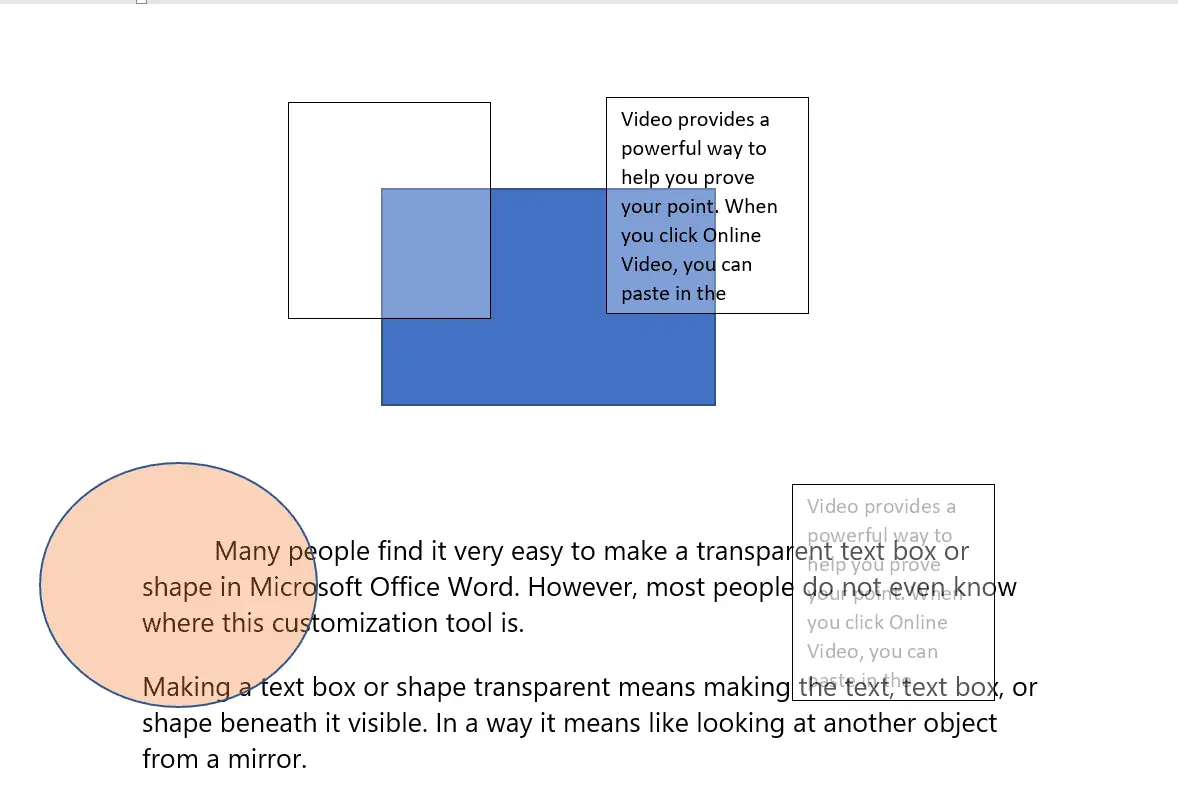
How to Make a Transparent Text Box or Shape in Word
Many people find it very easy to make a transparent text box or shape in Microsoft Office Word (A transparent Text Box or Shape is often referred to as an invisible text box or shape). However, most people do not even know where this customization tool is. Making a text…
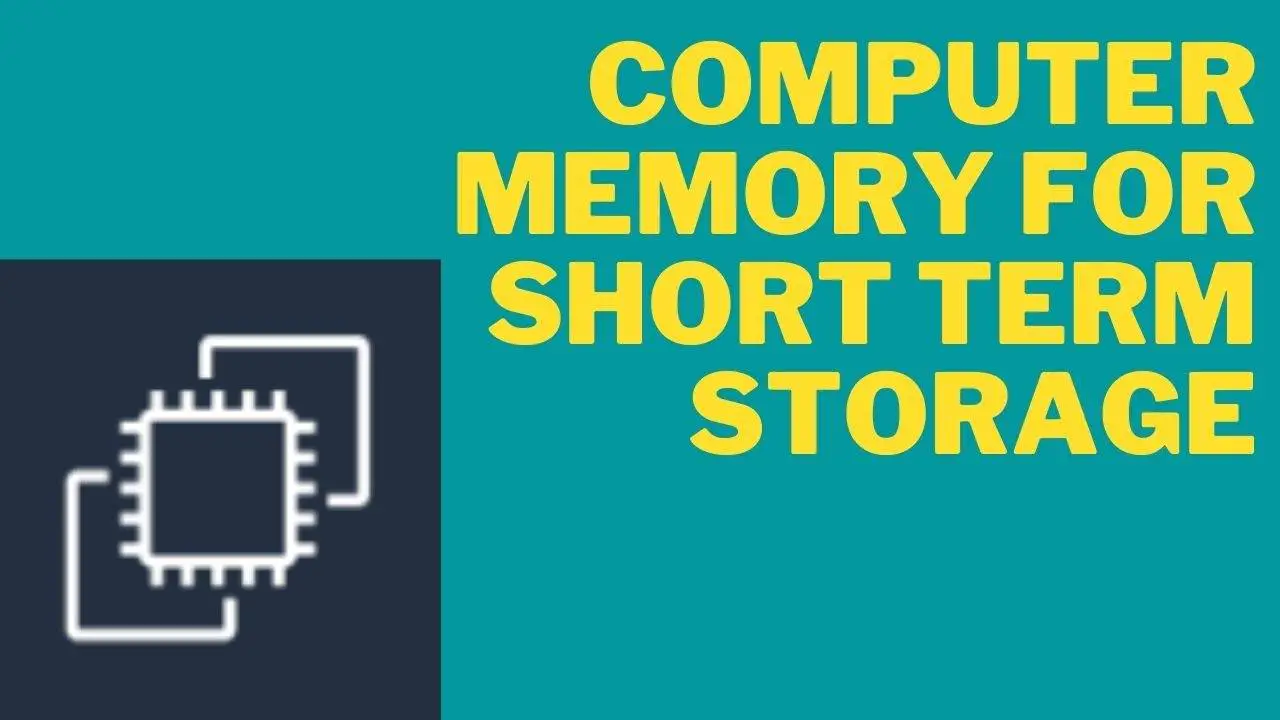
Computer Memory for Short-Term Storage – Gift in 2023
Computer Memory for Short-Term Storage is also known as primary memory, active Memory, or volatile memory, as stored data is lost if power is turned off or the computer is reset. This type of memory is intended for holding data that will only be used for a short period of…

How to Insert a New Page in Word in 3 Ways – 2023
The word always lets you insert a new page as often as you want. You can create a section of content, add a new section to the document, or create a new page to continue writing on a different page. To create a new page in Word, follow the three…
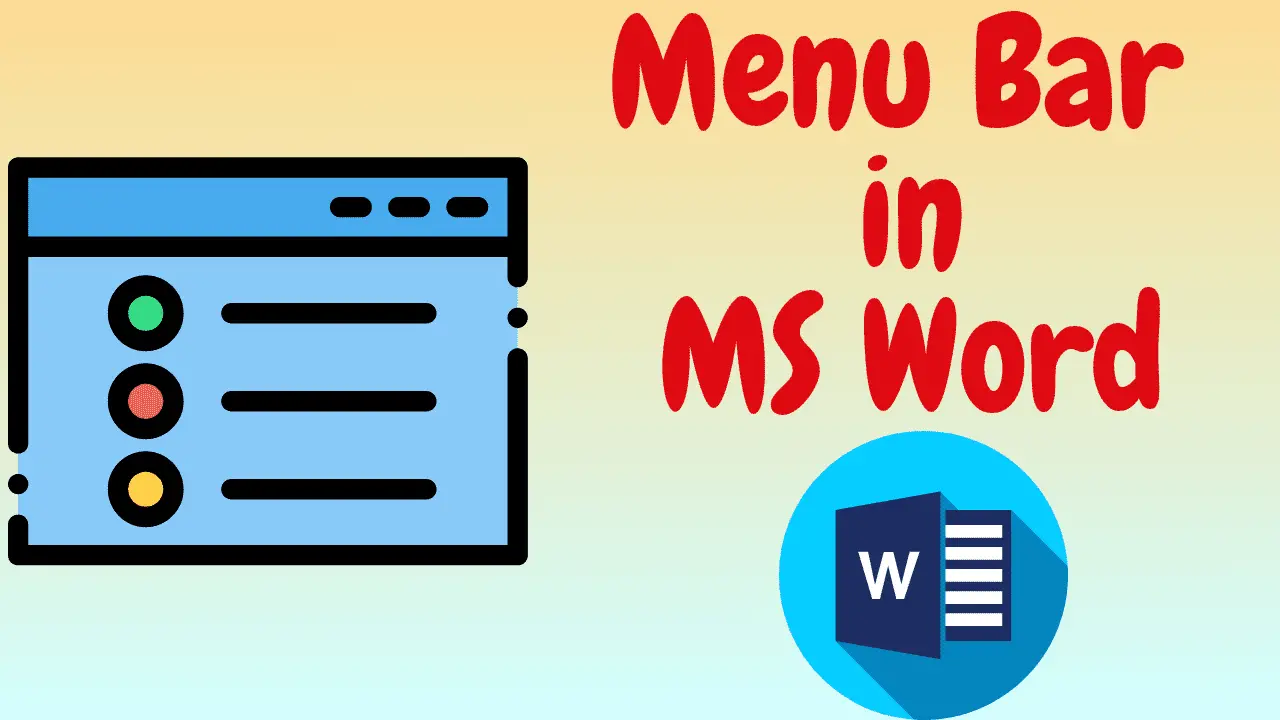
What is Menu Bar in MS Word? (Professional and Office 360)
The menu bar in MS Word is also known as the tab bar. In a Menu bar, each menu (tab) has a group, and each group has tools and commands. A combination of a command and tools is called a ribbon. A ribbon is located under the menu bar. You…

Work Faster with Essential Snipping Tool Shortcuts – Windows
Windows Snipping Tool is a free built-in tool that can be used to take screenshots in a variety of ways. It allows you to capture screenshots of a portion or a whole screen as images. Free-form Snip (capture a freehand selection), Rectangular Snip (grab a rectangular chunk), Window Snip (catch an…
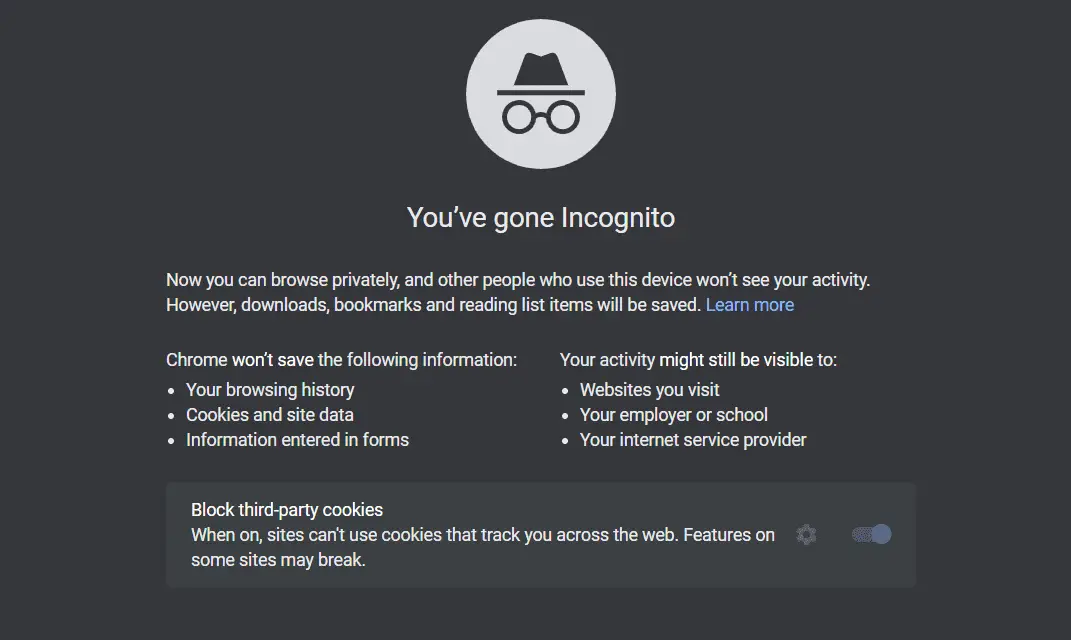
Incognito Mode (Private Browsing Mode) Keyboard Shortcut
Incognito mode is a private browsing mode. Allows you to browse the webpage without saving your browsing history and information. It works on Windows, Chrome, Linux, and Mac operating systems. However, this private browser window can be opened in two ways. We describe them and their keyboard shortcuts in detail…
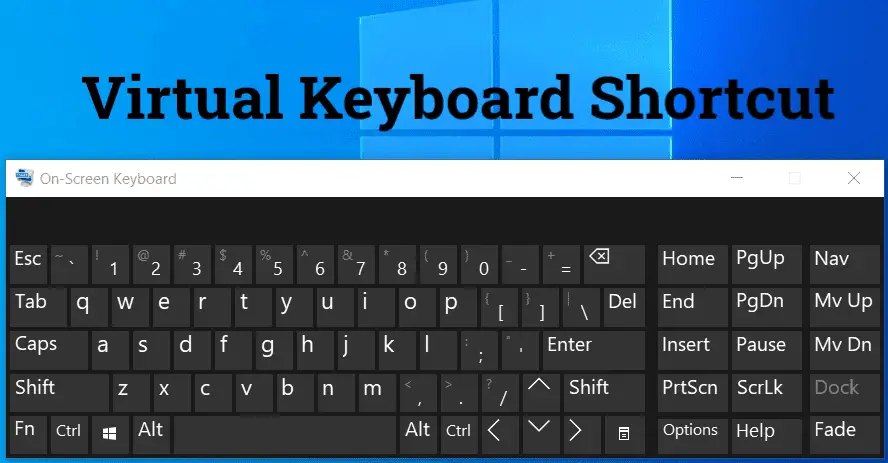
Ways to Launch Virtual Keyboard With Shortcut in Windows -23
A Virtual Keyboard is also known as a visual screen keyboard or an On-Screen Keyboard. To display it on the desktop, we can use a keyboard shortcut. Also, it displays all the standard keys. To use this keyboard, you can either use a mouse or any other pointing device. 1….

How to use Alt-Tab in Windows 11 and 10 – Latest
Alt-Tab in Windows 7, 8, 10, and 11 is one of the most frequently used keyboard shortcuts. These keys allow you to view, switch, or move any other running program or task back and forth. These can be used to speed up and simplify your work on the PC. Steps…
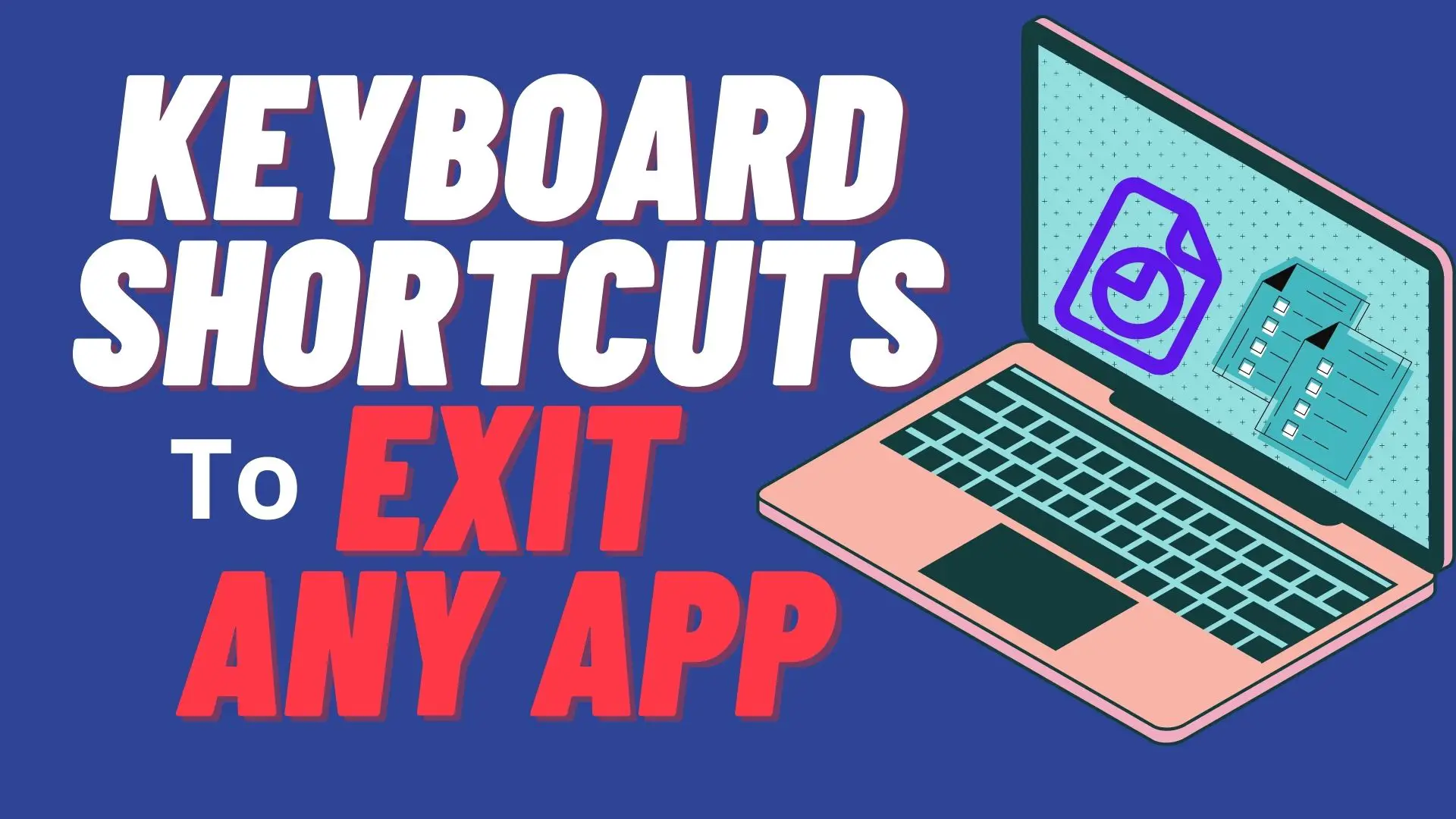
6 Shortcut Keys to Exit MS Word and Other Programs – 2023
There are many shortcut keys to exit MS Word and other applications. But you need to know how to use them as needed. Let’s see what they are and how to use them! Shortcut Keys to Exit MS Word Other Applications: Use any of the following shortcut keys to exit…
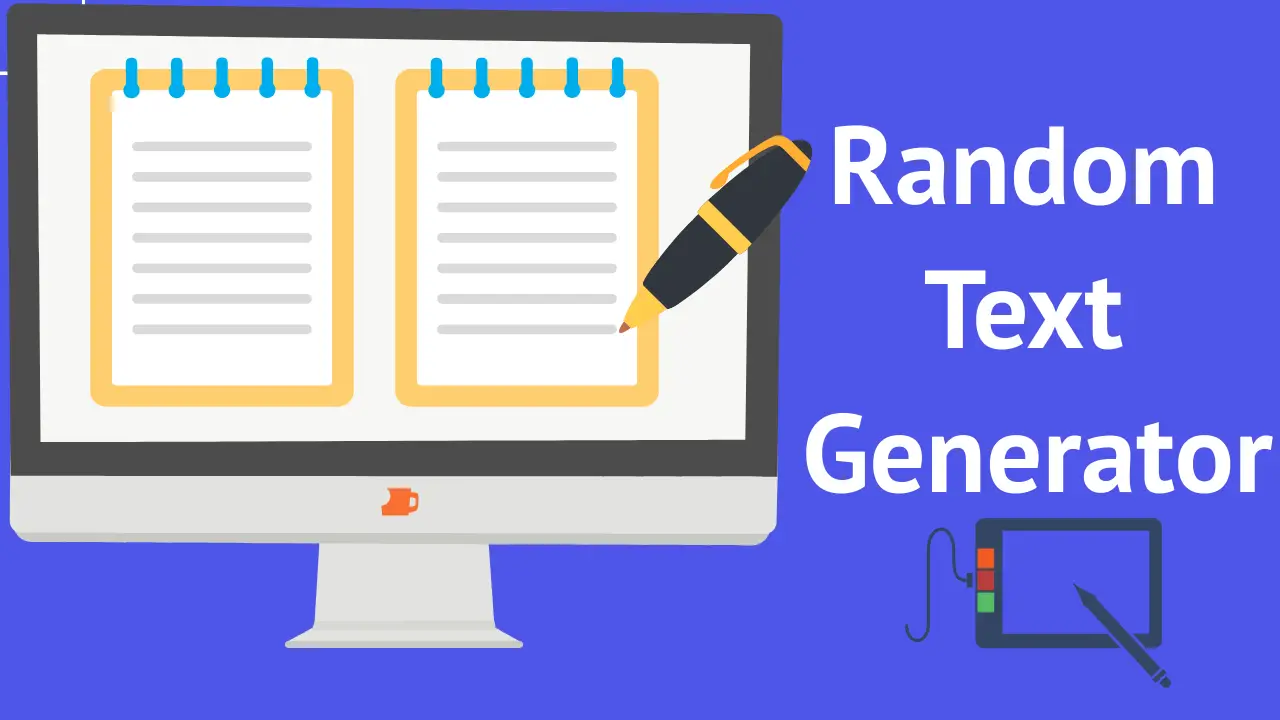
A Random Text Generator in Word and Online – 2023
When we are practicing on a Word document, we need some text. Typing such text takes time, depending on its length. That’s why we have a quick solution called a random text generator In this way, without wasting your valuable time, MS Word and Online have the great feature of…
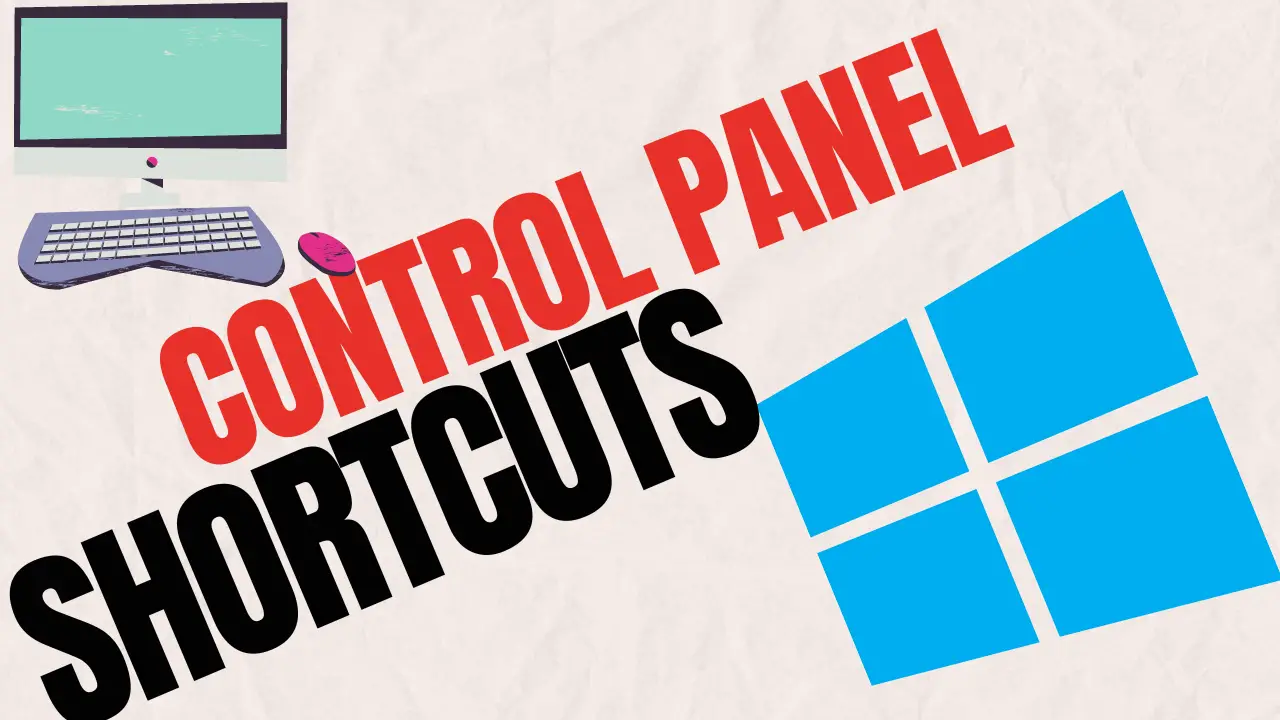
Control Panel Shortcuts in Windows 11 and 10
The Control Panel shortcut is very useful in Windows. This will allow you to quickly open Windows’s settings, configurations, and applications and use them as you wish. What is Control Panel in Windows OS: The Control Panel in the Windows operating system allows you to configure various settings and apps….

Vertical Writing in Word in Different Ways – 2023
For a short and important piece of information to be highly effective, it needs to be published in an attractive manner. Vertical writing is one such utility. This is one of the most useful ways to convey meaningful information without confusing the readers. In this post, you are going to…

How to Index a Post in Just 2 Hours? – New Strategy
This article gives you a 100% way to index a post within just 2 hours on the Google search engine. Let’s see how to do it! How to Index a Post in Just 2 Hours: To index a post in google, Bing, or other search engines within 2 hours, your…

Insert All, Odd, Even and Different Page Numbers in Word
The main requirement of the page number is to indicate where the document readers are. Readers will be able to quickly find the information they need without having to scroll through the entire subject for verification. Page numbers save time and increase content engagement! In this article, you can learn…

Add or Remove Double-Spacing in Word
Making text in your Word document a single or double space is one of the basic text formatting techniques you can use. However, the default space between the lines is 1.15. Some people think that single-spaced text looks more professional, while others believe that double-spaced text is easier to read….

How to Remove the Recycle Bin from Windows Desktop – 2023
It is usually impossible to remove the recycle bin icon, like desktop icons. Unaware of this, many users try to delete the recycle bin, which can be annoying if not deleted. So, if you want to do so, just take a few steps, and it can be easily removed. And…
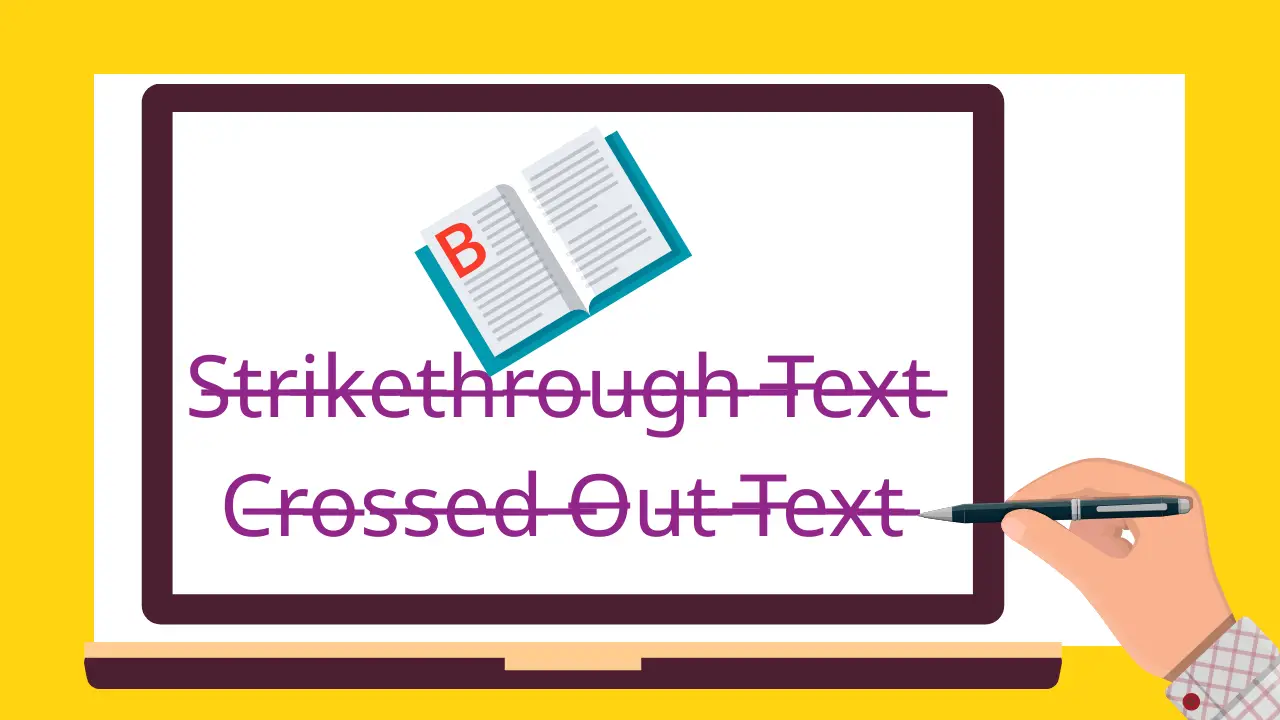
What is a Strikethrough Text and how to use it- 2023
A Crossed-Out text is also referred to as Strikethrough Text, strikeout text, or crossed-out font. Usually, when we write text in any notebook or paper, mistakes or unnecessary text are added. Then we draw the horizontal line from the center of the text with a pen. Similarly, when it comes…
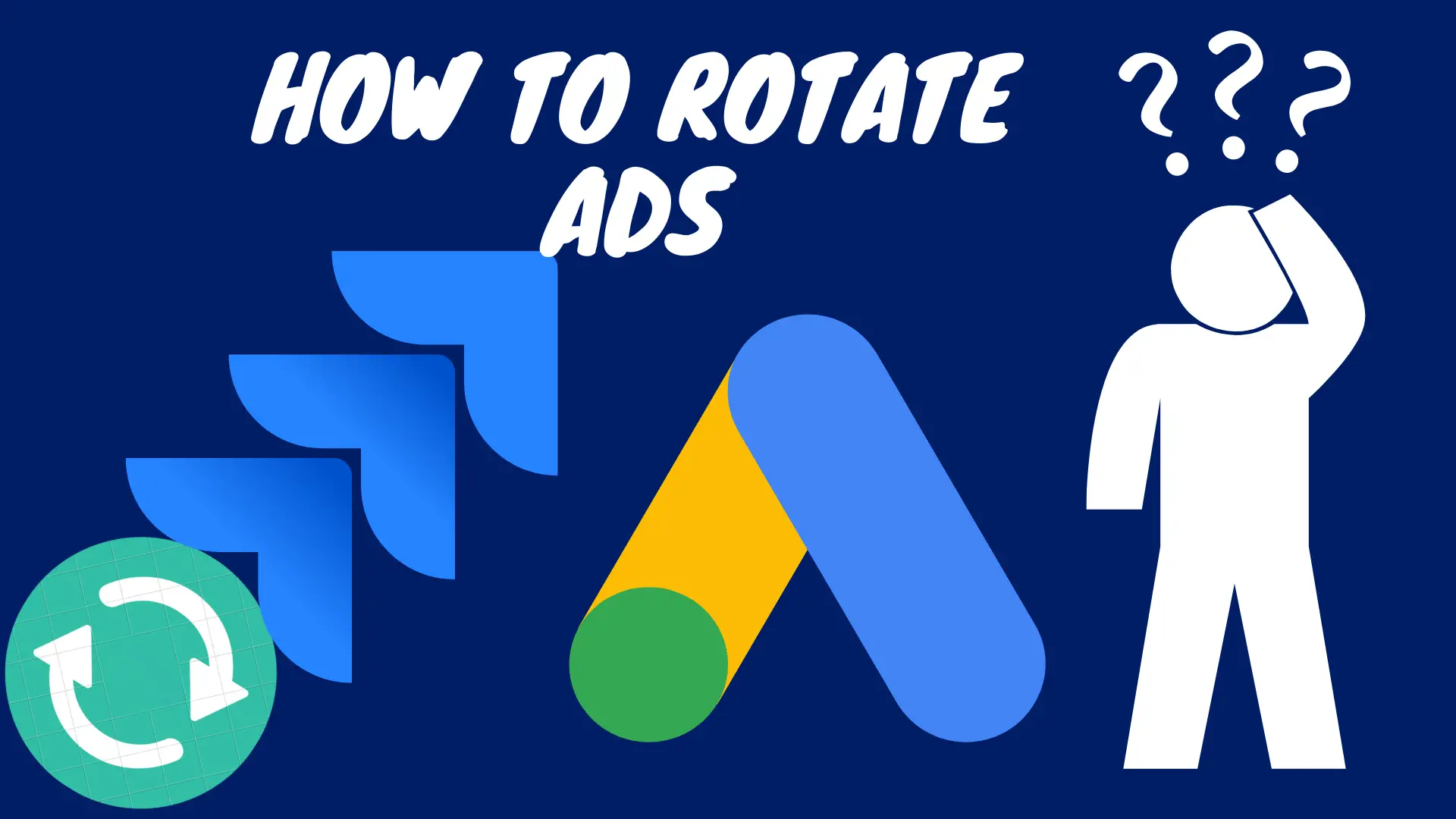
How to Rotate Ads Using the Ad Inserter Plugin – 2023
There are many WordPress plugins on the market to rotate ads. But the Ad Inserter plugin is unique among them. Using this, the ad can be set at the desired time and rotated easily. What is Ad Rotation? Ad rotation is the process of setting a time frame for an…
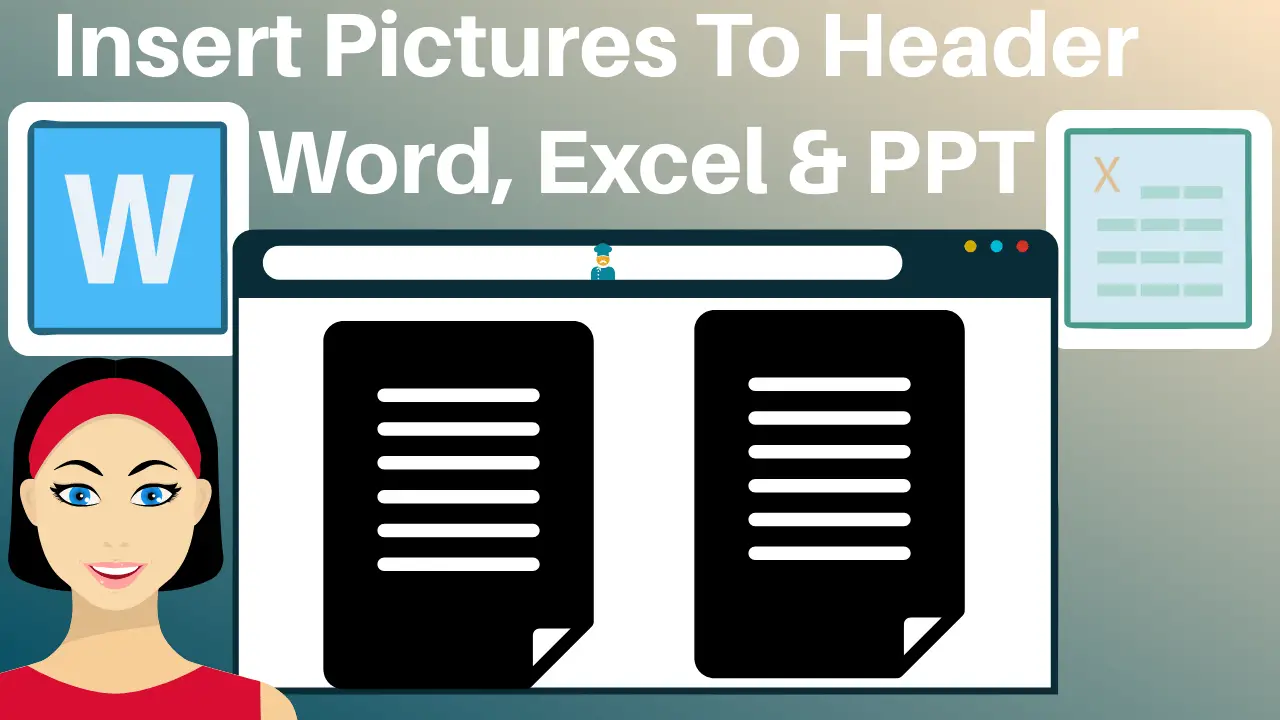
How to Insert Pictures to a Header in Word and Excel -2023
Inserting a picture into the header makes it easier to relate to the content of the document. To insert pictures into a header in Word and Excel, follow the four methods below: Method 1: Insert Pictures into a Header in Word: Double-tap or click on the top of a page…
