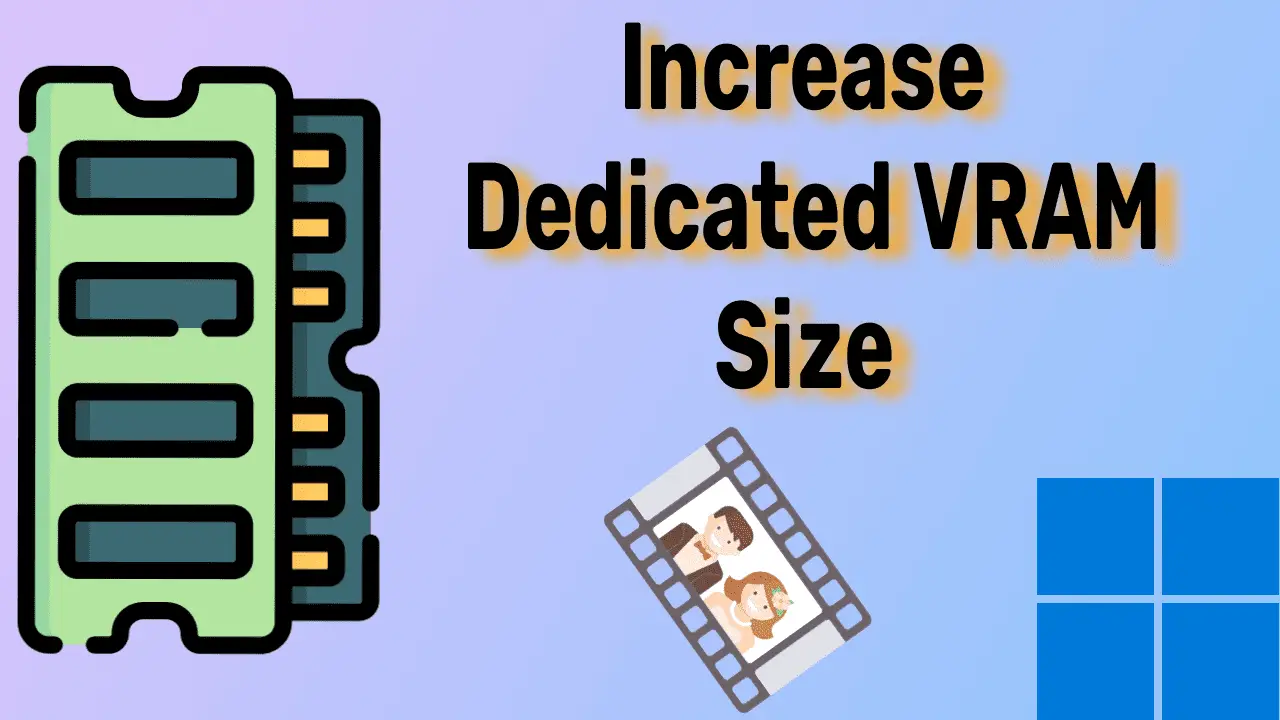VRAM cannot be increased by physically installing RAM. However, by following specific steps or executing commands, you can enhance its performance to some extent. What is VRAM? Video Random Access Memory (VRAM) is a dedicated part of RAM used to process and display graphics-related tasks such as videos, images, games,…
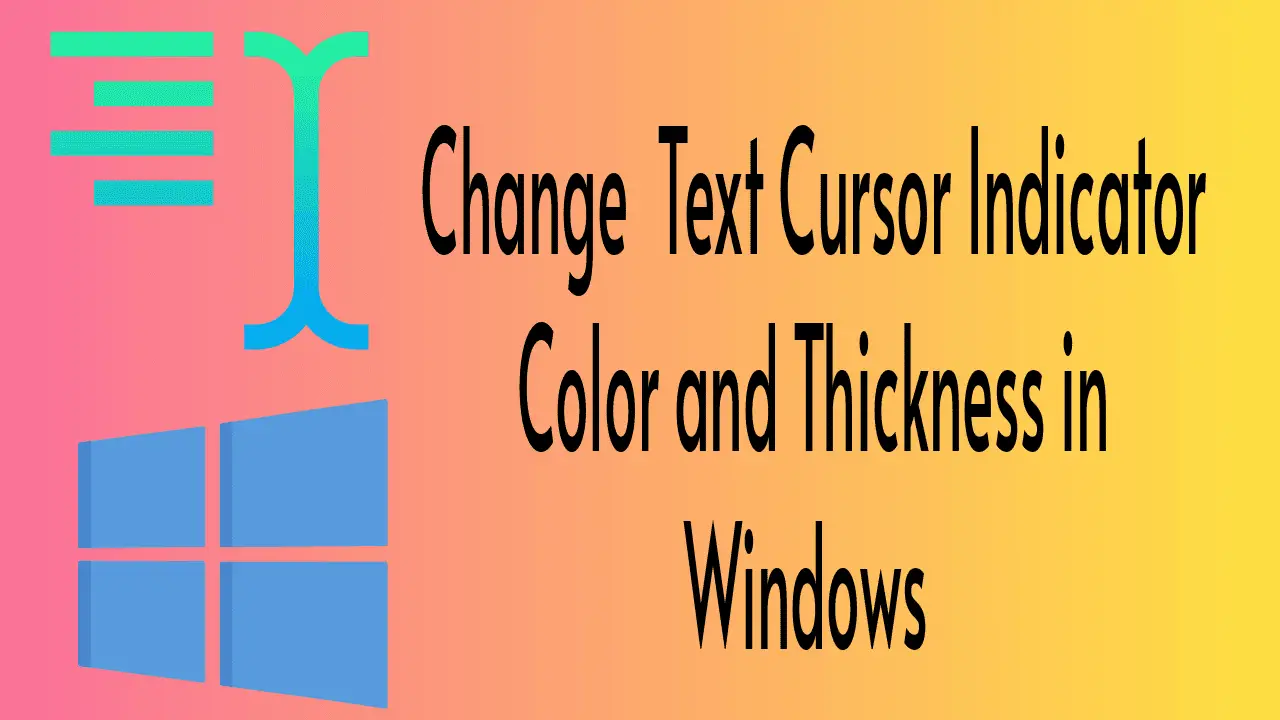
Text Cursor Indicator Color and Thickness in Windows 11/10
The cursor is a blinking vertical line that appears wherever a user types text, such as in text editors, word processing documents, Internet browsers, and so on. When a user types something, the cursor always precedes the text. If you want to indicate the text cursor with two small bobbles…

How to Increase Virtual Memory to Speed Up Windows Computer – 2023
Increasing the virtual memory can increase the speed of the computer to some extent when your current RAM storage is full while working with large applications. But don’t set a minimum lower or a maximum higher than what Microsoft recommends. According to Microsoft’s recommendation, the RAM you are using in…

How to Remove Screen Lock in Windows 11,10, 8.1, and 7
It is very easy to remove the Remove Screen Lock in Windows 11, 10, 8.1, and 7 by following the small steps explained in this article. Removing it does not require signing in again. This should be done only if necessary. Otherwise, there is no protection for the files on…
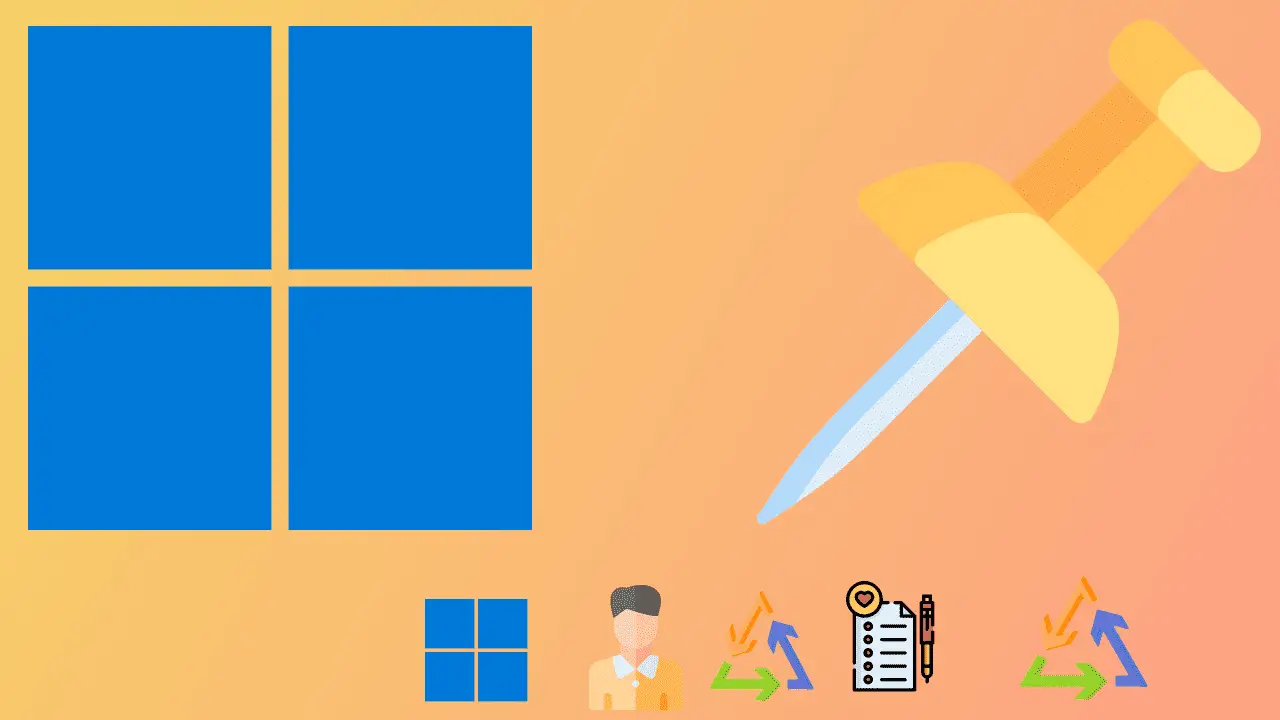
How to Unpin or Pin Apps to Taskbar or Start Menu on Windows 11/10
Pinning frequently used icons like files, folders, or apps to the taskbar or start menu makes them easier for us to access. Likewise, apps that are not used frequently can also be easily deleted. Let’s see how to unpin or Pin Apps to the taskbar or Start Menu on Windows…

Remove or Change Sign-in PIN or Password in Windows 11/10
To disable or change the sign-in PIN or password, you must be an account holder and verify your current Windows login PIN or password. If you have these login credentials, follow the steps for the version of Windows PC you are using. In this article, you are going to learn…
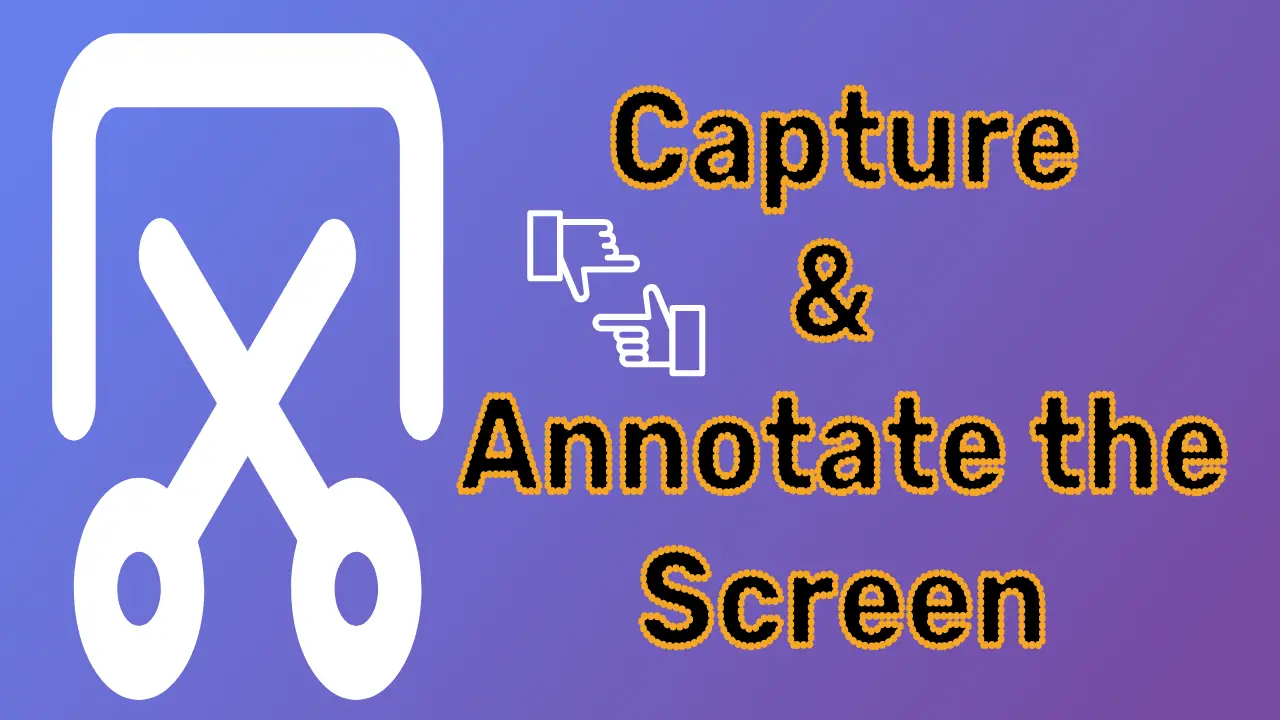
The No.1 Screen Capture and Annotation App – 2023
Did you know that there is an excellent all-around app for screen capturing and annotating the screen? You are reading this article because you don’t know that. But that annotation app’s name is FastStone. It is an all-rounder for annotating screens or images. I used almost all the apps. But…
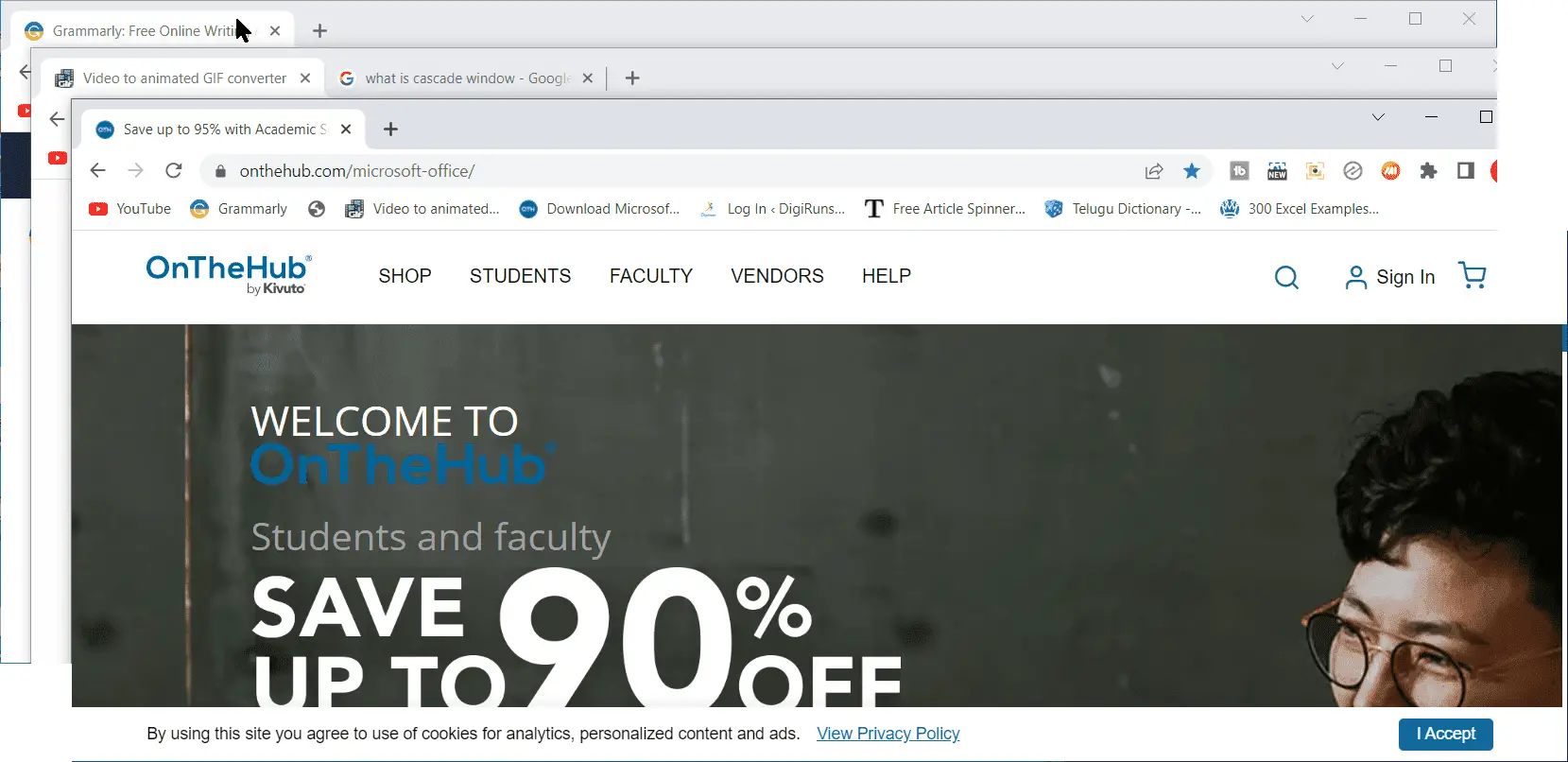
Windows 10/11- Cascade, Stacked, and Side-by-side Windows
Microsoft Windows has many features that we need. But we don’t understand how to use some of them properly. So let’s learn how to properly use the cascade, stacked, and side-by-side windows that are a part of it. If we want to use these options, we can first right-click on…
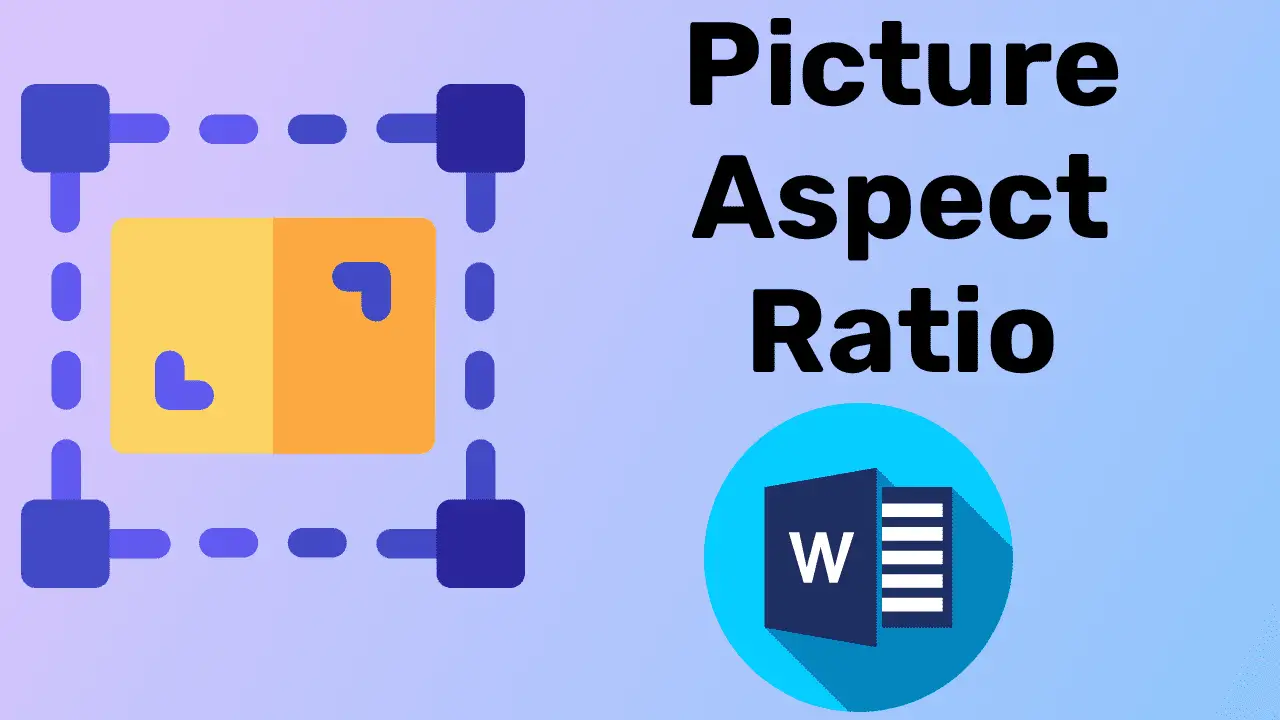
How to Change the Aspect Ratio of a Picture in Word
Cropping a picture in different proportions like square, portrait, and landscape is called the picture aspect ratio. In other words, it is the proportional relationship between the width and height of a picture. In this article, you are going to learn how to change the aspect ratio of a picture…
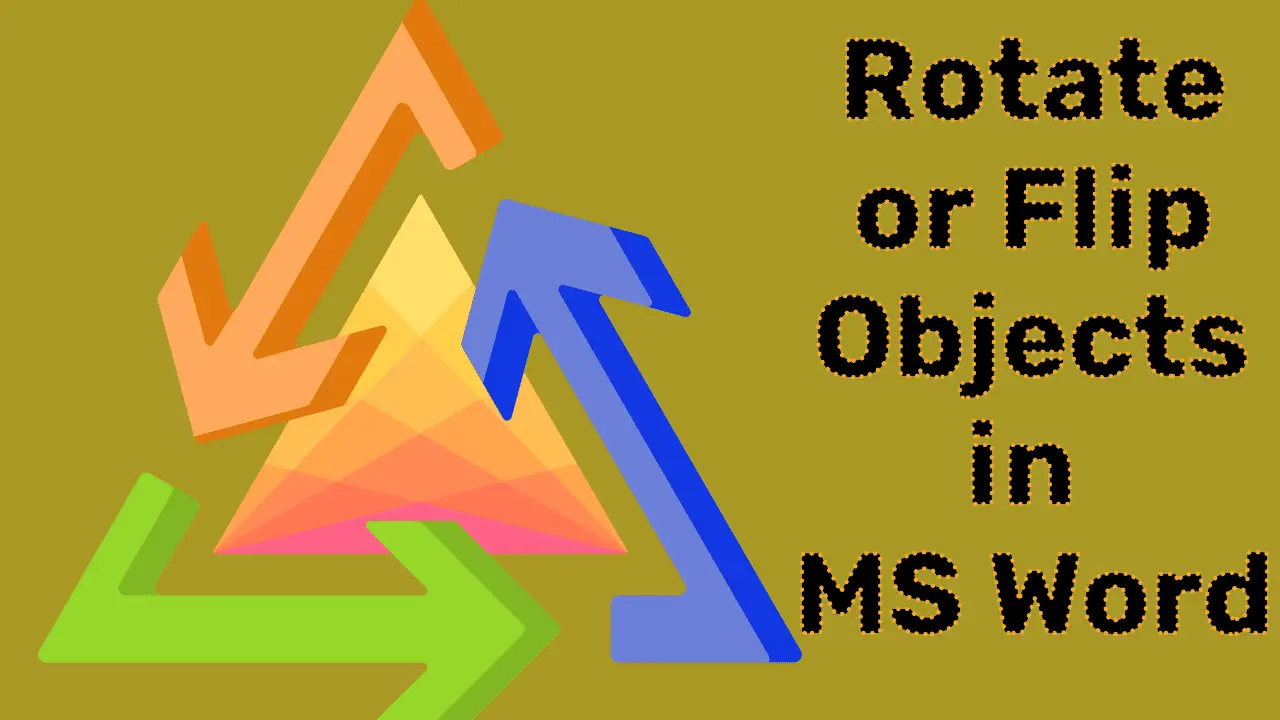
How to Rotate or Flip Objects in MS Word – 2023
Rotating an object is a circular movement in different degrees around its center point. Under Rotate,” there are various commands to rotate and flip the objects, such as Rotate Right 900, Rotate Right 900, Flip Vertical, and Flip Horizontal. A vertical object flipping vertically upside down means flipping along a…
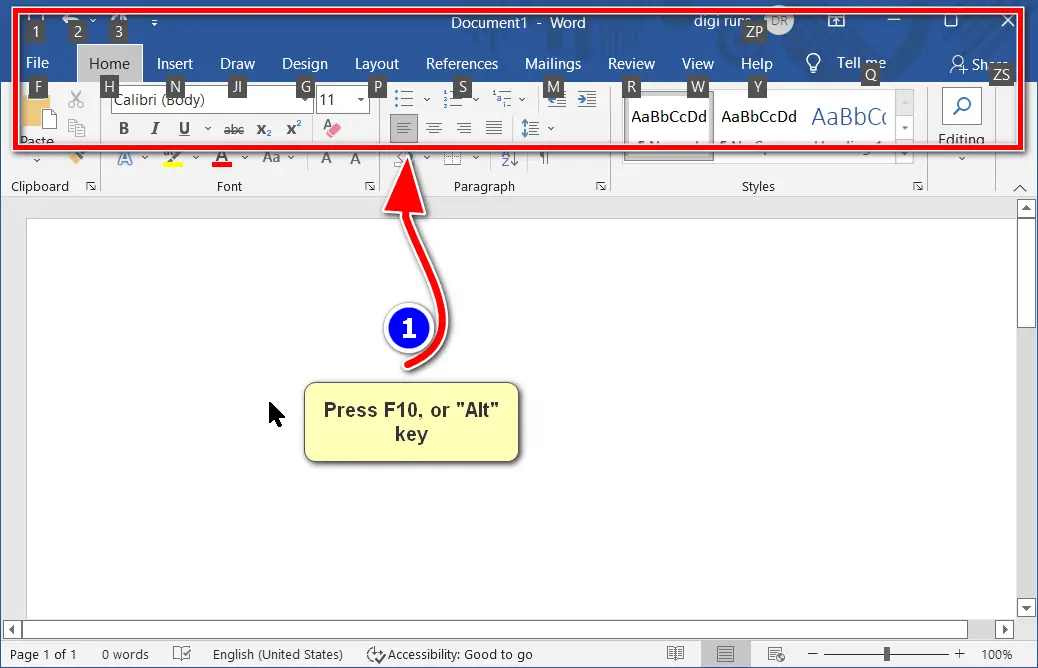
What is the F10 function key and what is its use?
The F10 function key activates the menu bar on apps like Word, Excel, PowerPoint, etc. and displays their navigational keyboard shortcut commands. These keyboard shortcut commands are handy for quickly navigating to any menu and its tools, commands, options, and anything else you like. How do I use the F10…
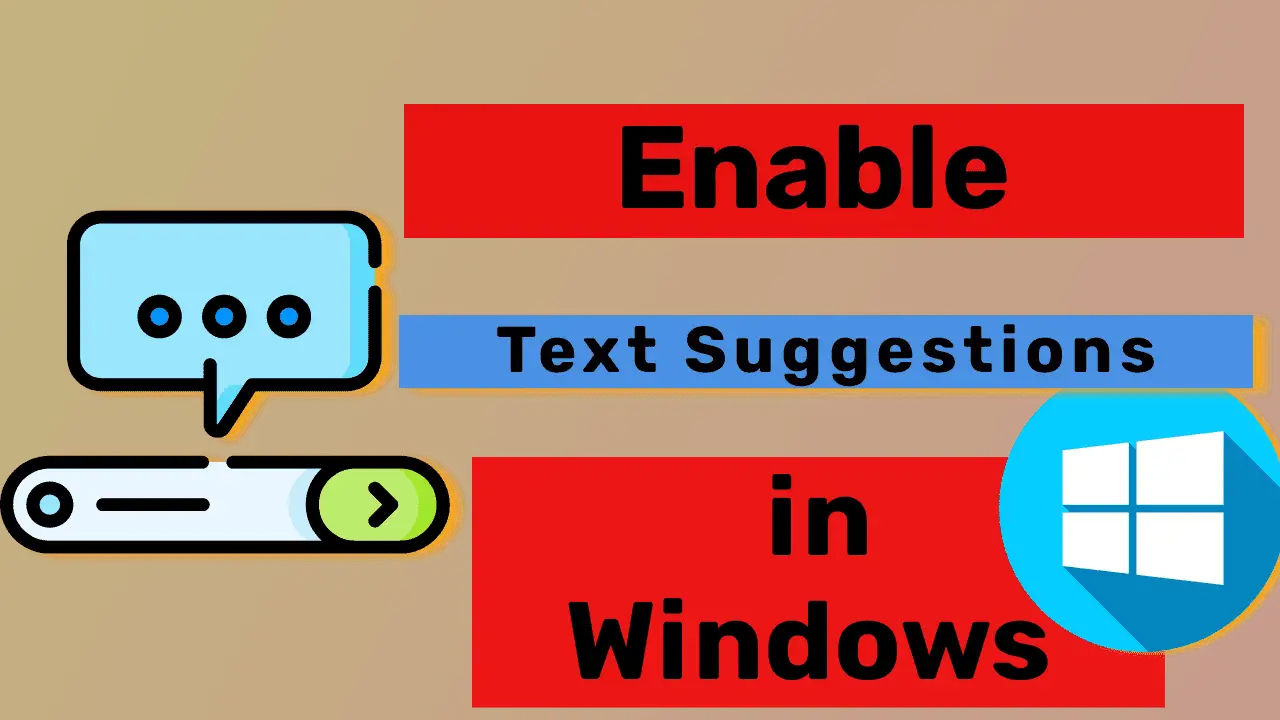
How to Enable Text Suggestions in Windows Computer – 2022
To quickly complete the partially unknown spelling of the known words and work efficiently, you must enable text suggestions on your Windows Computer. As you type, suggestions appear at the top right of the cursor. You can easily choose the one you want out of these. It provides accurate suggestions…

What is Indent and what are its types? – 2023
What is an indent? indentation is the space between the margin and the beginning of a paragraph. By default, some writing styles indent the first line of a paragraph. But this is one of those matters of personal preference that may vary depending on the context. It may be…

How to Hide Featured Image On a WordPress Post/Page – 2022
This article describes two lightweight plugins that hide featured images. You can use one of these based on your needs. Conditionally Display Featured Images on Singular Posts and Pages: The lightweight WordPress plugin “Conditionally display featured image on singular posts and pages” is used to hide featured images on the…

YouTube Floating Window for Windows, Mac, and Mobiles
YouTube’s floating window works best if we use the respective extension, app, or have a premium subscription. We can get some of these for free and some for a fee. How does it Work? Usually, when we are watching videos on YouTube, we need to float or minimize the app…
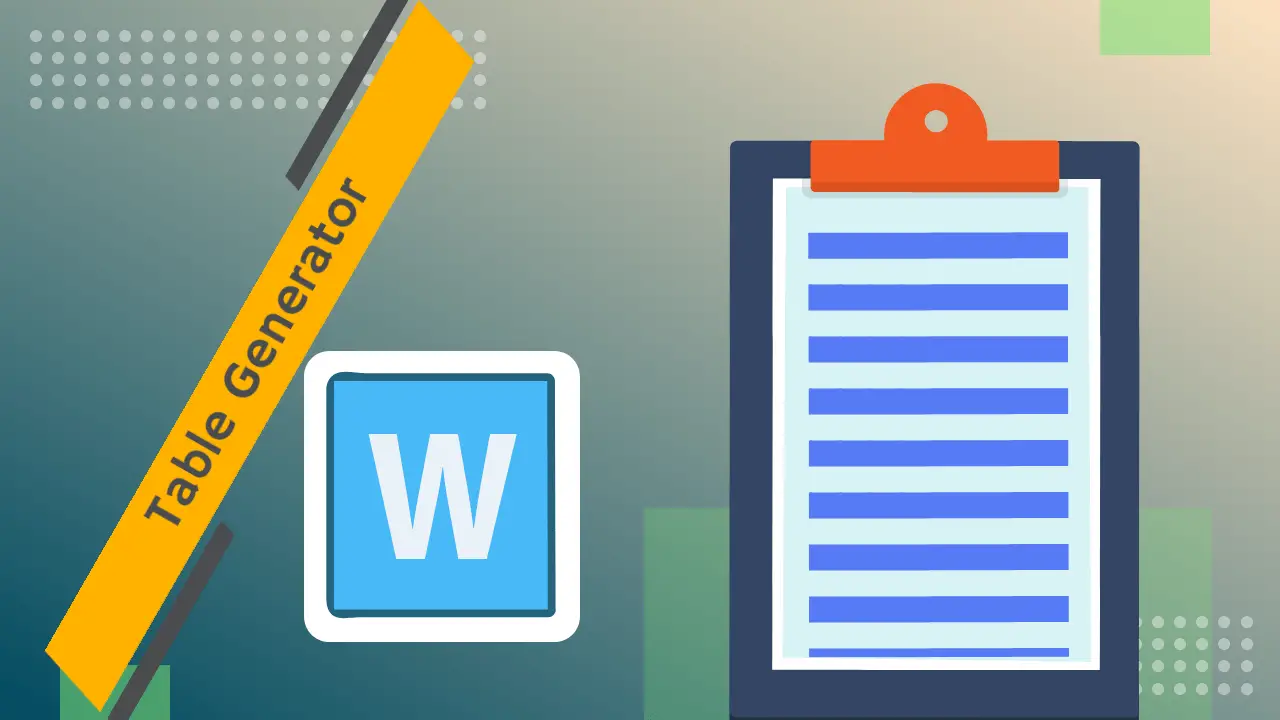
A Table Generator for Word and Office 360 – Shortcut Trick
Generating a table in Microsoft Word is very easy. A table generator for Word is an amazing shortcut key that you do not know. By using the shortcut key, you can easily and quickly generate a table for Word in all versions you want. Shortcut Key for Table Generator for…

How to Enable Missing Theme Editor and Plugin Editor in WP
Enabling missing theme editors in WordPress is not as difficult as you might think. There is definitely one of the four main reasons why the theme and plugin editor disappeared in WordPress. And let’s see what those reasons are and how to fix them! Ways to Enable Missing Theme Editor…
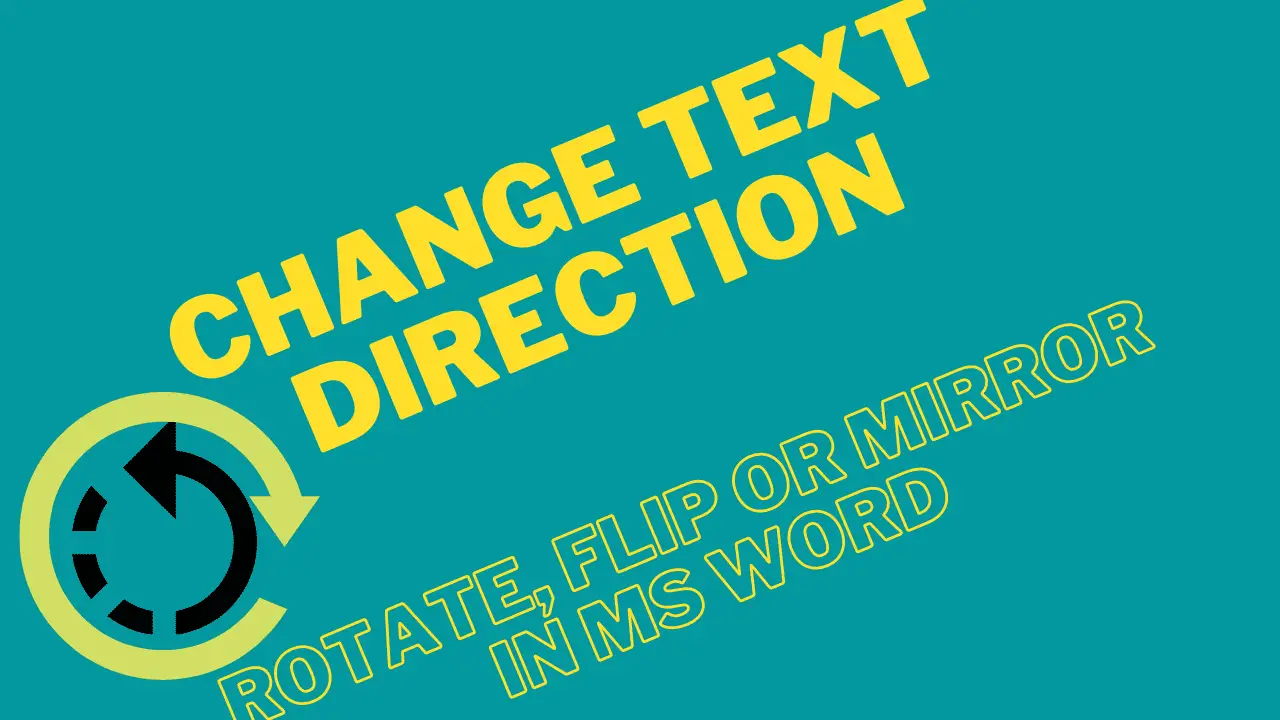
(A-Z) Change Text Direction (Rotate, Flip or Mirror) in Word
Changing text directions means rotating or flipping text in all directions. If you want to change the text in any direction, It does not need to have any meaningful purpose. You can change it anytime, in any direction. Flipping Text: Turning the current text face horizontally or vertically is called…
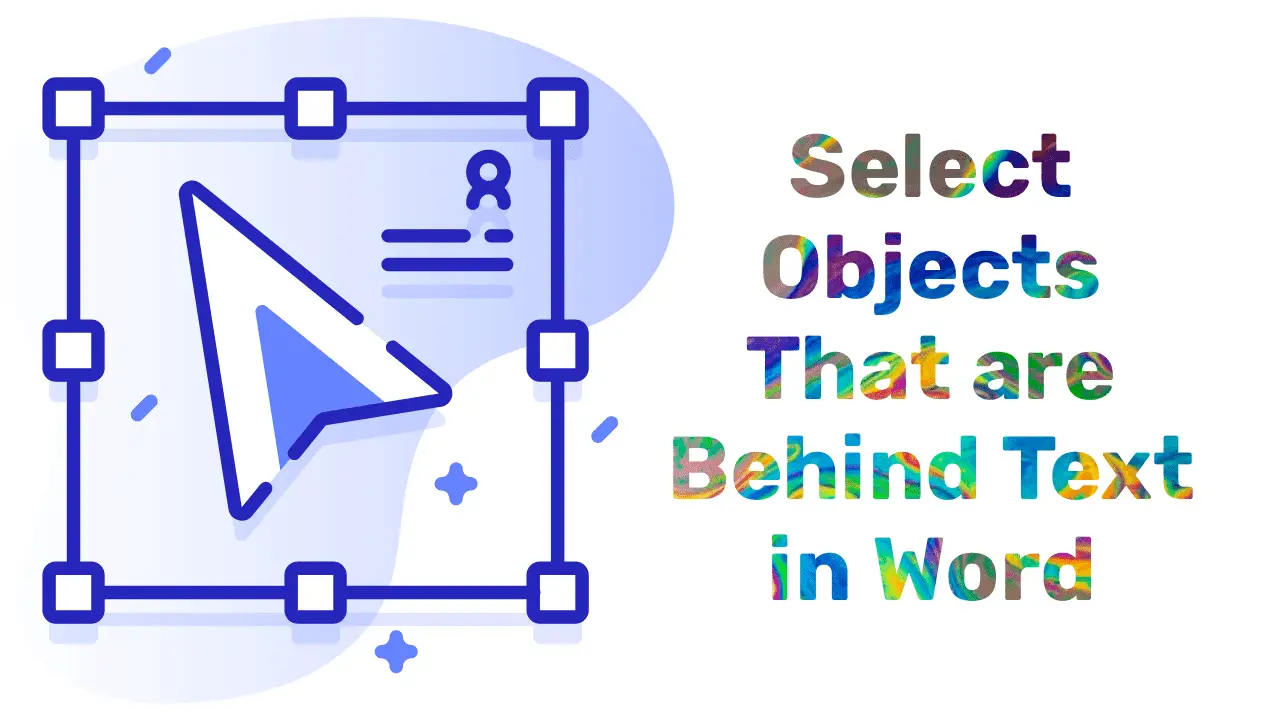
How to Select Objects That are Behind Text in Word – 2023
Objects, including shapes, ink, and text areas, in a Word document can be selected in many ways. But there is an easy way out that you do not know about. The method that is going to be explained in Word is very useful, especially when you are working with the…
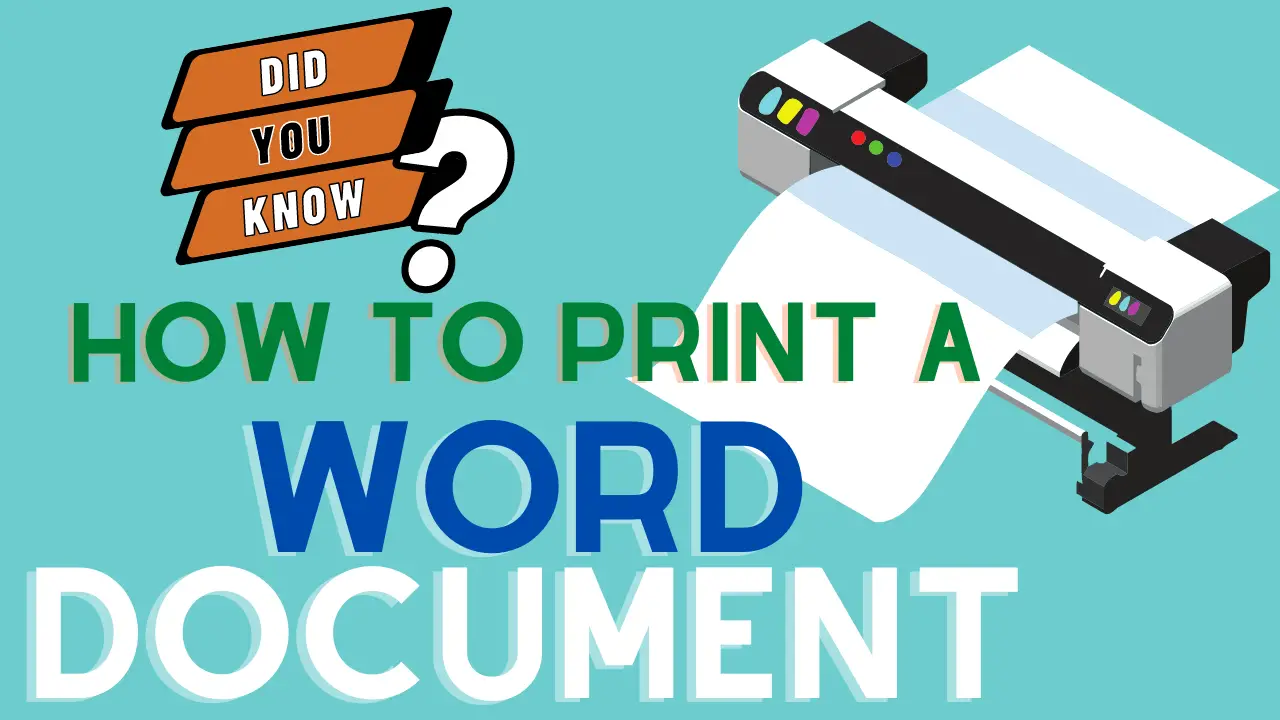
How to Print a Word Document and Ppt Slides – 2023
In this new world, everyone must learn how to print Word documents, Excel worksheets, and PowerPoint slides. Some of these may or may not be familiar to us, but not all sophisticated settings are known to most people. You can easily print any document using these basic and advanced techniques….