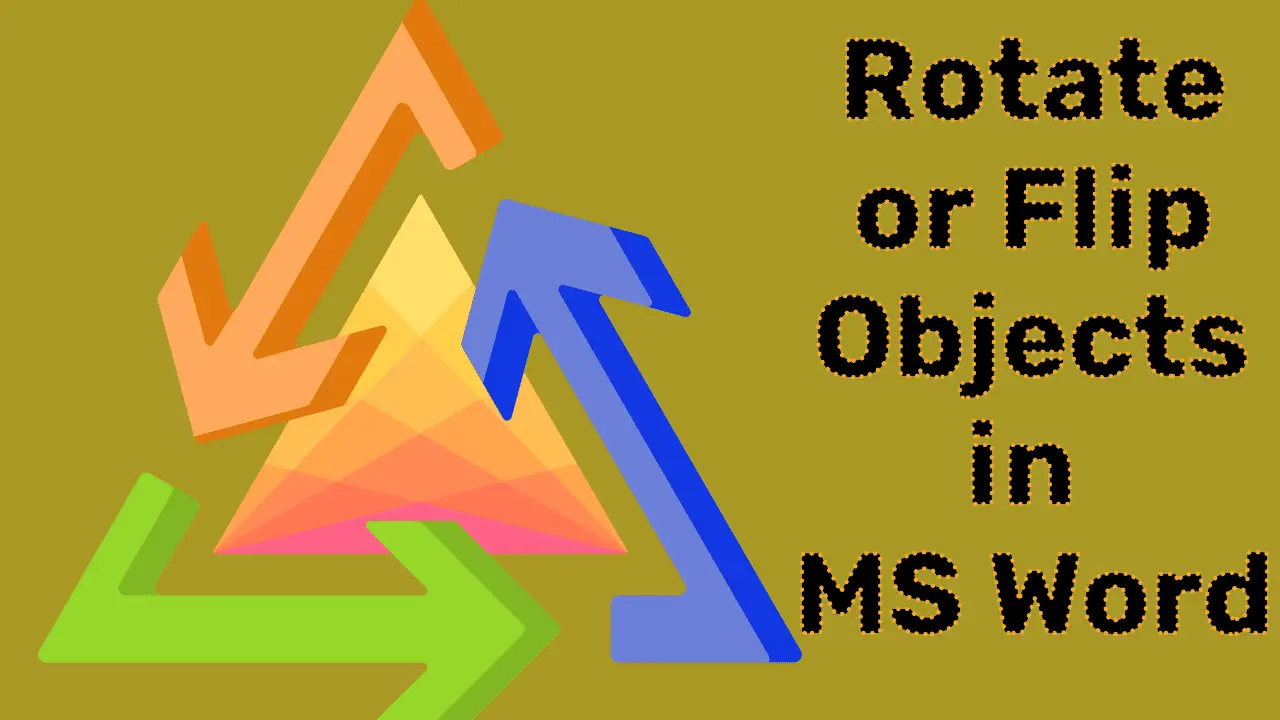Rotating an object is a circular movement in different degrees around its center point. Under Rotate,” there are various commands to rotate and flip the objects, such as Rotate Right 900, Rotate Right 900, Flip Vertical, and Flip Horizontal.
A vertical object flipping vertically upside down means flipping along a vertical axis, and a horizontal object flipping along a horizontal axis from left to right (like a mirror image along the horizontal axis) is called a flipping object.
Table of Contents
How to Rotate Objects:
Steps to be followed when rotating an object in a Word document:
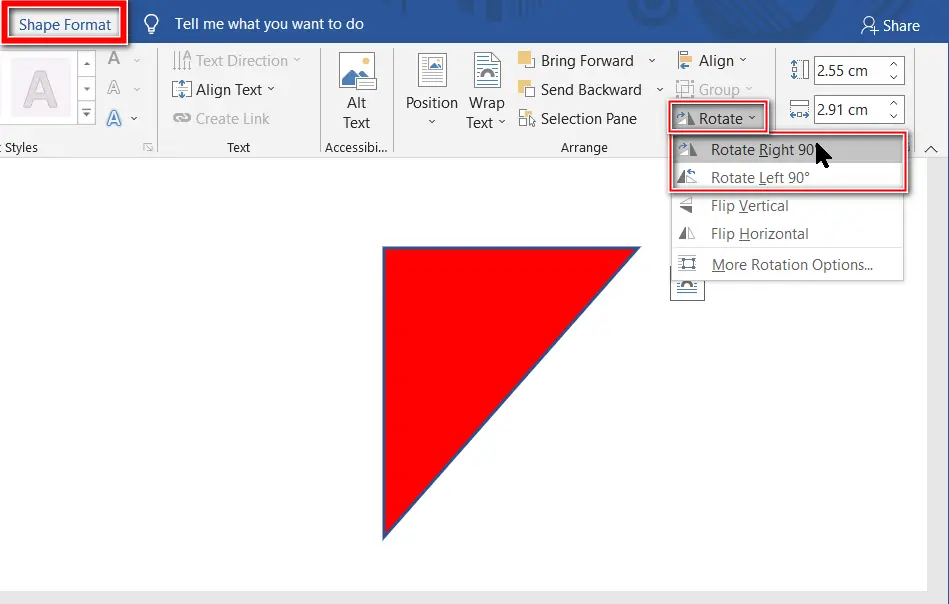
How to Flip Objects:
Steps to be followed when flipping an object in a Word document:
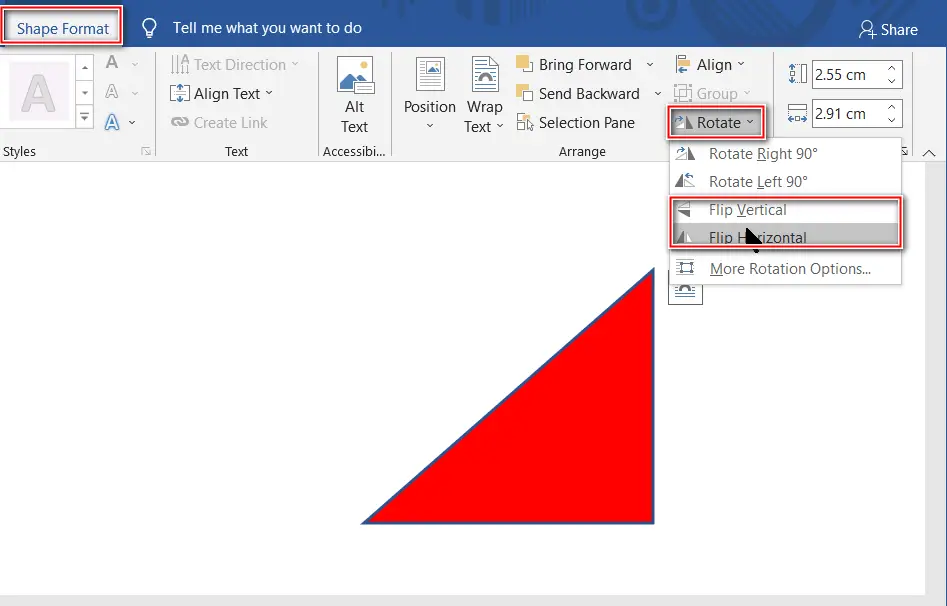
What is rotating an object?
Rotating an object is a circular movement in different degrees around its center point.
What is flipping an object?
Flipping vertically upside down means flipping along a vertical axis. A horizontal object flipping along a horizontal axis from left to right (like a mirror image along the horizontal axis) is called a flipping object.
What’s the keyboard shortcut to rotate an object?
Ctrl + R allows you to rotate a selected object in MS Word.
How do I flip an object horizontally?
Right-click the object, choose “Format,” click “Rotate,” and select “Flip Horizontal.”
Can I rotate objects in MS Word Online?
Yes, many of these options are available in MS Word Online as well.
Can I undo a rotation if I change my mind?
Yes, use the “Undo” command (Ctrl + Z) immediately after rotating an object to revert the action.
Does rotating text affect its readability?
Excessive rotation might affect readability; consider the angle carefully.