There are many WordPress plugins on the market to rotate ads. But the Ad Inserter plugin is unique among them. Using this, the ad can be set at the desired time and rotated easily.
Table of Contents
What is Ad Rotation?
Ad rotation is the process of setting a time frame for an ad or for different kinds of ads and changing them according to the time frame of your website visitor.
This will increase the number of impressions, clicks, and ad revenue.
Note: A minimum ad rotation time of 30 sections is required according to Google AdSense policy.
What is Ad Rotator?
A plugin or shortcode that allows you to rotate different or the same kinds of ads in a stipulated period of time.
Rotate AdSense Ads using the Ad Inserter Plugin:
You can create as many ad slots as you want and place them in any location on the site where posts are displayed.
When someone visits one of those posts, an ad will appear and rotate according to the time frame you have set.
After inserting the plugin, go to the plugin section and click “Settings” (or hover over the settings under the WP dashboard, then click ad inserter).
On the plugin screen, click four square icons to view a list of all block numbers at the top of the screen.
You can select and start from the first block in a list of 1–16 blocks. And by default, the first block will activate.
Now select the page, post, categories, static pages, home page, tag/archive pages, or search pages that you want to show the ads on.
Select ad insertion positions for your pages and posts.
Also, select ad alignment
Now scroll a little up and click the wrench icon (toggle tools) to show the toggle rotation editor.
Click the toggle rotation editor and enter the time in seconds. The time should not be less than 30 seconds, according to Google’s AdSense policy.
Now navigate and log into Google AdSense and copy the code
Navigate back to the ad rotator plugin settings page, then paste the copied AdSense ad code into the first block
Again, click “Toggle rotation editor” and wait a while to apply the customized settings to the AdSense code
Lastly, click “Save Settings“. to confirm the action.
Or if you want to rotate various ad unit ads before saving the settings as described in the steps above, do the following:
Now click the + (Add option) icon to add the “B” option in the first block
Enter the time in seconds. (The time should not be less than 30 seconds for ad rotation.)
Now copy the Google AdSense different ad units code and paste it into option “B”
Again, click “Toggle rotation editor” and wait a while to apply the customized settings to the AdSense code
In this way, you can add different ad units or the same ad to the same block.
Lastly, click “Save Settings“. to confirm the action.
In the same way, for all the positions of a post, you want to rotate ads.
What is an Ad Rotator?
A plugin or shortcode that allows you to rotate different or the same kinds of ads over stipulated periods of time
What steps are involved in rotating ads through the Ad Inserter plugin?
Use Ad Inserter to rotate ads by adding multiple ad codes, selecting random or sequential rotation, and configuring display rules within the plugin’s settings.
How can I achieve ad rotation using the Ad Inserter plugin?
Rotate ads in Ad Inserter by inputting multiple ad codes, selecting random or sequential rotation, and configuring display rules within the plugin settings.
Can you explain rotating ads with the Ad Inserter plugin?
Utilize Ad Inserter by inputting various ad codes, choosing random or sequential mode, and configuring display rules to achieve ad rotation through the plugin settings.
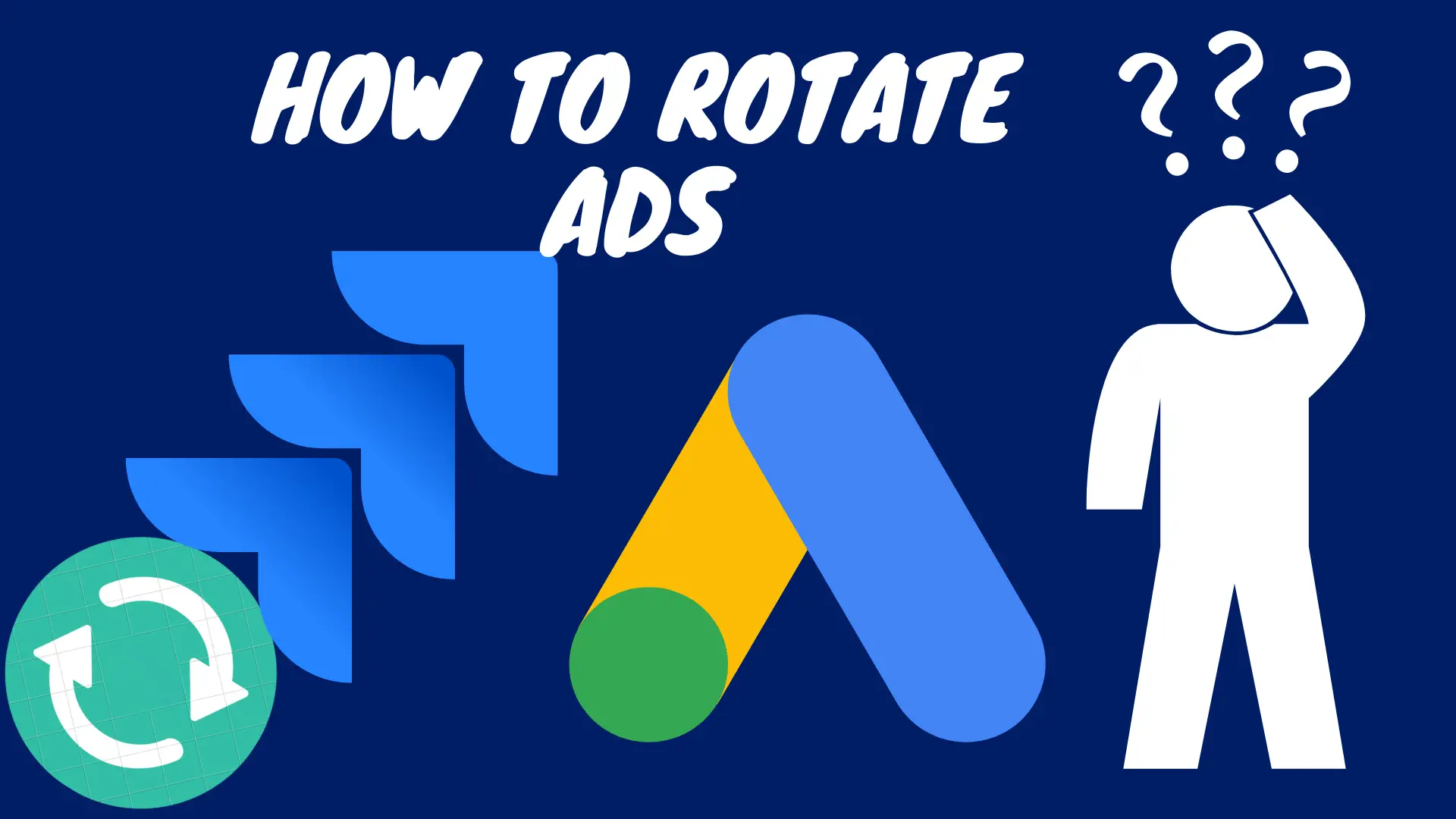
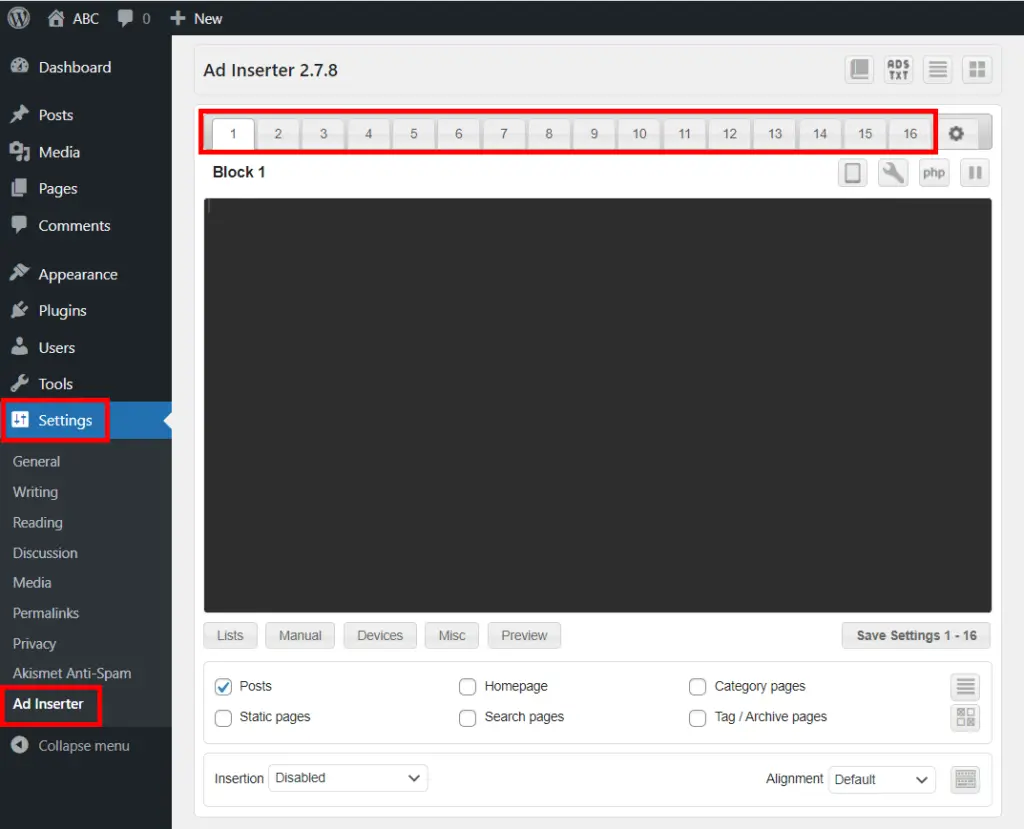
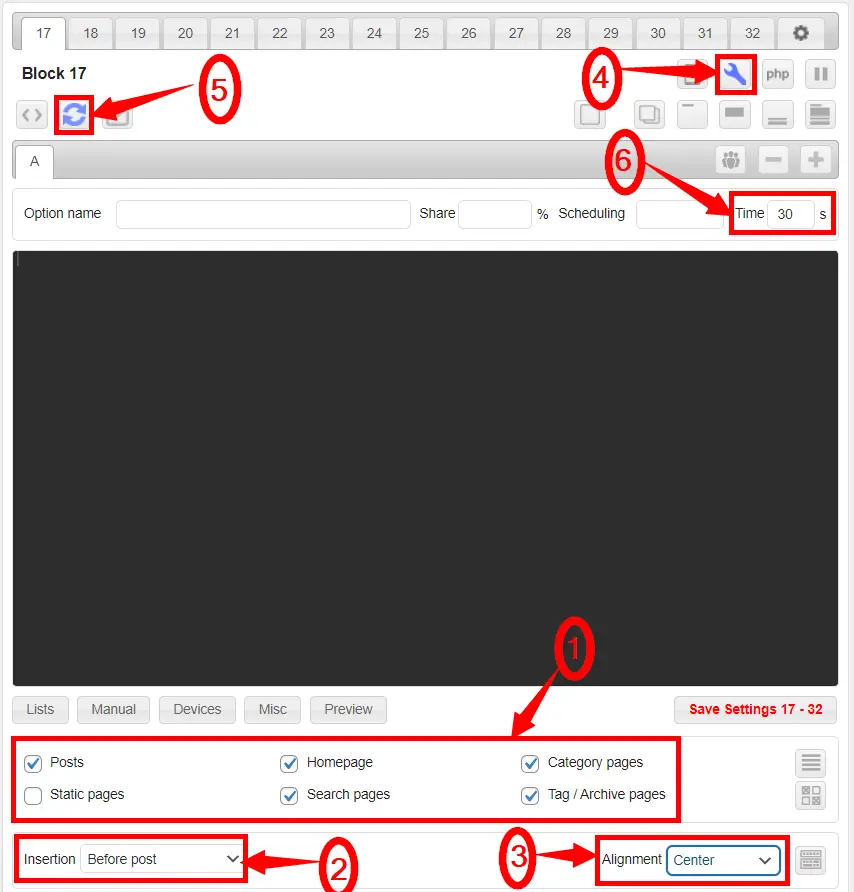
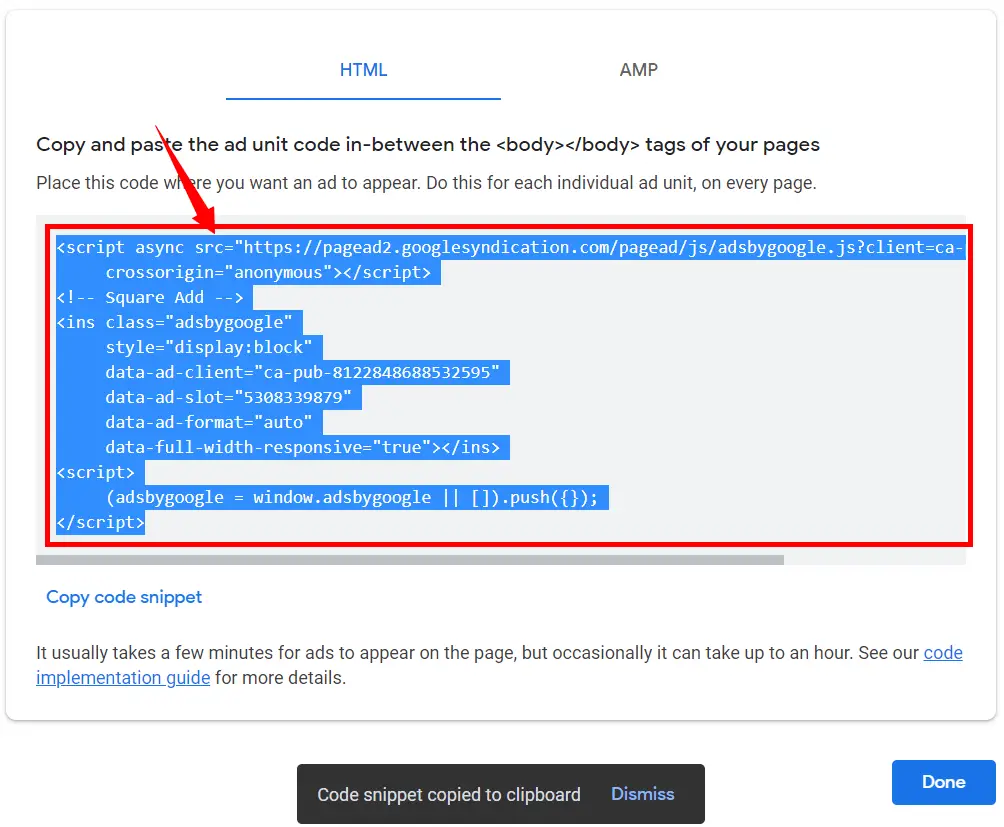
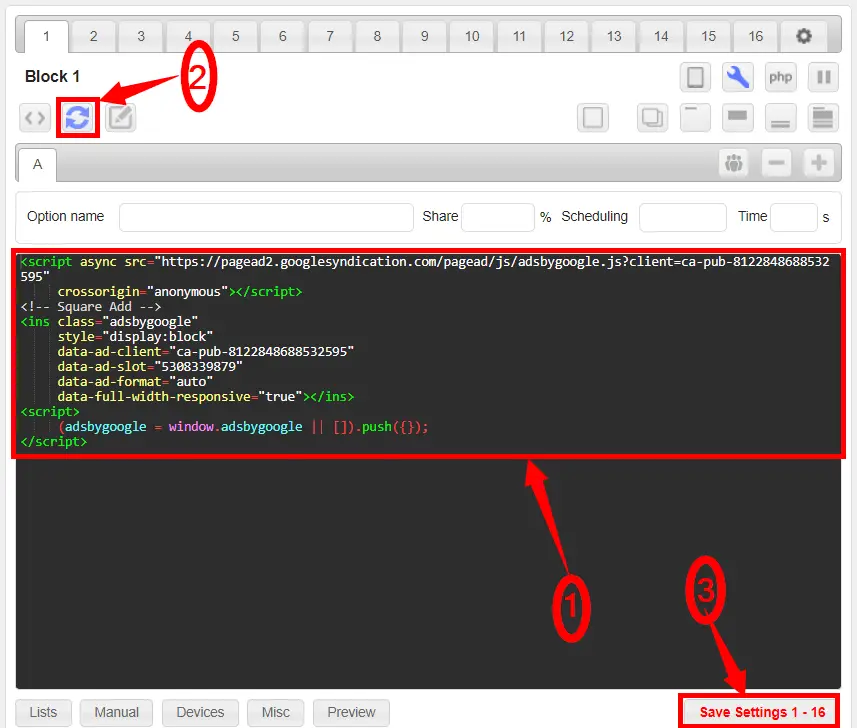
Is this method still legal with google policies now in 2023?
Yes, it is legal, but you are not allowed to set it for less than 30 seconds.