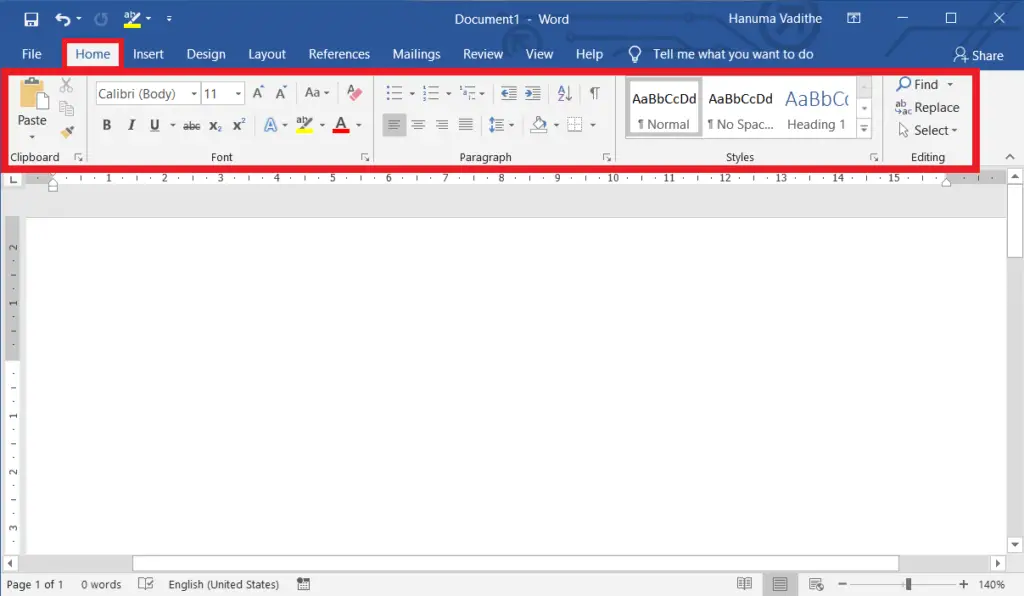The Home tab in MS Word is also known as the Home menu or Home ribbon. It is like a Heart to Word. Because of the meaning of the word in this tab.
The Home menu contains various groups such as a Clipboard, Font, Paragraph, Styles and Editing. All these fully format the word.
Table of Contents
Clipboard group in Home Tab:
The clipboard is the first group on the Home tab in MS Word. It collects the contents after cutting or copying and then pasting the contents you want. This group includes the commands Cut, Copy, Paste, and Format Painter.
Cut (Ctrl + X): The command cut is used to remove the selected text and put it in the clipboard and you can paste it into the document again whenever you need it.
Copy (Ctrl + C): The command copy is used to copy (Replicate) the selected text and put it in the clipboard and you can paste it into the document again whenever you need it.
Paste (Ctrl + V): Paste the text wherever you want (After cutting or copying the selected text)
Format Painter: Format Painter can be used to copy the format of a text from anywhere and paste the same format again wherever you like (To copy formatting → Ctrl + Shift + C) and (To apply formatting → Ctrl + Shift + V).
Paste Options: This is used to paste the content (after cutting or copying with a different format) in any format you want.
Paste Special: Unlike Paste Options, you can paste the content in more advanced formats.
Font Group
The font is the second group of the Home Tab in MS Word. It is useful to format the text in different ways. The commands to format the text is Bold, Italic, Underline, Font, Font size, Change chase, Text highlight colour, Text effects and Typography, Font colour, and Text highlight colour.
Paragraph Group
The paragraph is the third group of the Home Tab in MS Word. It is useful to format the paragraph in different ways. The commands to format the paragraph is a Bulleted list, Numbered list, Multilevel list, Indents, Sort, Paragraph marks, Different alignments, Line spacing, Paragraph shading, and Borders.
Styles group
Styles are the fourth group of the Home Tab in MS Word. It is a pre-formatted style used to apply the formatting wherever you want. Some commands of the styles group are Headings, Title, Subtitle, Emphasis, Quote, Book Titles, etc.
Steps:
→ Click or select the text that you want to specially format. For example, changing the Heading style.
→ Then select one of the styles you want.
→ Now your text style is ready.
Editing group in Home Tab:
Editing is the last group on the home tab. The commands of this group are found, Replace, and Select. The command “Find” is used to find the text, comments, pictures, etc. In a word document.
The command “Replace” replaces one word with another. In the same way, the command “Select” selects text and pictures with different formats.
What are the Commands in Clipboard Group in Word?
This group includes the commands Cut, Copy, Paste, and Format Painter.
What are the Commands in Font Group?
The commands to format the text is Bold, Italic, Underline, Font, Font size, Change chase, Text highlight colour, Text effects and Typography, Font colour, and Text highlight colour.
What are the Commands in the Paragraph Group Word?
The commands to format the paragraph is a Bulleted list, Numbered list, Multilevel list, Indents, Sort, Paragraph marks, Different alignments, Line spacing, Paragraph shading, and Borders.
What are the Commands in Styles Group Word?
Some commands of the styles group are Headings, Title, Subtitle, Emphasis, Quote, Book Titles, etc.
What are the Commands in the Editing Group Word?
The commands of this group are: Find, Replace, and Select.