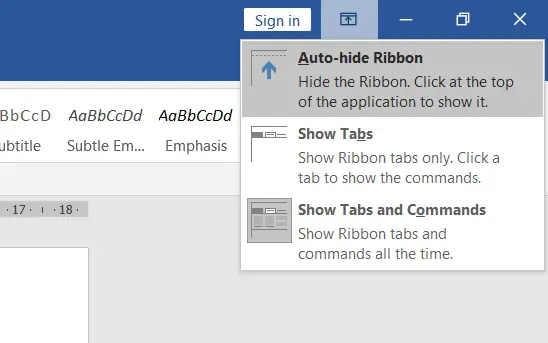The full-screen shortcut is useful for showing the entire screen of the current document, spreadsheet, or anything of an application.
Unlike maximizing a window, in the whole screen window, all tabs will be hidden. This window is especially useful when the current screen is not sufficient to view or do something.
Table of Contents
Full-screen keyboard shortcuts for various applications
The full-screen shortcut is useful for all applications like MS Word, Excel Spreadsheets, PowerPoint, Adobe Photoshop, Chrome web browser, VLC media player, Windows media player, etc.
This keyboard shortcut is almost the same for all Windows operating system applications. This command/shortcut for Mac operating system applications is also almost the same.
Differences in commands or keyboard shortcuts depend on the application and OS. But not all applications have the same shortcut though as it is the same operating system.
1. Google Chrome for Windows
Enter and Exit Full-screen Keyboard shortcut for google chrome on Windows: F11, or Fn+F113. Google Chrome for Mac
Keyboard shortcut for google chrome on Mac: Control + Command + F4. Windows Apps
Keyboard command for Windows applications for Enter and Exit: F11, or Fn+F116. Firefox enter and exit for Windows and Mac
1. Full screen keyboard shortcut for Firefox on Windows Applications is F11 and on Mac is
Control + Command + F
2. Exit whole screen shortcut for Firefox on Windows Applications is F11 and on Mac is Control + Command + F7. Windows Media Player Video enter and exit
Windows Media Player Video whole screen and full-screen and exit shortcut is Alt + Enter8. YouTube whole screen shortcut
Press "F" on the Keyboard to enter or exit the whole screen9. Word enter and exit
1. Press "F" on the Keyboard to enter or exit the whole screen.2. Click on the Ribbon to expand its drop-down menu, then select "Auto-hide ribbon" or press "A". To show hidden ribbon, click on the Ribbon to expand its drop-down menu, and then "Show tabs and Commands" or press "O".9. VLC Player whole screen shortcut
Press "F" on the Keyboard to enter or exit the whole screenWhat is the PC Full-Screen Shortcut?
Press F11 to see the entire screen of a PC.
What is the Shortcut key for a full-screen laptop?
Press F11 to visible the whole laptop screen.
What is the full-screen command?
Press the F11 command to visible the whole screen of a windows computer. Press the Control + Command + F on Mac to visible the whole screen.
What is the full-screen hotkey?
Press the F11 hotkey to visible the whole screen of a windows computer. Press the Control + Command + F on Mac to visible the whole screen.
What is the Google chrome full-screen shortcut on Windows and Mac?
Press F11 for windows and press Command + Shift + F for Mac.
What is the VLC Player whole-screen shortcut?
Press “F” on the Keyboard to enter or exit the whole screen.