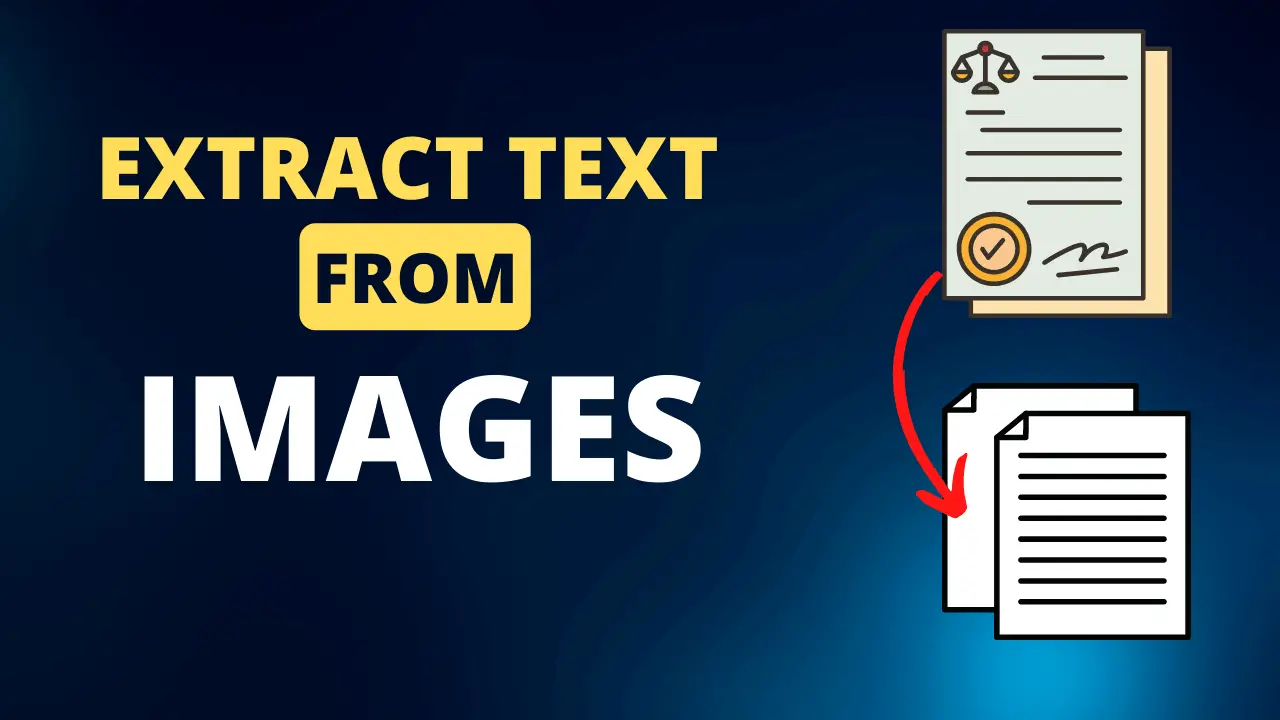We often come across an image that contains an attractive quote or some other important information, and we want to pull text out of the image.
At this time, retyping the text will not be a good idea because it will consume your effort and time.
For extracting the text, you can go to any of the online tools that are explained below because they offer a free and efficient photo-to-text utility. With its assistance, anyone can easily extract text from an image.
Table of Contents
Ways to Extract Text from Images Online:
It could be any reason that compels you to turn an image into text. In this modern era, retyping the text from the images is an odd thing to do.
Modern methods and new technology are available that can be used to extract the text in a couple of seconds. Today, various online image-to-text converters use OCR (optical character recognition) technology to make the conversion happen accurately.
Getting To Know the Technology:
OCR (Optical Character Recognition) software accurately recognizes characters written or printed on images. It has made it possible to copy the text from an image and paste it in Word or any other text editor to fulfill the need.
The main advantage of this software is that it even lets you extract text from documents where the text selection feature is disabled. Meanwhile, it enables the user to directly fetch the text from the images, webpages, or documents without facing any hurdle.
5 Easiest Ways to Extract the Text:
Here we have listed the five easiest ways to convert images to text online:
1. Online-convert.com:
This is one of the famous websites that contains an online image-to-text converter for free. By using it, you can extract text in more than 70 languages.
Online-convert.com provides the output in plain text form. While using this online photo convert to text utility, the user can perform conversion on one or a maximum of three images in a single turn.
Steps:
Let’s see the steps to use this online utility accurately:
2. Cardscanner.co:
It is a free image-to-text converter online that lets all users perform the conversion from image to text with optimum speed.
No additional installation or registration is required to make the conversion happen. While using this converter, you will not have to worry about the format of the image.
As it accepts JPG, JPEG, PNG, WebP, JFIF, BMP, GIF, etc. Moreover, the multi-language support makes it a perfect option to be used in all regions of the world.
Steps:
See the following steps:
3. Theonlineconverter.com:
Theonlineconverter.com is a wide website that offers various converters to perform different types of conversions efficiently.
It offers a perfect image to text converter online that lets the users transform countless images into text without demanding any fees. This free photo convert to text utility is capable of performing the batch conversions swiftly.
Steps:
Take a look on the following steps to perform the conversion precisely:
4. Aspose:
This is a free online ocr converter that allows you to convert uploaded images or scanned PDF documents.
This converter allows the users to easily extract the text of various languages from different image formats including, JPG, BMP, TIFF, and PNG etc. Further, it can be used with any kind of text font, or styles.
Aspose image to text converter online automatically detects the text available on the image. Most probably, it is used to extract the text from the invoices, receipts, and business cards etc.
Steps:
Follow the below listed easy steps:
5. OCR2Edit:
OCR2Edit is an online picture-to-text converter that allows users to perform accurate conversions and does not require any additional installation on your smart device.
With the assistance of this photo convert to text utility, the user can easily extract the text from the images and scanned PDFs. This image to text converter online allows the user to transform the image or scanned document into Excel, PowerPoint or word document.
Steps:
Go through the following simple steps to conveniently extract words from an image:
Final Words To extract text from picture:
Extracting the text from the images looks like a daunting task, but in reality, OCR has made it a piece of cake. To accurately turn the image into text, use an online image-to-text converter such as Cardscanner.co that uses optical character recognition. Because the presence of OCR ensures the accuracy of the conversion.
How do I extract text from images?
Use OCR tools that convert image text into editable content.
Handwritten text extraction?
Some OCR handles it, but accuracy varies.
Extracted text accuracy?
Depends on image quality and complexity.
Formats for saving text
TXT, DOCX, and PDF for easy editing.
What is OCR?
Optical Character Recognition recognizes and converts image text.
What does GPU refer to?
Graphics Processing Unit.