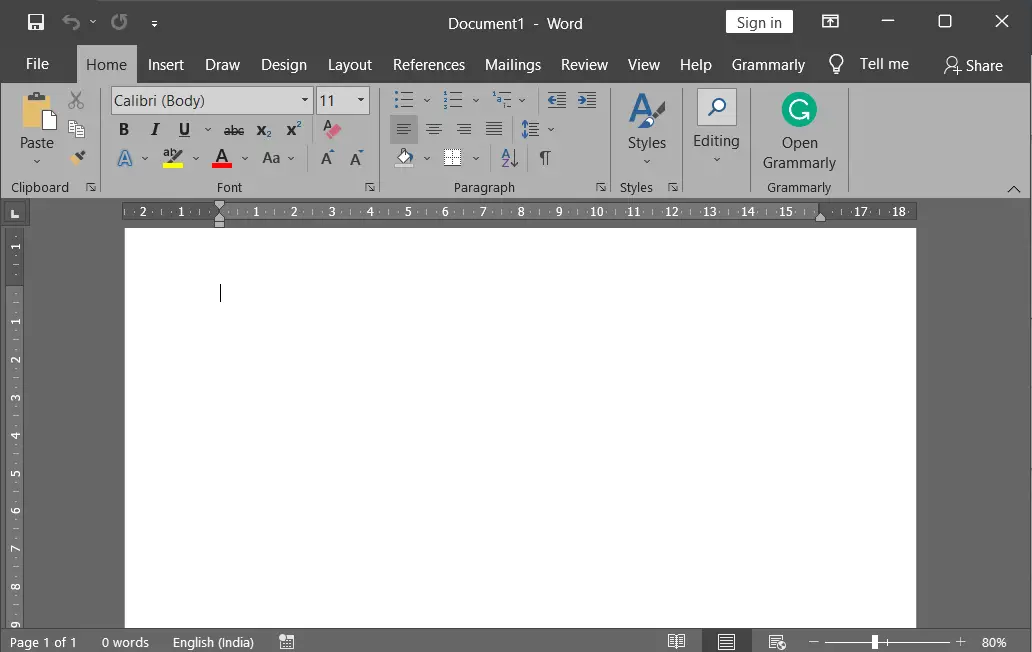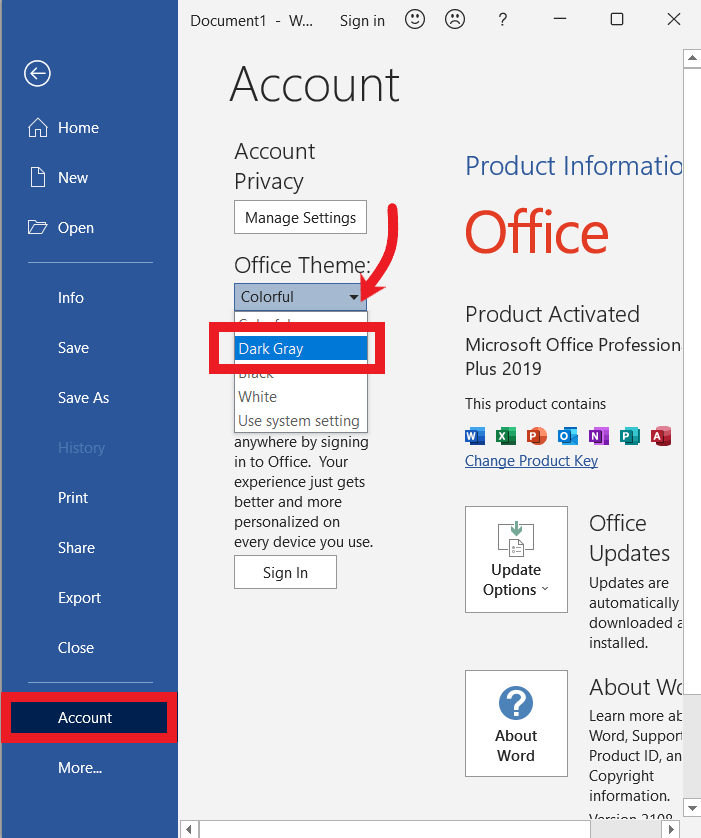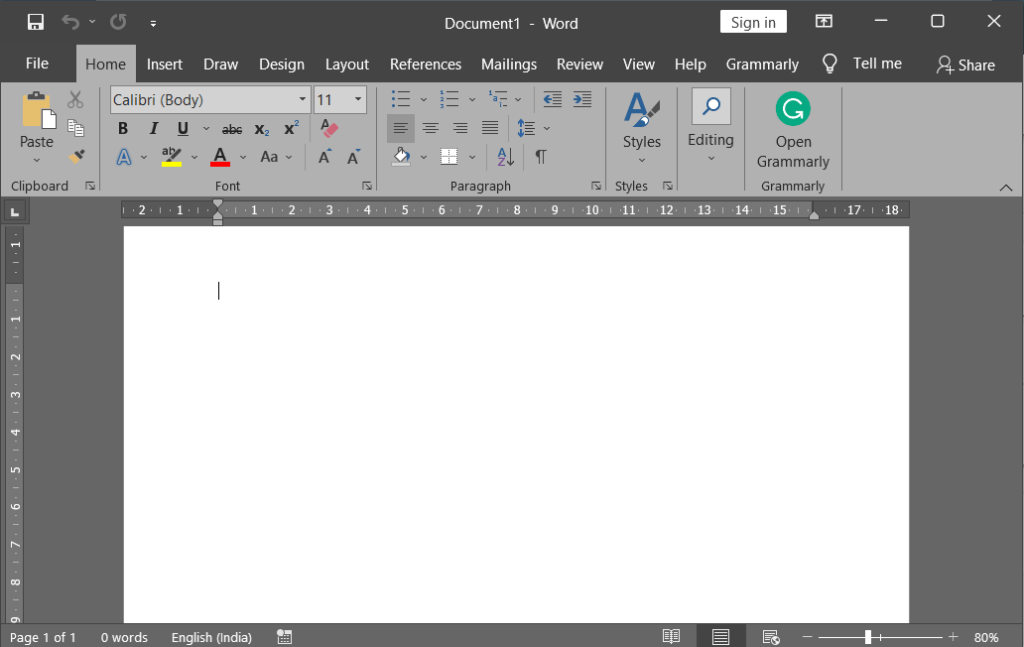It is easy to change Microsoft Outlook, PowerPoint, Excel, and Word to Dark Mode. Switching office products to a dark mode not only reduces stress on your eyes but also speeds up your work.
Table of Contents
How to Change Word to Dark Mode:
Switching Word to dark mode is easy as changing other MS Office products.
- Navigate to the File menu options
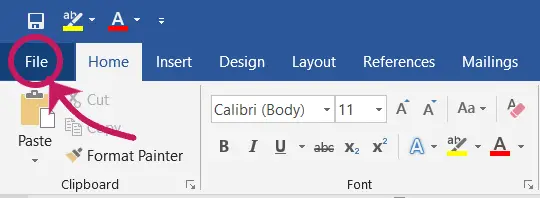
- In the list of file menu options, click “Account”
- Under the “Office Theme”, click the drop-down arrow and select “Dark Grey”
- That’s it! Now your Word and all other Office applications will be switched to the dark theme mode as in the screenshot below.
How to Change Outlook to Dark Theme Mode:
Switching Outlook to dark mode is easy as changing other MS Office products.
- Navigate to the File menu options
- In the list of file menu options click “Account”
- Under the “Office Theme” click the drop-down arrow and select “Dark Grey”
- That’s it! Now your Outlook and all other Office applications will be switched to the dark theme mode.
How to Change Excel to Dark Theme Mode:
Switching Excel to dark mode is easy as changing other MS Office products.
- Navigate to the File menu options
- In the list of file menu options click “Account”
- Under the “Office Theme” click the drop-down arrow and select “Dark Grey”
- That’s it! Now your Excel and all other Office applications will be switched to the dark theme mode.
How to Change Ppt to Dark Theme Mode:
Switching PowerPoint to dark mode is easy as changing other MS Office products.
- Navigate to the File menu options
- In the list of file menu options click “Account”
- Under the “Office Theme” click the drop-down arrow and select “Dark Grey”
- That’s it! Now your Ppt and all other Office applications will be switched to the dark theme mode.
Switching Different Office Themes
- The Office Theme includes Colorful, Dark Grey, Black and White. The default theme colour is Colorful.
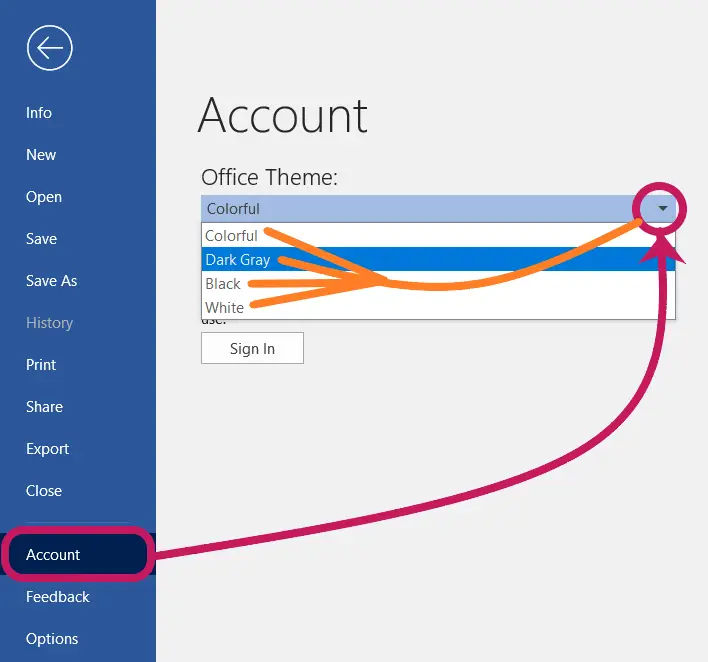
When you select “Colorful”, the interface appears as in the picture below.
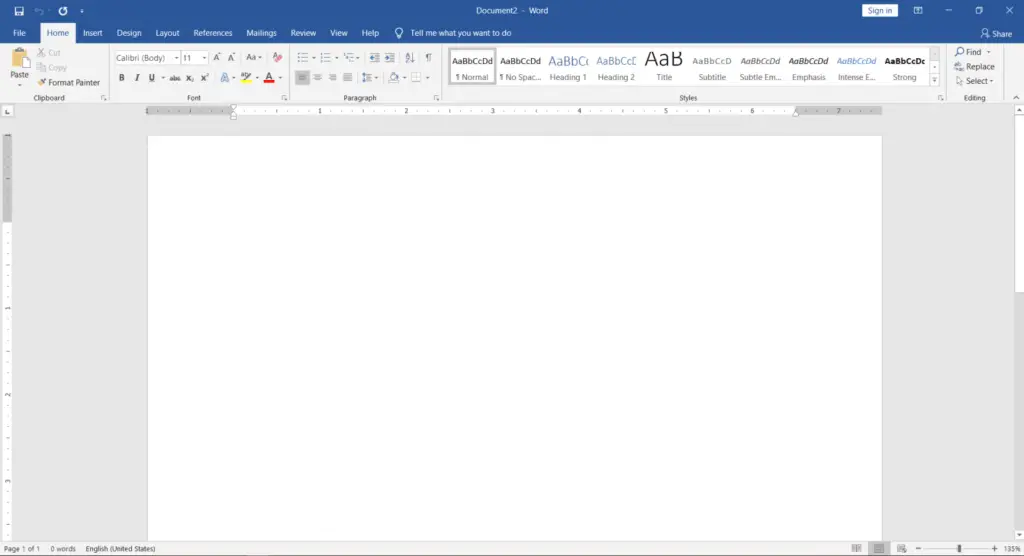
After selecting the “Dark Grey” option, the interface appears as in the picture below.
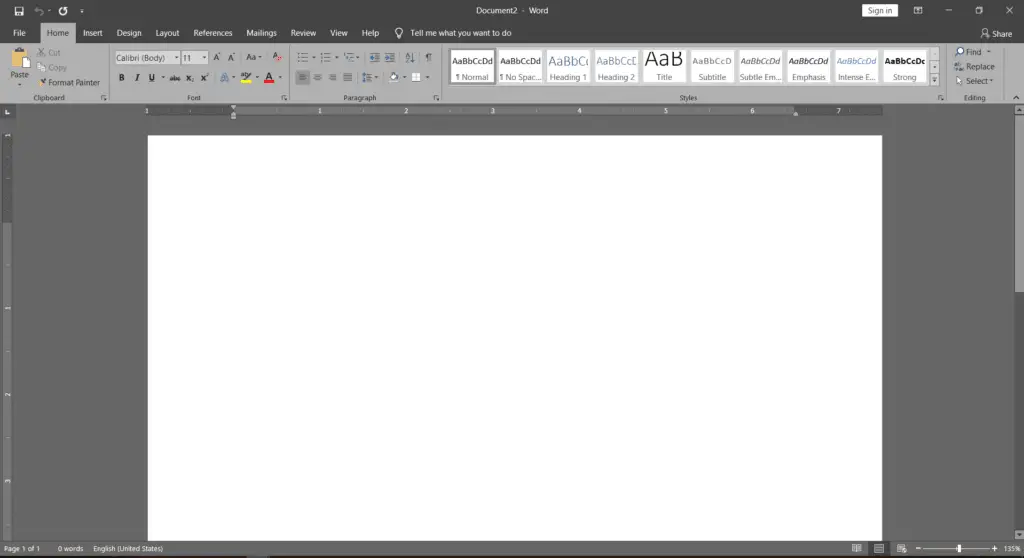
When you select “Black”, the interface appears as in the picture below.
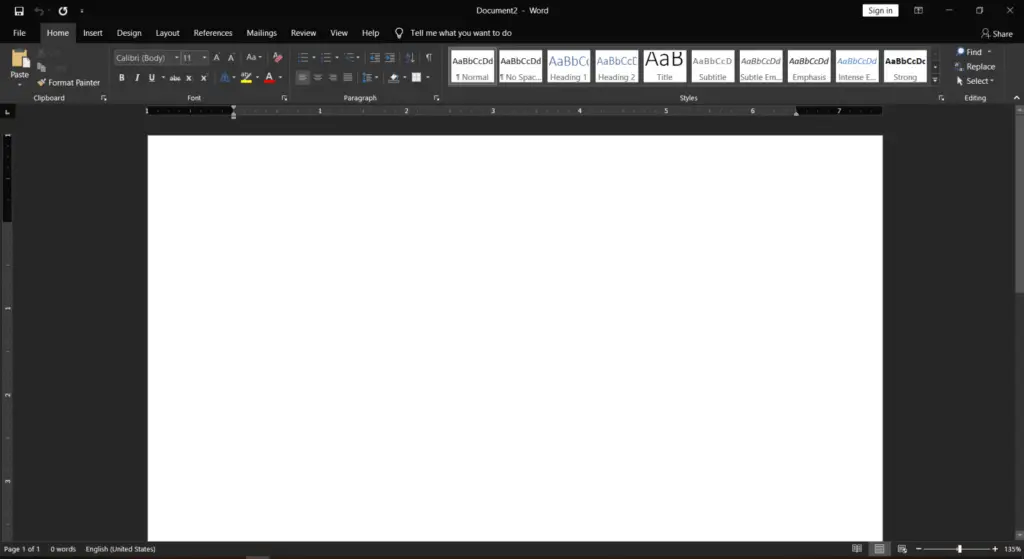
After selecting the “ White” option, the interface appears as in the picture below.
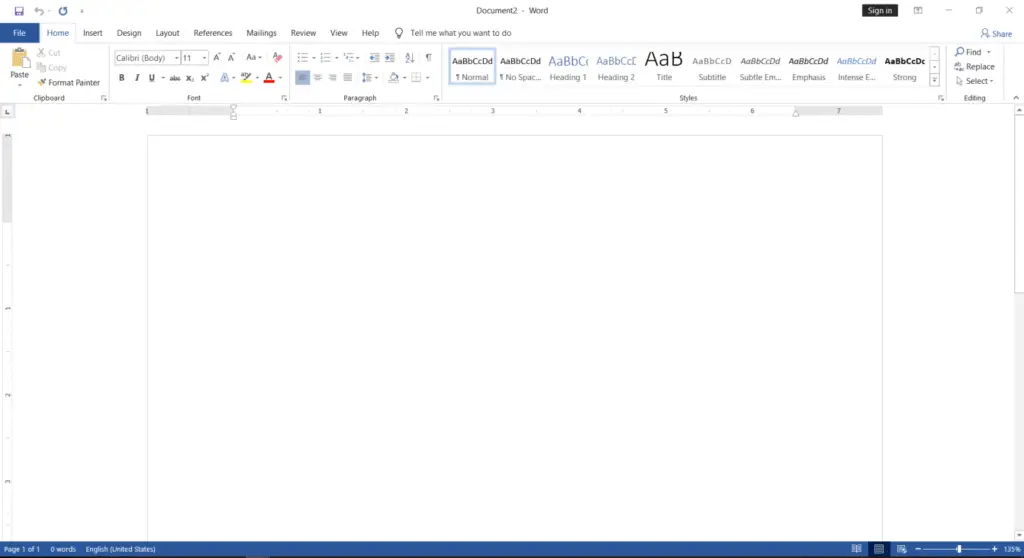
What is the Benefit of switching MS Office Products to Dark Grey Mode?
Switching office products to a dark mode not only reduces stress on your eyes but also speeds up your work.
How do I enable Dark Mode in Microsoft Outlook?
To enable Dark Mode in Outlook, go to “File” > “Options” > “General” > “Office Theme” and select “Dark Gray” or “Black.”
How can I switch Excel to Dark Mode?
In Excel, click on “File” > “Options” > “General,” then under “Office Theme,” choose “Dark Gray” or “Black” to activate Dark Mode.
How do I change Microsoft Word to Dark Mode?
In Microsoft Word, click on “File” > “Options” > “General,” then under “Office Theme,” choose “Dark Gray” or “Black” to activate Dark Mode.
Can I customize the Dark Mode appearance in Outlook?
Yes, you can customize Dark Mode in Outlook by going to “File” > “Options” > “General” > “Office Theme” and then choosing the “Dark Gray” or “Black” option. Additionally, you can adjust the contrast settings to suit your preferences.