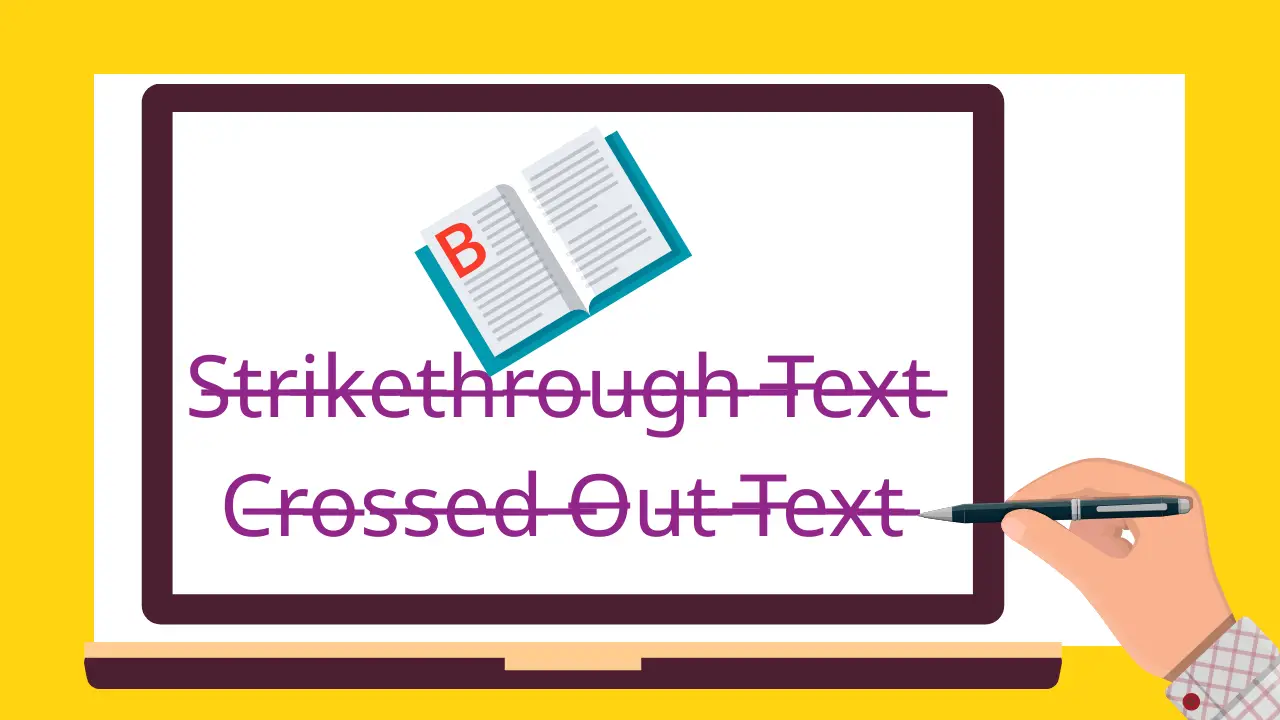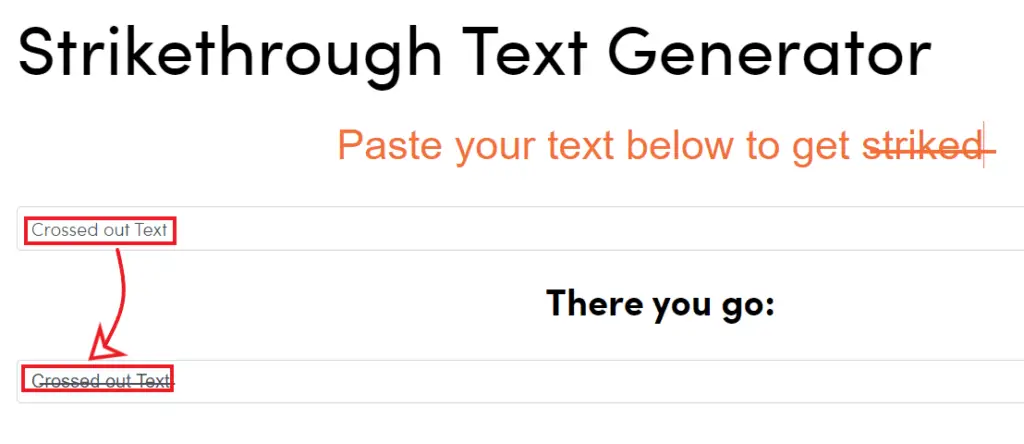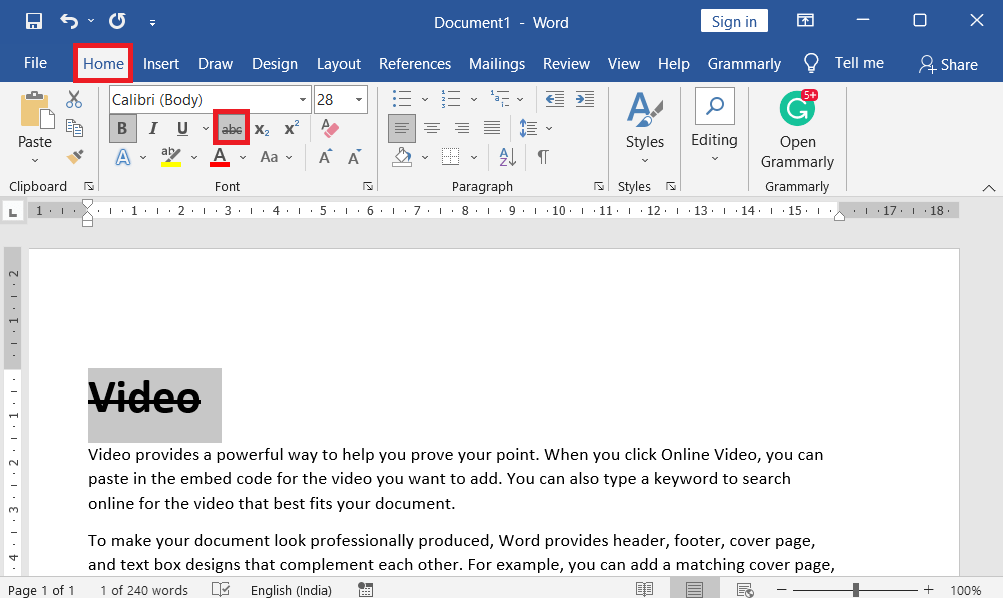A Crossed-Out text is also referred to as Strikethrough Text, strikeout text, or crossed-out font.
Usually, when we write text in any notebook or paper, mistakes or unnecessary text are added. Then we draw the horizontal line from the center of the text with a pen.
Similarly, when it comes to computers if you type a text that is less important in a document, you might think that the text is necessary or unnecessary.
Or a word that you want to remove in the future, then if you draw the horizontal line from the middle of the word using a shortcut or command, it is called strikeoutcrossed-out text.
Learn how to type crossed out text Online, WhatsApp, Word, WordPress, and other Apps.
Super easy
Table of Contents
Strike-Through Text in WhatsApp:
- To use strikethrough Text in WhatsApp, Type a tiled key (~) before and after the text.
Using Crossed-Out Text on All Devices and Online:
- Firstly, Type the text that you want to change as crossed-out text in Word or any text editor such as Notepad
- Copy the text that you have typed
- Open one of the crossed-out text generator websites such as https://saijogeorge.com/strikethrough-text-generator/
- Paste the text that you have copied earlier or type the text you want to generate as strikethrough
- Now copy the text and paste it anywhere you want.
Strikethrough Text in Word:
- Launch the MS Word application
- Type and select the text that you want
- On the Home tab, in the Font group, Click Strikethrough.
Generate Crossed Out Font in WordPad:
- Open WordPad app
- Type the text you want
- Select the text
- Click Strikethrough on the Home tab, in the Font group.
What is crossed-out text in Writing?
Usually, when we write text in any notebook or paper, mistakes or unnecessary text are added. Then we draw the horizontal line from the center of the text with a pen, which is called cross-out text.
How do I change the text as strikethrough in WhatApp?
1. Prefix the text with a ‘~’ (tilde) key (Do not give any space between the tilde character and the text)
2. Then type the text you want to make the text as strikeout text.
How to discord cross out text?
Discarding the strikeout text should follow the same step as striking out.
What is another name for the crossed-out text?
A Crossed-Out text is also referred to as Strikethrough Text, Strike Out Text, or Crossed Out Font.
What is Crossed Out Text in the computer?
If you type a text that is less important in a document, or you might think that a text is necessary or unnecessary or a word that you want to remove in the future, then if you draw the horizontal line from the middle of the word using a shortcut or command is called crossed-out Text.
What’s the concept behind strikethrough text and how to implement it?
Strikethrough text features a line through it to indicate deletion or correction. In Word, select text, press “Ctrl” + “D” or use “Format” menu; in markdown, enclose text with “~~”.
What is the meaning of strikethrough text and how to employ it?
Strikethrough text is crossed-out to indicate removal or correction. In Word, select text, press “Ctrl” + “D” or use “Format” menu; in markdown, enclose text with “~~”.