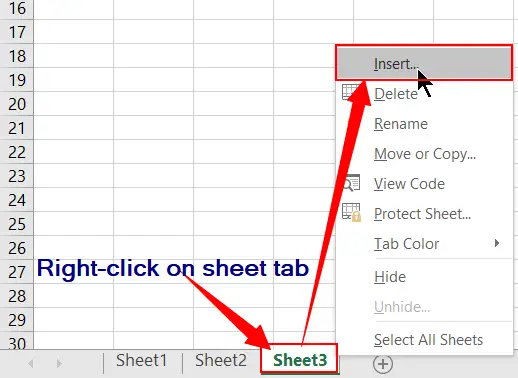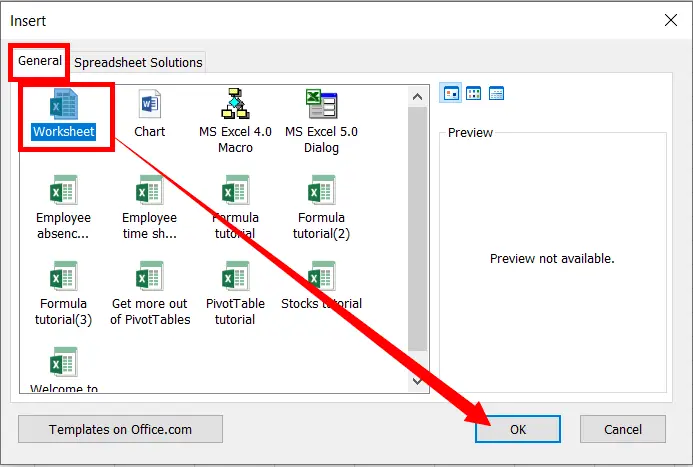In an Excel spreadsheet, there are several options to insert “New Worksheet”. These are either keyboard shortcuts or other options from the ribbon. In this article, six different ways are provided below to insert a new worksheet in Excel.
Table of Contents
1. Click New Sheet Tab Button
Click on the “New Sheet” button, which appears at the right of the existing worksheet tabs, as given in the picture below.
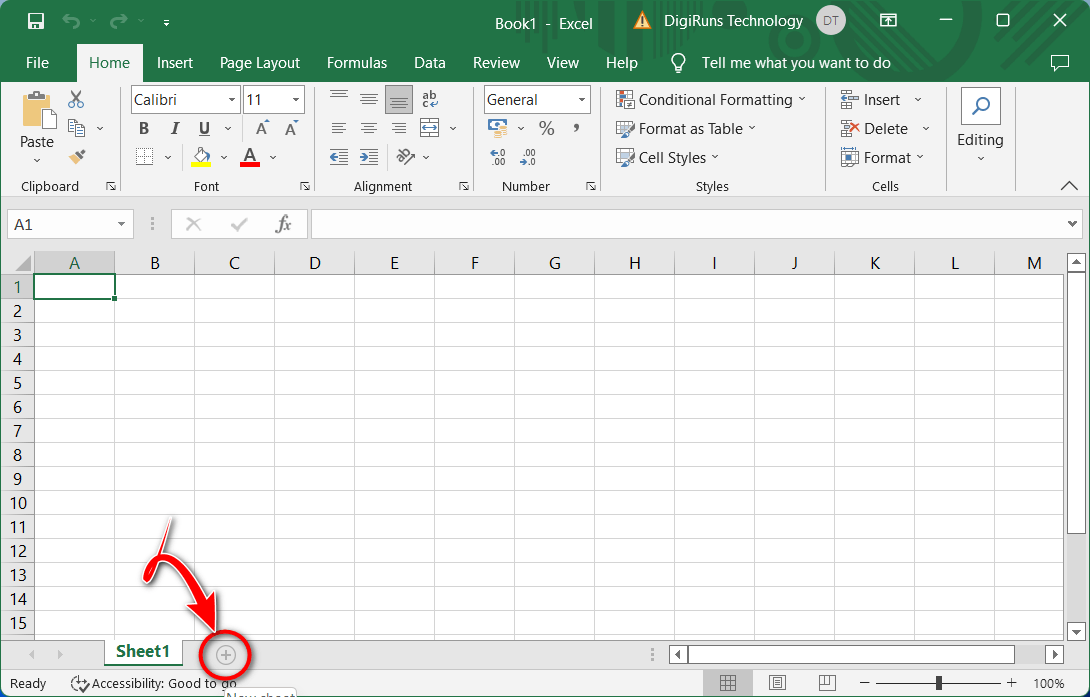
2. Shortcut Key to Insert a New Worksheet
To insert a New Worksheet in Excel by using the shortcut keys, Press Shift+F11 or Alt+Shift+F1.
3. Shortcut Key to Insert New Worksheet in Excel
To insert more worksheets at a time, keep holding down the Shift key, then press F11 as many new worksheets as you want, or keep pressing and holding down Alt + Shift key, and press then F1 as many sheets as you want.
Right-click on a sheet tab where you want to insert the new worksheet
Then click on “Insert” as in the picture below.
After that, select the “Worksheet” under “General”, and then click ok.
Method-4
Go to the Home tab
Then click on the drop-down arrow of the Insert in the Cells group
Afterwards, click the “Insert sheet”.
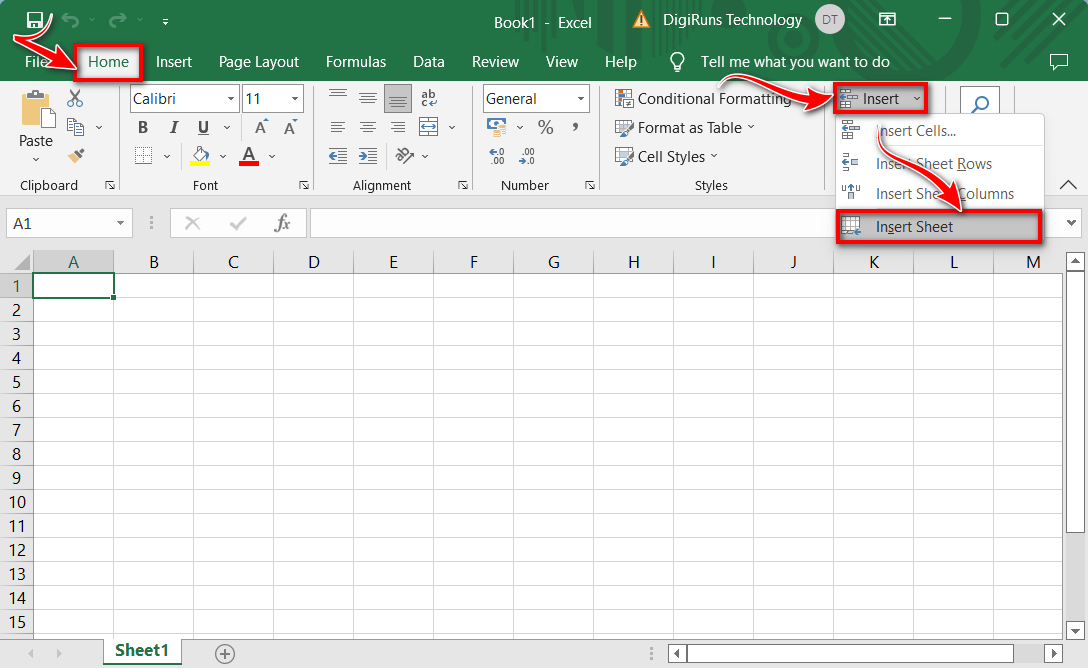
Method-5
- Press Alt + H→I→S
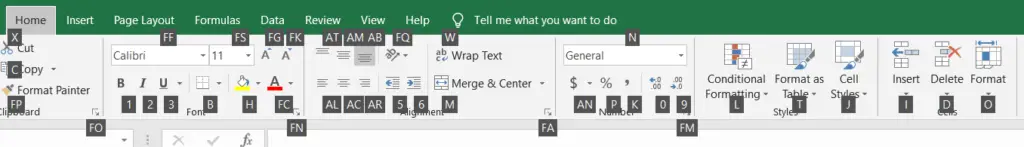
The ways to insert new worksheets in MS Excel are beneficial. So it would be best if you learned these to become a master.
What are the shortcut keys to insert a new worksheet in Excel?
To insert more worksheets at a time, keep holding down the Shift key, then press F11 for as many new worksheets as you want, or keep pressing and holding down the Alt + Shift key, and press F1 for as many sheets as you want. Another way to insert a new worksheet by using the shortcut key is Alt + H + I + S.
How can I insert a new worksheet in Excel using the keyboard shortcut?
Press Shift + F11 to quickly insert a new worksheet.
Is there a way to insert multiple worksheets at once?
Yes, right-click on an existing sheet tab, choose “Insert” and specify the number of sheets you want to add.
How do I insert a new worksheet next to an existing one?
Right-click on an existing sheet tab, select “Insert,” and choose “Worksheet” or use the Ctrl + Shift + '+' keyboard shortcut.
What’s the method to add a new worksheet using the Ribbon menu?
Click on the “Insert” tab, then select “Worksheet” to insert a new sheet.