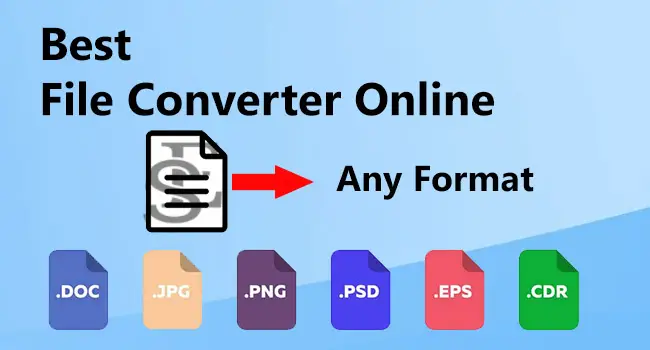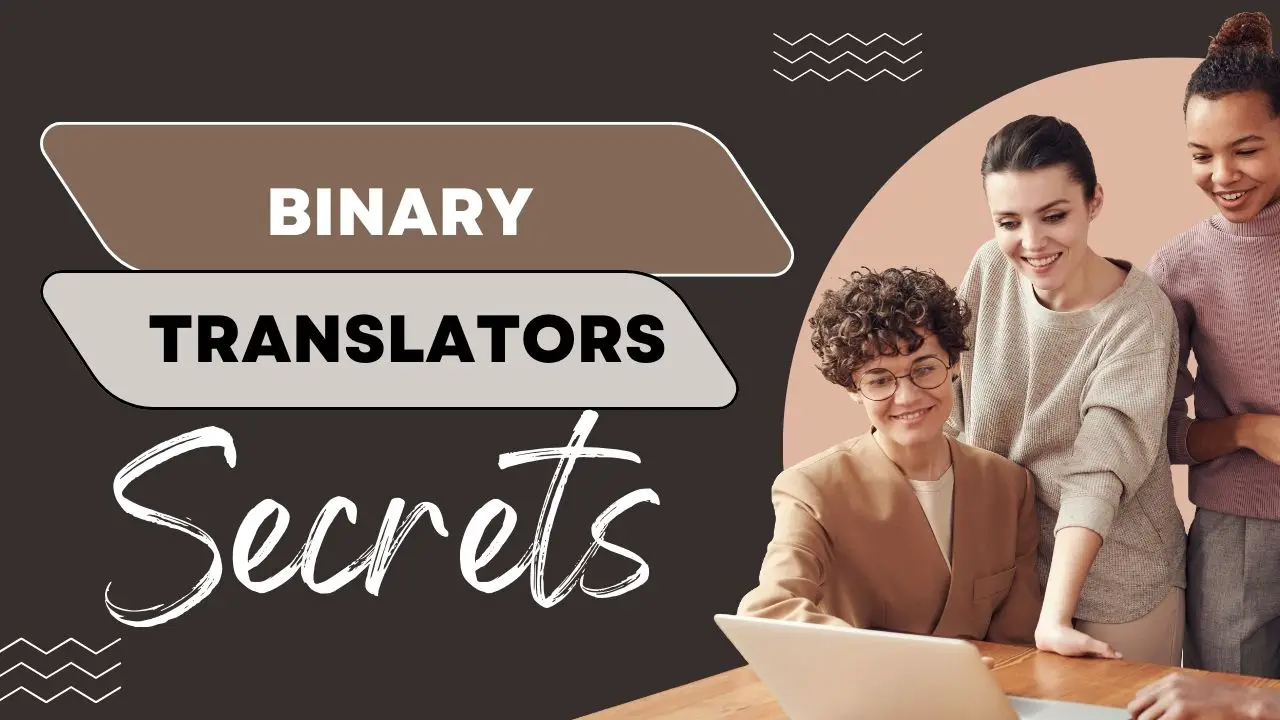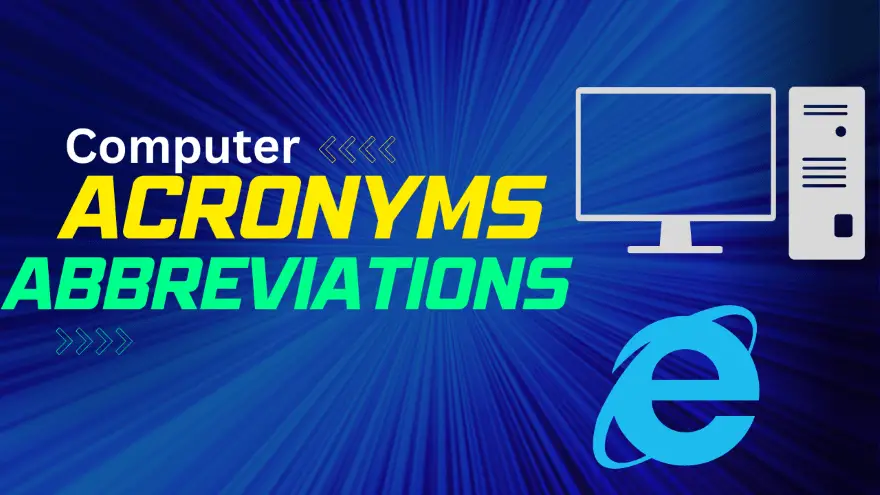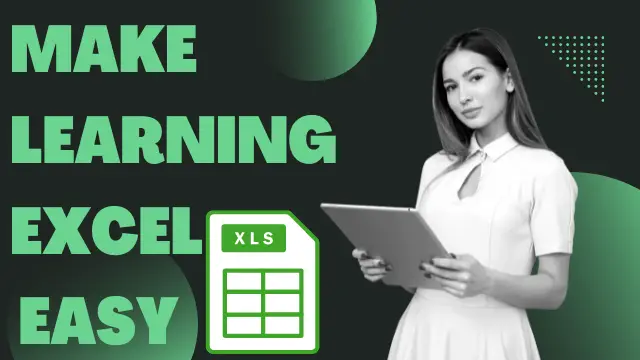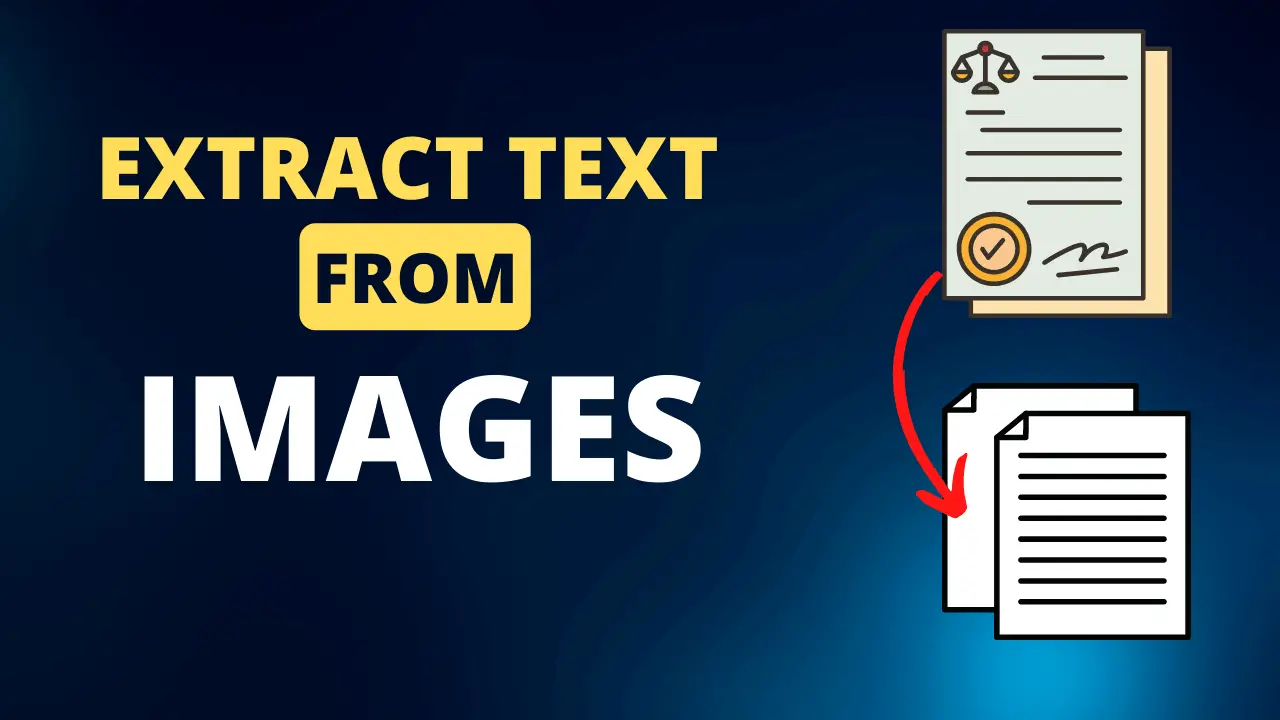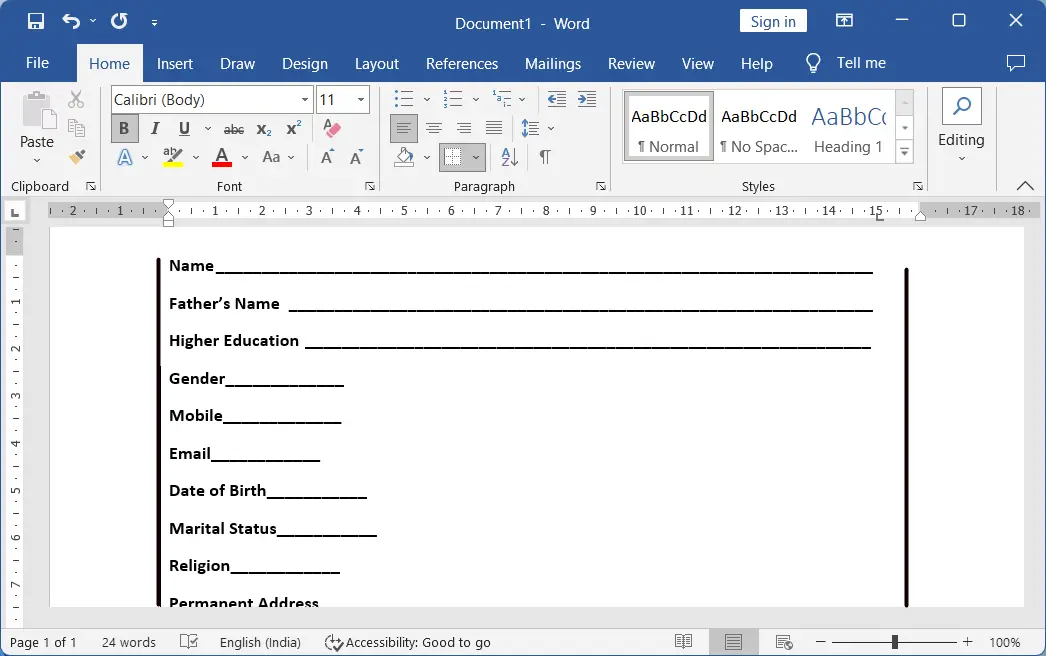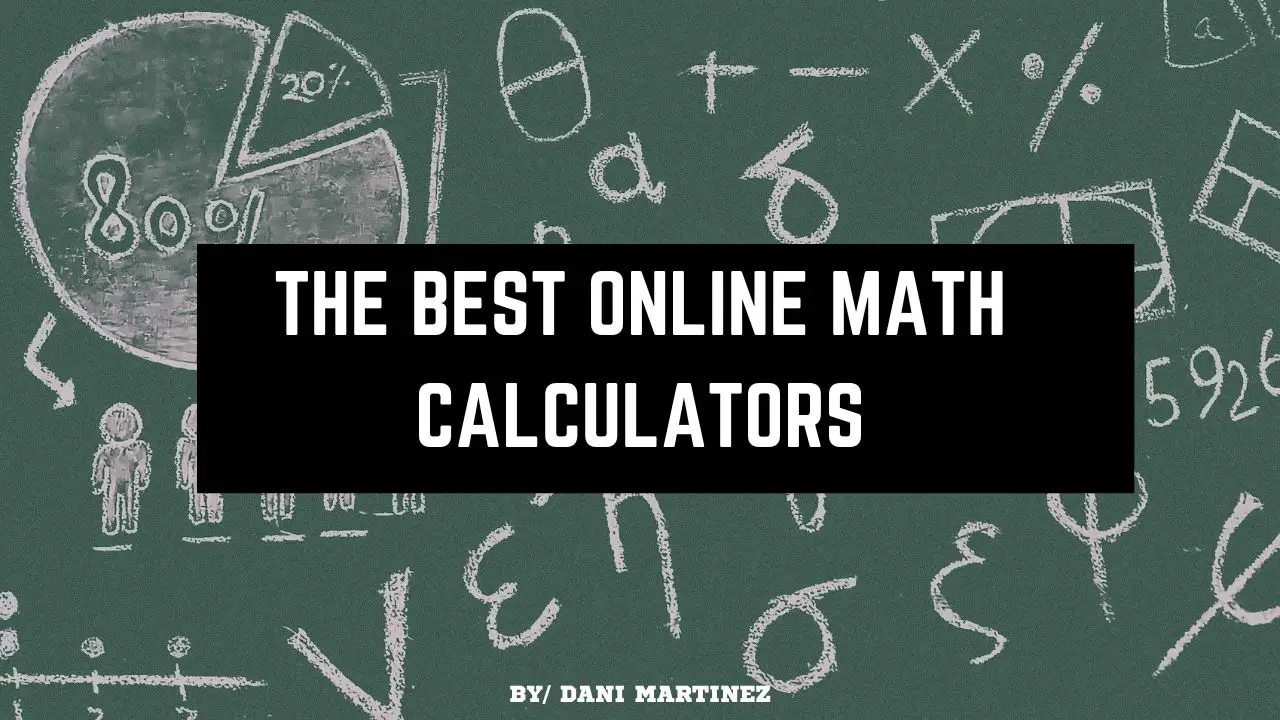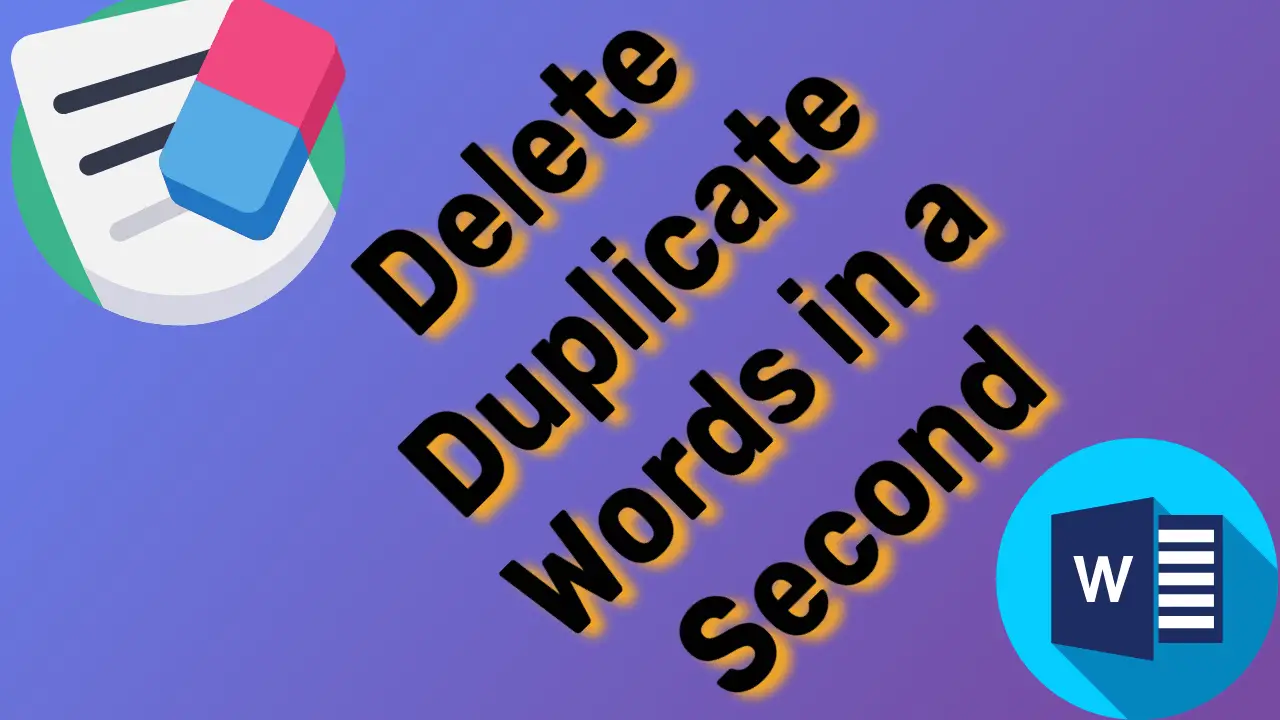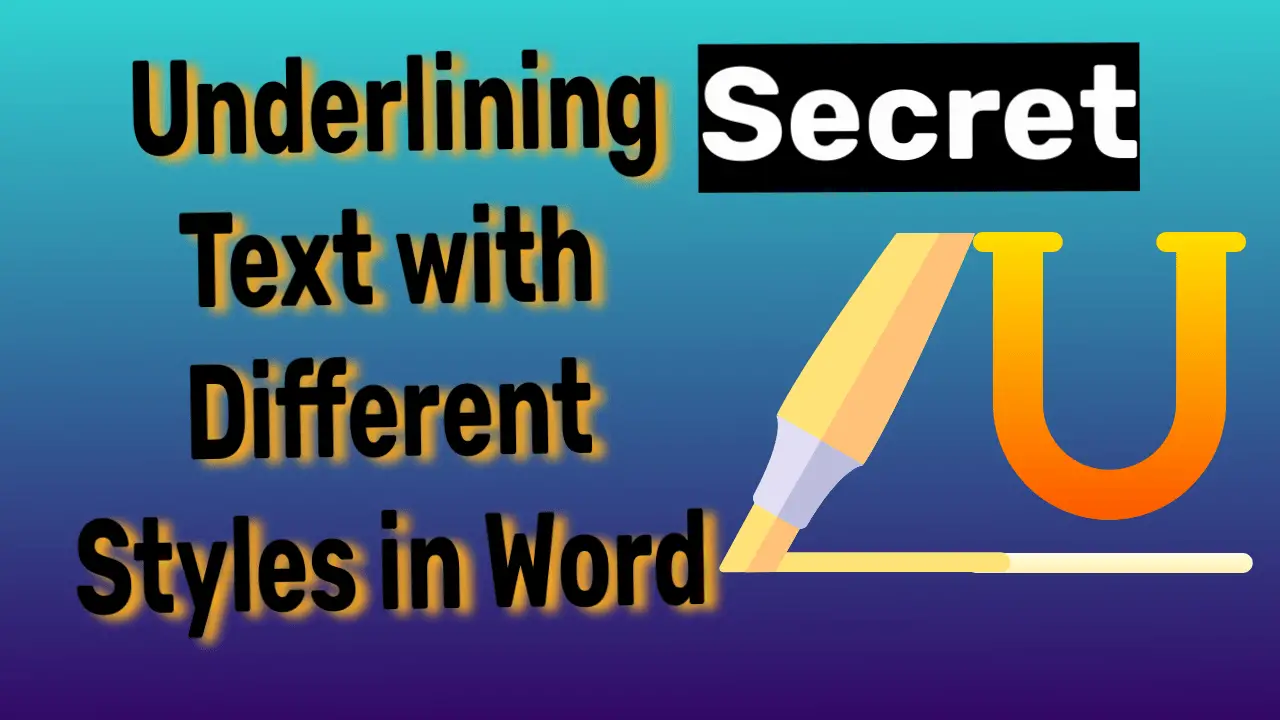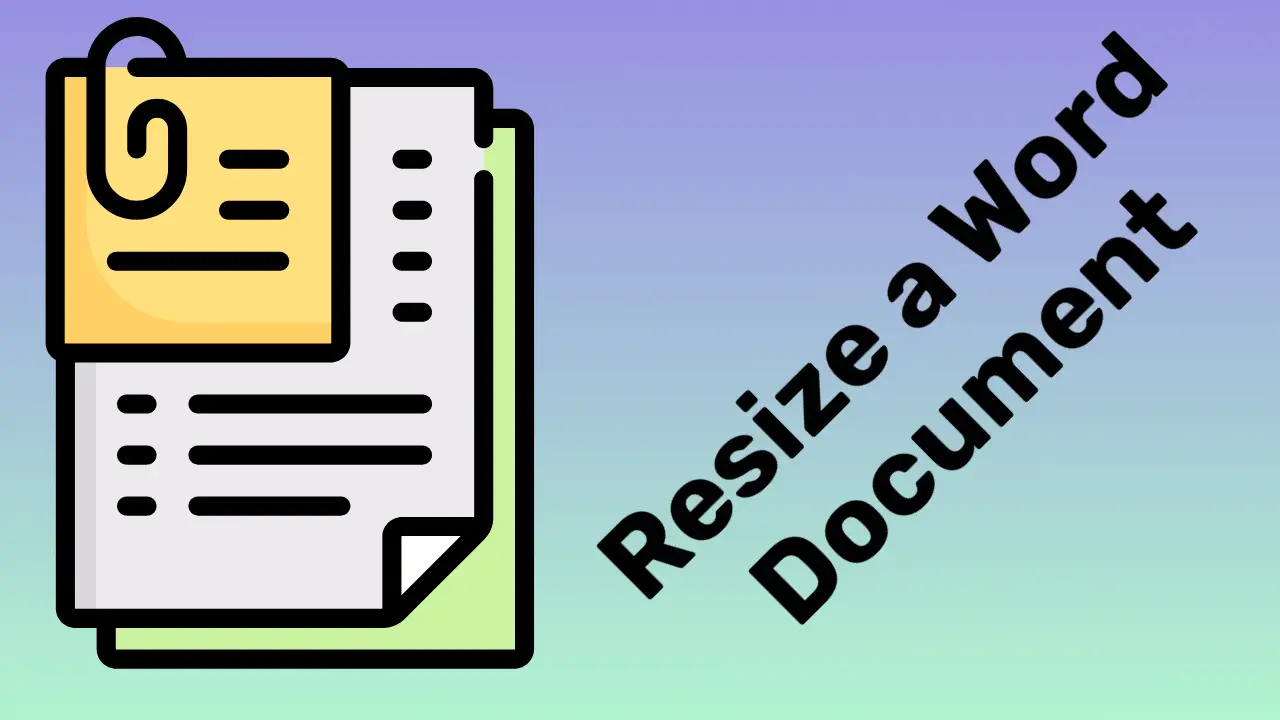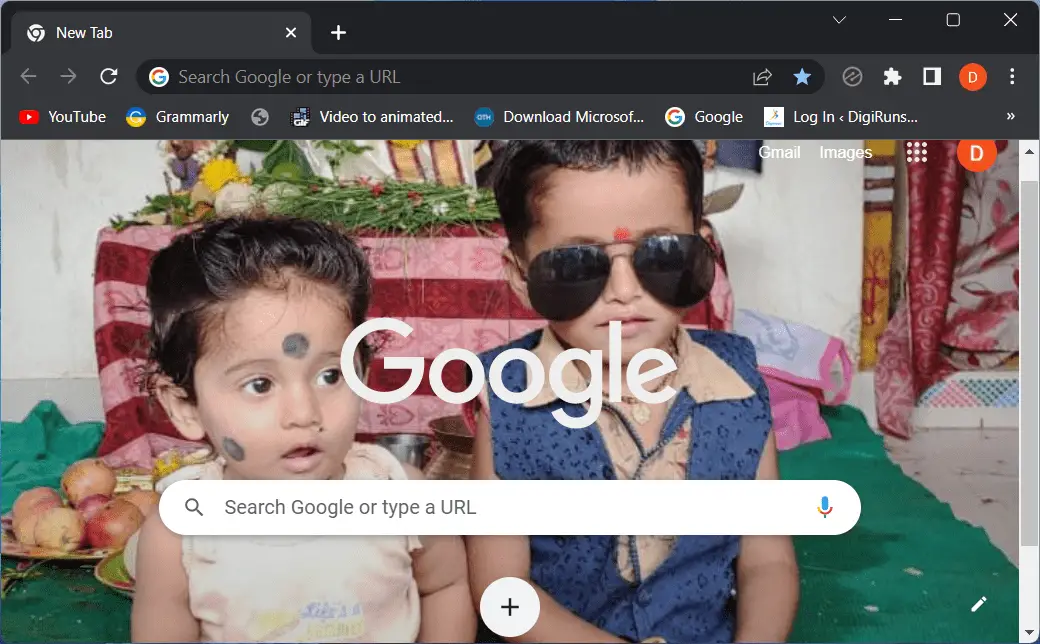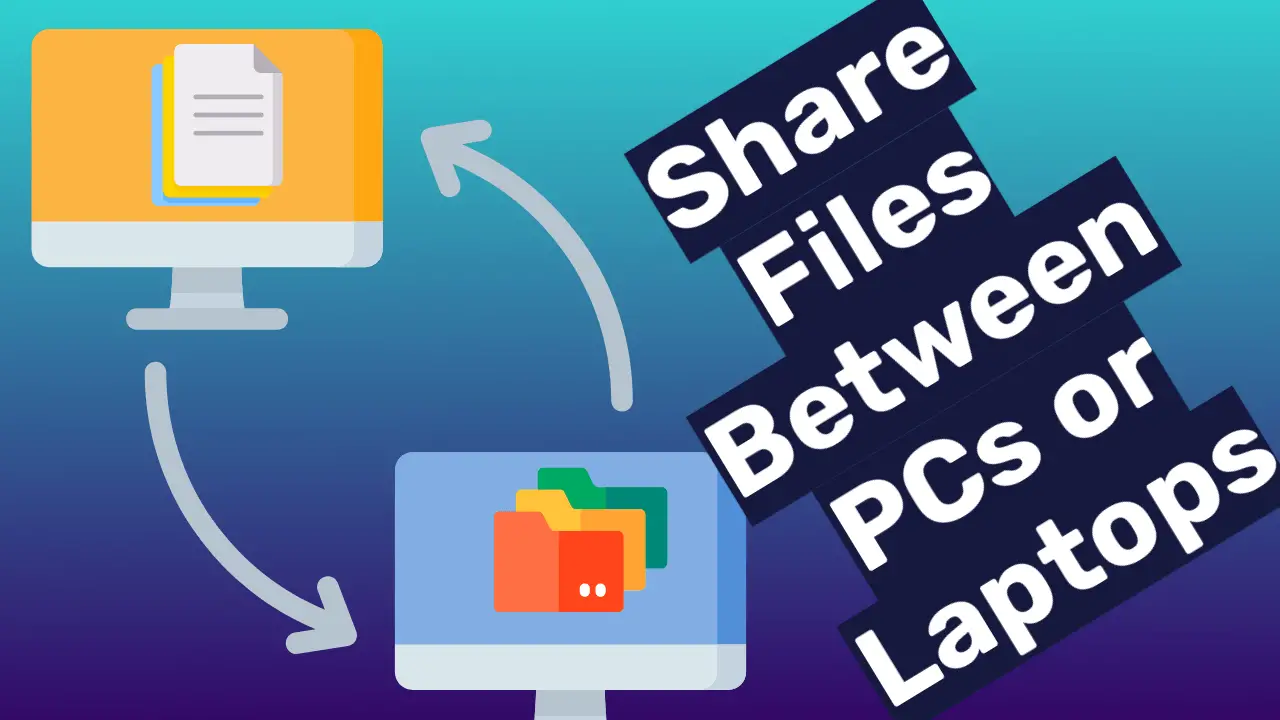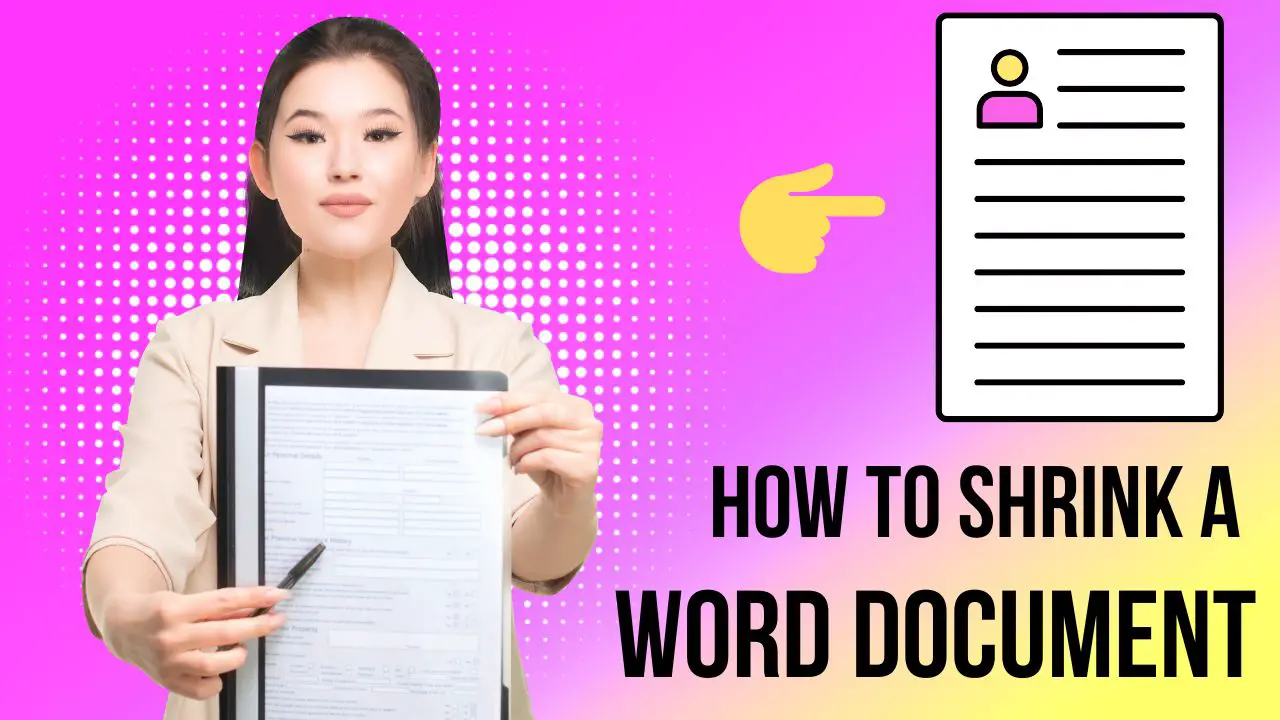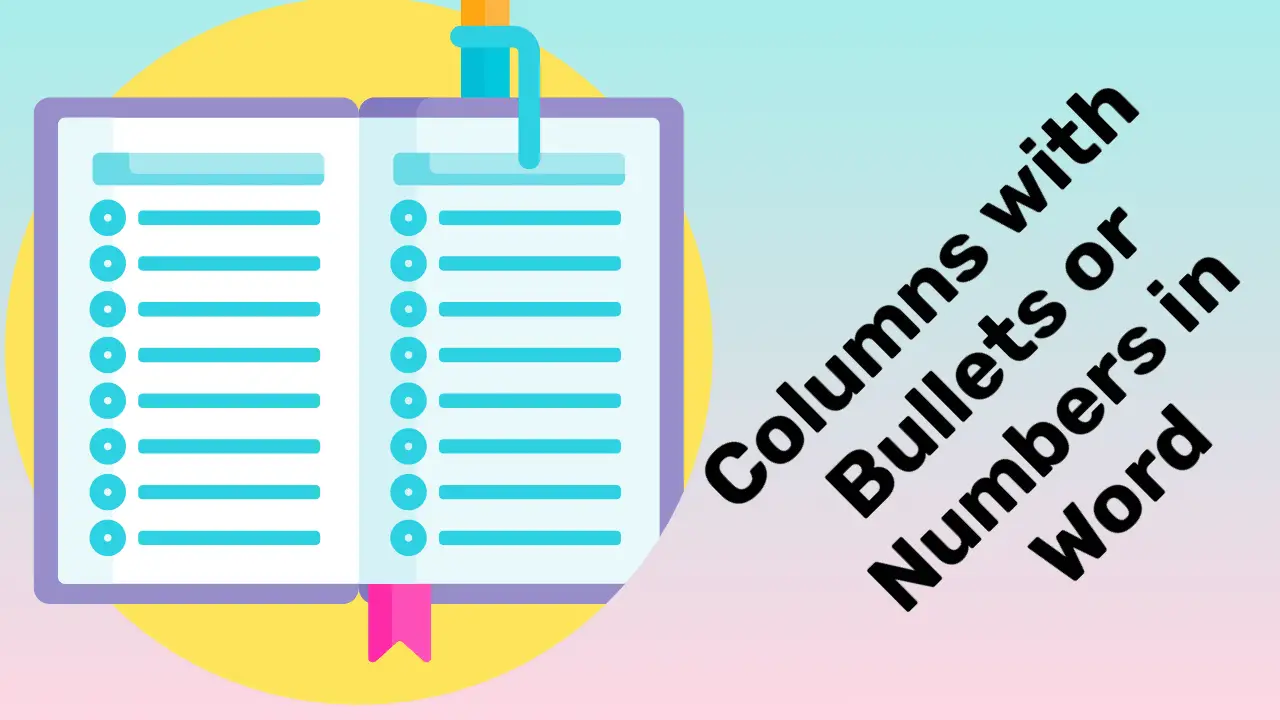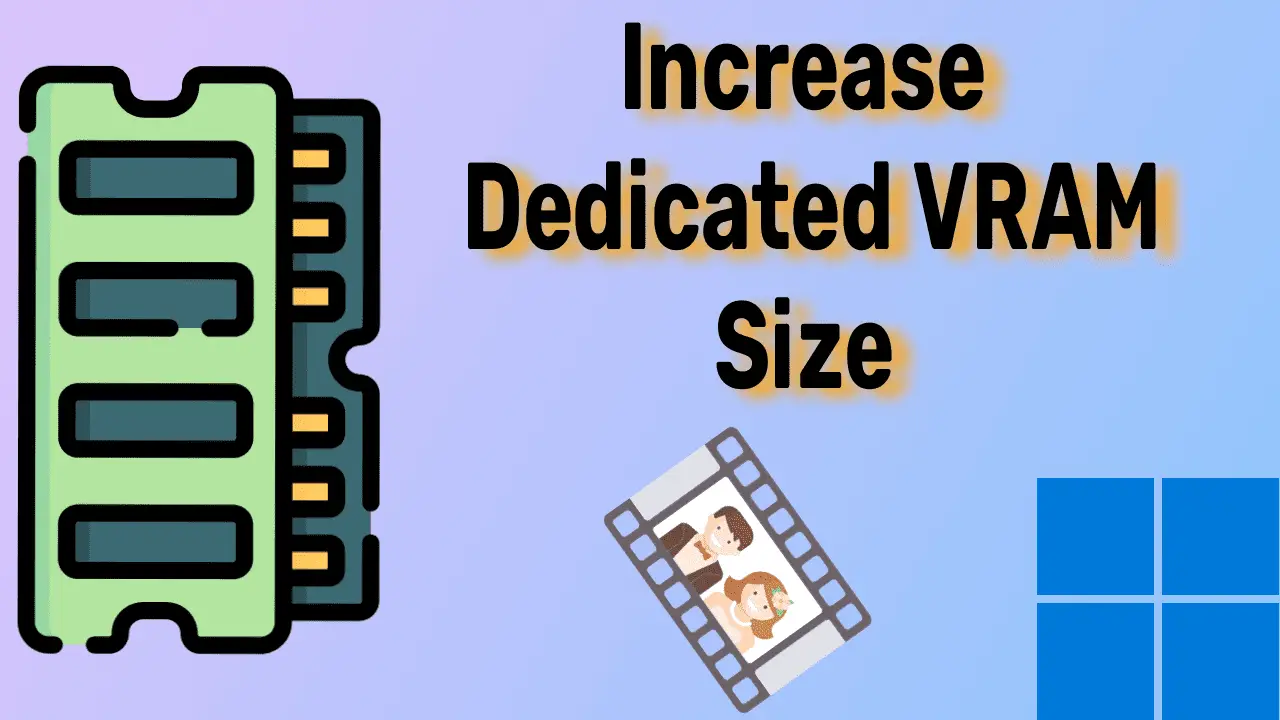Today, unique creation plays a pivotal role in online communication and marketing strategies. But as content demand increases, quality issues and plagiarism are becoming more common. With an ever-increasing demand for fresh and engaging content, writers often need efficient paraphrasing… Read More »11 Paraphrasing Tools to Improve Content Quality
Best PDF File Converters: Today, to-and-fro PDF conversions are very important for businesses. The reason is that, although PDF files are very compatible file formats, they cannot be edited as easily as other formats. This is where you need to… Read More »The Best PDF File Converters (Free and Easy-to-Process)
The Best PDF File Converters (Free and Easy-to-Process)
In a variety of sectors, binary translation—the act of transferring code from one programming language or instruction set architecture to another—has gained importance. With the use of this potent technology, software may be seamlessly integrated across several platforms. Improving compatibility… Read More »Examining Binary Translators Uses in the Real World – 2023
Examining Binary Translators Uses in the Real World – 2023
If you are willing to make your digital marketing successful, there are multiple elements that need to be focused on, and the most important among them is to generate top-notch content. Free online tools can come quite handy in this… Read More »Free Online Tools for Writing Blog Content in 2023
Free Online Tools for Writing Blog Content in 2023
A computer abbreviation is also popularly known as a computer acronym or a computer full-form. These short forms are used in the computer industry to represent certain terms, phrases, or commands. The following are the most frequently used abbreviations: Computer… Read More »Computer Acronyms and Abbreviations: A Complete List – 2023
Computer Acronyms and Abbreviations: A Complete List – 2023
The MS Excel Glossary is also popularly known as Microsoft Excel Terms. To gain more exposure, these explain the main terms of Microsoft Excel commands, tools, features, and other parts. A complete List o MS Excel Glossary FAQs on Excel… Read More »MS Excel Glossary with MCQs & Ans, and Quiz – 2023
MS Excel Glossary with MCQs & Ans, and Quiz – 2023
We often come across an image that contains an attractive quote or some other important information, and we want to pull text out of the image. At this time, retyping the text will not be a good idea because it… Read More »The Easiest ways to Extract Text from Images Online – 2023
The Easiest ways to Extract Text from Images Online – 2023
Microsoft Word is a powerful word processing application that allows us to create various documents with a range of formatting options. One such useful feature is the ability to quickly draw vertical and horizontal lines by using keyboard shortcuts. This… Read More »Drawing Vertical and Horizontal Lines in Word – 5 Magics
Drawing Vertical and Horizontal Lines in Word – 5 Magics
Math problems are very interesting, and the struggle is enjoyable, so as the lifestyle changes day by day in mathematics, many tools are available that help you solve the problems by just clicking on the calculate button. After entering your… Read More »8 Best Online Math Calculator Tool For Homework- 2023
8 Best Online Math Calculator Tool For Homework- 2023
It doesn’t matter how much disk space you have on your computer. because how much free space they have is also necessary. because it ensures system speed. If the computer’s disk is empty, the performance of your computer will also… Read More »Space Saving Tips for Your Computer – 2023
Space Saving Tips for Your Computer – 2023
There are many secrets in MS Word that you may not know, but some secrets, or “magics,” can speed up your work. Whether you are working for a company or independently, utilizing these secrets is guaranteed to earn appreciation from… Read More »Remove Duplicate Words in MS Word – 3 Super Ways
Remove Duplicate Words in MS Word – 3 Super Ways
An underline is the drawing of a horizontal line beneath the important text in any document to bring it into focus by making necessary words stand out in a sentence or paragraph. In this article, you will learn the great… Read More »The secret to underlining text with different styles in Word
The secret to underlining text with different styles in Word
Resizing a Microsoft Word document is not difficult at all. You don’t have to wait for your document to be completed. You can easily resize while working on the same document. Fortunately, there are several tricks that can help you… Read More »How to Resize a Microsoft Word Document in 2 Ways
How to Resize a Microsoft Word Document in 2 Ways
The Windows screen magnifier is a built-in tool that is useful to enlarge or zoom in on part or all of your desktop screen or desktop apps to see a bigger screen. It is useful when you present something to… Read More »Windows Screen Magnifier {With Keyboard Shortcuts} – 2023
Windows Screen Magnifier {With Keyboard Shortcuts} – 2023
The Google Chrome background refers to the picture that appears whenever a new tab or window opens in the Google Chrome web browser. You can customize your Chrome background by selecting from a variety of pre-designed images or uploading your… Read More »Change Google Chrome Background to Your Own Picture
Change Google Chrome Background to Your Own Picture
You can easily share files between nearby PCs and Laptops over the network. By doing this, there is no need to waste your time by copying the content to a pen drive from one computer and pasting it to another.… Read More »How to share files between nearby PCs or Laptops in Windows
How to share files between nearby PCs or Laptops in Windows
Are you an eCommerce business owner, or do you have a business on the web? If you want to increase your sales and number of leads to make more profit, you will want to try LinkedIn Ads. It’s a professional… Read More »How LinkedIn Ads can be helpful for eCommerce Businesses
How LinkedIn Ads can be helpful for eCommerce Businesses
There are various methods to shrink a Word document by adjusting margins, reducing font size, eliminating white space, removing or resizing images, using columns, adjusting line breaking, hyphenating text, and so on. These can make documents easier to read, more… Read More »How do I shrink a Word document to fewer pages? 2023
How do I shrink a Word document to fewer pages? 2023
Microsoft Word has a great feature that makes a list of bullet points for your document that you can choose from. You can easily make two columns with bullets in Word or PowerPoint with a couple of simple steps. In… Read More »Make two columns with bullets or numbers in a Word Document
Make two columns with bullets or numbers in a Word Document
VRAM cannot be increased by physically installing RAM. However, by following specific steps or executing commands, you can enhance its performance to some extent. What is VRAM? Video Random Access Memory (VRAM) is a dedicated part of RAM used to… Read More »How to Increase Dedicated Video RAM in Windows – 2023